Mastering Workspace ONE 21.X UEM: Expert Troubleshooting Tips for 2023
In the dynamic world of enterprise mobility management, VMware Workspace ONE has emerged as a pivotal solution for managing devices, applications, and email. With the release of Workspace ONE 21.X UEM (Unified Endpoint Management), organizations can streamline their operations and enhance security. To harness the full potential of this platform, it’s crucial to have experts who can troubleshoot and resolve issues efficiently.
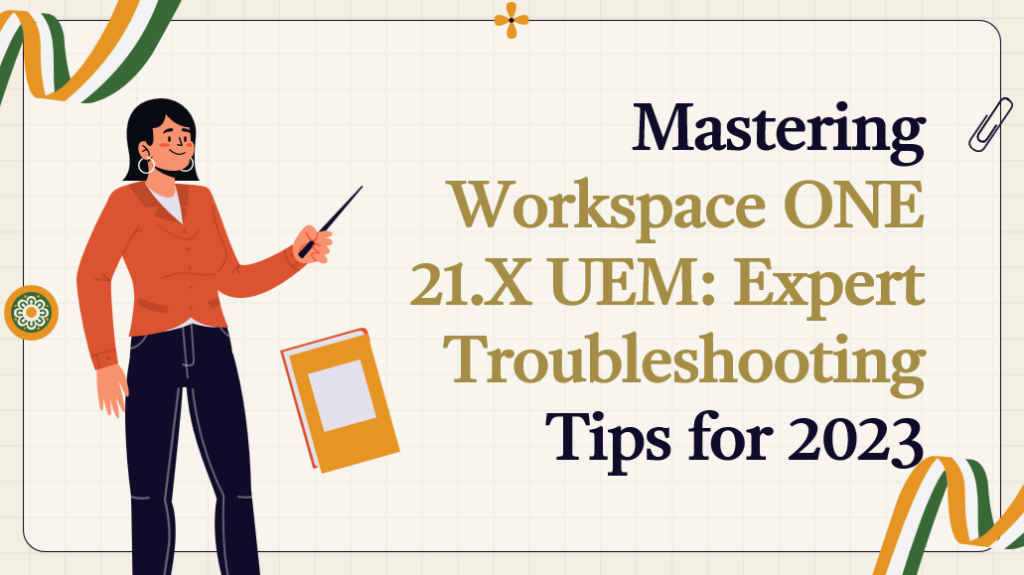
Understanding Role of a VMware Workspace ONE 21.X UEM Troubleshooting Specialist
A VMware Workspace ONE 21.X UEM Troubleshooting Specialist is a technical expert with a profound understanding of troubleshooting methodologies, techniques, and strategies. Their role is indispensable in ensuring that Workspace ONE solutions run smoothly, preventing disruptions that can hinder productivity.
Certification: A Badge of Expertise
Achieving certification as a VMware Workspace ONE 21.X UEM Troubleshooting Specialist is a significant accomplishment. It signifies that an individual has not only mastered the theoretical aspects but also possesses the practical skills required to troubleshoot Workspace ONE effectively.
Key Certification Focus Areas
1. Troubleshooting Methodology: Understanding the systematic approach to identifying, diagnosing, and resolving issues within Workspace ONE environments.
2. Console Proficiency: Demonstrating the ability to utilize the Workspace ONE UEM Console to troubleshoot managed devices, applications, and email configurations.
3. Utilizing Tools: Proficiency in utilizing tools like the Self-service Portal and VMware Workspace ONE Assist for efficient troubleshooting and remote assistance.
Why Troubleshooting Expertise Matters
1. Minimizing Downtime: A certified specialist can swiftly identify and resolve issues, reducing downtime and ensuring a seamless end-user experience.
2. Enhancing Security: Expertise in troubleshooting helps maintain the integrity of Workspace ONE environments, safeguarding sensitive corporate data.
3. Increasing Productivity: Efficient troubleshooting leads to quicker issue resolution, improving employee productivity and satisfaction.
Expert Troubleshooting Tips for 2023
1. Stay Updated: The IT landscape evolves continuously. Keep abreast of Workspace ONE updates, best practices, and emerging issues to stay ahead in troubleshooting.
2. Diagnostic Tools: Familiarize yourself with diagnostic tools within Workspace ONE. Utilize logs, reports, and dashboards to pinpoint problems accurately.
3. Collaborate: Troubleshooting is a team effort. Collaborate with colleagues, share insights, and tap into the expertise of others to solve complex issues.
4. Continuous Learning: Invest in ongoing training and certification to ensure your skills remain current and relevant.
In 2023, the role of a VMware Workspace ONE 21.X UEM Troubleshooting Specialist is more critical than ever. With the right expertise, organizations can ensure the optimal performance of their Workspace ONE solutions, minimize downtime, and maximize security. Becoming certified in Workspace ONE troubleshooting not only validates your skills but also equips you with the knowledge and tools to excel in this pivotal role. By following expert troubleshooting tips, you can stay at the forefront of Workspace ONE management, ensuring a productive and secure digital workspace for your organization.
