Master Monitoring and Troubleshooting Content to Prepare for NSE7_SDW-7.2 Exam
The Fortinet NSE7_SDW-7.2 exam includes crucial components of monitoring within network security. Candidates need to understand the Fortinet dashboard and how to configure and customize widgets for real-time monitoring. They should also be proficient in setting up logging for various network events, accessing and managing logs, and generating reports. Additionally, the use of FortiAnalyzer for enhanced logging and reporting capabilities is essential. Monitoring network performance metrics, using SNMP for device monitoring, and analyzing traffic to identify patterns or anomalies are also key areas of focus.
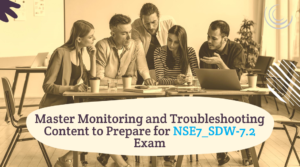
Application and User Monitoring
Monitoring application usage and user activities is a significant part of the exam. Candidates should know how to track these activities, configure Application Control, and understand the reports generated from it. This includes identifying and mitigating unauthorized application usage to maintain network security. The ability to interpret data from various widgets and generate actionable insights is also tested.
Troubleshooting Tools and Techniques
Troubleshooting is a critical skill for network security specialists. The exam covers the use of Fortinet diagnostic tools, such as ping, traceroute, and sniffer, as well as debug commands. Candidates need to diagnose and resolve system errors, check system resources, and review system logs for troubleshooting purposes. Addressing connectivity problems, troubleshooting VPN issues, and handling firewall policies and routing issues are essential skills. Responding to security incidents, analyzing logs and alerts, and conducting post-incident analysis are also included.
High Availability and Preparation Tips
High Availability (HA) issues are another vital component of the exam. Candidates should be able to troubleshoot HA configurations, ensure synchronization between HA units, and manage HA failover scenarios. To prepare effectively, hands-on practice with Fortinet devices, utilizing official study guides, and engaging in network simulation exercises are recommended. Participating in Fortinet community forums can also provide valuable insights.
Fortinet NSE7_SDW-7.2 exam sample questions are available for you to study.
1.Which diagnostic command can you use to show the member utilization statistics measured by performance SLAs for the last 10 minutes?
A. diagnose sys sdwan sla-log
B. diagnose ays sdwan health-check
C. diagnose sys sdwan intf-sla-log
D. diagnose sys sdwan log
Answer: A
2.Which CLI command do you use to perform real-time troubleshooting for ADVPN negotiation?
A. get router info routing-table all
B. diagnose debug application ike
C. diagnose vpn tunnel list
D. get ipsec tunnel list
Answer: B
3.Which diagnostic command can you use to show the configured SD-WAN zones and their assigned members?
A. diagnose sys sdwan zone
B. diagnose sys sdwan service
C. diagnose sys sdwan member
D. diagnose sys sdwan interface
Answer: C
4.Which diagnostic command can you use to show the SD-WAN rules, interface information, and state?
A. diagnose sys sdwan service
B. diagnose sys sdwan route-tag-list
C. diagnose sys sdwan member
D. diagnose sys sdwan neighbor
Answer: A
5.What is the primary role of FortiAnalyzer in the SD-WAN solution?
A. Network traffic shaping
B. Logging and reporting
C. Health checking
D. Traffic steering
Answer: B
Fortinet NSE7_SDW-7.2 exam is a comprehensive assessment designed for professionals aiming to excel in network security monitoring and troubleshooting. Mastery of the Fortinet dashboard, logs, and reporting tools, as well as proficiency in application and user monitoring, are crucial components of the exam.
