Practice Free PL-900 Exam Online Questions
A company creates canvas apps for its sales team.
A user creates a canvas app from a data source.
You need to determine the screens created.
Which three screens should you identify? Each correct answer presents part of the solution. NOTE: Each correct selection is worth one point.
- A . welcome
- B . edit/create
- C . browse
- D . details
- E . delete
HOTSPOT
You are planning to use the Business Card Reader and Sentiment Analysis prebuilt AI models to build solutions.
For each of the following statements, select Yes if the statement is true. Otherwise, select No. NOTE: Each correct selection is worth one point.
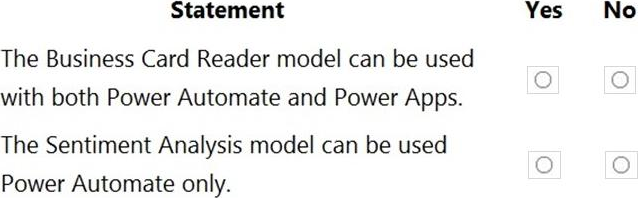
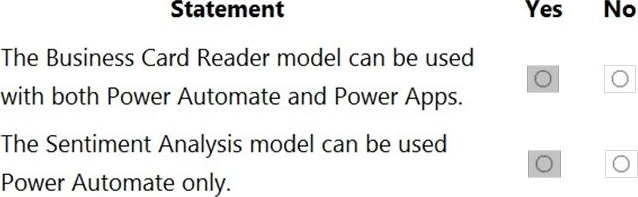
Explanation:
Reference:
https://docs.microsoft.com/en-us/ai-builder/business-card-reader-component-model-driven
https://docs.microsoft.com/en-us/ai-builder/flow-business-card-reader
https://docs.microsoft.com/en-us/ai-builder/flow-sentiment-analysis
You are using Dynamics 365 Sales.
You need to pull data into a Power BI report for your team. The City and State columns must be combined to form one column on the report.
Which function would you use? Each correct answer presents a complete solution. NOTE: Each correct selection is worth one point.
- A . Use Power Query to merge columns.
- B . Import the data.
- C . Export data to Microsoft Excel.
- D . Create a view.
A
Explanation:
Reference: https://docs.microsoft.com/en-us/power-bi/desktop-shape-and-combine-data
HOTSPOT
You are authoring a Power Virtual Agents chatbot for a company for each of the following statements, select Yes if the statement is true. Otherwise, select No. NOTE: Each correct selection is worth one point.
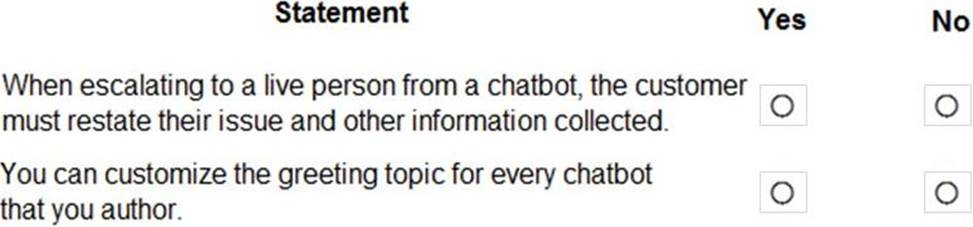
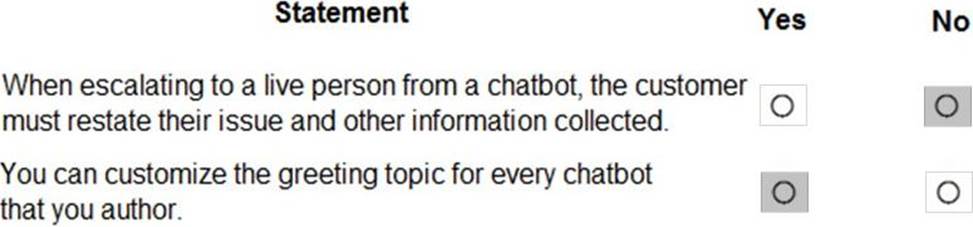
A manufacturing company uses Internet of Things (IoT) devices to monitor the temperature in different parts of their warehouse.
The current IoT monitoring software is extremely outdated and is not user friendly.
You need to view near-real time information from the IoT devices in Power BI Service dashboards.
Which tool should you use?
- A . Scheduled refresh dataset
- B . Streaming dataset
- C . Content Pack dataset
- D . Power BI dataflows
- E . Quick Insights
B
Explanation:
https://docs.microsoft.com/en-us/power-bi/service-real-time-streaming
https://powerbi.microsoft.com/en-us/blog/using-power-bi-real-time-dashboards-to-display-iot-sensor-data-astep-by-step-tutorial/
You are creating a Power Automate flow.
The flow must read each item in a Microsoft SharePoint list that details sales opportunities and set the value for a field named Status to Overdue if the value of a field named Follow up is less than or equal to the current date.
You need to select the appropriate component to cycle through the entire list.
Which component should you use?
- A . Connector
- B . Action
- C . Trigger
- D . Condition
D
Explanation:
Reference: https://docs.microsoft.com/en-us/power-automate/use-expressions-in-conditions
DRAG DROP
A team of five people plans to create Power Platform solutions for a company. Team member plan to initially use Power Platform trail instances to create solutions.
Team members have questions about how many Power Platform instances and Common Data Service databases they need. You need to respond to the team.
How should you respond? To answer, drag the appropriate responses to the correct questions. Each response may be used once, more than once, or not at all You may need to drag the split bar between panes or scroll to view content
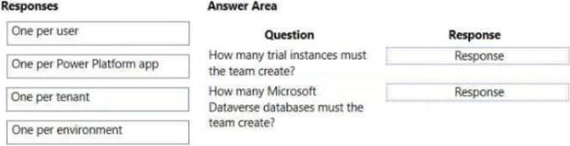
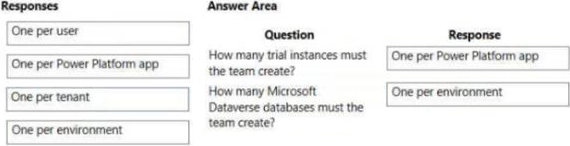
A recent update has been made to a canvas app.
The update has caused a negative impact to users.
You need to roll back the app to a previous version.
What should you do?
- A . Restore the previous version of the app.
- B . Uninstall the app for all users and reinstall by using the previous versions’ package.
- C . Deactivate the live app, import the previous version of the app, and then activate the app.
- D . Delete the app and create a new app based on the previous version.
A
Explanation:
Restore a canvas app to a previous version in PowerApps.
Restore an app from your account
✑ Open powerapps.com, and then click or tap Apps in the left navigation bar.
✑ Near the right edge, click or tap the info icon for the app that you want to restore.
✑ Click or tap the Versions tab, and then click or tap Restore for the version that you want to restore.
✑ In the confirmation dialog box, click or tap Restore.
A new version is added to your list.
Reference: https://docs.microsoft.com/en-us/powerapps/maker/canvas-apps/restore-an-app
A recent update has been made to a canvas app.
The update has caused a negative impact to users.
You need to roll back the app to a previous version.
What should you do?
- A . Restore the previous version of the app.
- B . Uninstall the app for all users and reinstall by using the previous versions’ package.
- C . Deactivate the live app, import the previous version of the app, and then activate the app.
- D . Delete the app and create a new app based on the previous version.
A
Explanation:
Restore a canvas app to a previous version in PowerApps.
Restore an app from your account
✑ Open powerapps.com, and then click or tap Apps in the left navigation bar.
✑ Near the right edge, click or tap the info icon for the app that you want to restore.
✑ Click or tap the Versions tab, and then click or tap Restore for the version that you want to restore.
✑ In the confirmation dialog box, click or tap Restore.
A new version is added to your list.
Reference: https://docs.microsoft.com/en-us/powerapps/maker/canvas-apps/restore-an-app
You create a Power BI dashboard that displays data from Dynamics 365 Customer Engagement.
You need to share the Power BI dashboard with coworkers.
What are three possible ways to achieve the goal? Each correct answer presents a complete solution. NOTE: Each correct selection is worth one point.
- A . Create a Power BI workspace and grant coworkers permissions.
- B . Publish the dashboard as an app to your coworkers.
- C . Export the data into Common Data Service for others to manipulate in Power BI.
- D . Export the data to Microsoft Excel for coworkers to import and view in Power BI.
- E . Embed reports in your company’s internal web portal.
ABE
Explanation:
A: Basic Sharing for Dashboards and Reports through a workspace is the most common way of sharing the Power BI content. Basic Sharing is very simple and easy to use method. You can simply click on the Share button in the dashboard or report, and then share it with other users.
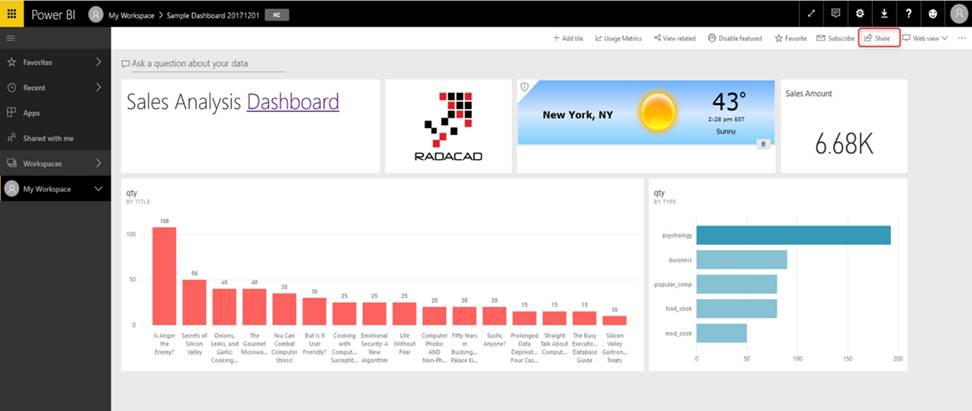
B: Apps are great sharing method for multiple environment, and best way of sharing for users in
production environment.
Power BI App is the solution for multiple environment approach. With Power BI App, your development environment (workspace), and user environment (App) are isolated from each other.
Note: If you are using SharePoint online as a portal for document management and some other reasons already, then consider using Embed in SharePoint Online feature of Power BI reports. This method is secure and you can share the report only with Power BI users you want.
E: Sometimes, you don’t need a secure way of sharing, you may search for an easy and free way of sharing, and your content is not confidential or sensitive. Publish to web is your friend in such situation. This is the only free way of sharing in Power BI, but be aware that this method is not secure.
Publish to web method, gives you an embed code, which you can use in any web pages to embed the Power BI report in it
Reference: https://radacad.com/power-bi-sharing-methods-comparison-all-in-one-review
