Practice Free PL-900 Exam Online Questions
HOTSPOT
You build an Al Builder prediction model that has the following details:
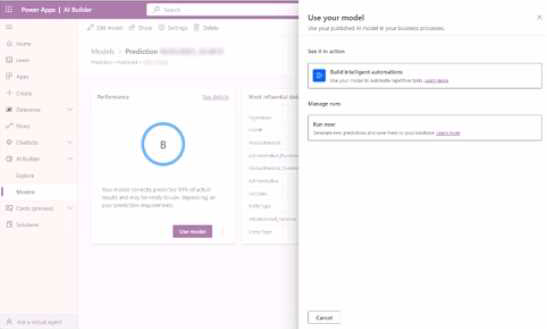
Use the drop-down menus to select the answer choice that answers each question baser! on the information presented in the graphs. NOTE: Each correct selection is worth one point.
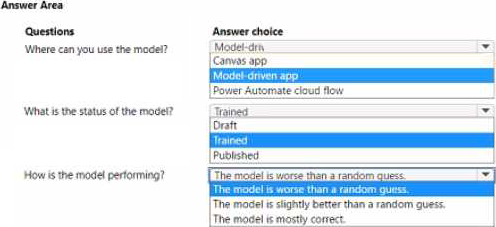
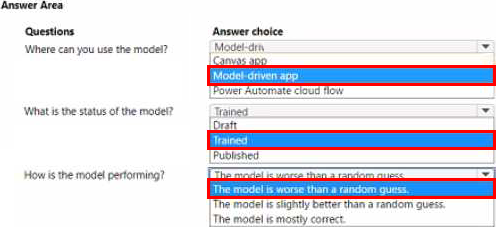
You are developing reports for a company.
You must create visualizations that include the following data:
✑ Invoices due from a third-party enterprise resource planning (ERP) system
✑ Number of calls made to the client from Microsoft Dataverse
✑ Microsoft Excel file data
The reports must be displayed in a single page.
You need to create the visualizations.
What should you use?
- A . deployment pipelines
- B . tables
- C . columns
- D . dashboards
HOTSPOT
A company is building a Power Virtual Agents chatbot to assist employees.
You need to select the features the bot will use when employees request time off.
Which features should you select? To answer, select the appropriate options in the answer area. NOTE: Each correct selection is worth one point.
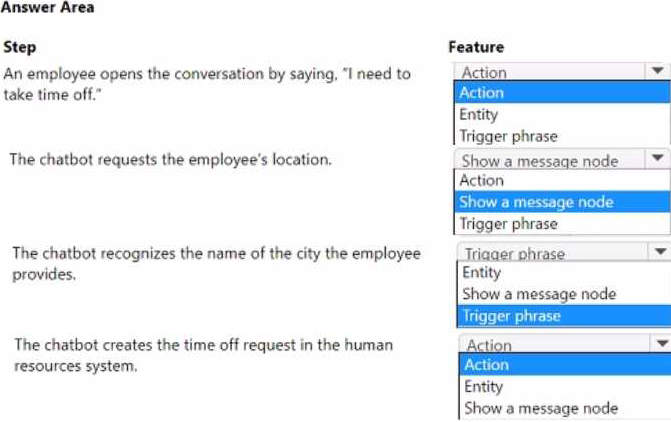
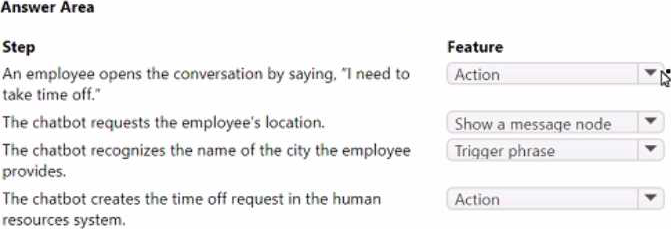
A company using Power Platform is implementing Power Bl. The company plans to connect to several data sources and create reports and dashboards. You need to identify the data sources they can connect to.
Which two data sources should you use? Each correct answer presents a complete solution. NOTE: Each correct selection is worth one point.
- A . Microsoft OneNote
- B . Microsoft Dataverse
- C . Microsoft Excel
- D . Microsoft Word
A company is considering implementing Power Platform. The company must minimize development costs.
For which three scenarios should you consider implementing Power Apps Portals? Each correct answer presents a complete solution. NOTE: Each correct selection is worth one point.
- A . a customer support website that includes knowledgebase search and support for document uploads
- B . a public website that supports multilingual communities with forums and blogs support
- C . a secure website for mobile users that is available only by using a VPN into the corporate network
- D . a secure website for vendors accessing data stored in Common Data Service
- E . an internal website for employees with limited access to Dynamics 365 Finance data
ABE
Explanation:
Reference: https://docs.microsoft.com/en-us/powerapps/maker/portals/portal-templates
You are implement Power Apps tor a company.
Data from an online proprietary accounting system must be automatically updated every four hours in Microsoft Dataverse without creating duplicates. Only changes to the data must be added. Thousands of recants are added per hour.
You need to set up the technology to ensure that the data is Integrated awry four hours.
What should you do?
- A . Create a custom connector.
- B . Create a Cloud flow that exports and imports the data.
- C . Export all data Azure Blob storage.
HOTSPOT
You create reports within Power BI to report on the status of a project. A manager asks you to share the reports with other team members. You decide to create a published app and set permissions to allow other team members to view the reports.
For each of the following statements, select Yes if the statement is true. Otherwise, select No. NOTE: Each correct selection is worth one point.
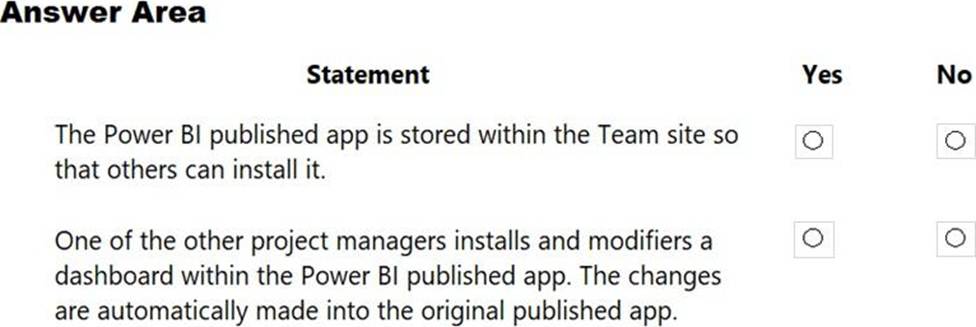
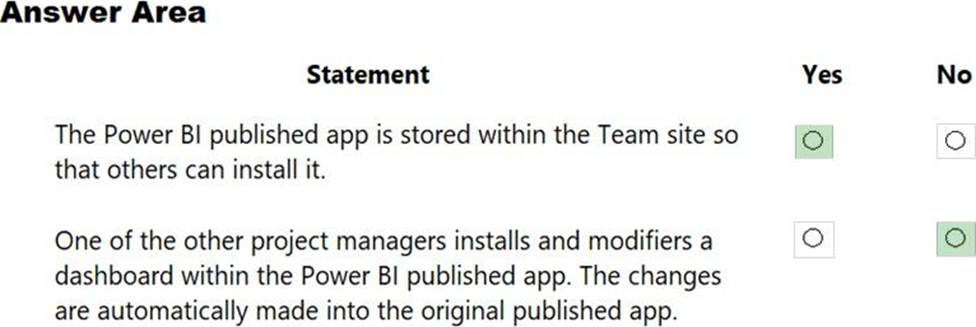
Explanation:
Reference: https://docs.microsoft.com/en-us/power-bi/collaborate-share/service-create-distribute-apps
HOTSPOT
You create a model-driven app. You need to determine which customization can be made to table forms.
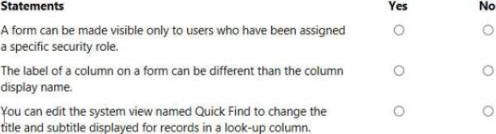
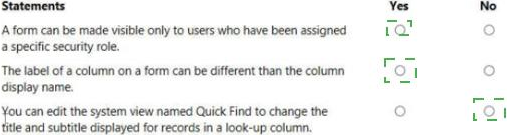
A company manages a chain of retail stores. The company stores a list of retail store names and numbers in one Power BI table. The company stores sales transaction data including a transaction ID in another table.
The transaction ID includes the store number.
You need to show the store name for all retail transactions in all Power BI reports.
Which tool should you use?
- A . Query Editor
- B . Power BI Service
- C . Microsoft Excel
- D . Data Connector
A
Explanation:
Power BI Desktop comes with Query Editor, where you can connect to one or many data sources, shape and transform the data to meet your needs, then load that model into Power BI Desktop.
Reference: https://docs.microsoft.com/en-us/power-bi/desktop-query-overview
DRAG DROP
You plan to use Microsoft Flow to monitor what people are saying about your company’s products.
You store the feedback for research and development purposes.
You need to recommend Flow components to use for the solution.
To answer, drag the appropriate components to the correct requirements. Each component may be used once, more than once, or not at all. You may need to drag the split bar between panes or scroll to view content. NOTE: Each correct selection is worth one point.
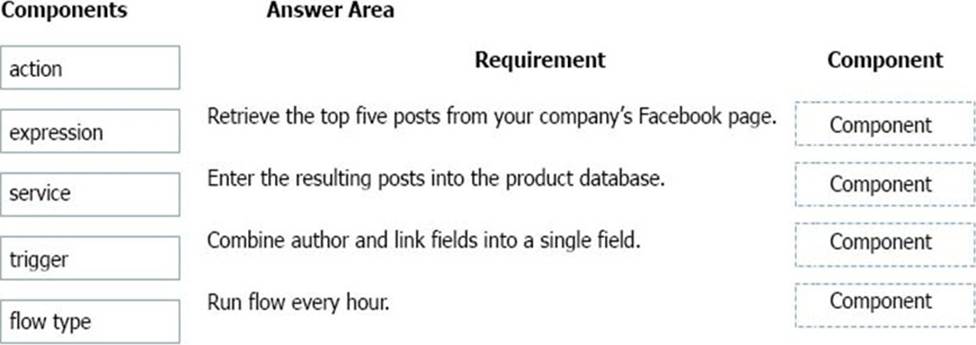
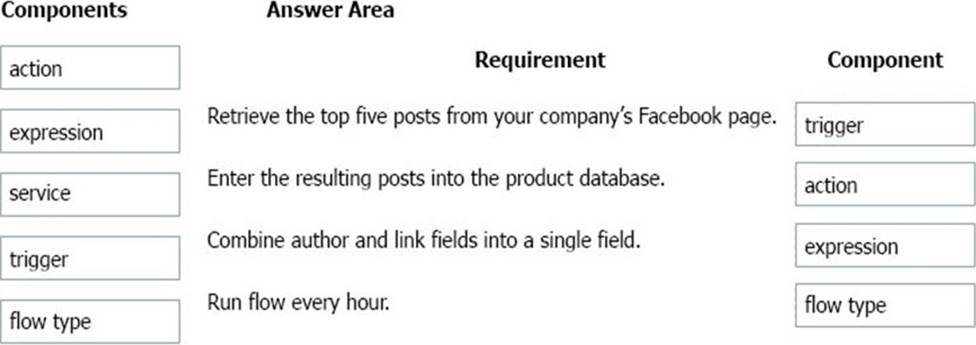
Explanation:
Box 1: Trigger
A trigger is something that triggers or starts the workflow. It could be a new file uploaded to a document library, a new item created in the list or an email sent to your Inbox Csomething that will start (kick-off the workflow).
There are two types of triggers:
✑ Automatic trigger is pre-programmed into the workflow based on a certain rule (i.e. new document or item created, email sent, etc.)
✑ Manual Trigger is a trigger initiated by a user. Unlike with automatic trigger above, the workflow will only start when initiated manually by the end user (for example, from the Document Library for a selected file). Manual trigger is only supported for certain types of workflows (i.e. Get feedback from your manager for the selected file)
Box 2: action
An action is something that occurs as a result of the workflow.
Box 3: expression
Sometimes users just need to do basic operations like getting the current time, adding numbers together, or replacing a part of a string of text. That’s possible inline in any flow action. Microsoft Flow leverages the same Workflow Definition Language used by Azure Logic apps. For new users who are unfamiliar with the expression language, there is an inline help experience that shows how to use each expression as they build out their flow.
Box 4: flow type
There are four different Flow types that you can choose from when starting out. You can create a scheduled flow, automated flow, instant flow, or a business process flow.
Reference:
https://sharepointmaven.com/3-major-components-microsoft-flow/
https://www.avepoint.com/blog/office-365/office-365-automation/
https://flow.microsoft.com/de-de/blog/use-expressions-in-actions/
