Practice Free PL-100 Exam Online Questions
DRAG DROP
You are designing a canvas app.
You need to select user interface controls to include in the app.
Which control should you use? To answer, drag the appropriate controls to the correct requirements. Each control may be used once, more than once, or not at all. You may need to drag the split bar between panes or scroll to view content. NOTE: Each correct selection is worth one point.
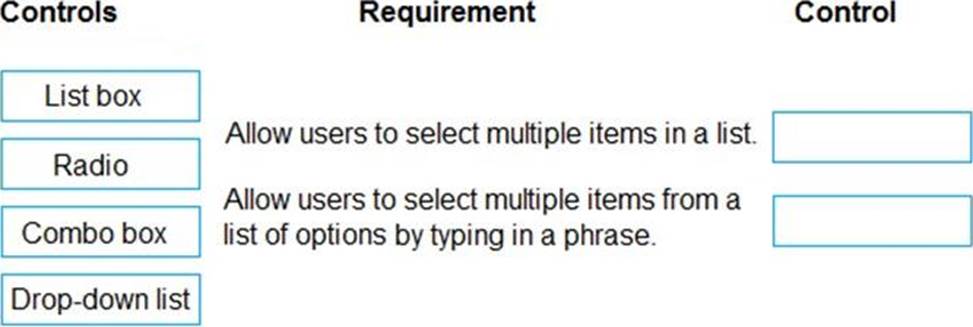
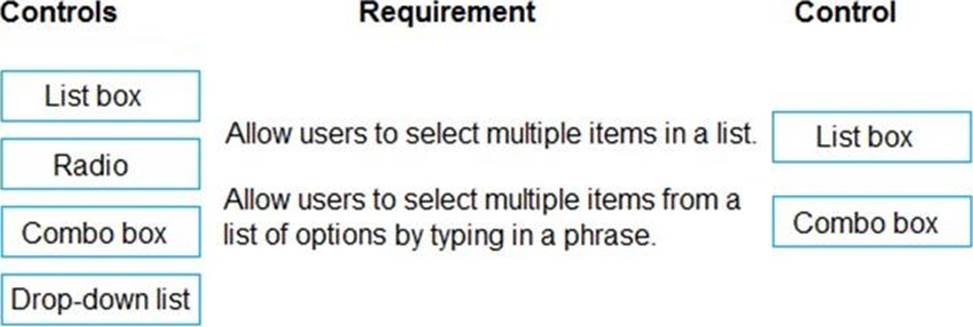
Explanation:
Box 1: List box
A List Box control always shows all available choices (unlike a Drop down control) and in which the user can choose more than one item at a time (unlike a Radio control).
Box 2: Combo box
A Combo box control allows you to search for items you will select. The search is performed server-side on the SearchField property so performance is not affected by large data sources.
Single or multi-select mode is configured via the SelectMultiple property.
When searching for items to select, for each item you can choose to show a single data value, two values, or a picture and two values (Person) by modifying the Layout settings in the Data pane.
Reference:
https://docs.microsoft.com/en-us/powerapps/maker/canvas-apps/controls/control-list-box
https://docs.microsoft.com/en-us/powerapps/maker/canvas-apps/controls/control-combo-box
DRAG DROP
You are configuring a new Common Data Service environment by using the Power Apps Maker portal.
You need to create an entity that uses the prefix xyz.
Which four actions should you perform in sequence? To answer, move the appropriate actions from the list of actions to the answer area and arrange them in the correct order.

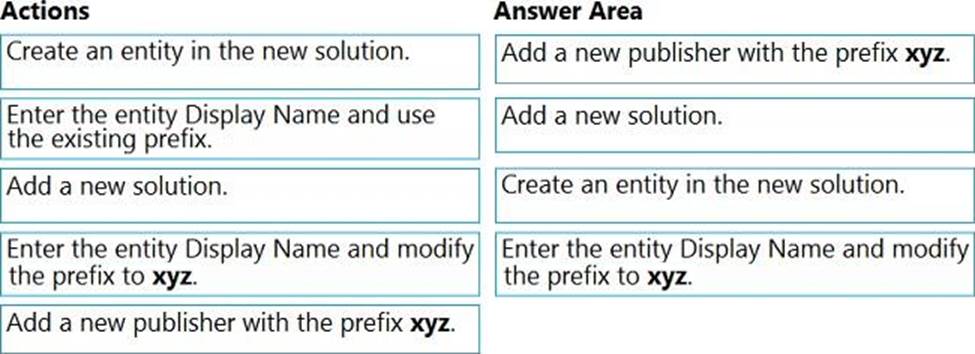
Explanation:
Reference: https://docs.microsoft.com/en-us/powerapps/maker/common-data-service/data-platform-create-entity
DRAG DROP
You create a custom field on the Account entity.
Members of TeamA must have full access to the field. Members of TeamB must have no access to the field.
You need to configure security.
Which three actions should you perform in sequence? To answer, move the appropriate actions from the list of actions to the answer area and arrange them in the correct order.

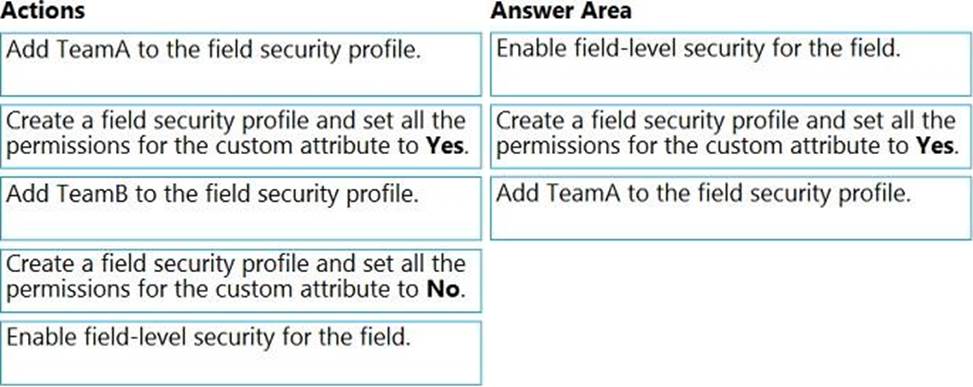
Explanation:
Step 1: Enable field security for the field
Step 2: Create a field security profile and set all the permissions for the custom attribute to Yes.
Step 3: Add TeamA to the field security profile.
Note: Field-level security is available for the default fields on most out-of-box entities, custom fields, and custom fields on custom entities. Field-level security is managed by the security profiles. To implement field-level security, a system administrator performs the following tasks. Enable field security on one or more fields for a given entity.
Associate one more existing security profiles, or create one or more new security profiles to grant the appropriate access to specific users or teams.
You are creating a canvas app. You plan to use variables that are scoped to a screen to store values.
You need to create and update the value of the variables.
Which three functions can you use? Each correct answer presents a complete solution. NOTE: Each correct selection is worth one point.
- A . Collect
- B . Patch
- C . Navigate
- D . Set
- E . UpdateContext
BCE
Explanation:
B: Use the Patch function to modify records in complex situations. Such as, when you do updates that require no user interaction or use forms that span multiple screens.
CE: Context variables are scoped for Screen. They are great for passing values to a screen, much like parameters to a procedure in other languages. Can be referenced from only one screen.
Functions available for context variables:
UpdateContext
Navigate
Note: Use the UpdateContext function to create a context variable, which temporarily holds a piece of information, such as the number of times the user has selected a button or the result of a data operation.
Context variables are also preserved when a user navigates between screens. You can use Navigate to set one or more context variables for the screen that the formula will display, which is the only way to set a context variable from outside the screen.
Reference:
https://docs.microsoft.com/en-us/powerapps/maker/canvas-apps/functions/function-patch
https://docs.microsoft.com/en-us/powerapps/maker/canvas-apps/functions/function-navigate
https://docs.microsoft.com/en-us/powerapps/maker/canvas-apps/functions/function-updatecontext
You use a Microsoft SharePoint list to record information about customers.
You must perform a series of actions only when a new item is added to a SharePoint list.
You need to configure a Power Automate flow.
Which trigger should you use?
- A . When an item is created
- B . When an item is created or modified
- C . When a file is created (properties only)
- D . For a selected item
A
Explanation:
Trigger – When an item is created
Triggers when an item is created.
MS Flow will trigger when an item is created in the list. It will return all list item properties which can be used in the Flow.
Reference: https://www.c-sharpcorner.com/article/sharepoint-based-triggers-in-ms-flow-part-2/
HOTSPOT
A company uses Power Apps. The company has a model-driven app that accesses a Microsoft Dataverse table. The app is shared with ail users who all have the Basic User security role.
You must prevent the users from running and sharing the app.
What should you do? To answer, select the appropriate options in the answer area. NOTE: Each correct selection is worth one point.

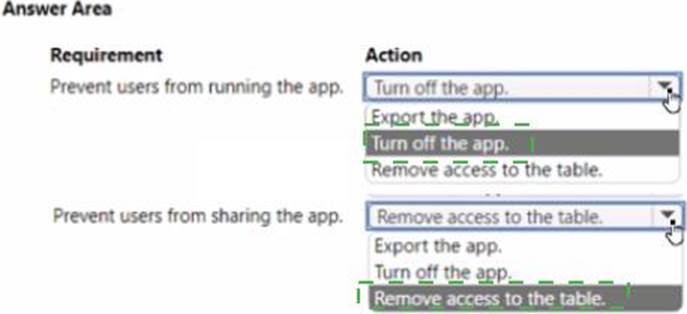
HOTSPOT
A company uses Power Apps. The company has a model-driven app that accesses a Microsoft Dataverse table. The app is shared with ail users who all have the Basic User security role.
You must prevent the users from running and sharing the app.
What should you do? To answer, select the appropriate options in the answer area. NOTE: Each correct selection is worth one point.

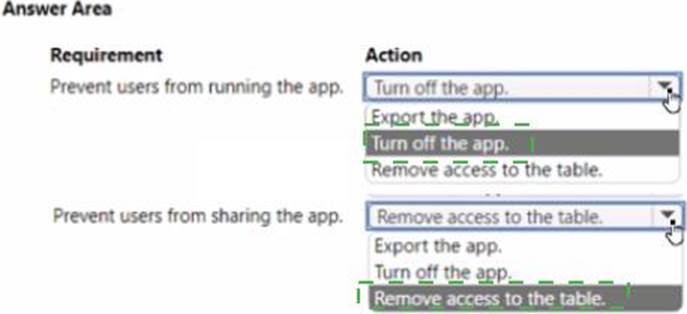
You create a Microsoft Power BI report with multiple visualizations displayed together. The report must be available to users in all security roles. You need to display the report in a model-driven app.
What should you embed?
- A . Power BI dashboard on a model-driven form.
- B . Power BI tile on a model-driven form.
- C . Power BI dashboard on a model-driven dashboard.
- D . Power BI tile on a model-driven dashboard.
HOTSPOT
You need to roll back the mobile app to an earlier version.
What should you do? To answer, select the appropriate options in the answer area. NOTE: Each correct selection is worth one point.
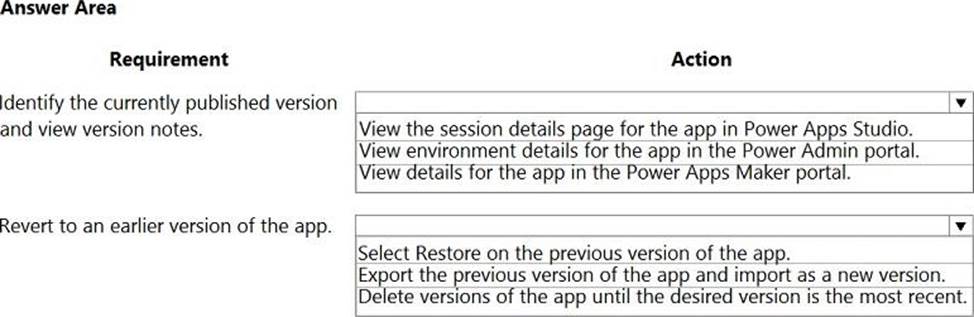
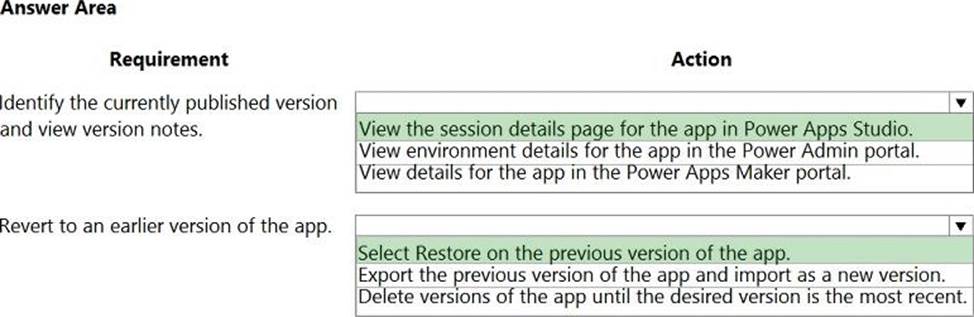
Explanation:
Box 1: View the sessions details page for the app in Power Apps Studio
Use PowerApps Studio, select the App, and choose and you will be directed to the app’s Versions tab in PowerApps portal. There should be one version marked Live.
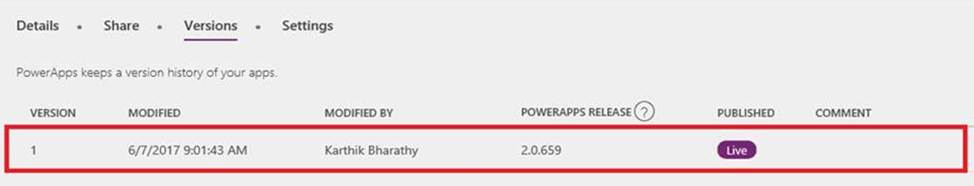
Box 2: Select Restore on the previous version of the app.
Restore an app from your account
✑ Open powerapps.com, and then click or tap Apps in the left navigation bar.
✑ Near the right edge, click or tap the info icon for the app that you want to restore.
✑ Click or tap the Versions tab, and then click or tap Restore for the version that you want to restore.
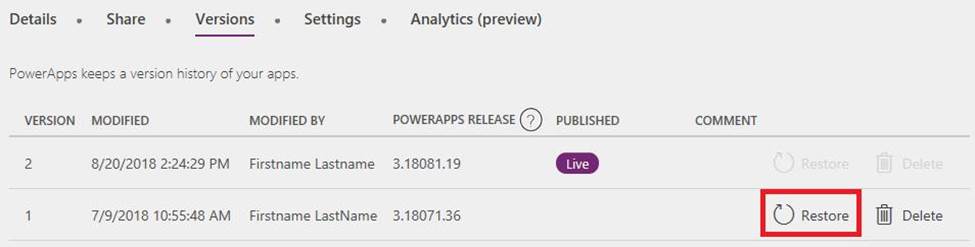
Reference:
https://powerapps.microsoft.com/sk-sk/blog/saveandpublish/
https://docs.microsoft.com/en-us/powerapps/maker/canvas-apps/restore-an-app
A company plans to roll out several Power Apps apps to multiple business units across international operations.
The apps must be managed through an application lifecycle management (ALM) solution to provide a consistent and predictable use experience. All changes to the app must be traceable and documented in a single location. You must be able to revert to a previous version of an app. The app release cycles must be as streamlined as possible.
You need to create an application for the apps.
Which two tools should you use? Each correct answer presents part of the solution. NOTE: Each correct selection is worth one point.
- A . Microsoft Azure DevOps
- B . Microsoft Visual Studio
- C . Lifecycle Services
- D . AppSource
- E . Common Data Service
AD
Explanation:
A: DevOps is the combining of two historically disparate disciplines: software development and IT operations. The primary goal of DevOps is to shorten the software development lifecycle and provide continuous integration and continuous delivery (CI/CD) with high software quality. You can use Power Apps build tools to automate common build and deployment tasks related to Power Apps if your DevOps platform is Azure DevOps.
D: Microsoft AppSource is now embedded in the Dynamics 365 home page and throughout the common navigation. It now includes a private gallery of apps available to you within your company. Select Get more apps from the home page or task pane, and navigate to the My Organization tab to see apps that are available to you.
Reference:
https://docs.microsoft.com/en-us/power-platform/alm/devops-build-tools
https://docs.microsoft.com/en-us/powerapps/user/app-source
