Practice Free PL-100 Exam Online Questions
DRAG DROP
You create an expense claim app for a manufacturing company. Employees use the app to enter details of their expenses and upload receipts.
The company has an on-premises finance system with no APIs.
The company requires an automation to enable the manager to approve employee claim requests when they are submitted.
After a claim request is approved, the expense details must be entered in the on-premises finance system.
You need to create the flow.
Which flow type should you use for each requirement? To answer, select the appropriate options in the answer area. NOTE: Each correct selection is worth one point.

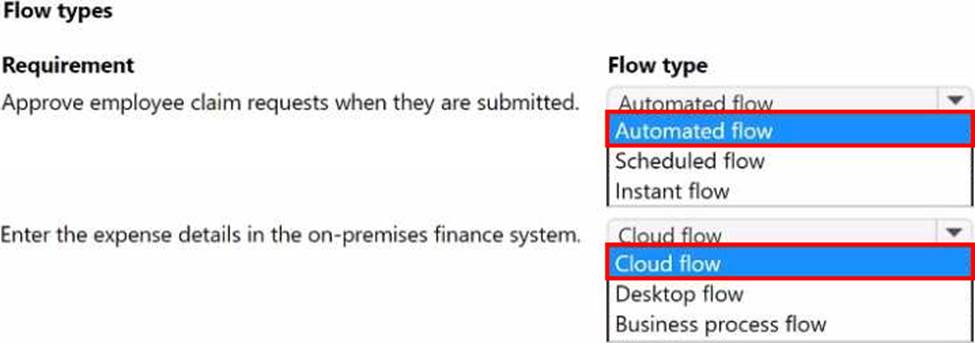
You create a canvas app that uses the following resources:
• Power Automate cloud flow
• Custom connector
• Microsoft Dataverse customization
• Connection
You need to export the app as a package to move the app to a different environment.
Which resource type will be exported with the app?
- A . Custom connector
- B . Connection
- C . Microsoft Dataverse customization
- D . Power Automate cloud flow
DRAG DROP
You are creating a Power Automate cloud flow to update a column on each Item in a list of Microsoft Dataverse records. Records are sorted in order of priority.
You must use a complex expression to determine the column value. The column value must be stored in a variable to make future maintenance easier. Records must be processed based on the sorted order.
You need to add flow steps to process the list of records.
Which four actions should you perform in sequence? To answer, move the appropriate actions from the list of actions to the answer area and arrange them in the correct order.

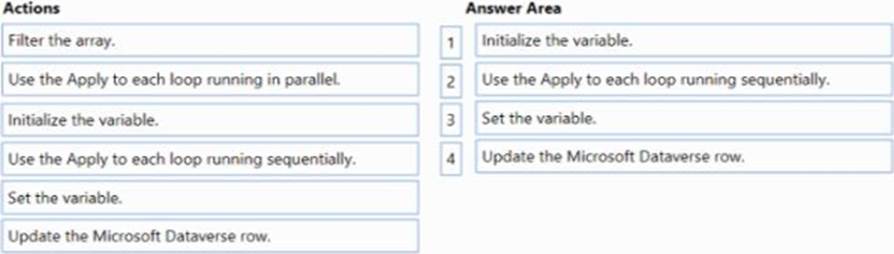
DRAG DROP
You create a canvas app for a store.
The logo must appear as the background image for the app. A loading spinner must display on the screen as the app loads.
You need to add the features to the app.
What should you modify? To answer, drag the appropriate form areas to the correct requests. Each form area may be used once, more than once, or not at all. You may need to drag the split bar between panes or scroll to view content. NOTE: Each correct selection is worth one point.
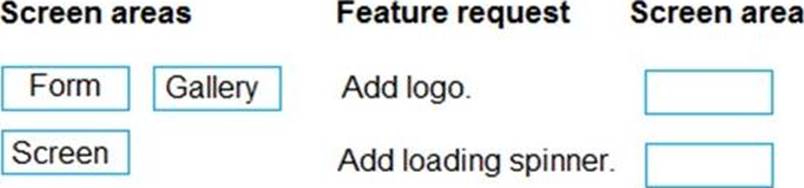
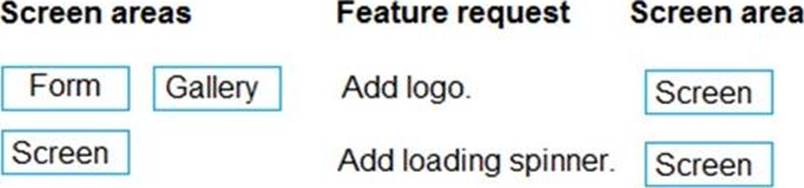
Explanation:
Box 1: Screen
You can add an image to a screen in several different ways. One way is to upload an image to the app, go to the Media tab, and then click on the image to add it to a screen.
Note: Configure graphical elements in your app, including images, photos, and elements of a pen control.
BackgroundImage C The name of an image file that appears in the background of a screen.
Applies to the Screen control.
Box 2: Screen
Out Of Box Canvas App, provide a property called LoadingSpinner and LoadingSpinnerColor.
LoadingSpinner property is used to displaying a Canvas App OOB Loader Image unless your screen finishes loading.
Click on the Screen in your Canvas App and then You’ll be able to see LoadingSpinner and LoadingSpinnerColor Property.

Reference:
https://docs.microsoft.com/en-us/powerapps/maker/canvas-apps/controls/properties-visual
https://arpitmscrmhunt.blogspot.com/2020/04/powerapps-display-loading-icon-until.html
DRAG DROP
You create a canvas app for a store.
The logo must appear as the background image for the app. A loading spinner must display on the screen as the app loads.
You need to add the features to the app.
What should you modify? To answer, drag the appropriate form areas to the correct requests. Each form area may be used once, more than once, or not at all. You may need to drag the split bar between panes or scroll to view content. NOTE: Each correct selection is worth one point.
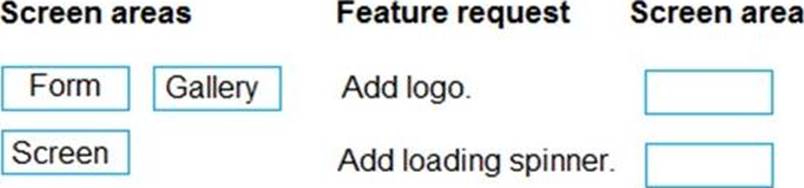
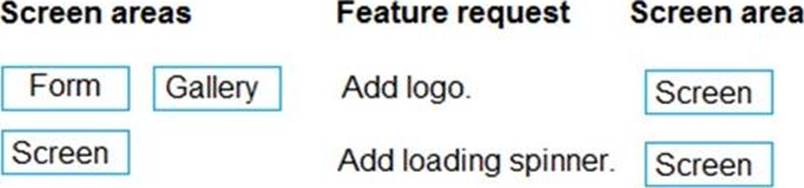
Explanation:
Box 1: Screen
You can add an image to a screen in several different ways. One way is to upload an image to the app, go to the Media tab, and then click on the image to add it to a screen.
Note: Configure graphical elements in your app, including images, photos, and elements of a pen control.
BackgroundImage C The name of an image file that appears in the background of a screen.
Applies to the Screen control.
Box 2: Screen
Out Of Box Canvas App, provide a property called LoadingSpinner and LoadingSpinnerColor.
LoadingSpinner property is used to displaying a Canvas App OOB Loader Image unless your screen finishes loading.
Click on the Screen in your Canvas App and then You’ll be able to see LoadingSpinner and LoadingSpinnerColor Property.

Reference:
https://docs.microsoft.com/en-us/powerapps/maker/canvas-apps/controls/properties-visual
https://arpitmscrmhunt.blogspot.com/2020/04/powerapps-display-loading-icon-until.html
HOTSPOT
You need to create the solution for subscriber orders.
What should you use? To answer, select the appropriate options in the answer area. NOTE: Each correct selection is worth one point.

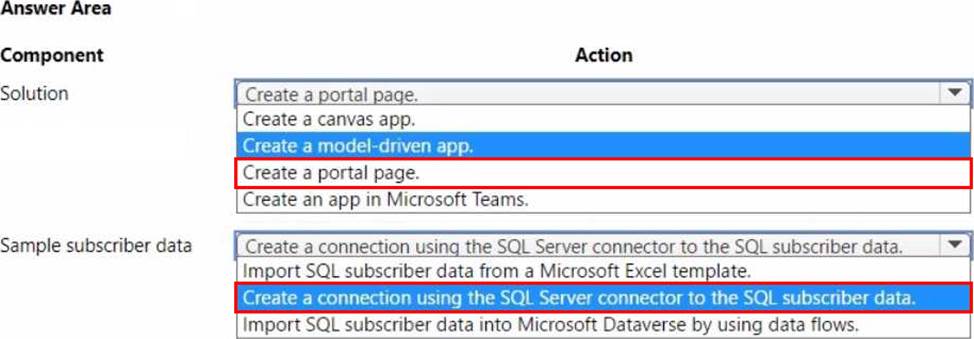
Note: This question is part of a series of questions that present the same scenario. Each question in the series contains a unique solution that might meet the stated goals. Some question sets might have more than one correct solution, while others might not have a correct solution.
After you answer a question in this section, you will NOT be able to return to it. As a result, these questions will not appear in the review screen.
You are creating a canvas app that displays a list of accounts.
Users must be able to select an account and view details for the account. The app must include a feature that brings the user back to the list of accounts.
You add a blank screen named Screen_Accounts and add a gallery named Gallery_Accounts to the screen. You set the data source of Gallery_Accounts to Accounts and add another blank screen named Screen_AccountDetail.
You need to complete the app.
Solution:
✑ Add an edit form to Screen_AccountDetail and set the Default Mode of the form to View.
✑ Set the OnSelect property of Gallery_Accounts to Navigate(Screen_AccountDetail).
✑ Set the data source of the form to Accounts.
✑ Set the Item property of the form to Selected.
✑ Add a back icon on Screen_AccountDetail and set its OnSelect property to Navigate (Screen_Accounts).
Does the solution meet the goal?
- A . Yes
- B . No
A
Explanation:
View, edit, or create an item, save the contents, and reset the controls in an Edit form control.
FormMode.View: The form is populated with an existing record but the user cannot modify the values of the fields.
This function is often invoked from the OnSelect formula of a Button or Image control.
Reference: https://docs.microsoft.com/en-us/powerapps/maker/canvas-apps/functions/function-form
HOTSPOT
A user named Bill Jones creates a canvas app and shares it with other users in his company as shown in SharePowerUsers and ShareJimSmith exhibits. (Click the SharePowerUsers tab and the ShareJimSmith tab.)
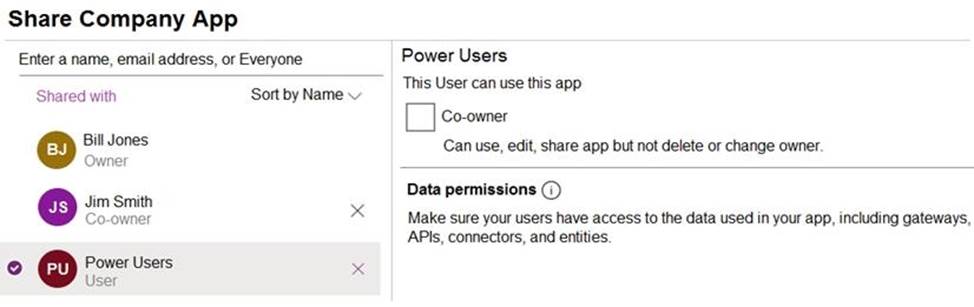

There are multiple versions of the app. Users must only be able to run the most recently published
version of the app as shown in the table below:
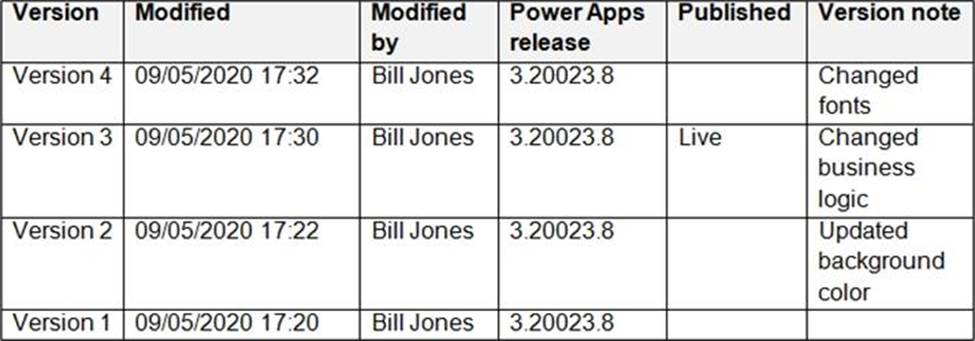
You need to ensure that sharing is configured correctly.
For each of the following statements, select Yes if the statement is true. Otherwise, select No. NOTE: Each correct selection is worth one point.
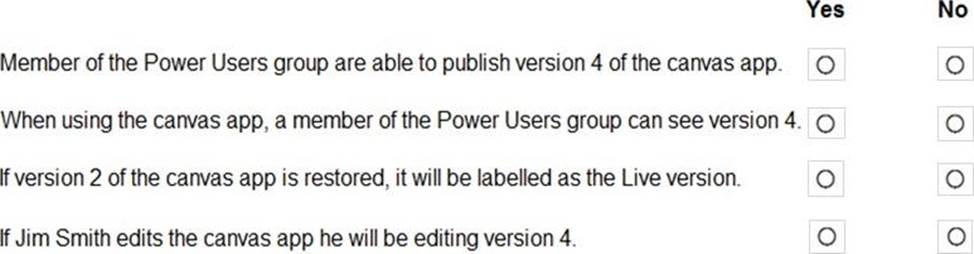
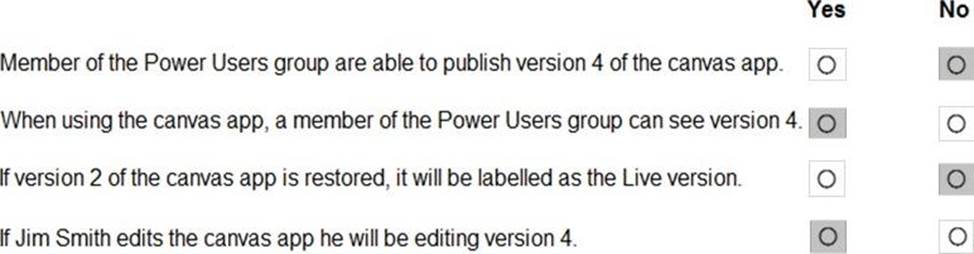
Explanation:
Box 1: No
They can only use the app.
Box 2: Yes
Box 3: No
You would need to publish Version 2 to make it live.
Note: If you want to publish the restored version, select Publish this version, and then select Publish this version when prompted to confirm.

Notice the published restore version that shows up as Live.
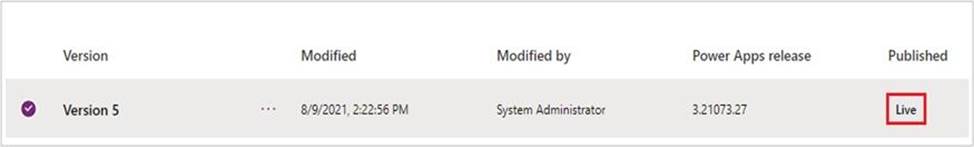
Box 4: Yes
The most recent version of any app is available only to those who have edit permissions for it.
Reference:
https://docs.microsoft.com/en-us/powerapps/maker/canvas-apps/share-app
https://docs.microsoft.com/en-us/powerapps/maker/canvas-apps/restore-an-app
https://docs.microsoft.com/en-us/powerapps/maker/canvas-apps/save-publish-app
You create a custom table as part of a solution in the development environment. You deploy major version solutions as managed solutions to production. The organization does not allow new solutions to be created in the production environment.
When a minor update is made to a column length, users cannot enter entire values.
You need to allow users to enter entire values in the column.
Solution: Update the column length in the development environment. Export the solution as a managed solution, import the solution into production
Does the solution meet the goal?
- A . Yes
- B . No
You create a custom table as part of a solution in the development environment. You deploy major version solutions as managed solutions to production. The organization does not allow new solutions to be created in the production environment.
When a minor update is made to a column length, users cannot enter entire values.
You need to allow users to enter entire values in the column.
Solution: Update the column length in the development environment. Export the solution as a managed solution, import the solution into production
Does the solution meet the goal?
- A . Yes
- B . No
