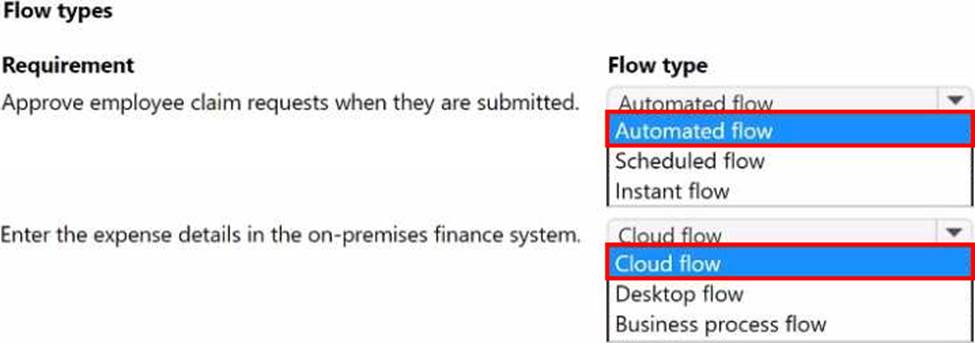Practice Free PL-100 Exam Online Questions
HOTSPOT
A company is building a canvas app.
A user needs to understand which data they can make available for the 500 contacts that are present
in the Contact table. All relevant data must be shown in the app. Single fields must show one record and grids must show multiple records.
Only the primary fields for each related table should be shown for a contact.
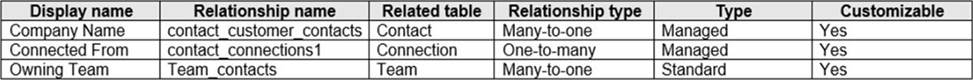
Use the drop-down menus to select the answer choice that answers each question based on the information presented in the graphic. NOTE: Each correct selection is worth one point.
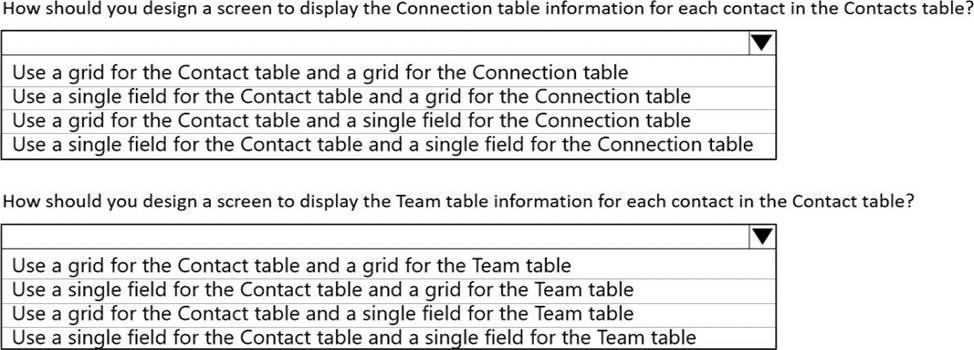
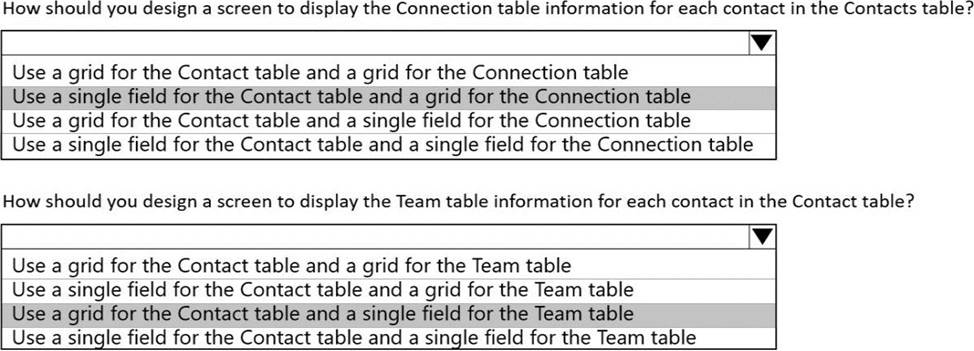
Explanation:
Box 1: Use a single field for Contact table and a grid for the Connection table The Contact table is on 1-side of the 1-to-many relation to the Connection table.
Box 2: Use a single field for Team table and a grid for the Connect table The Team table is on 1-side of the 1-to-many relation to Contact.
HOTSPOT
You need to design and distribute a chatbot that captures ideas for new recipes.
What should you use? To answer, select the appropriate options in the answer area. NOTE: Each correct selection is worth one point.

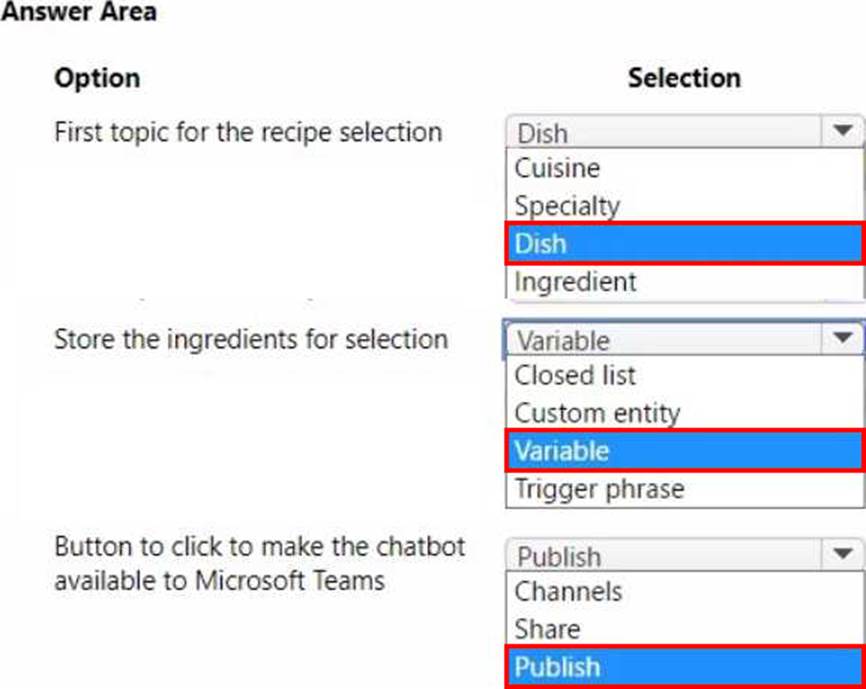
You create a model-driven app for salespeople.
Users must interact with a business process flow that invokes multiple tables.
You need to instruct users where to find the business process flow, which component should you use?
- A . form
- B . command bar
- C . dashboard
- D . site map
A company is onboarding new workers to the Microsoft Power Platform.
A user reports an access issue with a Power Apps app. The user provides no additional information about the access issue.
You need to troubleshoot the app and data security configurations for the user.
Which tool should you use?
- A . Azure AD Security review
- B . User information page
- C . Accessibility checker
- D . Run diagnostics
D
Explanation:
User access diagnostic tool in the Power Platform admin center:
Several factors influence user access in a Microsoft Dataverse environment. To help administrators with diagnosing user access to an environment and reasons for access or no access, the new “Run diagnostics” feature in the Power Platform admin center provides basic access diagnostics for individual users in the environment. The feature helps to detect potential causes to user sign-in and other issues and suggests potential mitigations.
Reference: https://docs.microsoft.com/en-us/power-platform/admin/troubleshooting-user-needs-read-write-access-organization
You need to ensure that the salespeople can save measurements.
What should you do?
- A . Publish the app with a new version number.
- B . Update the security role assigned to the app to include missing permissions on the quote table.
- C . Update the security role assigned to the app to include missing permissions on the custom table.
You need to ensure that the salespeople can save measurements.
What should you do?
- A . Publish the app with a new version number.
- B . Update the security role assigned to the app to include missing permissions on the quote table.
- C . Update the security role assigned to the app to include missing permissions on the custom table.
Note: This question is part of a series of questions that present the same scenario. Each question in the series contains a unique solution that might meet the stated goals. Some question sets might have more than one correct solution, while others might not have a correct solution.
After you answer a question in this section, you will NOT be able to return to it. As a result, these questions will not appear in the review screen.
You are creating a canvas app that displays a list of accounts.
Users must be able to select an account and view details for the account. The app must include a feature that brings the user back to the list of accounts.
You add a blank screen named Screen_Accounts and add a gallery named Gallery_Accounts to the screen. You set the data source of Gallery_Accounts to Accounts and add another blank screen named Screen_AccountDetail.
You need to complete the app.
Solution:
✑ Add an edit form to Screen_AccountDetail and set the Default Mode of the form to New
✑ Set the OnSelect property of Gallery_Accounts to Navigate(Screen_AccountDetail).
✑ Set the data source of the form to Accounts.
✑ Set the Item property of the form to Selected.
✑ Add a back icon on Screen_AccountDetail and set its OnSelect property to Navigate(Screen_Accounts).
Does the solution meet the goal?
- A . Yes
- B . No
B
Explanation:
FormMode.New: the form is populated with default values and the user can modify the values of the fields. Once complete, the user can add the record to the data source.
Reference: https://docs.microsoft.com/en-us/powerapps/maker/canvas-apps/functions/function-form
You complete work on a new canvas app in a development environment and add the app to a solution. You export the solution from the development environment and import the solution into a production environment.
After several days you notice that the background color for the canvas app in the production environment has changed from white to grey.
You need to determine why the background color changed.
What are two possible causes for the background color change? Each correct answer presents a complete solution. NOTE: Each correct selection is worth one point.
- A . You recently changed the Office 365 theme.
- B . You exported a managed copy of the solution and imported the solution as an unmanaged solution. You modified the canvas app in the unmanaged solution.
- C . You exported and imported an unmanaged copy of the solution and a co-worker modified the canvas app.
- D . You chose a different theme from the Theme menu inside the canvas app.
AC
Explanation:
A: You can create a custom look and feel (a theme), for your app by making changes to the default colors and visual elements provided in the uncustomized system.
C: Unmanaged Solution: The beginning state of solution is the unmanaged solution state. During this phase, you can add, edit, update, remove, delete, and test any of the components of the solution. You also have the ability to create restrictions on the components within the solution.
Note: Managed Solution: A managed solution is a finalized solution that can be distributed and installed. They are created by exporting an unmanaged solution by setting restrictions to prevent any further customizations. The whole point of Managed is locking down the Component states so they cannot be edited.
Reference:
https://powerusers.microsoft.com/t5/Power-Apps-Pro-Dev-ISV/Managed-vs-Unmanaged/td-p/495685
https://docs.microsoft.com/en-us/powerapps/maker/model-driven-apps/create-themes-organization-branding
DRAG DROP
You are designing an app for a bank. You plan to use the following entities in the app:

You need to configure the relationships between the entities.
Which relationship types should you use? To answer, drag the appropriate relationship types to the correct relationships. Each source may be used once, more than once, or not at all. You may need to drag the split bar between panes or scroll to view content. NOTE: Each correct selection is worth one point.

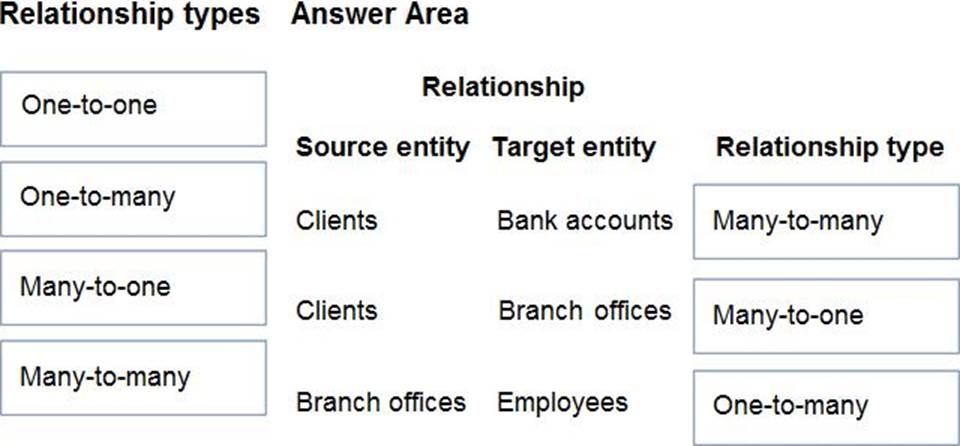
Explanation:
Box 1: Many-to-many
Box 2: Many-to-one
A client have a single branch office.
A branch office can have many clients.
Box 3: One-to-many
A branch office can have many employees.
An employee only works at one branch office.
DRAG DROP
You create an expense claim app for a manufacturing company. Employees use the app to enter details of their expenses and upload receipts.
The company has an on-premises finance system with no APIs.
The company requires an automation to enable the manager to approve employee claim requests when they are submitted.
After a claim request is approved, the expense details must be entered in the on-premises finance system.
You need to create the flow.
Which flow type should you use for each requirement? To answer, select the appropriate options in the answer area. NOTE: Each correct selection is worth one point.