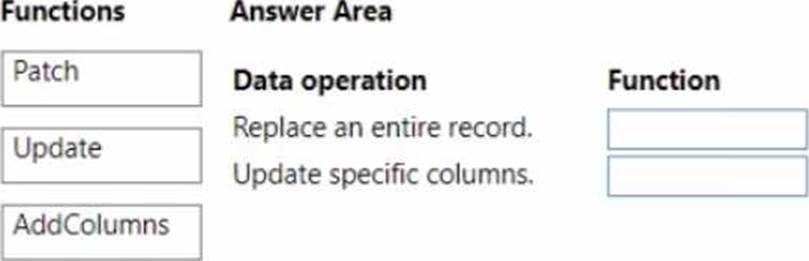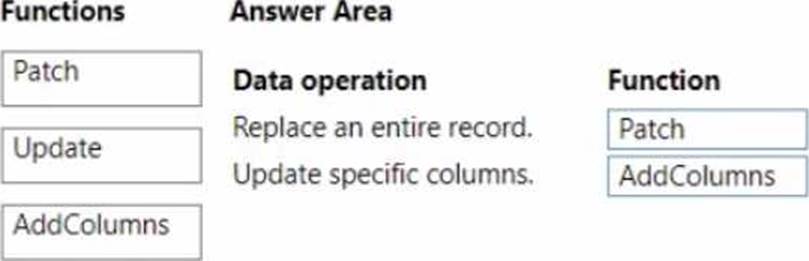Practice Free PL-100 Exam Online Questions
HOTSPOT
You are configuring security to enable users to analyze data by using Microsoft Excel templates.
You create a security role named TemplateAdministrator and configure the role as shown below and assign the role to a user named User1.

Use the drop-down menus to select the answer choice that answers each question based on the information presented in the graphic. NOTE: Each correct selection is worth one point.

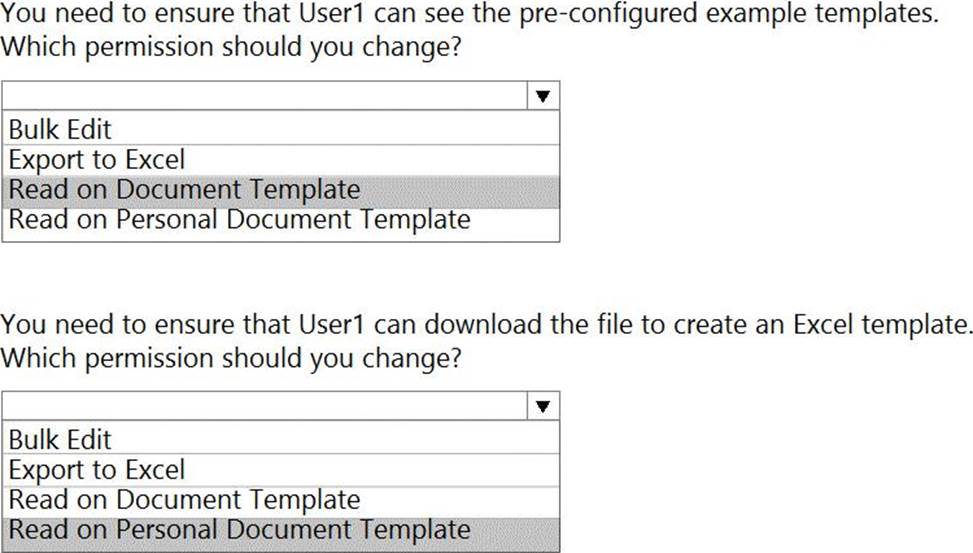
You are creating a canvas app.
You need to store and retrieve small amounts of data on a local device when the app is offline.
Which set of functions should you use?
- A . SaveData, LoadData
- B . Set, Patch
- C . Patch, Collect
- D . Set, Collect
A
Explanation:
LoadData and SaveData combine to form a simple mechanism to store small amounts of data on a local device. By using these functions, you can add simple offline capabilities to your app.
Reference: https://docs.microsoft.com/en-us/powerapps/maker/canvas-apps/offline-apps
You significantly modify a canvas app.
You need to generate a new app version.
What should you do?
- A . Publish the app.
- B . Update the major version number.
- C . Update the version notes.
- D . Update the minor version number.
- E . Save the app.
You need to implement a solution to meet the ingredients inventory requirement.
Which type of public view should you use?
- A . a conditional view filter that filters by both threshold and quantity
- B . a grid filter that filters by quantity only
- C . a conditional view filter that filters by threshold only
- D . a grid filter that filters by threshold only
- E . a grid filter that filters by both threshold and quantity
The postal service uses a system based on the Microsoft Database to manage the delivery of packages.
To improve the delivery service, the management requires the delivery staff to use personal cell phones to communicate the location and the exact time of each delivery.
You need to design a solution.
What should you do?
- A . Create a button flow with user input for the delivery time and location
- B . Create a button flow with full address and date trigger tokens
- C . Create a Ul flow that sends the delivery time and location
- D . Create a button flow with full address and timestamp trigger tokens
B
Explanation:
Button trigger tokens are data points that are known and available to the device on which a button flow is running. These tokens change based on factors such as the current time or the geographic location of the device at a given moment.
Note: For example, if you are running a button flow on a smart phone, it is likely that the phone knows the time at your current location as well as the date and your current address. In this context, the time, date and address where the phone is located are all determined at the time the button flow runs. They are automatically available for use in any button flows that are executed on the device. You can use these trigger tokens to build useful flows that will minimize repetitive tasks such as providing your location to someone or tracking how much time you spent on a particular job/service call.
Reference: https://docs.microsoft.com/en-us/power-automate/introduction-to-button-trigger-tokens
DRAG DROP
You plan to create apps for a company.
You need to identify the Power Platform tools required.
What should you use? To answer, drag the appropriate tools to the correct requirements. Each tool may be used once, more than once, or not at all. You may need to drag the split bar between panes or scroll to view content. NOTE: Each correct selection is worth one point.

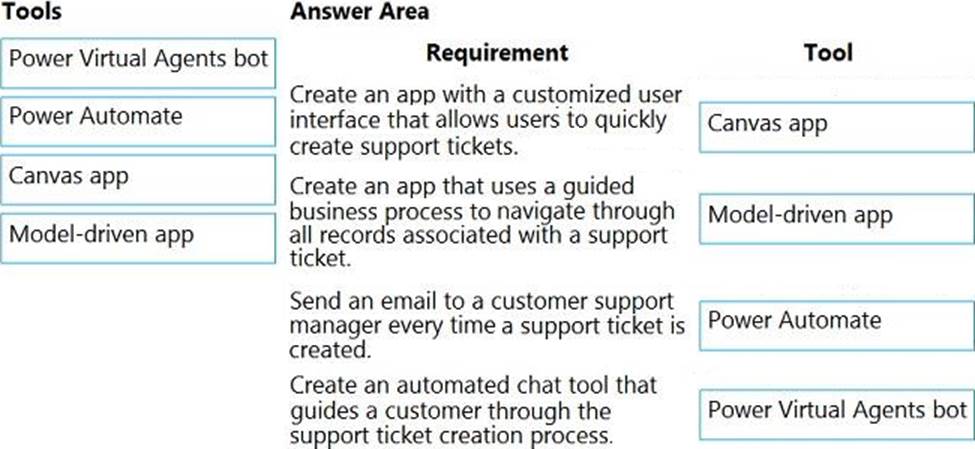
Explanation:
Box 1: Canvas App
Box 2: Model-driven app
Model-driven app design is a component-focused approach to app development. Model-driven app design doesn’t require code and the apps you make can be simple or very complex. Unlike canvas app development where the designer has complete control over app layout, with model-driven apps much of the layout is determined for you and largely designated by the components you add to the app.
Box 3: Power Automate
Power Automate is a service that helps you create automated workflows between your favorite apps and services to synchronize files, get notifications, collect data, and more.
Box 4: Power Virtual Agents bot
When you create bots with Power Virtual Agents, you author and edit topics.
Topics are discrete conversation paths that, when used together within a single bot, allow for users to have a conversation with a bot that feels natural and flows appropriately.
Creating a bot with Power Virtual Agents is easy to do with the no-code authoring canvas, and there are a number of ways you can manage how topics interact, how you want the conversation to flow, and what it should feel like.
Reference:
https://docs.microsoft.com/en-us/power-virtual-agents/authoring-fundamentals
https://docs.microsoft.com/en-us/power-automate
HOTSPOT
You need to identify which business logic options to implement.
Which options should you choose? To answer, select the appropriate options in the answer area. NOTE: Each correct selection is worth one point.

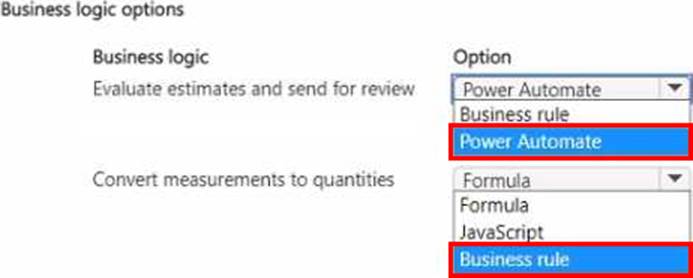
Note: This question is part of a series of questions that present the same scenario. Each question in the series contains a unique solution that might meet the stated goals. Some question sets might have more than one correct solution, while others might not have a correct solution.
After you answer a question in this section, you will NOT be able to return to it. As a result, these questions will not appear in the review screen.
A company is deploying Microsoft Power Platform components to streamline a job candidate screening process.
The human resources (HR) representatives of the company plan to attend school career fairs. The HR representatives must qualify and enter potential job candidates into a Power Apps app.
The HR representatives must enter the following information for each candidate:
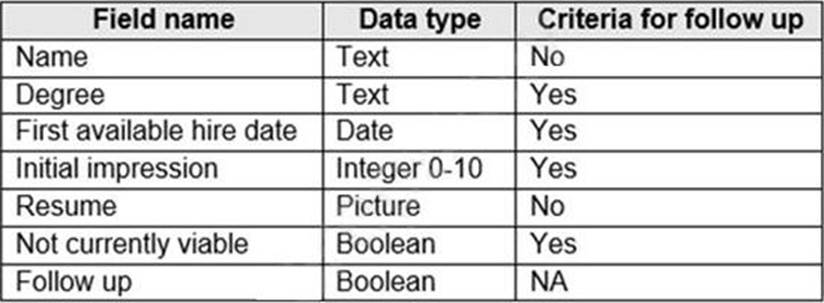
If a candidate is currently unqualified for a job position but would eventually qualify based on follow-up criteria, the follow-up checkbox must be selected or cleared in the system immediately.
The company plans to create a similar Power Apps app that will contain the same business use case, but for internal employees and promotions.
You need to create a Power Apps app solution to automatically mark the candidate for follow up.
Proposed solution: Create a custom action that has defined dataflows.
Does the solution meet the goal?
- A . Yes
- B . No
B
Explanation:
Instead use Common Data Service workflow with a PowerQuery on the data entity.
Note: Process (Workflow) table/entity reference is a set of logical rules that define the steps necessary to automate a specific business process, task, or set of actions to be performed. Common Data Service workflow support: Filter triggers based on which attributes change – You can control which field changes trigger your automated flows.
For example, trigger your flow only when the status field changes while ignoring all other fields that may change.
Reference: https://docs.microsoft.com/en-us/business-applications-release-notes/april19/microsoft-flow/automated-parity-classic-common-data-service-workflows
You create a dashboard in Power BI. You share the dashboard with the sales team.
Sales team members report that they can see information for the entire company.
You need to ensure that the team is able to see only data for their team.
Where must you configure this restriction?
- A . Dashboard
- B . Report
- C . Dataset
- D . Settings
C
Explanation:
Restrict access to the dataset.
Note: Another way of setting access is through manage permission in the dashboard, report, or dataset. If you share a dashboard, by default the report and the dataset will also be shared as read-only for users.
Reference: https://radacad.com/dashboard-sharing-and-manage-permissions-in-power-bi-simple-but-useful
DRAG DROP
You are creating a canvas app that reads and writes to a data source.
You need to configure the app to perform create and update data operations.
Which functions should you use? To answer, drag the appropriate functions to the correct data operations. Each function may be used once, more than once, or not at all. You may need to drag the split bar between panes or scroll to view content. NOTE; Each correct selection is worth one point.