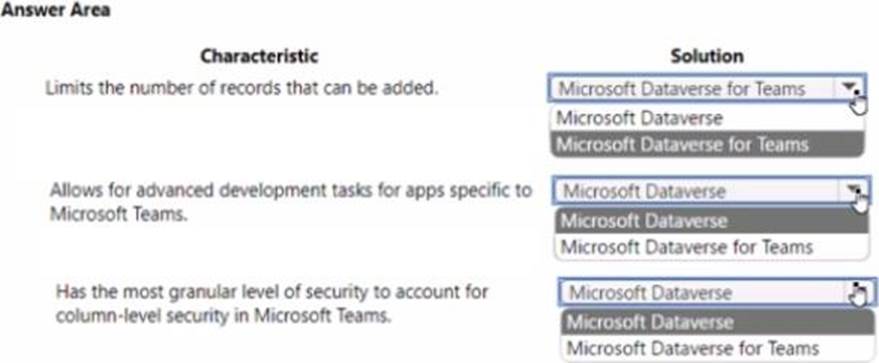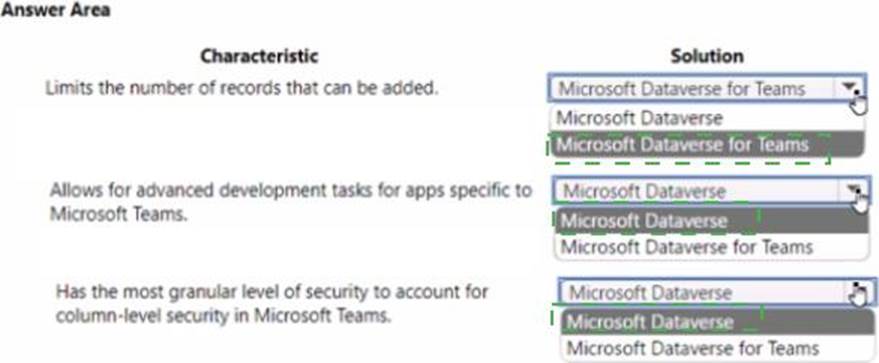Practice Free PL-100 Exam Online Questions
HOTSPOT
Users in your company vote on color choices for marketing materials by using the following canvas app:
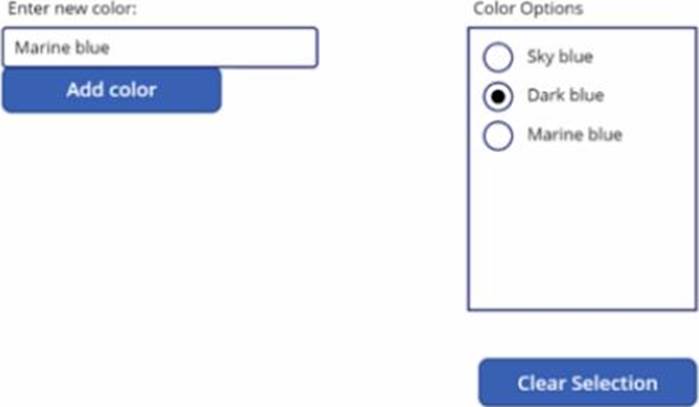
Users enter color names into a text control and then select Add color to add the color to the Color options radio control. You must remove all the listed colors when a user selects Clear Selection. You need to implement the functionality.
Which Power Fx formulas should you use? To answer, select the appropriate options in the answer area. NOTE: Each correct selection is worth one point.
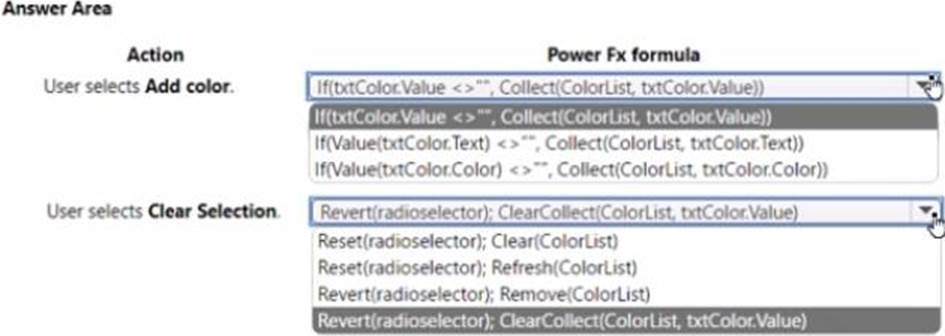
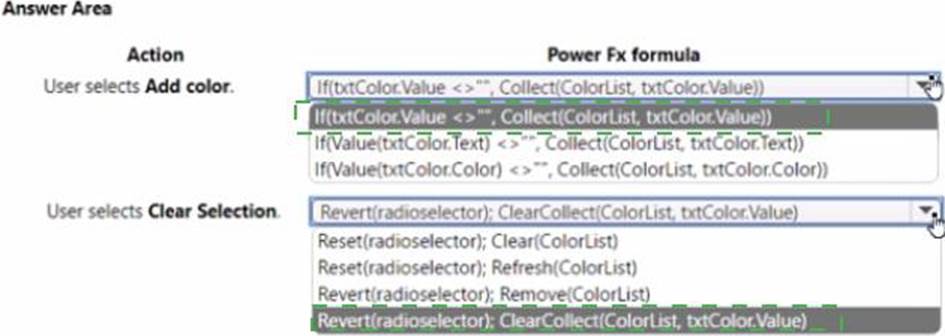
DRAG DROP
A company uses Power Apps. The company has a SharePoint list that contains the names of partner
organizations and the country/region of the partners. The company requires a canvas app that has a gallery screen to display the information in the SharePoint list.
Users must be able to:
* Return results for the exact word that was searched.
* View the latest records at the top of the gallery.
* Use a dropdown control to list the countries/regions of the partners.
The list must display each country/region only once.
You need to create the gallery screen in a canvas app.
Which functions should you use? To answer, drag the appropriate functions to the correct activities. Each function may be used once, more than once, or not at all. You may need to drag the split bar between panes or scroll to view content.
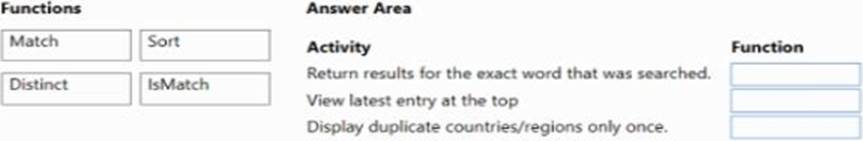
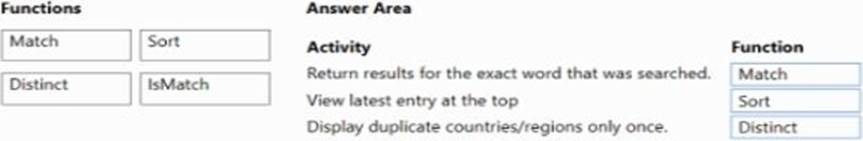
DRAG DROP
You have the following Common Data Service entities: BusinessContracts and BusinessAccounts.
You need to configure an N:N relationship between the two entities.
Which three actions should you perform in sequence? To answer, move the appropriate actions from the list of actions to the answer area and arrange them in the correct order.

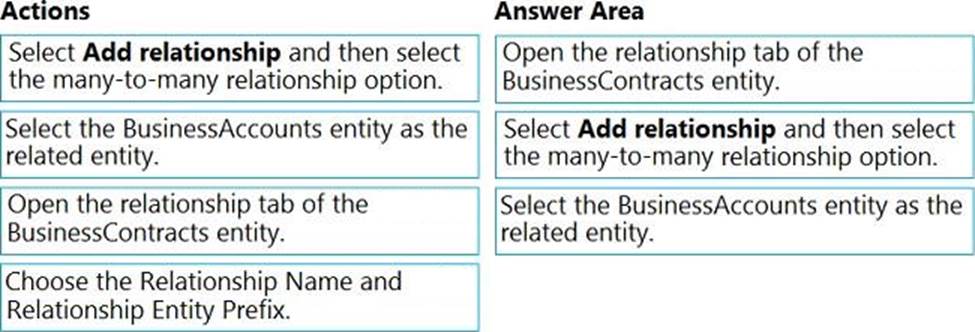
Explanation:
Step 1: Open the relationship tab of the BusinessContracts entity.
View entity relationships
From the Power Apps portal, select either Model-driven or Canvas design mode.
Select Data > Entities and select the entity that has the relationships you want to view.
With the Relationships tab selected, you can select the following views:
Step 2: Select Add relationship.
Create relationships
While viewing entity relationships, in the command bar, select Add relationship and choose Many-to-many.
Step 3: Select the BusinessAccounts entity as the related entity.
Reference: https://docs.microsoft.com/en-us/powerapps/maker/common-data-service/create-edit-nn-relationships-portal
DRAG DROP
A company uses a canvas app.
The finance team and sales team require access to the canvas app.
You must perform the following actions:
• Add members of the sales team to the app as users.
• Add members of the finance team to the app as co-owners.
The app must be shareable with current and future team members.
You need to request creation of group types for team members. This must enable sharing of the app with the least amount of effort.
Which group types should you request? To answer, drag the appropriate group types to the correct activities. Each group type may be used once, more than once, or not at all. You may need to drag the split bar between panes or scroll to view content. NOTE: Each correct selection is worth one point.
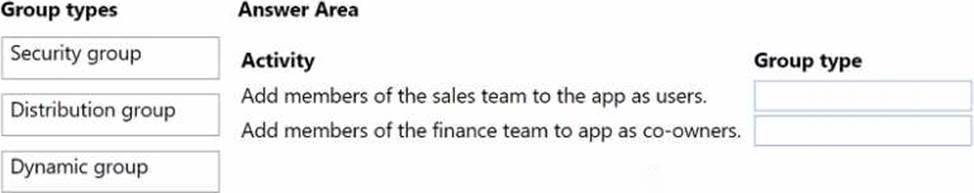
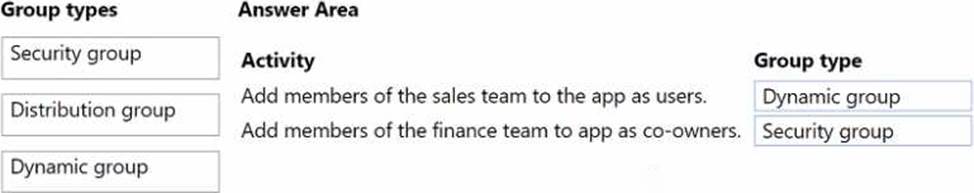
HOTSPOT
You are designing edit forms to dismay individual records selected from a list m a canvas app.
The control layout must respond to a variety of screen sizes and orientations that demonstrate the following behaviors:
• Automatically resize and arrange controls from top to bottom
• Maintain the original position of the controls.
• Require no additional property changes.
You need to select the layout type.
Which layouts should you use? To answer, select the appropriate options in the answer area.
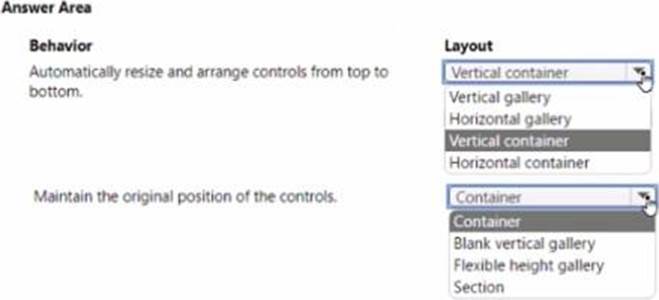

DRAG DROP
You need to create the food bank notification.
Which four actions should you perform in sequence? To answer, move the appropriate actions from the list of actions to the answer area and arrange them in the correct order.
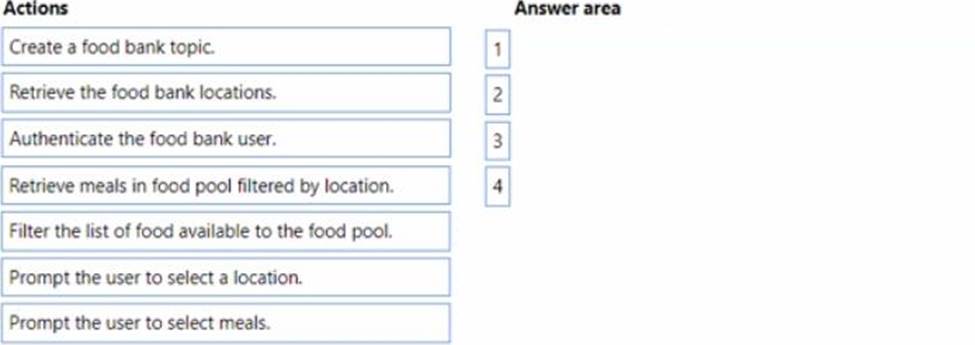
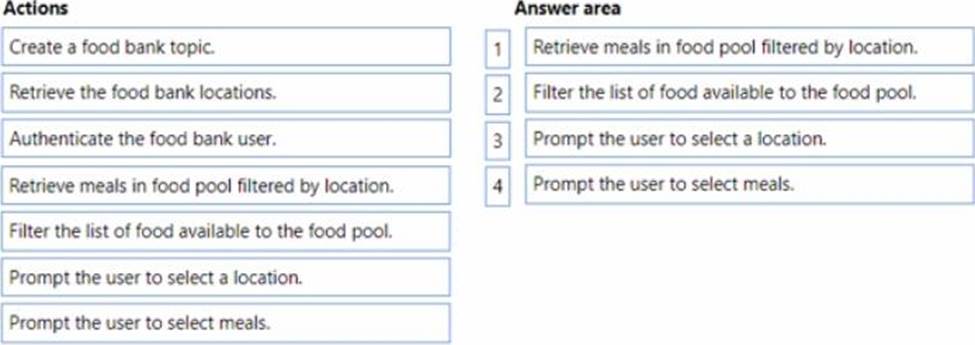
Note: This question is part of a series of questions that present the same scenario. Each question in the series contains a unique solution that might meet the stated goals. Some question sets might have more than one correct solution, while others might not have a correct solution.
After you answer a question in this section, you will NOT be able to return to it. As a result, these questions will not appear in the review screen.
You are creating a canvas app that displays a list of accounts.
Users must be able to select an account and view details for the account. The app must include a feature that brings the user back to the list of accounts.
You add a blank screen named Screen_Accounts and add a gallery named Gallery_Accounts to the screen. You set the data source of Gallery_Accounts to Accounts and add another blank screen named Screen_AccountDetail.
You need to complete the app.
Solution:
✑ Add a display form to Screen_AccountDetail.
✑ Set the OnSelect property of Gallery_Accounts to Navigate(Screen_AccountDetail).
✑ Set the data source of the form to Accounts.
✑ Set the Item property of the form to Selected.
✑ Add a back icon on Screen_AccountDetail and set its OnSelect property to Navigate (Screen_Accounts).
Does the solution meet the goal?
- A . Yes
- B . No
A
Explanation:
If you add a Display form control, the user can display all fields of a record or only the fields that you specify.
Reference: https://docs.microsoft.com/en-us/powerapps/maker/canvas-apps/controls/control-form-detail
HOTSPOT
A company is building several Power Apps apps to help with sales operations collaboration. You need to identify the right solution for data storage.
Which solution should you use? To answer select the appropriate options in the answer area. NOTE: Each correct selection is worth one point.
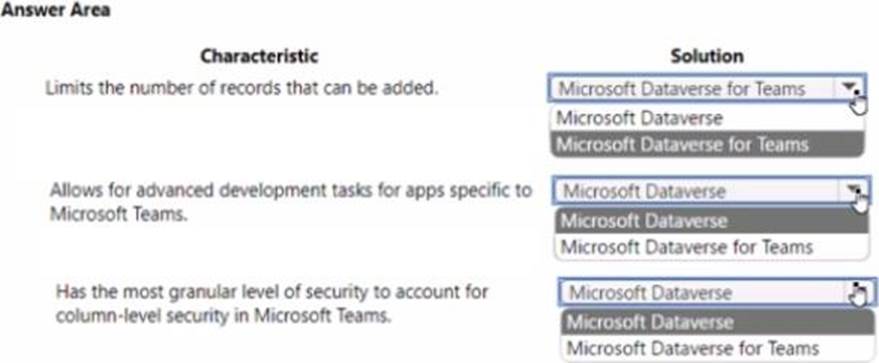
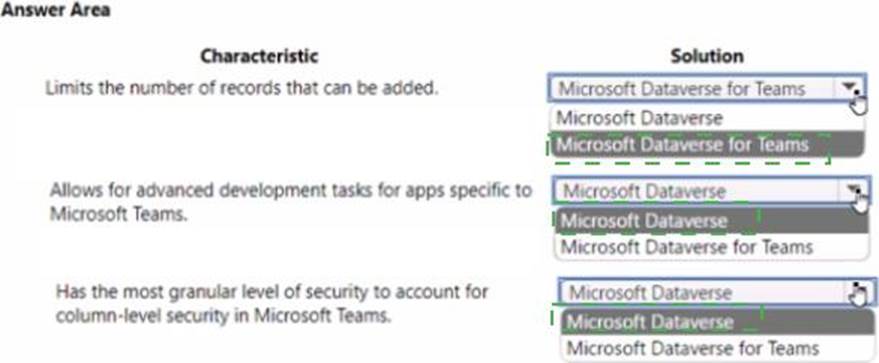
HOTSPOT
A company is building several Power Apps apps to help with sales operations collaboration. You need to identify the right solution for data storage.
Which solution should you use? To answer select the appropriate options in the answer area. NOTE: Each correct selection is worth one point.
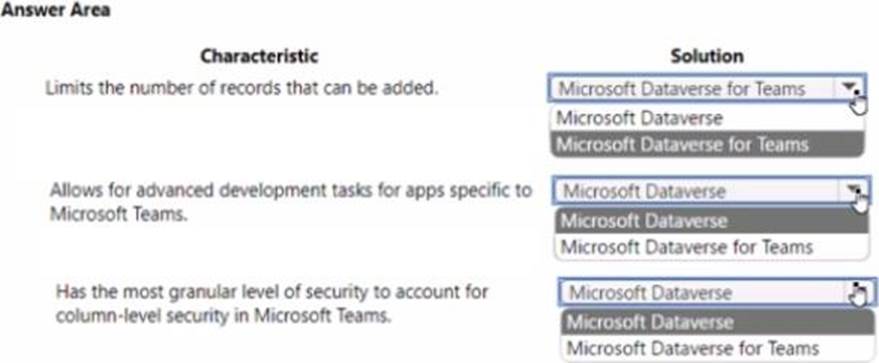
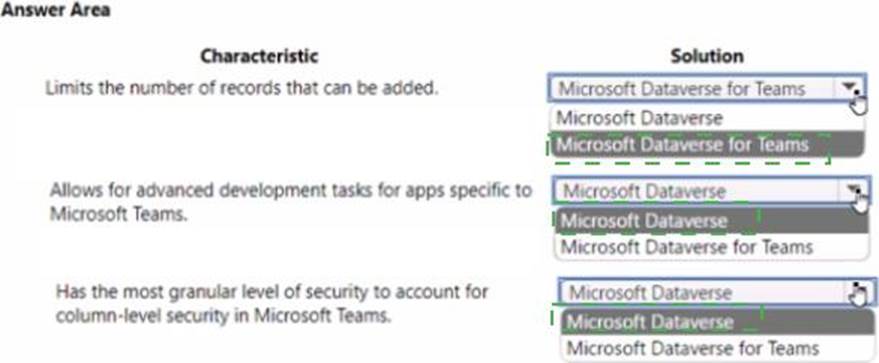
HOTSPOT
A company is building several Power Apps apps to help with sales operations collaboration. You need to identify the right solution for data storage.
Which solution should you use? To answer select the appropriate options in the answer area. NOTE: Each correct selection is worth one point.