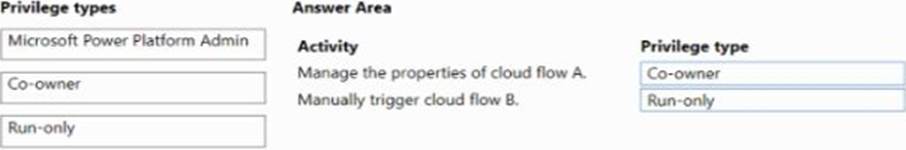Practice Free PL-100 Exam Online Questions
A company has ten sales regions. Each salesperson is assigned to one region. You create a set of five standard views that all salespeople will use.
Sales users only want to see information for their own region. Sales users must call sales leads within a week of receiving a lead.
You need to recommend a solution for sales users.
Which two actions will you recommend? Each correct answer presents a complete solution. NOTE: Each correct selection is worth one point.
- A . Instruct users to create personal views that filter by region.
- B . Instruct users to filter the view by region.
- C . Configure the definition for each view to sort by region.
- D . Configure the definition for each view to filter by region.
A company has hundreds of warehouses. You are developing an app for the shipping department at the company. The app must be able to provide the warehouse address for shipments. You need to create the warehouse field on the app form.
Which field type should you use?
- A . Lookup
- B . Choice
- C . Choices
- D . Text
DRAG DROP
A company has 500 products. Each product is referenced by a product ID. Each product belongs to one of eight product categories.
You are creating an app to manage requests for new products.
The product categories will never change. Categories are defined in the column itself, not in a separate table. The data must be structured in a way that does not allow for misspellings.
Only two new tables should be created in Microsoft Dataverse:
✑ Products: Holds the products that can be requested.
✑ Requests: Holds the requests for the product ID and quantity.
The products are filtered by product category.
You need to identify the data types to use when building the table columns in Dataverse.
Which data type should you use? To answer, drag the appropriate data types to the correct requirements. Each data type may be used once, more than once, or not at all. You may need to drag the split bar between panes or scroll to view content. NOTE: Each correct selection is worth one point.
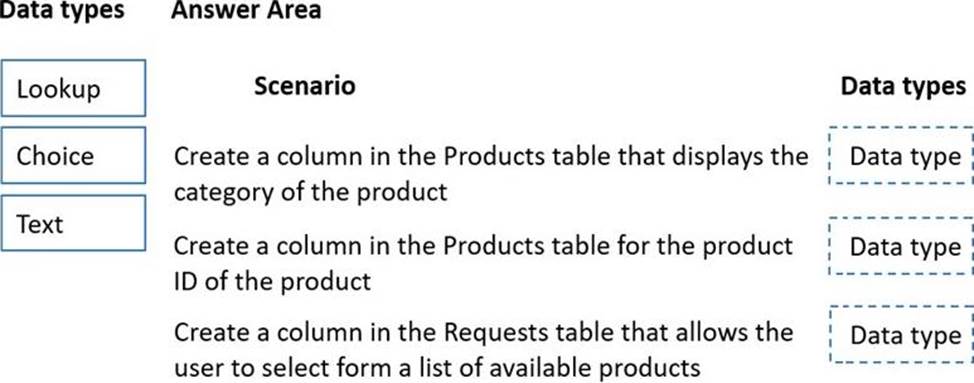
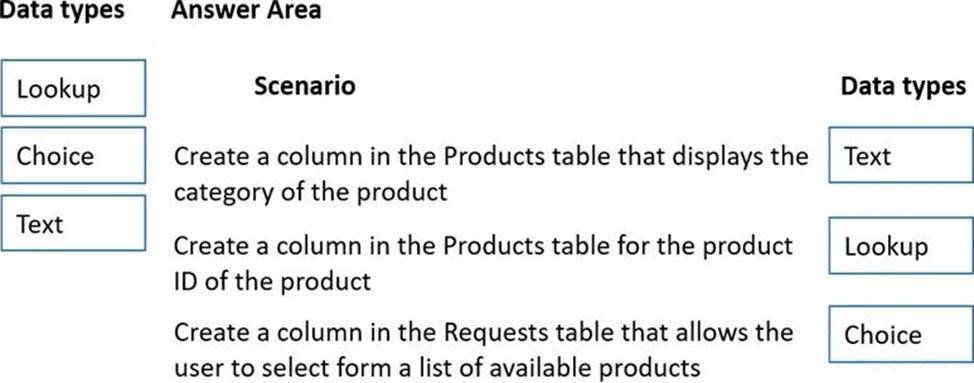
Explanation:
Box 1: Text
Text columns can contain text characters. This column type has several format options that will change the presentation of the text.
Box 2: Lookup
When you create a new lookup column you are creating a new Many-to-One (N:1) table relationship between the table you’re working with and the Target Row Type defined for the lookup.
Box 3: Choice
You can customize forms (main, quick create, and quick view) and email templates by adding multi-select columns that are called Choices. When you add a choices column, you can specify multiple values that will be available for users to select. When users fill out the form, they can select one, multiple, or all the values displayed in a drop-down list.
Reference: https://docs.microsoft.com/en-us/powerapps/maker/data-platform/types-of-fields
DRAG DROP
A company plans to use Microsoft Power Platform to modernize their business.
Sales commissions are given only to the representatives who sell items from a designated category of products. The company wants to minimize the effort needed to manage data security.
You need to describe how to store real-world objects to the business stakeholders.
What should you use? To answer, drag the appropriate tables to the correct objects. Each table may be used once, more than once, or not at all. You may need to drag the split bar between panes or scroll to view content. NOTE: Each correct selection is worth one point.
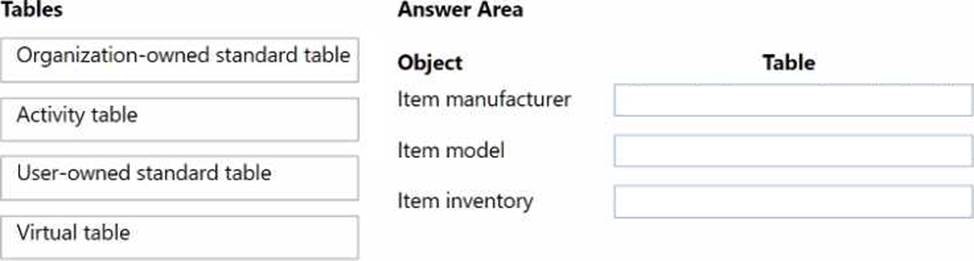

Note: This question is part of a series of questions that present the same scenario. Each question in the series contains a unique solution that might meet the stated goals. Some question sets might have more than one correct solution, while others might not have a correct solution.
After you answer a question in this section, you will NOT be able to return to it. As a result, these questions will not appear in the review screen.
A company has locations in multiple countries and regions across four continents.
The company stores the total amount of each order in the local currency of the country/region where the customer is located. The company stores the applicable exchange rates in a custom US dollars (USD) exchange rate table.
You need to create a visualization that displays the total amount of orders by country/region in USD.
Proposed solution: Create a model-driven chart on the country/region table that aggregates the total amount of the orders by country/region.
Does the solution meet the goal?
- A . Yes
- B . No
B
Explanation:
Instead use a calculated field.
Need to calculate the exchange rate in USD.
Calculated columns are calculated in real-time when they are retrieved.
Reference: https://docs.microsoft.com/en-us/powerapps/developer/data-platform/calculated-rollup-attributes
Note: This question is part of a series of questions that present the same scenario. Each question in the series contains a unique solution that might meet the stated goals. Some question sets might have more than one correct solution, while others might not have a correct solution.
After you answer a question in this section, you will NOT be able to return to it. As a result, these questions will not appear in the review screen.
You are creating a canvas app.
You need to automatically detect bicycles in pictures taken with the camera.
Proposed solution:
✑ Create a Category Classification custom model in AI Builder.
✑ Train the model with pictures of bicycles and then publish the trained model.
✑ Add the Object Detector control to your canvas app.
Does the solution meet the goal?
- A . Yes
- B . No
B
Explanation:
Instead create an Object Detection custom model
Reference:
https://docs.microsoft.com/en-us/ai-builder/prediction-overview
https://docs.microsoft.com/en-us/ai-builder/object-detector-component-in-powerapps
Note: This question is part of a series of questions that present the same scenario. Each question in the series contains a unique solution that might meet the stated goals. Some question sets might have more than one correct solution, while others might not have a correct solution.
After you answer a question in this section, you will NOT be able to return to it. As a result, these questions will not appear in the review screen.
You are creating a canvas app.
You need to automatically detect bicycles in pictures taken with the camera.
Proposed solution:
✑ Create a Category Classification custom model in AI Builder.
✑ Train the model with pictures of bicycles and then publish the trained model.
✑ Add the Object Detector control to your canvas app.
Does the solution meet the goal?
- A . Yes
- B . No
B
Explanation:
Instead create an Object Detection custom model
Reference:
https://docs.microsoft.com/en-us/ai-builder/prediction-overview
https://docs.microsoft.com/en-us/ai-builder/object-detector-component-in-powerapps
DRAG DROP
You create a canvas app. You run App checker to validate the app.
App checker returns error results.
You need to locate where the errors occur.
Which areas should you review? To answer drag the appropriate areas to the correct error messages. Each area may be used once, more than once, or not at all. You may need to drag the spirt bar between panes or scroll to view content. NOTE: Each correct selection is worth one point.
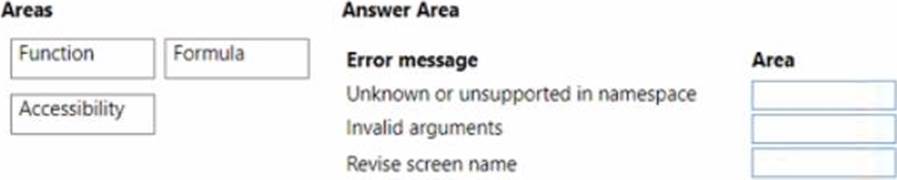
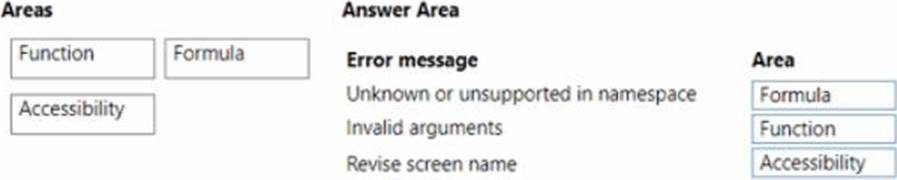
DRAG DROP
A company has the following divisions: wholesale and retail.
The manufacturer wants to create a single Power BI report to allow users to view data from a Microsoft SQL Server database.
You need to ensure that each user sees data only for the team to which the user is assigned.
How should you secure the report? To answer, drag the appropriate options to the correct action. Each option may be used once, more than once, or not at all. You may need to drag the split bar between panes or scroll to view content. NOTE: Each correct selection is worth one point.
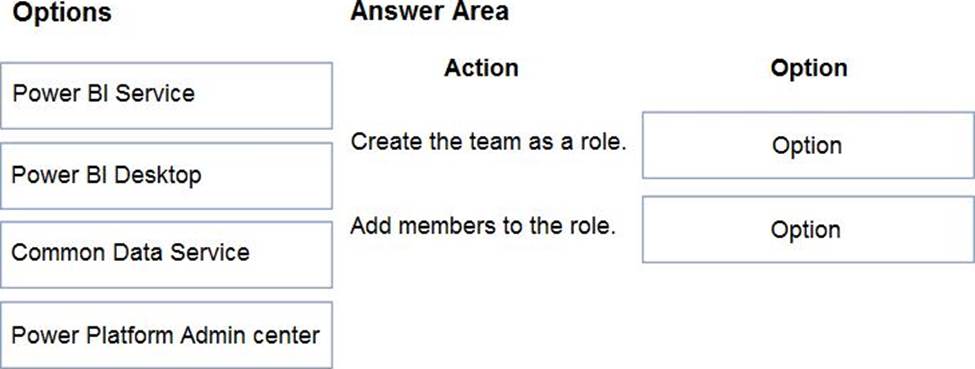
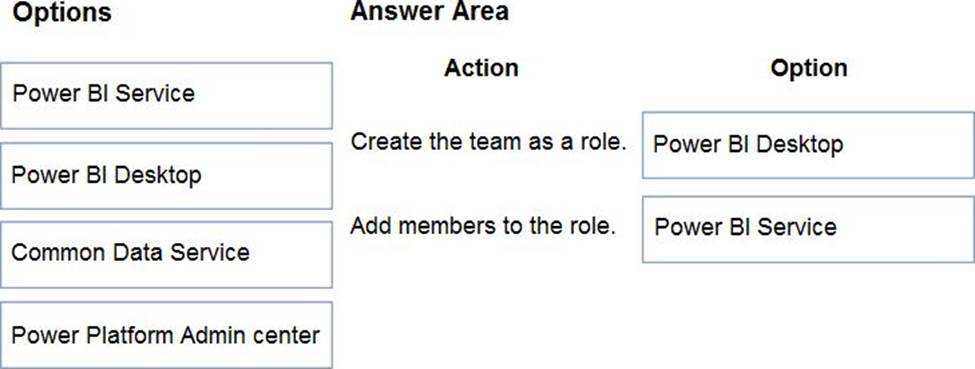
Explanation:
Box 1: Power BI Desktop
You can define roles and rules within Power BI Desktop. When you publish to Power BI, it also publishes the role definitions.
To define security roles, follow these steps.
✑ Import data into your Power BI Desktop report, or configure a DirectQuery connection.
✑ From the Modeling tab, select Manage Roles.
✑ From the Manage roles window, select Create.
✑ Etc.
Box 2: Power BI Service
After you save your report in Power BI Report Server, you manage security and add or remove members on the server.
DRAG DROP
A company uses Power Automate. You manage two cloud flows named A and B.
Users must perform the following activities:
• Manage the properties of cloud flow A.
• Manually trigger cloud flow B
You need to set up privileges for the business users by using the principle of least privilege
Which privilege types should you grant for each activity? To answer, drag the appropriate privilege types to the correct activities. Each privilege type may be used once, more than once, or not at all. You may need to drag the split bar between panes or scroll to view content.
Note: Each correct selection is worth one point.