Practice Free PEGACPLSA88V1 Exam Online Questions
In a production system, a queue processor is not running.
What option might be the potential root cause?
- A . Web user node is down
- B . Real-time node is down
- C . Background node is down
- D . Stream-node is down
C
Explanation:
Queue Processors in Pega: Queue processors are responsible for asynchronous processing of queued tasks. They can be configured to run on different types of nodes.
Types of Nodes:
Web user nodes: Handle user requests.
Real-time nodes: Handle real-time processing tasks.
Background nodes: Handle background processes such as agents and queue processors.
Stream nodes: Handle stream processing and Kafka services.
Potential Root Cause: If a queue processor is not running, it is likely due to an issue with the node type that handles background processes, which are the background nodes. If the background node is down, the queue processor will not function properly.
Reference: Pega documentation on node types and their functions.
Pega Platform 8.x help files related to queue processors and background processing.
Review the following classes and properties:
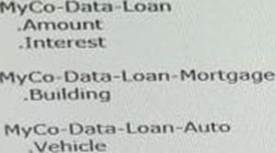
A field group list is defined at the MyCo-Lending-Work work pool level. The find group list name is Loans: the specified data type is MyCo-Data-Loan.
Which three statements are valid? (Choose Three)
- A . An auto loan application can extend MyCo-Data-LoarvAuto without affecting a sum performed against .Loans C). Amount
- B . At design time, the system issues a warning since it is poor practice to define a field group with an abstract data type ctas%
- C . All pages within the .Loans field group must be the same class, either MyCo-Data-Loan-Aiito or MyCo-Oata-Loan Mortqage
- D . The pxObjClass of any page in the .Loans field group list can be changed at nm time and does not need to be the same class.
- E . A rule In MyCo-DataLoan-Mortgage can only be referenced through -Loans if also defined In MyCo Data-Loan.
A, C E
Explanation:
To understand the valid statements regarding the field group list:
An auto loan application can extend MyCo-Data-Loan-Auto without affecting a sum performed against .Loans.Amount:
Since MyCo-Data-Loan-Auto extends MyCo-Data-Loan, it can be included in the field group list. Calculations like sums on .Loans.Amount will not be affected as they are based on the common superclass.
All pages within the .Loans field group must be the same class, either MyCo-Data-Loan-Auto or MyCo-Data-Loan-Mortgage:
The field group list should maintain consistency in the class type for its pages. Mixing classes within the field group can lead to errors and unpredictable behavior.
A rule in MyCo-Data-Loan-Mortgage can only be referenced through .Loans if also defined in MyCo-Data-Loan:
To reference rules through the field group list, they must be accessible via the common superclass (MyCo-Data-Loan). This ensures that rules can be consistently applied across different subclasses.
Reference: Pega Documentation on Field Groups: Field Groups
Pega Documentation on Class Inheritance: Class Inheritance
XYZ Corp users are experiencing delays in the application that you suspect is related to the database.
Which two options do you recommend to isolate the issue? (Choose Two)
- A . Write Pega logs to the database server.
- B . Investigate when the database is used most heavily.
- C . Lower query-time-related alert thresholds.
- D . Increase the threshold for blob-size alerts.
B, C
Explanation:
To isolate database-related performance issues:
Investigate when the database is used most heavily (B): Understanding peak usage times can help pinpoint when the database is under the most strain. This information is crucial for identifying potential bottlenecks and optimizing performance.
Lower query-time-related alert thresholds (C): By lowering the alert thresholds for query times, you can capture more detailed information about slow-running queries, helping to identify and address inefficient database operations.
Reference: Pega Performance: Database Performance and Tuning
Pega Alerts: Configuring Alerts and Thresholds
an application to onboard new bank customers create child cases for each account that the customer opens.
You need to configure a report definition that lists new customer cases created in a given day and the average opening balance for all account child cases for each customer.
Which reporting feature do you use?
- A . association
- B . subreport
- C . class join
- D . declare index
C
Explanation:
To configure a report definition that lists new customer cases created in a given day and the average opening balance for all account child cases for each customer, you should use the "class join" feature in Pega. This feature allows you to join data from different classes, which is essential when dealing with cases and their child cases. Specifically, you can create a join between the customer case class and the account child case class to aggregate the average opening balance.
Reference: Pega documentation on Reporting > Report Definitions > Class Joins
Which of the following Skin rule customizations help satisfy the states requirements?
- A . In the Skin rule, configure the importance field for each column included in a repeating layout.
- B . In the Skin rule, configure the Column Layout and specify the width of the sidebar on desktops.
- C . In the Skin rule, configure the Column Layout and specify how the sidebar appears on tables and smart phones.
- D . In the Skin rule, configure the style for all application field values, paragraphs, and correspondence records.
A B C
Explanation:
To satisfy requirements using Skin rule customizations:
In the Skin rule, configure the importance field for each column included in a repeating layout (Answer A):
Setting the importance field helps manage how columns are displayed on different devices, ensuring a responsive design.
Reference: Pega’s documentation on Skin rules details how to use the importance field to control column behavior in responsive layouts.
In the Skin rule, configure the Column Layout and specify the width of the sidebar on desktops (Answer B):
Defining the column layout and sidebar width helps create a consistent and user-friendly interface on desktop devices.
Reference: Pega’s Skin rule customization guidelines recommend configuring column layouts to optimize the UI for different screen sizes.
In the Skin rule, configure the Column Layout and specify how the sidebar appears on tables and smartphones (Answer C):
Customizing how the sidebar appears on tablets and smartphones ensures that the application is usable on various devices, enhancing the user experience.
Reference: According to Pega’s UI design best practices, configuring the column layout for different devices is essential for a responsive design.
how do you differentiate between satisfied and unsatisfied customers to provide an appropriate greeting for each customer in facebook massenger?
- A . configure a parallel process for each type of customer to return the appropriate greeting.
- B . Define both greetings and assign the appropriate intent to each one.
- C . define both greetings and apply a when rule to respond with the appropriate greeting.
- D . configure a channel for each type of customer to return the appropriate greeting
C
Explanation:
Defining Greetings: In Pega, create two separate greeting messages, one for satisfied customers and one for unsatisfied customers. Each greeting should be tailored to address the specific sentiment of the customer.
Applying When Rule: A When rule is used to conditionally execute actions based on certain criteria. Create a When rule that evaluates the customer’s satisfaction status. This can be based on data points such as customer feedback scores, recent interaction history, or sentiment analysis results from their messages.
Configuring the Response: In the process configuration for handling Facebook Messenger interactions, apply the When rule to decide which greeting message to send. This ensures that when a customer initiates a conversation, the system checks their satisfaction status and responds with the appropriate greeting.
Reference: Pega Academy: Configuring Chatbots and Virtual Assistants
Pega Documentation: Using When Rules
A shipping case needs to wait for a designated time period before progressing In its flow. The developer considers using either a Wait shape or an assignment with a service-level agreement (SLA) to perform this function.
Identify the use case where an assignment with an SLA is the preferred approach.
- A . There is a requirement to present a custom UI form to the user before the designated time.
- B . There is a requirement to perform an action before the designated time.
- C . There is a requirement to adjust the case urgency when the creation of the assignment occurs.
- D . There is a requirement to manually step past the waiting point before the designated time.
C
Explanation:
When deciding between using a Wait shape or an assignment with an SLA in a Pega case flow:
Assignment with SLA (C):
An assignment with an SLA is preferred when there is a requirement to adjust the case urgency at the time of assignment creation. SLAs allow you to specify goals, deadlines, and escalation actions that can modify the urgency of the case.
This approach is suitable when you need to ensure that the case is handled within a certain timeframe and that the urgency can dynamically change based on business rules.
Reference: Pega Case Management Best Practices
Pega SLA Configuration Guide
An agent is associated with the Background processing node type. Several nodes in the cluster are configured to perform background processing. You need to create an agent that runs every day at midnight and sends customers an email if their birthday is that day.
Which two options do you select to configure the agent?
- A . Auto queue management
- B . Advanced for mode
- C . Periodic for pattern
- D . Delay next run of agent across the cluster by specified time period
B, C
Explanation:
Advanced Mode Configuration:
Configure the agent to run in Advanced mode to gain more control over its execution.
Periodic Pattern:
Set the agent to run with a Periodic pattern, scheduling it to execute daily at midnight. Ensure the agent checks for customer birthdays and sends out emails accordingly.
Reference: Pega documentation on agent configuration and scheduling.
An external application calls a Pega REST service, which takes a significant amount of time to respond. Pega Platform returns a unique identifier instantly and runs the service without the application waiting.
Which configuration implements this functionality?
- A . A REST service that runs Queue-For-Agent method, and then returns a unique ID.
- B . A REST service that runs asynchronously by using a service request processor.
- C . A REST service that runs a connector in parallel to call a Pega server.
- D . A REST service that runs a spin-off flow to run the service asynchronously.
B
Explanation:
Service Request Processor for Asynchronous Processing:
Configuring a REST service to run asynchronously using a service request processor ensures that the service runs without making the external application wait. The system returns a unique identifier instantly and processes the request in the background.
Reference: Pega’s best practices for REST services and asynchronous processing recommend using service request processors for handling long-running processes.
Therefore, the correct answer is:
B. A REST service that runs asynchronously by using a service request processor.
In the answer area, select the configuration for back-to=back processing on the follow action form so that getnextwork processing does not occur.
- A . Look for the assignment to perform.
- B . If not found, look for other assignment in flows on this case
- C . If not found, look for assignment in flows on the parent case
- D . For each also consider assignments in workbaskets
A
Explanation:
For back-to-back processing on the follow action form to ensure that getnextwork processing does not occur, configure it to "Look for the assignment to perform." This ensures that the system checks for the next assignment within the current context without moving to the next item in the work queue.
Reference: Pega Get Next Work Configuration: Get Next Work
