Practice Free PEGACPLSA88V1 Exam Online Questions
Users in a cloud-based production application report a chronic performance issue that occurs every day between 2:00 P.M. and 4:00 P.M. AH attempts to reproduce the problem in the Development, QA, and Staging environments have failed.
Which two techniques help you troubleshoot the problem? (Choose Two)
- A . Review Performance Alerts and Exceptions in PDC.
- B . Review a Production Tracer Log using SMA.
- C . Review Alerts and Exceptions using PLA.
- D . Review Performance Alerts and Exceptions in AES.
A, C
Explanation:
To troubleshoot chronic performance issues in a cloud-based production application, you can use the following techniques:
Performance Alerts and Exceptions in PDC: Review the alerts and exceptions in Pega Predictive Diagnostic Cloud (PDC). PDC provides real-time monitoring and insights into performance issues. Performance Alerts and Exceptions using PLA: Use the Pega Log Analyzer (PLA) to review alerts and exceptions. PLA helps in identifying and diagnosing performance bottlenecks by analyzing log files.
Reference: Pega Predictive Diagnostic Cloud (PDC)
Pega Log Analyzer (PLA)
when a customer submits a credit card dispute, the application connects to an external service to retrieve all transaction made by the customer. the external service returns transactions ordered by date of transaction, in a descending, chronological order when a case worker reviews the dispute the application displays the 10 most recent transactions.
if the case worker does not see the disputed transaction in the list, the case worker can search for additional transaction the caseworker can filter search results on transaction date the transaction amount or the merchant name the search results display the 10 most recent transactions that satisfy the filter criteria. the case worker cannot paginate through the results.
How do you configure the response data transform to satisfy all of the requirements in the scenario?
- A . configure the data transform to copy only the first 10 matching records to a page list property
- B . configure the data transform to copy all of the records to a page list property
- C . configure the data transform to copy all of the records to the data page
- D . configure the data transform to use the first x pagination setting to copy only the first 10 results to the data page
A
Explanation:
To configure the response data transform to satisfy all the requirements in the scenario: Configure the data transform to copy only the first 10 matching records to a page list property (Answer A):
This approach ensures that only the required number of transactions (10) are displayed initially, meeting the requirement of showing the most recent transactions without overwhelming the case worker with too much data.
Reference: Pega’s documentation on data transforms explains how to manipulate data and limit the number of records copied to a property, ensuring efficient data handling and display.
DRAG DROP
You are managing distributed, geographically dispersed, development teams A, B and C. Team A is ready to merge changes into their development environment to make available changes to Team B’s Team C’s.
To ensure all development teams are working with the latest version of shared rule base, select and move all of the following tasks to the tasks List Order column and place them in the correct order.
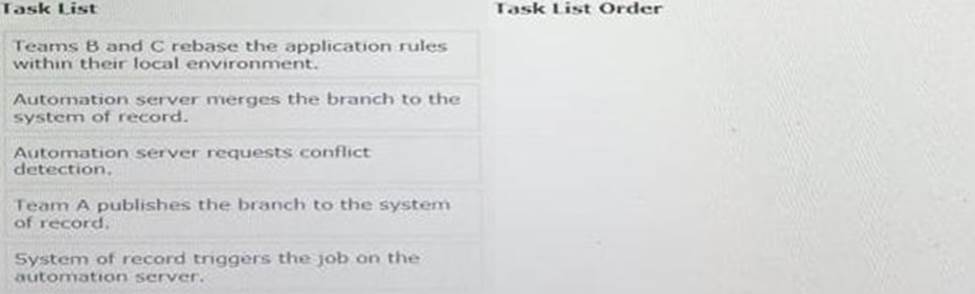
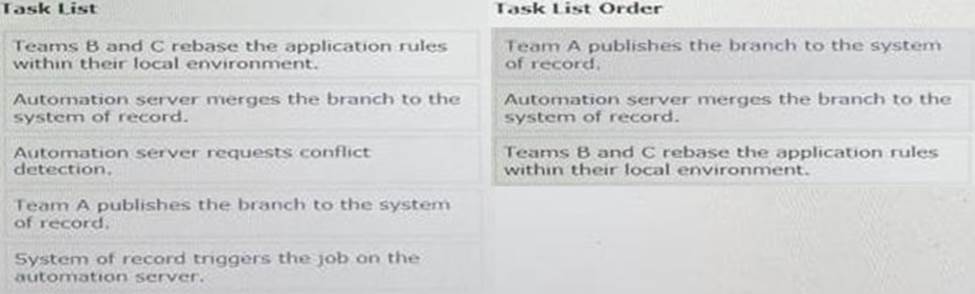
Explanation:
Team A publishes branch,
Automation server merges three branch,
Team B and C rebase the application
An online sales application supports both laptop and mobile devices. You are configuring the application skin and you notice the responsive layout in the mobile device is not displaying views as stakeholders require.
Which two options allow you to resolve this situation without negatively impacting the laptop users? (Choose two.)
- A . Use the same application skin in all portals.
- B . Update the process to give mobile users a separate portal.
- C . Do not use a skin for the mobile application version.
- D . Adjust the responsive behavior in the skin for optimal viewing in the mobile portal.
B,D
Explanation:
Separate Mobile Portal: Creating a separate portal for mobile users ensures that the specific needs of mobile interfaces can be addressed without affecting the desktop version. This separation allows for dedicated customization.
Adjust Responsive Behavior: Fine-tuning the responsive behavior within the application skin ensures optimal viewing on mobile devices. Adjustments can include changing breakpoints, font sizes, and element visibility to enhance user experience on smaller screens.
Non-impactful Changes: Both options focus on optimizing the mobile experience while keeping the desktop experience intact, adhering to Pega’s principle of responsive and adaptive design.
Reference: Pega recommends using responsive design techniques and, when necessary, separate portals for different device types to ensure a consistent user experience (Pega Platform 8.7 Documentation, User Interface – Skins).
As a Customer Service Representative, you present an offer to a customer who called to learn more about a new product. The customer rejects the offer.
What is the next step that Pega Customer Decision Hub takes?
- A . Stops presenting offers to the customer
- B . Adds the customer to the potential churn list
- C . Reevaluates the Next-Best-Action
- D . Sends a detailed email about the offer
C
Explanation:
Next-Best-Action Reevaluation:
When a customer rejects an offer, Pega Customer Decision Hub reevaluates the Next-Best-Action to
determine the next most relevant action for the customer. This ensures that the customer’s needs
and preferences are continuously considered.
Process Steps:
Capture the rejection event.
Trigger the reevaluation process.
Determine the next best offer or action based on updated customer data and context.
Reference: Pega Documentation on Customer Decision Hub outlines the process of handling offer rejections and reevaluating Next-Best-Actions.
A queue processor is configured with the value of the Max attempts field is 4, the value of the Initial delay field is 2 minutes and the the value of the Delay factor field is 2 for processing retries.
What is the delay between the second and third attempt, assuming each previous attempt fails?

- A . 8 minutes
- B . 4 minutes
- C . 2 minutes
- D . 6 minutes
B A
Explanation:
Max Attempts: The maximum number of retry attempts set is 4.
Initial Delay: The initial delay before the first retry attempt is 2 minutes.
Delay Factor: The delay factor is set to 2, which means the delay doubles with each retry.
Calculating Delays:
First attempt fails, delay before second attempt = Initial delay = 2 minutes.
Second attempt fails, delay before third attempt = Initial delay * Delay factor = 2 minutes * 2 = 4 minutes.
Third attempt fails, delay before fourth attempt = 4 minutes * Delay factor = 4 minutes * 2 = 8 minutes.
Delay Between Attempts: The question specifically asks for the delay between the second and third
attempt, which is calculated as 8 minutes.
Reference: Pega documentation on queue processor configuration.
Pega Platform 8.x help files related to processing retries and delay factors.
Identify two benefits provided by using single sign-on (SSO) in a high availability (HA) application. (choose two)
- A . To automatically authenticate users on a new server following a server crash
- B . To redirect the user to a new server during a server quiesce (pause)
- C . To allow the movement of stateful data between application servers
- D . To allow for cookie persistence on the browser
B D
Explanation:
To meet the requirement that only the work group manager can read and write purchase request cases when the total amount exceeds USD 10,000, the following configurations can be used: Reads Access Control Policy: Use a reads access control policy with a condition that checks if the amount is less than USD 10,000. This restricts access based on the purchase request amount. Conditional Access in Access Manager: Configure conditional access in Access Manager to allow read and write permissions for purchase request cases only when the amount is less than USD 10,000.
Reference: Pega Documentation on Access Control Policies: Access Control Policies
Pega Access Manager: Access Manager
You are audit a property named. Generic Code. The label on the form is named suggested generic substitute. when the field value changes, you want the history details to show as the name of the label.
you also want to record the name of the property
How do you ensure that the entry shows both the label and the property name?
- A . On the pyTracksecurtiyChanges data tranform, in the source field, enter "suggested generic substitute (. GenricCode)"
- B . on the pyTracksecurtiyChanges declare trigger activity, enter GenericCode as a parameter name and "suggested generic substitute" as a perameter description
- C . on the work management landing page> Filed level Auditing tab in the source filed enter GenericCode. in the Description filed enter "suggested generic substitute"
- D . on the work management landing page > Filed level Auditing tab,, in the source filed enter "suggested generic substituite(. GeneriCode)"
D
Explanation:
Navigate to Field Level Auditing:
Go to the work management landing page in Pega.
Field Level Auditing Tab:
On the Field Level Auditing tab, configure the source field with "suggested generic substitute (.GenericCode)".
This ensures both the label and property name are recorded in the history details.
Reference: Pega documentation on field level auditing and configuration for recording property changes.
An application contains cases which transition though different statuses throughout their life cycle which typically lasts 3 months.
Design a reporting strategy to display the number of cases by status at the end of each month for a 12-month period.
- A . Configure an agent to record monthly case status in a separate table and report on that table.
- B . Configure an activity to generate the data in the clipboard and report using a custom section.
- C . Configure a summary report that leverages sub reports for each month.
- D . Configure a Declare index to record case data to a separate table.
A
Explanation:
To design a reporting strategy that displays the number of cases by status at the end of each month for a 12-month period, follow these steps:
Configure an Agent: Set up an agent to run at the end of each month to capture the status of all cases.
Record Data: The agent records the case statuses in a separate table specifically created for this purpose.
Reporting: Generate reports based on the data stored in this table to provide an accurate month-end snapshot of case statuses.
Reference: Configuring agents in Pega
The application contains a property named claimid. You want to business users to reuse this property in any new case types they create.
How do you define the claimid property?
- A . As a final rule
- B . As a case level property
- C . As an enterprise class level property
- D . As a relevant record
C
Explanation:
Handling reference data from external systems efficiently is crucial to minimize system resource usage.
Use the System of Record (SOR) data access pattern to populate the page contents (Answer C):
The SOR pattern ensures that the application fetches data directly from the external system when needed, rather than storing and maintaining copies of the data. This approach minimizes memory usage and keeps the data up-to-date.
Reference: Pega’s documentation on data access patterns recommends using the SOR pattern for scenarios where up-to-date data is required, and minimizing resource consumption is critical. Use the Snapshot data access pattern to populate the page contents (Answer D):
The Snapshot pattern captures a specific state of data at a point in time. This approach is useful for reference data that does not change frequently, reducing the need for repeated data fetching and conserving system resources.
Reference: According to Pega’s best practices for data management, the Snapshot pattern is ideal for data that remains relatively static, helping to optimize resource utilizatio
