Practice Free NSE5_FMG-7.2 Exam Online Questions
View the following exhibit.
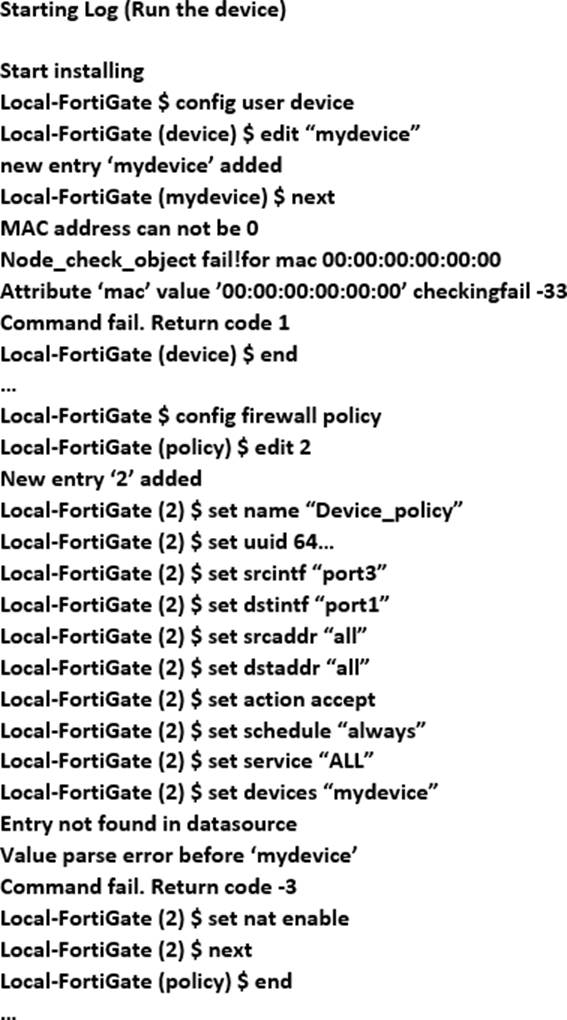
Which statement is true regarding this failed installation log?
- A . Policy ID 2 is installed without a source address
- B . Policy ID 2 will not be installed
- C . Policy ID 2 is installed in disabled state
- D . Policy ID 2 is installed without a source device
Refer to the exhibit.
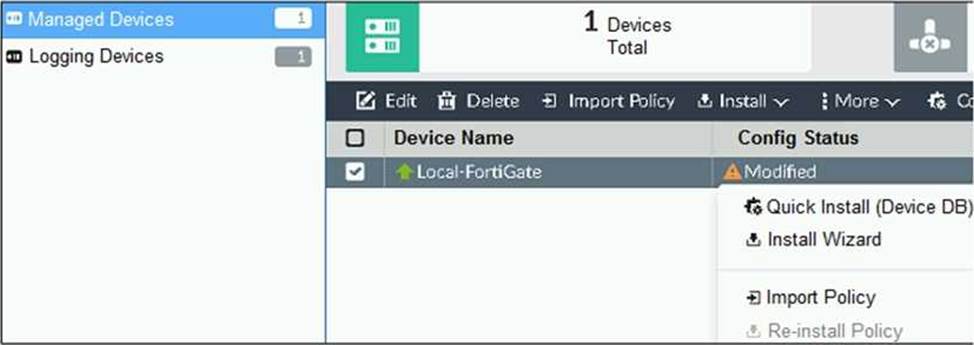
You are using the Quick Install option to install configuration changes on the managed FortiGate.
Which two statements correctly describe the result? (Choose two.)
- A . It will not create a new revision in the revision history
- B . It installs device-level changes to FortiGate without launching the Install Wizard
- C . It cannot be canceled once initiated and changes will be installed on the managed device
- D . It provides the option to preview configuration changes prior to installing them
BC
Explanation:
FortiManager_6.4_Study_Guide-Online C page 164
The Install Config option allows you to perform a quick installation of device-level settings without launching the Install Wizard. When you use this option, you cannot preview the changes prior to committing. Administrator should be certain of the changes before using this install option, because the install can’t be cancelled after the process is initiated.
An administrator is replacing a device on FortiManager by running the following command:
execute device replace sn <devname> <serialnum>.
What device name and serial number must the administrator use?
- A . Device name and serial number of the original device.
- B . Device name and serial number of the replacement device.
- C . Device name of the replacement device and serial number of the original device.
- D . Device name of the original device and serial number of the replacement device.
An administrator is replacing a device on FortiManager by running the following command:
execute device replace sn <devname> <serialnum>.
What device name and serial number must the administrator use?
- A . Device name and serial number of the original device.
- B . Device name and serial number of the replacement device.
- C . Device name of the replacement device and serial number of the original device.
- D . Device name of the original device and serial number of the replacement device.
Which two items does an FGFM keepalive message include? (Choose two.)
- A . FortiGate uptime
- B . FortiGate license information
- C . FortiGate IPS version
- D . FortiGate configuration checksum
CD
Explanation:
Reference: https://docs.fortinet.com/document/fortimanager/6.2.0/fortigate-fortimanager-communications-protocol-guide/579138/keep-alive-messages
Which of the following statements are true regarding VPN Manager? (Choose three.)
- A . VPN Manager must be enabled on a per ADOM basis.
- B . VPN Manager automatically adds newly-registered devices to a VPN community.
- C . VPN Manager can install common IPsec VPN settings on multiple FortiGate devices at the same time.
- D . Common IPsec settings need to be configured only once in a VPN Community for all managed gateways.
- E . VPN Manager automatically creates all the necessary firewall policies for traffic to be tunneled by IPsec.
View the following exhibit.
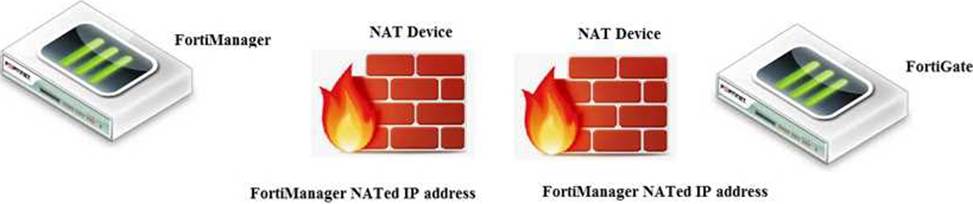
If both FortiManager and FortiGate are behind the NAT devices, what are the two expected results? (Choose two.)
- A . FortiGate is discovered by FortiManager through the FortiGate NATed IP address.
- B . FortiGate can announce itself to FortiManager only if the FortiManager IP address is configured on FortiGate under central management.
- C . During discovery, the FortiManager NATed IP address is not set by default on FortiGate.
- D . If the FCFM tunnel is torn down, FortiManager will try to re-establish the FGFM tunnel.
AC
Explanation:
Fortimanager can discover FortiGate through a NATed FortiGate IP address. If a FortiManager NATed IP address is configured on FortiGate, then FortiGate can announce itself to FortiManager. FortiManager will not attempt to re-establish the FGFM tunnel to the FortiGate NATed IP address, if the FGFM tunnel is interrupted. Just like it was in the NATed FortiManager scenario, the FortiManager NATed IP address in this scenario is not configured under FortiGate central management configuration.
Refer to the exhibit.
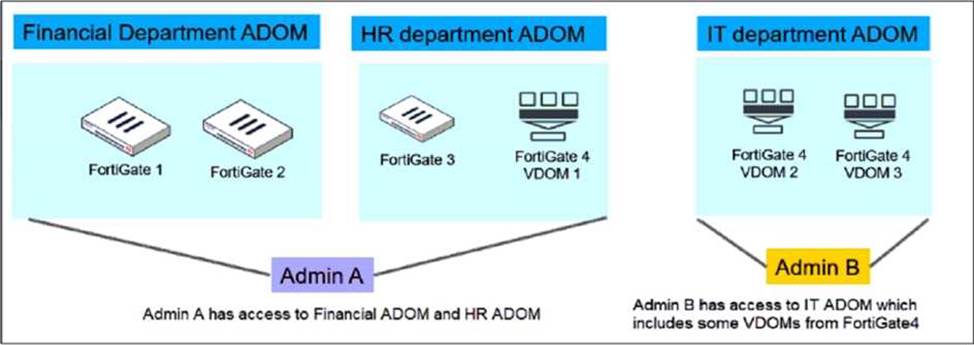
An administrator would like to create three ADOMs on FortiManager with different access levels based on departments.
What two conclusions can you draw from the design shown in the exhibit? (Choose two.)
- A . Admin A can access VDOM2 and VDOM3 with the super user profile.
- B . The FortiManager policies and objects database can be shared between the Financial and HR ADOMs.
- C . The administrator must set the FortiManager ADOM mode to Advanced.
- D . The administrator must configure FortiManager in workspace mode.
