Practice Free NCP-MCA Exam Online Questions
Which Prism Central setting must first be configured in order to add users to a Project?
- A . HTTP Proxy
- B . Authentication Directory
- C . Pulse
- D . Local User Role Mapping
B
Explanation:
In order to add users to a Project, the Prism Central administrator must first configure an Authentication Directory. This is a service that provides user authentication and authorization for Prism Central, such as Active Directory or OpenLDAP. By configuring an Authentication Directory, the administrator can enable users to log in to Prism Central using their existing credentials and assign them roles and permissions based on their group membership. The administrator can also create local user accounts for users who do not belong to any Authentication Directory.
Reference: Nutanix Certified Professional – Multicloud Automation (NCP-MCA) Exam Blueprint Guide, Section 2, Objective 2.5
Nutanix Multicloud Automation Administration (NMCAA) Course, Module 2, Lesson 2.2 Configuring Authentication | Nutanix Community
Reference: https://download.nutanix.com/documentation/v60/Prism-Central-Guide-Prism-v6_0.pdf
Which action should an administrator use to request a static IP address from an IPAM solution?
- A . Profile
- B . Pre-create
- C . Guest Customization
- D . Create
B
Explanation:
When integrating with an IP Address Management (IPAM) solution within Nutanix Calm, an administrator would use a ‘Pre-create’ task to request a static IP address. This task is performed before the actual creation of the VM, ensuring that the IP address is allocated and can be assigned during the VM’s creation process. Profiles (A) are used to define deployment environments, Guest Customization (C) is used for configuring the OS settings, and Create (D) is typically the task for provisioning the actual VM, not for requesting an IP.
Refer to the exhibit.
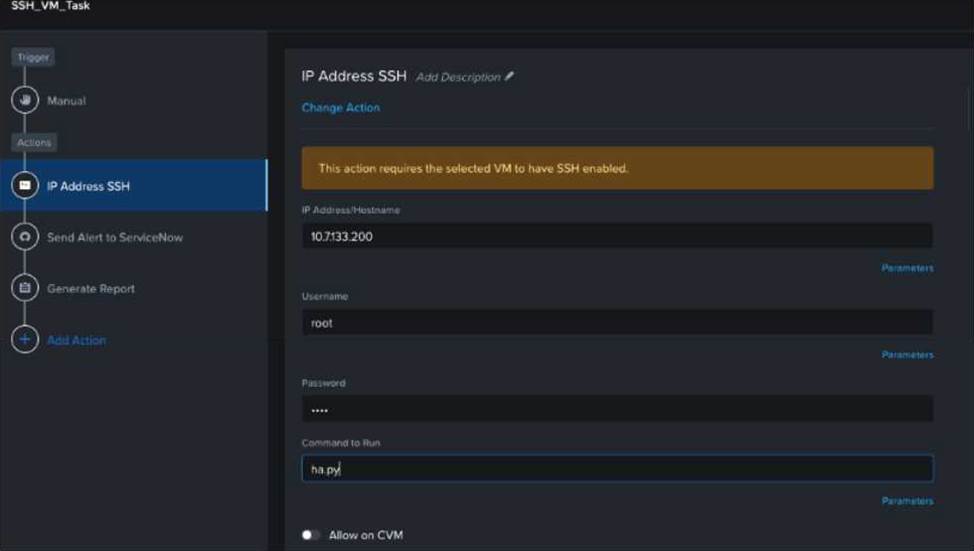
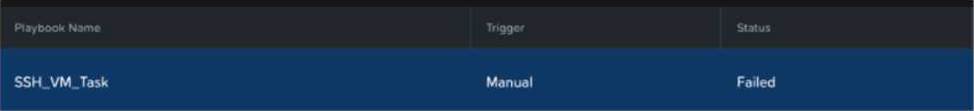
An administrator has run a multi-step Playbook. but sees the Failed status, as shown in the exhibit.
What could be causing the playbook to fail?
- A . VM action has a timeout of 5 minutes.
- B . puppet action has a timeout of 5 minutes.
- C . IP Address SSH action has a timeout of 5 minutes.
- D . PowerShell action has a timeout of 5 minutes.
C
Explanation:
The image shows a failed status for an SSH_VM_Task, which is manually triggered. Since the task involves SSH, it’s likely that the IP Address SSH action has a timeout of 5 minutes, causing the playbook to fail if it cannot complete within this time frame. The IP Address SSH action is used to execute commands on a remote VM using SSH. It requires the IP address, username, password, and command to run as inputs. The timeout parameter specifies how long the action will wait for the command to finish before aborting. If the timeout is too short, the action may fail due to network latency, slow execution, or other factors.
Reference: Nutanix Certified Professional – Multicloud Automation (NCP-MCA) 6.5 Exam, page 16, section 1.3.2.2: “Playbooks”
[Nutanix University: NCP-MCA 6.5 Exam Prep – Playbooks], video 4: “Playbooks”
Where should an administrator check why a Playbook failed to grow the memory of a VM?
- A . VM Details in Prism Element
- B . Plays dashboard in Prism Central
- C . VM Details in Prism Central
- D . Plays dashboard in Prism Element
B
Explanation:
The Plays dashboard in Prism Central provides a centralized view of all the Playbooks that have been executed across the clusters registered with Prism Central. It shows the status, duration, and output of each Playbook run, as well as the details of the triggers, targets, and actions involved. An administrator can use the Plays dashboard to troubleshoot why a Playbook failed to grow the memory of a VM by checking the error messages, logs, and output of the Playbook run. The other options are not the correct places to check for Playbook failures, as they do not provide the same level of information and visibility as the Plays dashboard.
Reference: Nutanix Certified Professional – Multicloud Automation (NCP-MCA) v6.5, Nutanix Certified Professional – Multicloud Automation (NCP-MCA) 6 Exam, Nutanix Exam NCP-MCA Topic 4 Question 20 Discussion
Which Calm feature provides the ability for administrators to approve Single or Multi-VM Blueprints for assignment to Projects?
- A . Application Manager
- B . Marketplace
- C . Projects
- D . Marketplace Manager
D
Explanation:
The alert in Prism Central indicates that Calm showback is not able to reach the beam service. This could be due to network connectivity issues or incorrect configurations. The administrator should check the DNS configuration in Prism Central (Option A) to ensure that it is correctly configured to allow communication with the Beam service. Additionally, checking if Prism Element is configured with Proxy settings (Option C) is essential as it can also affect the communication between Calm and Beam. Pulse (Option B) and Flow (Option D) are not related to the Calm showback feature and do not impact its functionality.
Reference: Nutanix Certified Professional – Multicloud Automation (NCP-MCA) v6.5, Section 2 – Deploy and Configure Nutanix Calm and Related Components, Objective 2.4 – Identify required configuration settings for a Nutanix Calm deployment
Enabling and Disabling Showback in Calm | Nutanix Community
Reference: https://portal.nutanix.com/page/documents/details?targetId=Nutanix-Calm-Admin-Operations-Guide-v3_2_7:nuc-nucalm-major-components-c.html
An administrator is providing users with access to the company’s LOB applications through a VDI solution. The administrator received information that the company are going to hire 200 new employees who will be using these applications.
The environment is monitored by a third-party tool that notifies the administrator when the VDI solution is about to run out of capacity. This gives the administrator time to create additional resources and add them to the VDI solution.
What should the administrator use when creating a playbook to automate this?
- A . A trigger based on a REST API
- B . A trigger based on an email
- C . A trigger based on an event
- D . A trigger based on an alert
C
Explanation:
The administrator should use a trigger based on an event when creating a playbook to automate the scaling of the VDI solution. An event trigger is a type of trigger that executes a playbook when a specific event occurs in the Nutanix environment or in a third-party system. An event trigger can be configured to listen to events from various sources, such as Prism alerts, Calm actions, or external webhooks. In this scenario, the administrator can use an event trigger to listen to the webhook from the third-party monitoring tool and execute a playbook that creates additional resources and adds them to the VDI solution.
A trigger based on a REST API is not the best option, because it requires the administrator to manually invoke the playbook using an API call. This is not as efficient or reliable as using an event trigger that automatically executes the playbook when the capacity threshold is reached.
A trigger based on an email is also not the best option, because it requires the administrator to configure an email server and a mailbox to receive the notification from the third-party tool. This adds complexity and overhead to the automation process and may not be as secure or timely as using an event trigger.
A trigger based on an alert is a valid option, but it depends on the availability and compatibility of the Prism alert system with the third-party tool. If the third-party tool can send alerts to Prism, then the administrator can use an alert trigger to execute the playbook. However, if the third-party tool does not integrate with Prism, then the administrator cannot use an alert trigger and has to use an event trigger instead.
Reference: Nutanix Calm User Guide: Chapter 8: X-Play
Nutanix Calm DSL User Guide: Chapter 5: Playbooks
Nutanix Certified Professional – Multicloud Automation (NCP-MCA) Exam Blueprint Guide: Section 1:
Describe and Differentiate Automation Concepts and Principles
Refer to the exhibit.
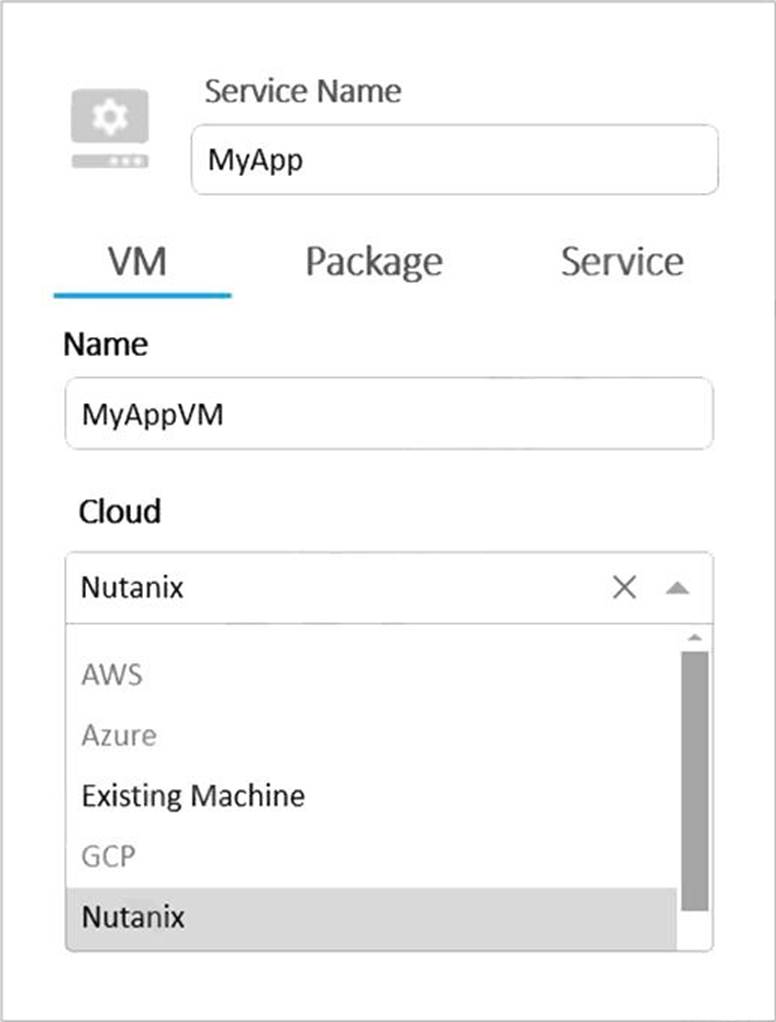
What needs to be done in order to enable the developer to complete this requested task? (Choose two.)
- A . Create AWS and Azure Providers
- B . Add the Providers to the Project
- C . Enable Environment for AWS and Azure
- D . Upgrade Calm to version 3.2.x
AB
Explanation:
In order to enable the developer to complete the requested task, AWS and Azure Providers need to be created (Option A). This is because, in the context of Nutanix Calm, providers are integrations with public and private cloud infrastructures. The developer is trying to deploy an application on AWS and Azure clouds but currently only has Nutanix as a configured provider. After creating the providers, they need to be added to the project (Option B) so that applications can be deployed on them. Option C is incorrect because environments are not required for multicloud deployments. Option D is also incorrect because Calm version 3.2.x is not relevant to the question.
Reference: The information can be verified from Nutanix official training and certification documents available at Nutanix Training & Certification. You can also check out the Nutanix Certified Professional
– Multicloud Automation (NCP-MCA) 6.5 Exam guide for more details on the exam objectives and format. Additionally, you can watch the Nutanix Calm – Multicloud Automation playlist on YouTube for some video tutorials on Nutanix Calm features and functionalities.
Reference: https://portal.nutanix.com/page/documents/details?targetId=Nutanix-Calm-Admin-Operations-Guide-v3_3_0:Projects%20and%20Environments
An administrator is trying to delete a category, but the option is greyed out.
Which two conditions could be causing this issue? (Choose two.)
- A . The category is system defined.
- B . The category is assigned to powered-on VMs.
- C . The category is part of a flow policy.
- D . The category is user defined.
A, C
Explanation:
Categories are key-value pairs that you can use to tag and filter entities in Nutanix. There are two types of categories: system defined and user defined. System defined categories are built-in and cannot be deleted. User defined categories are created by the administrator and can be deleted if they are not used in any policy. Policies are rules that apply actions or restrictions to entities based on their categories. Flow policies are policies that control the network security and visibility of VMs. If a category is part of a flow policy, it cannot be deleted unless the policy is removed or modified. Therefore, the two conditions that could prevent an administrator from deleting a category are: the category is system defined, or the category is part of a flow policy.
Reference: Nutanix Support & Insights: This is the official Nutanix documentation for categories, where you can find information about the types, usage, and deletion of categories.
Nutanix Exam NCP-MCA Topic 1 Question 12 Discussion: This is a forum where you can find discussions and explanations for Nutanix certification exam questions, including question 12 from topic 1, which is related to your question.
Nutanix Flow Overview: This is a Nutanix community post where you can learn more about Nutanix Flow and its policies.
Refer to the exhibit.
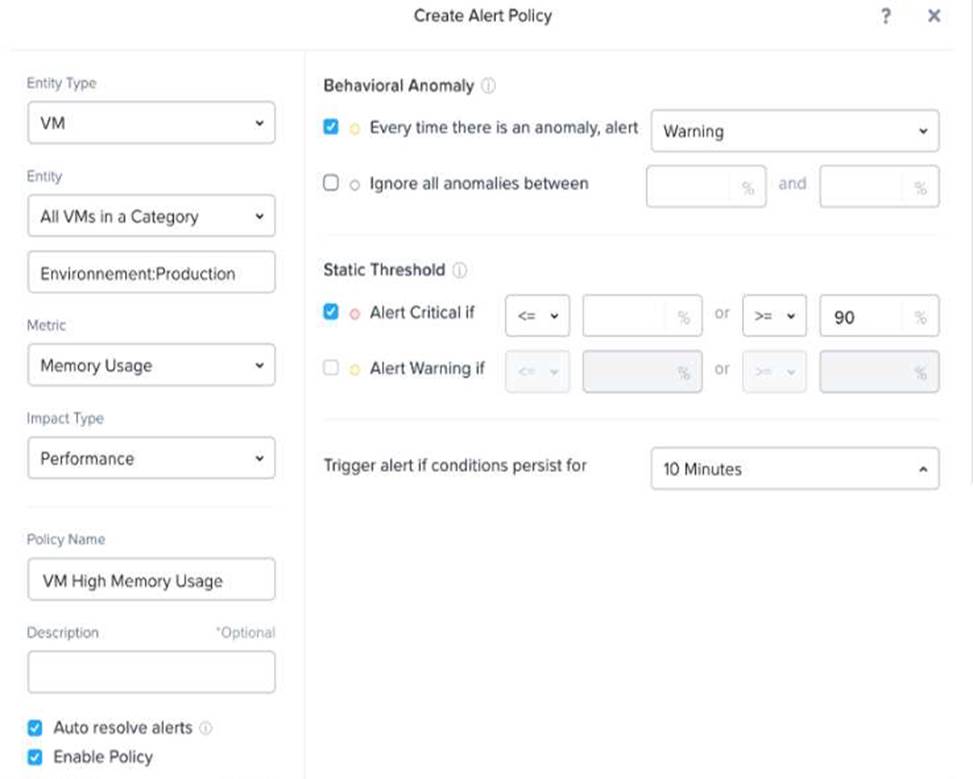
A company has the following departments:
HR
Accounting
Support
Sales
e-commerce
An administrator has created a Playbook that will add memory to the affected VMS when the configured alert is triggered.
Which VMS will get more memory?
- A . Production VMS from Support and eCommerce
- B . Production VMS from the eCommerce department
- C . All the VMS categorized as Production.
- D . All the VMS from Sales
A
Explanation:
A DevOps team created a Calm blueprint that includes the scale-out of the application layer (made with Linux VMs). Now the DevOps team would like to automate the scale-out using a third-party tool so they can further automate the CI/CD environment with a single command.
Which action should the administrator take to accomplish this task?
- A . Contact professional services to modify the third-party tool to add the Calm integration.
- B . Create a Playbook with a webhook as a trigger and a REST API call as an action
- C . Create script to run the Calm scale out action.
- D . Configure an alert to notify the administrator.
B
Explanation:
The best way to automate the scale-out of the application layer using a third-party tool is to create a Playbook with a webhook as a trigger and a REST API call as an action. A webhook is a mechanism that allows a third-party service to send a notification to a Calm server when a certain event occurs, such as a code commit or a build completion. A REST API call is a way to interact with the Calm server programmatically, such as launching a blueprint or scaling out a service. By creating a Playbook that combines these two elements, the administrator can enable the third-party tool to trigger the scale-out action on the Calm server with a single command. The other options are either not feasible, not efficient, or not relevant for this task.
Reference: Nutanix Calm: Playbooks – Read the Docs and Nutanix Calm: REST API – Read the Docs.
