Practice Free NCP-CI-AWS Exam Online Questions
During the recovery of entities protected by Cluster Project, an administrator discovers that the recovery plan is not executing correctly because it exceeds the number of supported entities.
How many entities can be recovered using a Single recovery plan?
- A . 100
- B . 200
- C . 300
- D . 400
C
Explanation:
The Nutanix disaster recovery capabilities include recovery plans that define how entities are recovered in the event of a failure. There is a limit to the number of entities that can be managed within a single recovery plan.
Entity Limit:
According to Nutanix documentation, the maximum number of entities that can be recovered using a single recovery plan is 300. Exceeding this limit will cause issues during the execution of the recovery plan.
Impact of Exceeding the Limit:
If the number of entities in a recovery plan exceeds the supported limit, the recovery process may fail or not execute correctly, as observed in the scenario.
Reference: Nutanix Cloud Clusters on AWS Administration Guide
Nutanix Disaster Recovery Best Practices Documentation
An administrator needs to allow wide open access to one particular NC2 AWS cluster from an on-premises subnet of 10.19.160.0/24.
What is the proper Custom Security Group formatting to satisfy this task?
A)
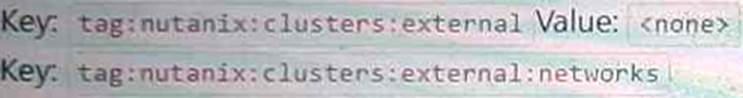
B)
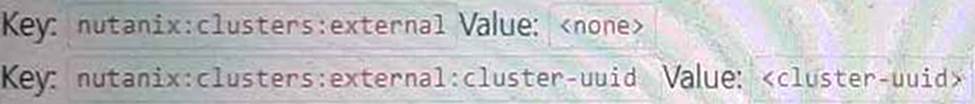
C)
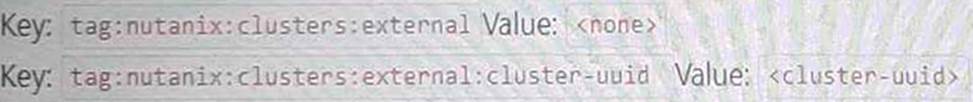
D)
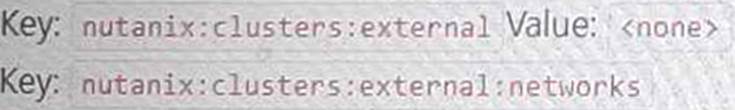
- A . Option A
- B . Option B
- C . Option C
- D . Option D
B
Explanation:
To allow wide open access to a particular NC2 AWS cluster from an on-premises subnet (10.19.160.0/24), the proper Custom Security Group formatting needs to include the necessary tags that specify the external cluster UUID and the networks allowed.
Custom Security Group Configuration:
The configuration should include tags to identify the cluster and the networks that should be granted access.
Key: nutanix:clusters
Key: nutanix:clusters:external
Value: <cluster-uuid>
Explanation of Choice:
Option B includes the necessary tags and values, ensuring that the specific cluster UUID is recognized and the on-premises subnet (10.19.160.0/24) can communicate with the NC2 cluster.
Security Group Tags:
nutanix:clusters:external – Identifies the cluster as external.
nutanix:clusters:external:cluster-uuid – Specifies the unique identifier for the cluster, enabling proper traffic routing and access.
Reference: Nutanix Cloud Clusters on AWS Administration Guide
AWS Security Group Documentation
Nutanix Best Practices for Custom Security Group Configuration
An administrator is planning an NC2 deployment and wants to connect to AWS Services privately from the corporate VPC without going through the public internet.
Which connectivity solution should the administrator use?
- A . Point-to-Site VPN
- B . Gateway Endpoint
- C . VTEP Gateways
- D . Site-to-Site VPN
B
Explanation:
Gateway Endpoint:
A Gateway Endpoint in AWS allows you to connect to supported AWS services privately without going through the public internet. This setup provides secure and efficient connectivity directly from the corporate VPC to the required AWS services.
Gateway Endpoints support services such as Amazon S3 and DynamoDB and are ideal for scenarios where private connectivity to these services is needed.
Reference: Refer to the AWS documentation on VPC endpoints, specifically Gateway Endpoints, and the Nutanix documentation on configuring private connectivity for NC2 deployments.
An administrator is tasked with enabling inbound internet access to two Virtual Servers in an NC2 cluster on AWS for the HTTPs protocol.
The cluster is configured with:
* 8 nodes
* Prism Central
* 3 x User VM subnets
All subnets have been configured and can communicate with Internet-based resources as well as on-premises servers. The company d to allow Internet access, so the administrator must implement an AWS solution.
Which approach will enable the necessary communication?
- A . Create a WS Network Load Balancer, configure the listener TCP port as 80, create a target groud and register the servers as the endpoint
- B . Create a AWS Network Load Balancer, configure the listener TCP port as 443, create a target group and register an HP as the endpoint.
- C . Create a AWS Network Load Balancer, configure the lister TCP port as 433, create a target group and register an EIP as the Endpoint.
- D . Create a AWS Network Load Balancer, configure the listener TCP port as 80, create a target group and register the servers as targets.
B
Explanation:
To enable inbound internet access to Virtual Servers in an NC2 cluster on AWS for the HTTPS protocol, the administrator should use an AWS Network Load Balancer (NLB).
Configure the NLB listener to listen on TCP port 443, which is the standard port for HTTPS traffic. Create a target group in AWS, and register the servers (Virtual Servers in the NC2 cluster) as targets within this group.
Ensure the NLB is properly configured with an Elastic IP (EIP) if required, to provide a static IP address for the load balancer.
Verify that the security groups and network ACLs associated with the load balancer and the target group allow inbound traffic on port 443.
Reference: Refer to AWS documentation on Network Load Balancers and Nutanix NC2 on AWS integration guides for step-by-step instructions on setting up and configuring the necessary components for enabling HTTPS access.
