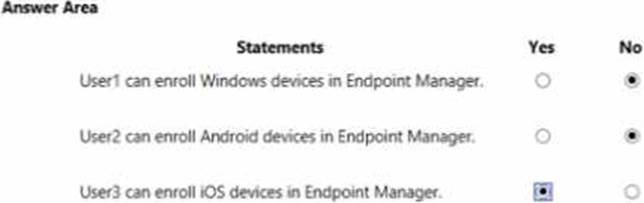Practice Free MS-102 Exam Online Questions
HOTSPOT
You have a Microsoft 365 E5 subscription.
You plan to implement identity protection by configuring a sign-in risk policy and a user risk policy.
Which type of risk is detected by each policy? To answer, select the appropriate options in the answer area. NOTE: Each correct selection is worth one point.

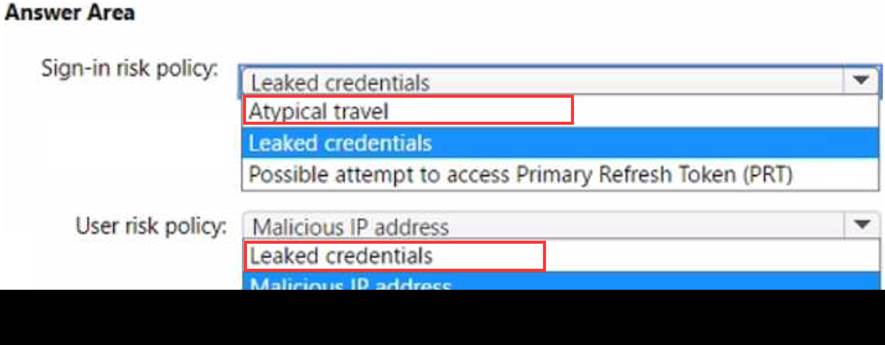
HOTSPOT
You have a Microsoft 365 E5 subscription.
You plan to implement identity protection by configuring a sign-in risk policy and a user risk policy.
Which type of risk is detected by each policy? To answer, select the appropriate options in the answer area. NOTE: Each correct selection is worth one point.

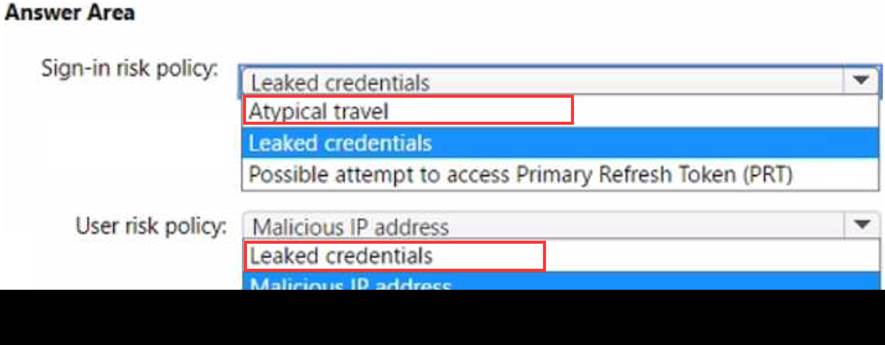
HOTSPOT
You have a Microsoft 365 E5 subscription.
You need to configure a group naming policy.
Which portal should you use, and to which types of groups will the policy apply? To answer, select the appropriate options in the answer area. NOTE: Each correct selection is worth one point.

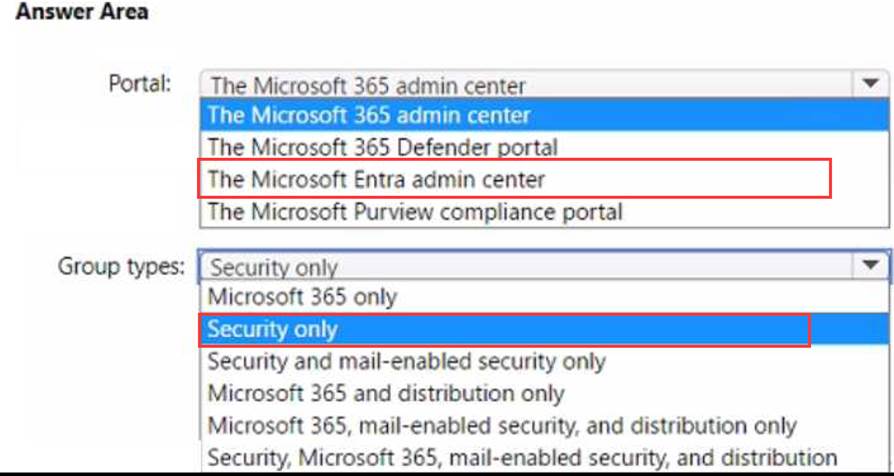
You need to create the DLP policy to meet the technical requirements.
What should you configure first?
- A . sensitive info types
- B . the Insider risk management settings
- C . the event types
- D . the sensitivity labels
A
Explanation:
Reference: https://docs.microsoft.com/en-us/microsoft-365/compliance/create-test-tune-dlp-policy?view=o365-worldwide
Your company has a Microsoft 365 subscription.
you implement sensitivity Doris for your company.
You need to automatically protect email messages that contain the word Confidential m the subject line.
What should you create?
- A . a sharing policy from the Exchange admin center
- B . a mail flow rule from the Exchange admin center
- C . a message Dace from the Microsoft 365 security center
- D . a data loss prevention (DLP) policy from the Microsoft 365 compliance center
You have a Microsoft 365 E5 subscription.
You plan to implement Microsoft Purview policies to meet the following requirements:
Identify documents that are stored in Microsoft Teams and SharePoint that contain Personally Identifiable Information (PII).
Report on shared documents that contain PII.
What should you create?
- A . a data loss prevention (DLP) policy
- B . a retention policy
- C . an alert policy
- D . a Microsoft Defender for Cloud Apps policy
A
Explanation:
Demonstrate data protection
Protection of personal information in Microsoft 365 includes using data loss prevention (DLP) capabilities. With DLP policies, you can automatically protect sensitive information across Microsoft 365.
There are multiple ways you can apply the protection. Educating and raising awareness to where EU resident data is stored in your environment and how your employees are permitted to handle it represents one level of information protection using Office 365 DLP.
In this phase, you create a new DLP policy and demonstrate how it gets applied to the IBANs.docx file you stored in SharePoint Online in Phase 2 and when you attempt to send an email containing IBANs.
From the Security & Compliance tab of your browser, click Home.
Click Data loss prevention > Policy.
Click + Create a policy.
In Start with a template or create a custom policy, click Custom > Custom policy > Next.
In Name your policy, provide the following details and then click Next: a. Name: EU Citizen PII Policy
b. Description: Protect the personally identifiable information of European citizens
Etc.
Reference: https://learn.microsoft.com/en-us/compliance/regulatory/gdpr-discovery-protection-reporting-in-office365-dev-test-environment
You have a Microsoft 365 E5 tenant that contains the devices shown in the following table.

You add custom apps to the private store in Microsoft Store Business.
You plan to create a policy to show only the private store in Microsoft Store for Business.
To which devices can the policy be applied?
- A . Device2 only
- B . Device1 and Device3 only
- C . Device2 and Device4 only
- D . Device2, Device3, and Device5 only
- E . Device1, Device2, Device3, Device4, and Device5
HOTSPOT
You have a Microsoft 365 subscription that contains the users shown in the following table.

You have the named locations shown in the following table.

You create a conditional access policy that has the following configurations:
• Users or workload identities:
o Include: Group1
o Exclude: Group2
• Cloud apps or actions: Include all cloud apps
• Conditions:
o Include: Any location
o Exclude: Montreal
• Access control: Grant access, Require multi-factor authentication
User1 is on the multi-factor authentication (MFA) blocked users list.
For each of the following statements, select Yes if the statement is true. Otherwise, select No. NOTE: Each correct selection is worth one point.

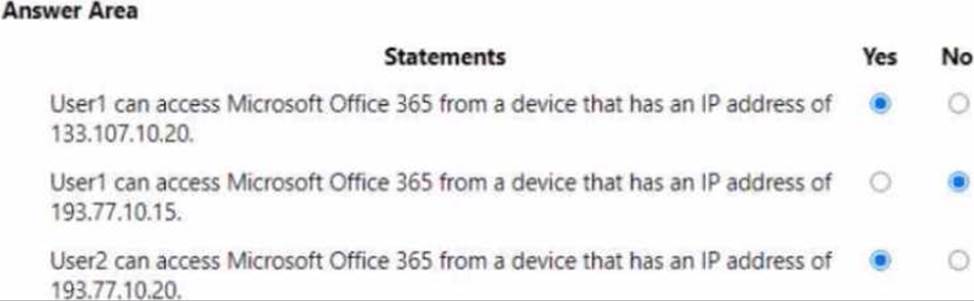
You have a Microsoft 365 subscription.
You need to create a data loss prevention (DLP) policy that is configured to use the Set headers action.
To which location can the policy be applied?
- A . OneDrive accounts
- B . Exchange email
- C . Teams chat and channel messages
- D . SharePoint sites
HOTSPOT
You have several devices enrolled in Microsoft Endpoint Manager.
You have a Microsoft Azure Active Directory (Azure AD) tenant that includes the users shown in the following table.

The device type restrictions in Endpoint Manager are configured as shown in the following table.