Practice Free MS-102 Exam Online Questions
HOTSPOT
From the Microsoft Purview compliance portal, you create a retention policy named Policy 1.
You need to prevent all users from disabling the policy or reducing the retention period.
How should you configure the Azure PowerShell command? To answer select the appropriate options in the answer area. NOTE: Each correct selection is worth one point.

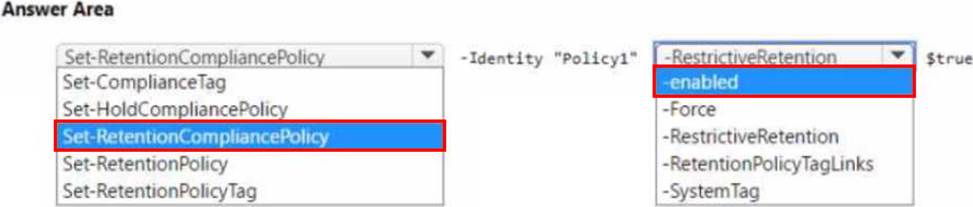
You have a Microsoft 365 tenant that contains 1,000 iOS devices enrolled in Microsoft Intune. You plan to purchase volume-purchased apps and deploy the apps to the devices. You need to track used licenses and manage the apps by using Intune.
What should you use to purchase the apps?
- A . Microsoft Store for Business
- B . Apple Business Manager
- C . Apple iTunes Store
- D . Apple Configurator
B
Explanation:
Reference: https://docs.microsoft.com/en-us/mem/intune/apps/vpp-apps-ios
HOTSPOT
You have a Microsoft 365 subscription.
You need to review metrics for the following:
The daily active users in Microsoft Teams
Recent Microsoft service issues
What should you use? To answer, select the appropriate options in the answer area. NOTE: Each correct selection is worth one point.

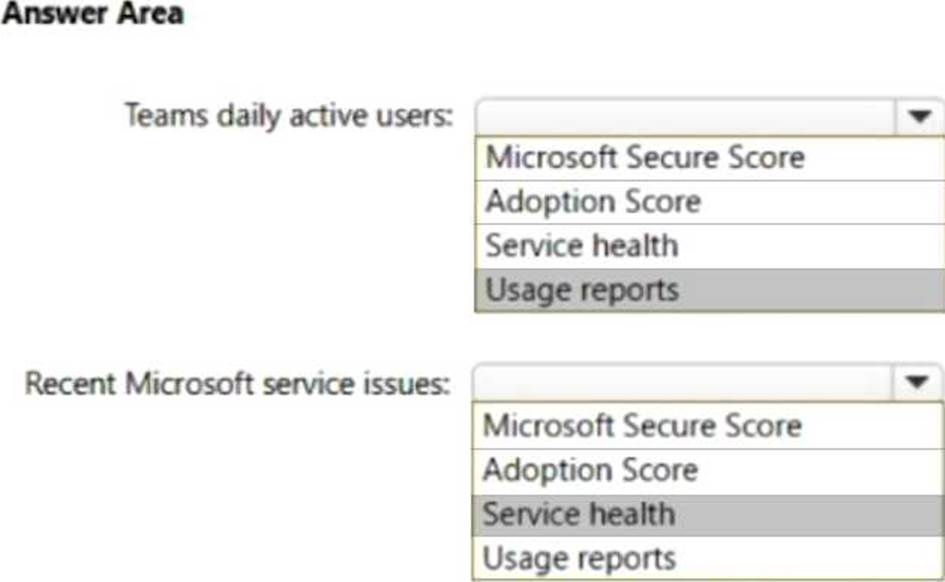
Explanation:
Box 1: Usage reports
The daily active users in Microsoft Teams
Microsoft 365 Reports in the admin center – Microsoft Teams usage activity
The brand-new Teams usage report gives you an overview of the usage activity in Teams, including the number of active users, channels and messages so you can quickly see how many users across your organization are using Teams to communicate and collaborate. It also includes other Teams specific activities, such as the number of active guests, meetings, and messages.
Box 2: Service Health
Recent Microsoft service issues
You can view the health of your Microsoft services, including Office on the web, Yammer, Microsoft Dynamics CRM, and mobile device management cloud services, on the Service health page in the Microsoft 365 admin center. If you are experiencing problems with a cloud service, you can check the service health to determine whether this is a known issue with a resolution in progress before you call support or spend time troubleshooting.
Reference:
https://learn.microsoft.com/en-us/microsoft-365/admin/activity-reports/microsoft-teams-usage-activity
https://learn.microsoft.com/en-us/microsoft-365/enterprise/view-service-health
You have a Microsoft 365 E5 subscription that contains a user named User1 You create a retention label named Retention1 that is published to all locations.
You need to ensure that User1 can label email messages by using Retention1 as soon as possible.
Which cmdlet should you run in Microsoft Exchange Online PowerShell?
- A . Start-MpScan
- B . Start-Process
- C . Start-ManagedFolderAsslstant
- D . Start-AppBackgroundTask
You have a Microsoft 365 E5 tenant that contains four devices enrolled in Microsoft Intune as shown in the following table.

You plan to deploy Microsoft 365 Apps for enterprise by using Microsoft Endpoint Manager.
To which devices can you deploy Microsoft 365 Apps for enterprise?
- A . Device1 only
- B . Device1 and Device3 only
- C . Device2 and Device4 only
- D . Device1, Device2. and Device3 only
- E . Device1, Device2, Device3, and Device4
B
Explanation:
Reference: https://docs.microsoft.com/en-us/mem/intune/apps/apps-add
Your company has a Microsoft E5 tenant.
The company must meet the requirements of the ISO/IEC 27001:2013 standard.
You need to assess the company’s current state of compliance.
What should you use?
- A . eDiscovery
- B . Information governance
- C . Compliance Manager
- D . Data Subject Requests (DSRs)
C
Explanation:
Reference: https://docs.microsoft.com/en-us/compliance/regulatory/offering-iso-27001
HOTSPOT
You have a Microsoft 365 subscription.
You deploy the anti-phishing policy shown in the following exhibit.
Use the drop-down menus to select the answer choice that completes each statement based on the information presented in the graphic. NOTE: Each correct selection is worth one point.

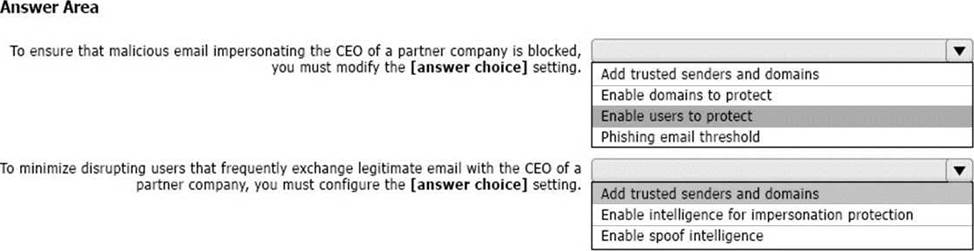
Explanation:
Box 1: Enable users to protect
Anti-phishing policies in Defender for Office 365 also have impersonation settings where you can specify individual sender email addresses or sender domains that will receive impersonation protection.
User impersonation protection
User impersonation protection prevents specific internal or external email addresses from being impersonated as message senders. For example, you receive an email message from the Vice President of your company asking you to send her some internal company information.
Would you do it? Many people would send the reply without thinking.
You can use protected users to add internal and external sender email addresses to protect from impersonation. This list of senders that are protected from user impersonation is different from the list of recipients that the policy applies to (all recipients for the default policy; specific recipients as configured in the Users, groups, and domains setting in the Common policy settings section).
When you add internal or external email addresses to the Users to protect list, messages from those senders are subject to impersonation protection checks. The message is checked for impersonation if the message is sent to a recipient that the policy applies to (all recipients for the default policy; Users, groups, and domains recipients in custom policies). If impersonation is detected in the sender’s email address, the action for impersonated users is applied to the message.
Box 2: Add trusted senders and domains
Trusted senders and domains
Trusted senders and domain are exceptions to the impersonation protection settings. Messages from the specified senders and sender domains are never classified as impersonation-based attacks by the policy. In other words, the action for protected senders, protected domains, or mailbox intelligence protection aren’t applied to these trusted senders or sender domains. The maximum limit for these lists is 1024 entries.
Reference: https://learn.microsoft.com/en-us/microsoft-365/security/office-365-security/anti-phishing-policies-about
HOTSPOT
You have an Azure Active Directory (Azure AD) tenant named contoso.com that contains the users
shown in the following table.

You integrate Microsoft Intune and contoso.com as shown in the following exhibit.

You purchase a Windows 10 device named Device1.
For each of the following statements, select Yes if the statement is true. Otherwise, select No. NOTE: Each correct selection is worth one point.

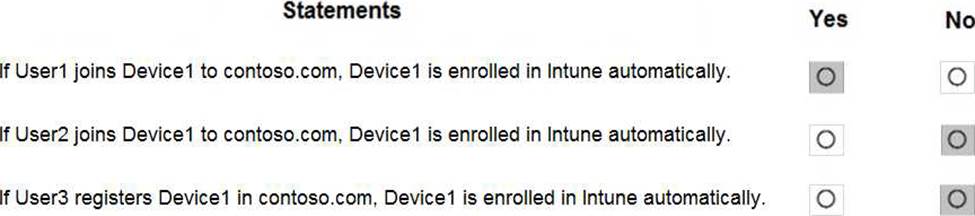
Explanation:
Reference: https://docs.microsoft.com/en-us/mem/intune/enrollment/windows-enroll
HOTSPOT
You have an Azure Active Directory (Azure AD) tenant named contoso.com that contains the users
shown in the following table.

You integrate Microsoft Intune and contoso.com as shown in the following exhibit.

You purchase a Windows 10 device named Device1.
For each of the following statements, select Yes if the statement is true. Otherwise, select No. NOTE: Each correct selection is worth one point.

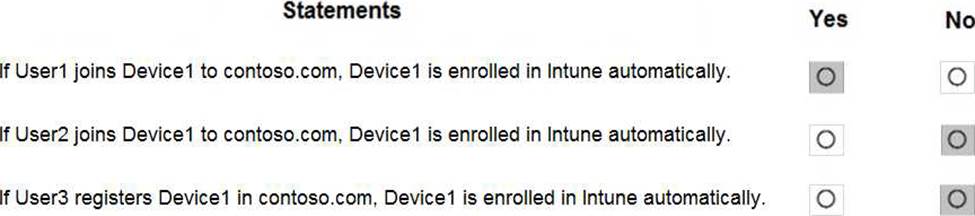
Explanation:
Reference: https://docs.microsoft.com/en-us/mem/intune/enrollment/windows-enroll
Note: This question is part of a series of questions that present the same scenario. Each question in the series contains a unique solution that might meet the stated goals. Some question sets might have more than one correct solution, while others might not have a correct solution.
After you answer a question in this section, you will NOT be able to return to it. As a result, these questions will not appear in the review screen.
Your network contains an Active Directory domain.
You deploy an Azure AD tenant.
Another administrator configures the domain to synchronize to Azure AD.
You discover that 10 user accounts in an organizational unit (OU) are NOT synchronized to Azure AD.
All the other user accounts synchronized successfully.
You review Azure AD Connect Health and discover that all the user account synchronizations completed successfully.
You need to ensure that the 10 user accounts are synchronized to Azure AD.
Solution: You run idfix.exe and export the 10 user accounts.
Does this meet the goal?
- A . Yes
- B . No
B
Explanation:
The question states that “all the user account synchronizations completed successfully”. If there were problems with the 10 accounts that needed fixing with idfix.exe, there would have been synchronization errors in Azure AD Connect Health.
It is likely that the 10 user accounts are being excluded from the synchronization cycle by a filtering rule.
Reference: https://docs.microsoft.com/en-us/azure/active-directory/hybrid/how-to-connect-sync-configure-filtering
