Practice Free MS-102 Exam Online Questions
HOTSPOT
Your company has a Microsoft 365 subscription That contains the domains shown in the following exhibit.

Use the drop-down menus to select the answer choice that completes each statement based on the information presented in the graphic. NOTE; Each correct selection is worth one point.

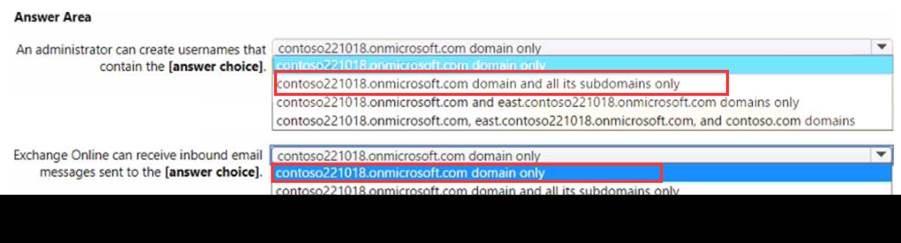
HOTSPOT
You have a Microsoft 365 E5 subscription that contains the users shown in the following table.

You add the following assignment for the User Administrator role:
Scope type: Directory
Selected members: Group1
Assignment type: Active
Assignment starts: Mar 15, 2023
Assignment ends: Aug 15, 2023
You add the following assignment for the Exchange Administrator role:
Scope type: Directory
Selected members: Group2
Assignment type: Eligible
Assignment starts: Jun 15, 2023
Assignment ends: Oct 15, 2023
For each of the following statements, select Yes if the statement is true. Otherwise, select No. NOTE: Each correct selection is worth one point.

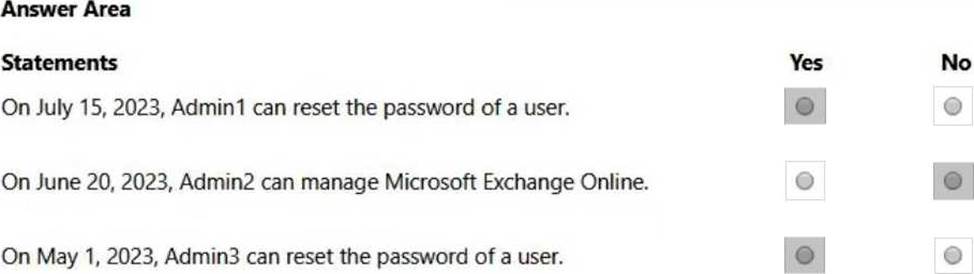
Explanation:
Box 1: Yes
Admin1 is member of Group1.
The User Administrator role assignment has Group1 as a member.
The assignment type: Active
July 15, 2023 is with the assignment period.
A User Administrator can manage all aspects of users and groups, including resetting passwords for limited admins.
Box 2: No
Admin2 is member of Group2.
The Exchange Administrator role assignment has Group2 as a member.
The assignment type: Eligible
June 20, 2023 is with the assignment period.
The assignment must be approved.
Note: Eligible assignment requires member or owner to perform an activation to use the role. Activations may also require providing a multi-factor authentication (MFA), providing a business justification, or requesting approval from designated approvers.
Box 3: Yes
Admin3 is member of Gropu1 and Group2.
The User Administrator role assignment has Group1 as a member.
The assignment type: Active
May 1, 2023 is with the assignment period.
Reference:
https://learn.microsoft.com/en-us/azure/active-directory/roles/permissions-reference
https://learn.microsoft.com/en-us/azure/active-directory/privileged-identity-management/groups-assign-member-owner
HOTSPOT
You need to configure the information governance settings to meet the technical requirements.
Which type of policy should you configure, and how many policies should you configure? To answer, select the appropriate options in the answer area. NOTE: Each correct selection is worth one point.

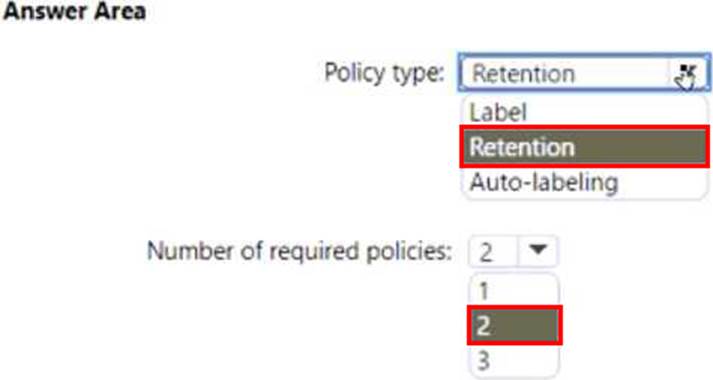
HOTSPOT
You have a Microsoft 365 subscription that contains the users shown in the following table.

You configure an Enrollment Status Page profile as shown in the following exhibit.

You assign the policy to Group1.
You purchase the devices shown in the following table.

For each of the following statements, select Yes if the statement is true. Otherwise, select No. NOTE: Each correct selection is worth one point.

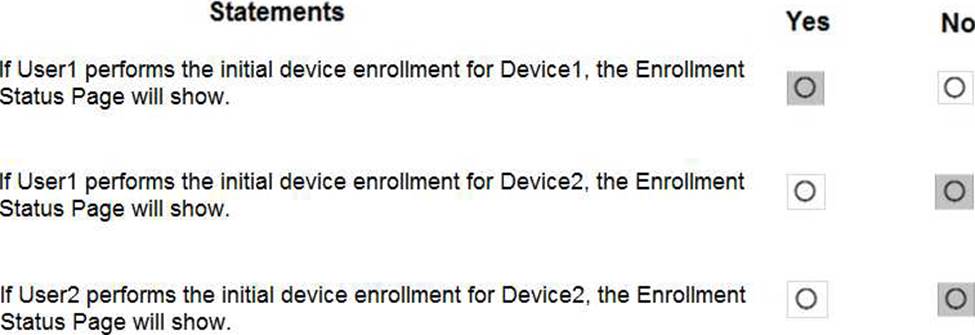
Explanation:
Reference: https://docs.microsoft.com/en-us/mem/intune/enrollment/windows-enrollment-status
You have a Microsoft 365 E5 subscription that uses Microsoft Defender for Office 365.
You have the policies shown in the following table.

All the policies are configured to send malicious email messages to quarantine.
Which policies support a customized quarantine retention period?
- A . Policy1 and Policy2 only
- B . Policy2 and Policy4 only
- C . Policy3 and Policy4 only
- D . Policy1 and Policy3only
Note: This question is part of a series of questions that present the same scenario. Each question in the series contains a unique solution that might meet the stated goals. Some question sets might have more than one correct solution, while others might not have a correct solution.
After you answer a question in this section, you will NOT be able to return to it. As a result, these questions will not appear in the review screen.
You have a Microsoft 365 E5 subscription that contains a user named User1.
You need to enable User1 to create Compliance Manager assessments.
Solution: From the Microsoft 365 admin center, you assign User1 the Compliance admin role.
Does this meet the goal?
- A . Yes
- B . No
HOTSPOT
Your company has a Microsoft 365 E5 subscription.
You need to perform the following tasks:
View the Adoption Score of the company.
Create a new service request to Microsoft.
Which two options should you use in the Microsoft 365 admin center? To answer, select the appropriate options in the answer area. NOTE: Each correct selection is worth one point.

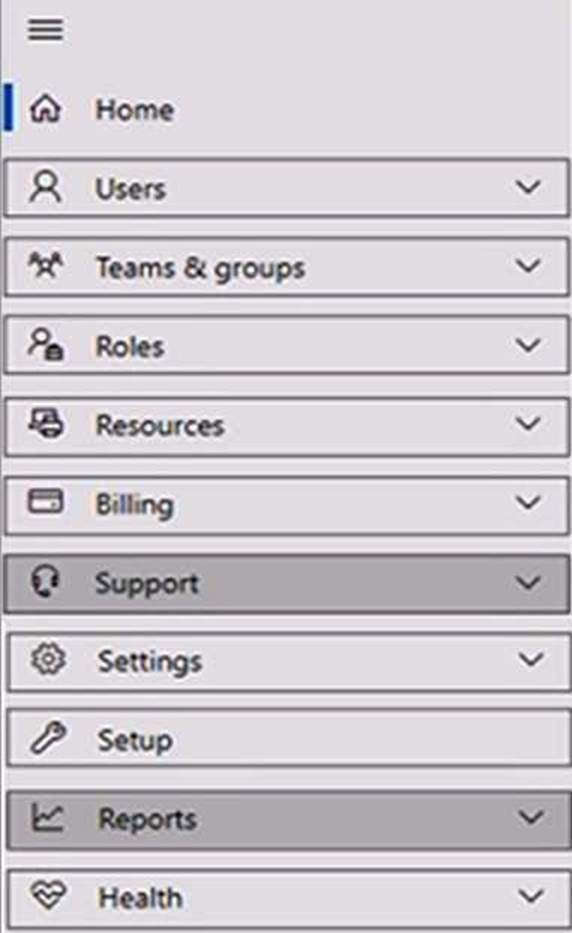
Explanation:
Box 1: Reports
View the Adoption Score of the company.
How to enable Adoption Score
To enable Adoption Score:
Sign in to the Microsoft 365 admin center as a Global Administrator and go to Reports > Adoption Score
Select enable Adoption Score. It can take up to 24 hours for insights to become available.
Box 2: Support
Create a new service request to Microsoft.
Sign in to Microsoft 365 with your Microsoft 365 admin account, and select Support > New service request. If you’re in the admin center, select Support > New service request.
Reference:
https://learn.microsoft.com/en-us/microsoft-365/admin/adoption/adoption-score
https://support.microsoft.com/en-us/topic/contact-microsoft-office-support-fd6bb40e-75b7-6f43-d6f9-c13d10850e77
HOTSPOT
Your company has a Azure AD tenant named comoso.onmicrosoft.com that contains the users shown in the following table.

You need to identify which users can perform the following administrative tasks:
• Reset the password of User4.
• Modify the value for the manager attribute of User4.
Which users should you identify for each task? To answer, select the appropriate options in the answer area. NOTE: Each correct selection is worth one point.

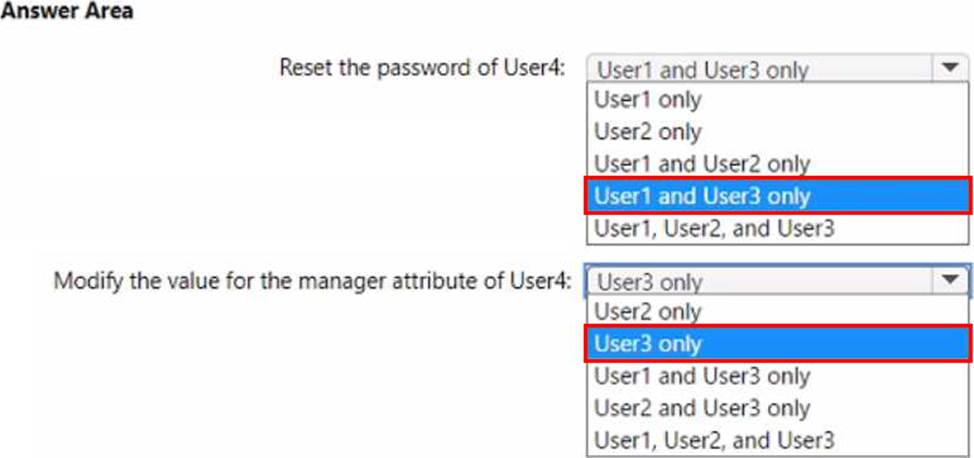
HOTSPOT
Your company has a Azure AD tenant named comoso.onmicrosoft.com that contains the users shown in the following table.

You need to identify which users can perform the following administrative tasks:
• Reset the password of User4.
• Modify the value for the manager attribute of User4.
Which users should you identify for each task? To answer, select the appropriate options in the answer area. NOTE: Each correct selection is worth one point.

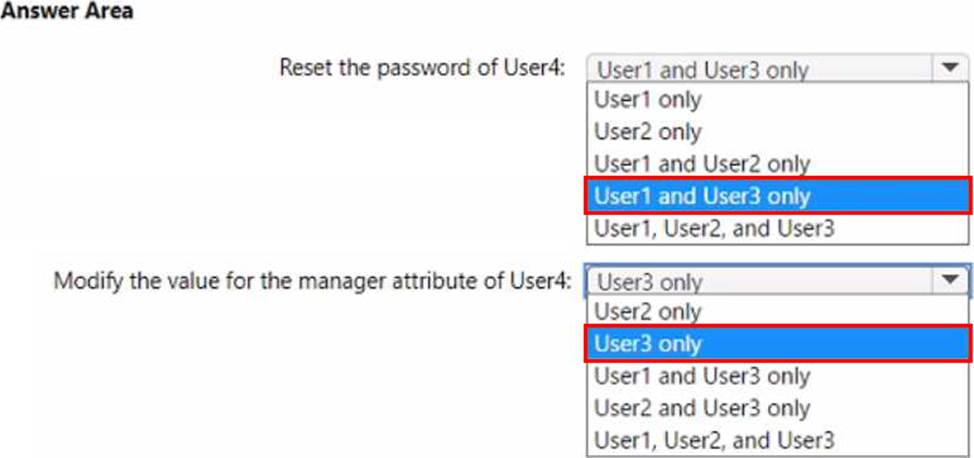
Your network contains three Active Directory forests. There are forests trust relationships between the forests.
You create an Azure AD tenant.
You plan to sync the on-premises Active Directory to Azure AD.
You need to recommend a synchronization solution. The solution must ensure that the synchronization can complete successfully and as quickly as possible if a single server fails.
What should you include in the recommendation?
- A . one Azure AD Connect sync server and one Azure AD Connect sync server in staging mode
- B . three Azure AD Connect sync servers and one Azure AD Connect sync server in staging mode
- C . six Azure AD Connect sync servers and three Azure AD Connect sync servers in staging mode
- D . three Azure AD Connect sync servers and three Azure AD Connect sync servers in staging mode
A
Explanation:
Azure AD Connect can be active on only one server. You can install Azure AD Connect on another server for redundancy but the additional installation would need to be in Staging mode. An Azure AD connect installation in Staging mode is configured and ready to go but it needs to be manually switched to Active to perform directory synchronization.
Reference: https://docs.microsoft.com/en-us/azure/active-directory/hybrid/how-to-connect-install-custom
