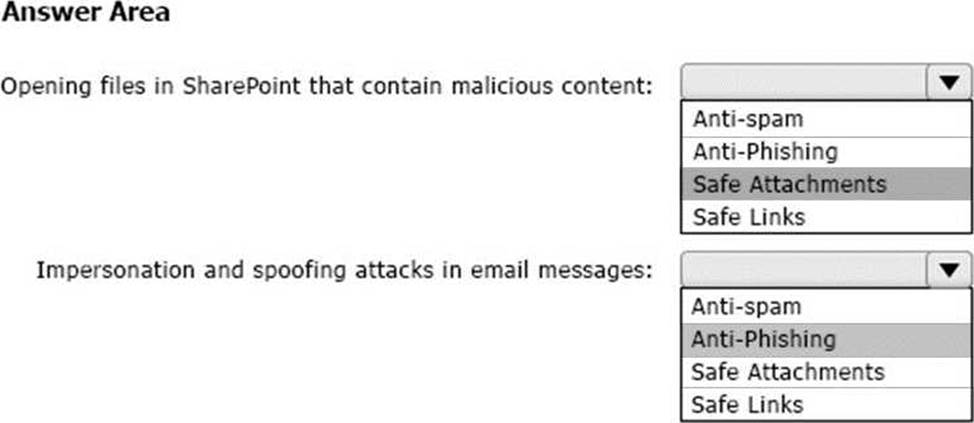Practice Free MS-102 Exam Online Questions
Note: This question is part of a series of questions that present the same scenario. Each question in the series contains a unique solution that might meet the stated goals. Some question sets might have more than one correct solution, while others might not have a correct solution.
After you answer a question in this section, you will NOT be able to return to it. As a result, these questions will not appear in the review screen.
Your network contains an on-premises Active Directory domain named contoso.com.
The domain contains the users shown in the following table.

The domain syncs to an Azure AD tenant named contoso.com as shown in the exhibit. (Click the Exhibit tab.)

User2 fails to authenticate to Azure AD when signing in as [email protected].
You need to ensure that User2 can access the resources in Azure AD.
Solution: From the on-premises Active Directory domain, you assign User2 the Allow logon locally user right. You instruct User2 to sign in as [email protected].
Does this meet the goal?
- A . Yes
- B . No
B
Explanation:
This is not a permissions issue.
The on-premises Active Directory domain is named contoso.com. To enable users to sign on using a different UPN (different domain), you need to add the domain to Microsoft 365 as a custom domain.
Note: This question is part of a series of questions that present the same scenario. Each question in the series contains a unique solution that might meet the stated goats. Some question sets might have more than one correct solution, while others might not have a correct solution.
After you answer a question in this section, you will NOT be able to return to it. As a result, these questions will not appear in the review screen.
Your network contains an Active Directory domain.
You deploy a Microsoft Entra tenant.
Another administrator configures the domain to synchronize to the Microsoft Entra tenant.
You discover that 10 user accounts in an organizational unit (OU) are NOT synchronized to the Microsoft Entra tenant. All the other user accounts synchronized successfully.
You review Microsoft Entra Connect Health and discover that all the user account synchronizations completed successfully.
You need to ensure that the 10 user accounts are synchronized to the Microsoft Entra tenant.
Solution: From Microsoft Entra Connect, you modify the filtering settings.
Does this meet the goal?
- A . Yes
- B . No
HOTSPOT
You have a new Microsoft 365 E5 tenant.
Enable Security defaults is set to Yes.
A user signs in to the tenant for the first time.
Which multi-factor authentication (MFA) method can the user use, and how many days does the user have to register for MFA? To answer, select the appropriate options in the answer area. NOTE: Each correct selection is worth one point.

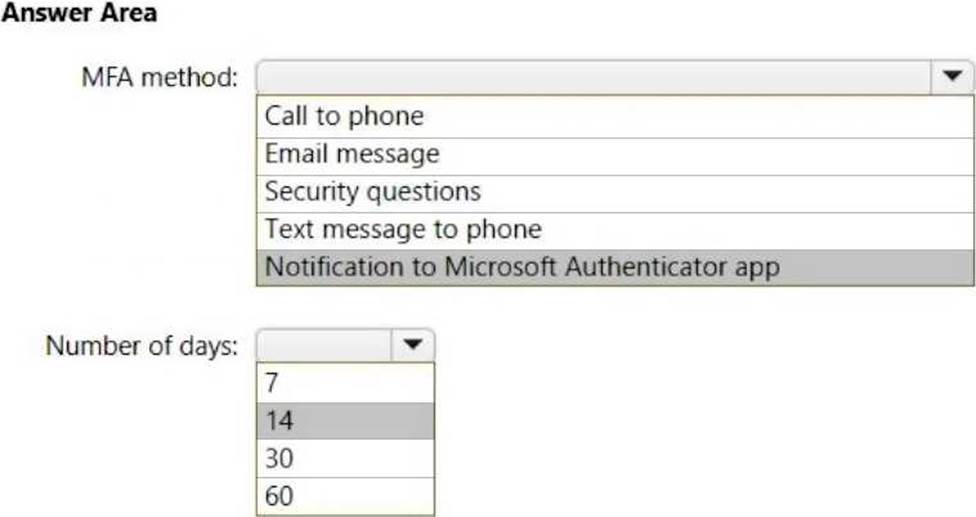
Explanation:
Box 1: Notification to Microsoft Authenticator app
Do users have 14 days to register for Azure AD Multi-Factor Authentication?
Users have 14 days to register for MFA with the Microsoft Authenticator app from their smart phones, which begins from the first time they sign in after security defaults has been enabled. After 14 days have passed, the user won’t be able to sign in until MFA registration is completed.
Box 2: 14
Azure AD Identity Protection will prompt your users to register the next time they sign in interactively and they’ll have 14 days to complete registration. During this 14-day period, they can bypass registration if MFA isn’t required as a condition, but at the end of the period they’ll be required to register before they can complete the sign-in process.
Reference:
https://learn.microsoft.com/en-us/microsoft-365/solutions/empower-people-to-work-remotely-secure-sign-in
https://learn.microsoft.com/en-us/azure/active-directory/identity-protection/howto-identity-protection-configure-mfa-policy
You have a Microsoft 365 E5 subscription that contains the following user:
Name: User1
UPN: [email protected]
Email address: [email protected]
MFA enrollment status: Disabled
When User1 attempts to sign in to Outlook on the web by using the [email protected] email address, the user cannot sign in.
You need to ensure that User1 can sign in to Outlook on the web by using [email protected].
What should you do?
- A . Assign an MFA registration policy to User1.
- B . Reset the password of User1.
- C . Add an alternate email address for User1.
- D . Modify the UPN of User1.
D
Explanation:
Microsoft’s recommended best practices are to match UPN to primary SMTP address. This article addresses the small percentage of customers that cannot remediate UPN’s to match.
Note: A UPN is an Internet-style login name for a user based on the Internet standard RFC 822. The UPN is shorter than a distinguished name and easier to remember. By convention, this should map to the user’s email name. The point of the UPN is to consolidate the email and logon namespaces so that the user only needs to remember a single name.
Configure the Azure AD multifactor authentication registration policy
Azure Active Directory (Azure AD) Identity Protection helps you manage the roll-out of Azure AD multifactor authentication (MFA) registration by configuring a Conditional Access policy to require MFA registration no matter what modern authentication app you’re signing in to.
Reference: https://docs.microsoft.com/en-us/windows/win32/ad/naming-properties#userprincipalname
You have a Microsoft 365 E5 subscription that contains the following user:
Name: User1
UPN: [email protected]
Email address: [email protected]
MFA enrollment status: Disabled
When User1 attempts to sign in to Outlook on the web by using the [email protected] email address, the user cannot sign in.
You need to ensure that User1 can sign in to Outlook on the web by using [email protected].
What should you do?
- A . Assign an MFA registration policy to User1.
- B . Reset the password of User1.
- C . Add an alternate email address for User1.
- D . Modify the UPN of User1.
D
Explanation:
Microsoft’s recommended best practices are to match UPN to primary SMTP address. This article addresses the small percentage of customers that cannot remediate UPN’s to match.
Note: A UPN is an Internet-style login name for a user based on the Internet standard RFC 822. The UPN is shorter than a distinguished name and easier to remember. By convention, this should map to the user’s email name. The point of the UPN is to consolidate the email and logon namespaces so that the user only needs to remember a single name.
Configure the Azure AD multifactor authentication registration policy
Azure Active Directory (Azure AD) Identity Protection helps you manage the roll-out of Azure AD multifactor authentication (MFA) registration by configuring a Conditional Access policy to require MFA registration no matter what modern authentication app you’re signing in to.
Reference: https://docs.microsoft.com/en-us/windows/win32/ad/naming-properties#userprincipalname
You implement Microsoft Azure Advanced Threat Protection (Azure ATP).
You have an Azure ATP sensor configured as shown in the following exhibit.

How long after the Azure ATP cloud service is updated will the sensor update?
- A . 20 hours
- B . 12 hours
- C . 7 hours
- D . 48 hours
You have a Microsoft 365 E5 subscription that uses Microsoft Defender for Endpoint.
You plan to perform device discovery and authenticated scans of network devices.
You install and register the network scanner on a device named Device1.
What should you do next?
- A . Connect Defender for Endpoint to Microsoft Intune.
- B . Apply for Microsoft Threat Experts – Targeted Attack Notifications.
- C . Create an assessment job.
- D . Download and run an onboarding package.
You have a Microsoft 365 subscription that contains an Azure AD tenant named contoso.com.
Corporate policy states that user passwords must not include the word Contoso.
What should you do to implement the corporate policy?
- A . From Azure AD Identity Protection, configure a sign-in risk policy.
- B . From the Microsoft Entra admin center, create a conditional access policy.
- C . From the Microsoft 365 admin center, configure the Password policy settings.
- D . From the Microsoft Entra admin center, configure the Password protection settings.
HOTSPOT
You have a Microsoft 365 E5 subscription that uses Microsoft Intune.
You have devices enrolled in Intune as shown in the following table.

You create the device configuration profiles shown in the following table.

Which profiles will be applied to each device? To answer, select the appropriate options in the answer area. NOTE: Each correct selection is worth one point.

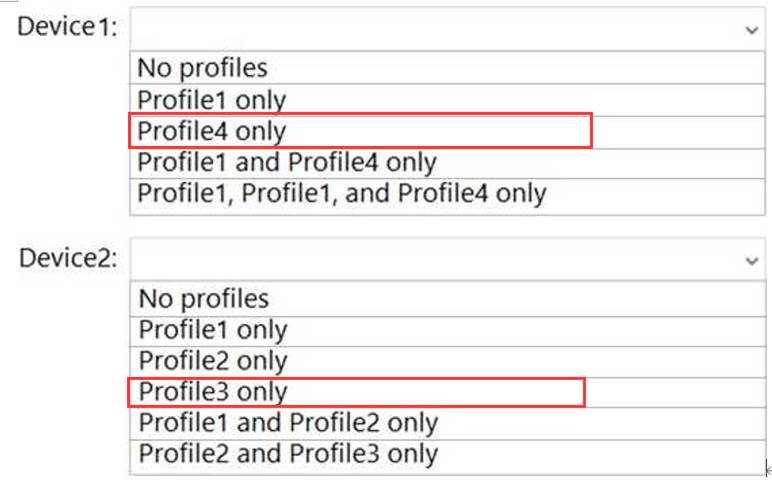
HOTSPOT
You have a Microsoft 365 subscription.
You are planning a threat management solution for your organization.
You need to minimize the likelihood that users will be affected by the following threats:
Opening files in Microsoft SharePoint that contain malicious content
Impersonation and spoofing attacks in email messages
Which policies should you create in Microsoft 365 Defender? To answer, select the appropriate options in the answer area. NOTE: Each correct selection is worth one point.