Practice Free MS-102 Exam Online Questions
You have an Azure Active Directory (Azure AD) tenant that contains a user named User1.
Your company purchases a Microsoft 365 subscription.
You need to ensure that User1 is assigned the required role to create file policies and manage alerts in the Cloud App Security admin center.
Solution: From the Azure Active Directory admin center, you assign the Compliance administrator role to User1.
Does this meet the goal?
- A . Yes
- B . No
HOTSPOT
You have an Azure AD tenant that contains the users shown in the following table.

You enable self-service password reset for all users. You set Number of methods required to reset to 1, and you set Methods available to users to Security questions only.
What information must be configured for each user before the user can perform a self-service password reset? To answer, select the appropriate options in the answer area. NOTE: Each correct selection is worth one point.

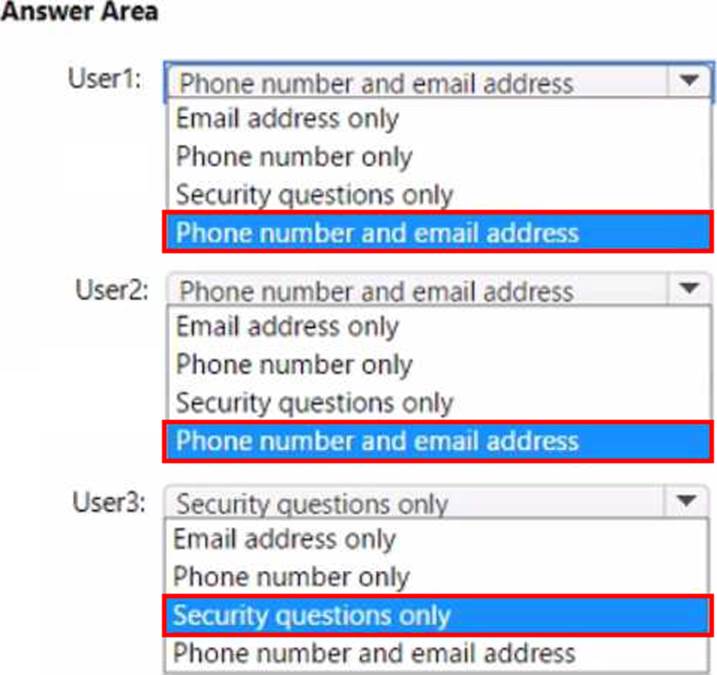
HOTSPOT
You have a Microsoft 365 subscription.
From the Microsoft 365 admin center, you open the Microsoft 365 Apps usage report as shown in the following exhibit.

You need ensure that the report meets the following requirements:
• The Username column must display the actual name of each user.
• Usage of the Microsoft Teams mobile app must be displayed.
What should you modify for each requirement? To answer, select the appropriate options in the answer area. NOTE: Each correct selection is worth one point.

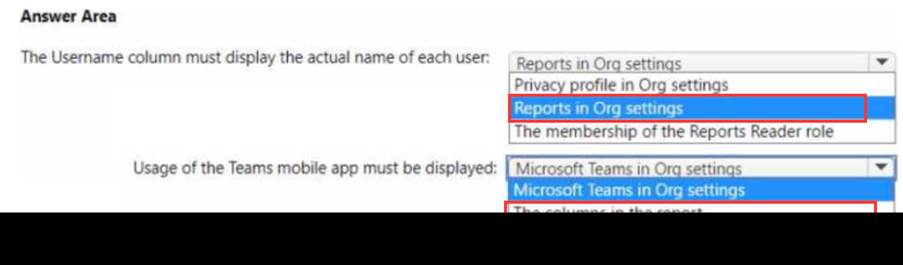
HOTSPOT
You have an Azure AD tenant that contains the administrative units shown in the following table.

You have the following users:
A user named User1 that is assigned the Password Administrator for AU1 and AU2.
A user named User2 that is assigned the User Administrator for AU1.
A user named User3 that is assigned the User Administrator for the tenant.
For each of the following statements, select Yes if the statement is true. Otherwise, select No. NOTE: Each correct selection is worth one point.

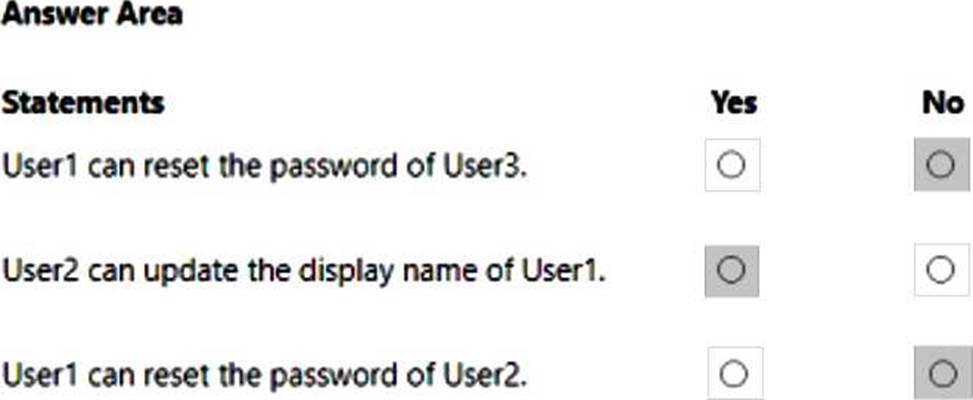
Explanation:
Box 1: No
User1 is assigned the Password Administrator for AU1 and AU2.
User3 is in AU2. User3 is User Adminstrator.
Password administrators cannot reset User Administrators passwords.
Note: Password Administrator
Users with this role have limited ability to manage passwords. This role does not grant the ability to manage service requests or monitor service health. Whether a Password Administrator can reset a user’s password depends on the role the user is assigned.

Box 2: Yes
Box 3: No
User1 is assigned the Password Administrator for AU1 and AU2.
User2 is in AU1. User2 is User Adminstrator.
Password administrators cannot reset User Administrators passwords.
Note: User Administrator
Reference:
https://learn.microsoft.com/en-us/azure/active-directory/roles/permissions-reference#who-can-reset-passwords
https://learn.microsoft.com/en-us/azure/active-directory/roles/permissions-reference
You have a Microsoft 365 E3 subscription that uses Microsoft Defender for Endpoint Plan 1.
Which two Defender for Endpoint features are available to the subscription? Each correct answer presents part of the solution. NOTE: Each correct selection is worth one point.
- A . advanced hunting
- B . security reports
- C . digital certificate assessment
- D . device discovery
- E . attack surface reduction (ASR)
B, E
Explanation:
B: Overview of Microsoft Defender for Endpoint Plan 1, Reporting
The Microsoft 365 Defender portal (https://security.microsoft.com) provides easy access to information about detected threats and actions to address those threats.
The Home page includes cards to show at a glance which users or devices are at risk, how many threats were detected, and what alerts/incidents were created.
The Incidents & alerts section lists any incidents that were created as a result of triggered alerts.
Alerts and incidents are generated as threats are detected across devices.
The Action center lists remediation actions that were taken. For example, if a file is sent to quarantine, or a URL is blocked, each action is listed in the Action center on the History tab.
The Reports section includes reports that show threats detected and their status.
E: What can you expect from Microsoft Defender for Endpoint P1? Microsoft Defender for Endpoint P1 is focused on prevention/EPP including:
Next-generation antimalware that is cloud-based with built-in AI that helps to stop ransomware, known and unknown malware, and other threats in their tracks.
(E) Attack surface reduction capabilities that harden the device, prevent zero days, and offer granular control over access and behaviors on the endpoint.
Device based conditional access that offers an additional layer of data protection and breach prevention and enables a Zero Trust approach.
The below table offers a comparison of capabilities are offered in Plan 1 versus Plan 2.

Incorrect:
Not A: P2 is by far the best fit for enterprises that need an EDR solution including automated investigation and remediation tools, advanced threat prevention and threat and vulnerability management (TVM), and hunting capabilities.
Reference:
https://learn.microsoft.com/en-us/microsoft-365/security/defender-endpoint/defender-endpoint-plan-1
https://techcommunity.microsoft.com/t5/microsoft-defender-for-endpoint/microsoft-defender-for-endpoint-plan-1-now-included-in-m365-e3/ba-p/3060639
Note: This question is part of a series of questions that present the same scenario. Each question in the series contains a unique solution that might meet the stated goals. Some question sets might have more than one correct solution, while others might not have a correct solution.
After you answer a question in this section, you will NOT be able to return to it. As a result, these questions will not appear in the review screen.
You have a Microsoft 365 E5 subscription.
You create an account for a new security administrator named SecAdmin1.
You need to ensure that SecAdmin1 can manage Office 365 Advanced Threat Protection (ATP) settings and policies for Microsoft Teams, SharePoint, and OneDrive.
Solution: From the Azure Active Directory admin center, you assign SecAdmin1 the Security administrator role.
Does this meet the goal?
- A . Yes
- B . No
You have a Microsoft 365 subscription that contains the alerts shown in the following table.

Which properties of the alerts can you modify?
- A . Status only
- B . Status and Comment only
- C . Status and Severity only
- D . Status, Severity, and Comment only
- E . Status, Severity, Comment and Category
B
Explanation:
Reference: https://docs.microsoft.com/en-us/microsoft-365/security/defender-endpoint/update-alert?view=o365-worldwide#limitations
You purchase a new computer that has Windows 10, version 2004 preinstalled.
You need to ensure that the computer is up-to-date. The solution must minimize the number of updates installed.
What should you do on the computer?
- A . Install all the feature updates released since version 2004 and all the quality updates released since version 2004 only.
- B . install the West feature update and the latest quality update only.
- C . install all the feature updates released since version 2004 and the latest quality update only.
- D . install the latest feature update and all the quality updates released since version 2004.
You purchase a new computer that has Windows 10, version 21H1 preinstalled.
You need to ensure that the computer is up-to-date. The solution must minimize the number of updates installed.
What should you do on the computer?
- A . Install all the feature updates released since version 21H1 and the latest quality update only.
- B . Install the latest feature update and all the quality updates released since version 21H1.
- C . Install the latest feature update and the latest quality update only.
- D . Install all the feature updates released since version 21H1 and all the quality updates released since version 21H1 only.
Your company has a Microsoft 365 subscription.
You need to identify all the users in the subscription who are licensed for Office 365 through a group membership. The solution must include the name of the group used to assign the license.
What should you use?
- A . Active users in the Microsoft 365 admin center
- B . Reports in Microsoft Purview compliance portal
- C . the Licenses blade in the Microsoft Entra admin center
- D . Reports in the Microsoft 365 admin center
