Practice Free MD-102 Exam Online Questions
You use the Microsoft Deployment Toolkit (MDT) to deploy Windows 11.
You create a new task sequence by using the Standard Client Task Sequence template to deploy Windows 11 Enterprise to new computers. The computers have a single hard disk.
You need to modify the task sequence to create a system volume and a data volume.
Which phase should you modify in the task sequence?
- A . Initialization
- B . State Restore
- C . Preinstall
- D . Postinstall
C
Explanation:
Step 1 C Create Extra Partition in MDT
1) First we will look to create extra partition in MDT. We will create a new task sequence for a machine that doesn’t have an extra partition. Specify the TS name and comments. Click Next.
2) On the Select Template page, click the drop-down and select Standard Client Task Sequence. Complete the remaining steps.
3) Edit the task sequence and click the New Computer only step. Within that step, click Format and Partition Disk(BIOS) step and edit it.

Etc.
Reference: https://www.prajwaldesai.com/create-extra-partition-in-mdt/
You have computers that run Windows 10 and are managed by using Microsoft Intune.
Users store their files in a folder named D:Folder1.
You need to ensure that only a trusted list of applications is granted write access to D:Folder1.
What should you configure in the device configuration profile?
F. Microsoft Defender Exploit Guard
G. Microsoft Defender Application Guard
H. Microsoft Defender SmartScreen
D. Microsoft Defender Application Control
Explanation:
The four components of Windows Defender Exploit Guard are:
D. Controlled folder access: Protects sensitive data from ransomware by blocking untrusted processes from accessing your protected folders
E. Attack Surface Reduction (ASR)
F. Exploit protection
G. Network protection
Reference: https://www.microsoft.com/security/blog/2017/10/23/windows-defender-exploit-guard-reduce-the-attack-
surface-against-next-generation-malware/
You have computers that run Windows 10 and are managed by using Microsoft Intune.
Users store their files in a folder named D:Folder1.
You need to ensure that only a trusted list of applications is granted write access to D:Folder1.
What should you configure in the device configuration profile?
F. Microsoft Defender Exploit Guard
G. Microsoft Defender Application Guard
H. Microsoft Defender SmartScreen
D. Microsoft Defender Application Control
Explanation:
The four components of Windows Defender Exploit Guard are:
D. Controlled folder access: Protects sensitive data from ransomware by blocking untrusted processes from accessing your protected folders
E. Attack Surface Reduction (ASR)
F. Exploit protection
G. Network protection
Reference: https://www.microsoft.com/security/blog/2017/10/23/windows-defender-exploit-guard-reduce-the-attack-
surface-against-next-generation-malware/
HOTSPOT
What is the maximum number of devices that User1 and User2 can enroll in Intune? To answer, select the appropriate options in the answer area. NOTE: Each correct selection is worth one point.


Explanation:
Box 1: 10 devices
User1 is a member of GroupA. GroupA device limit is 10.
Box 2: 15 devices
User2 is a member of GroupB. GroupB device limit is 15.
Deploy Windows client
HOTSPOT
Your company has computers that run Windows 10 and are Microsoft Entra joined.
The company purchases an Azure subscription.
You need to collect Windows events from the Windows 10 computers in Azure. The solution must enable you to create alerts based on the collected events.
What should you create in Azure and what should you configure on the computers? To answer, select the appropriate options in the answer area.
Hot Area:

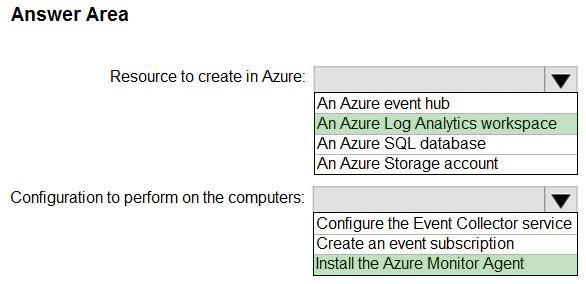
Explanation:
Box 1: An Azure Log Analytics workspace
The Azure Log Analytics agent collects telemetry from Windows and Linux virtual machines in any cloud, on-premises machines, and those monitored by System Center Operations Manager and sends collected data to your Log Analytics workspace in Azure Monitor.
Box 2: Install the Microsoft Monitoring Agent
Reference: https://docs.microsoft.com/en-us/azure/azure-monitor/platform/log-analytics-agent
HOTSPOT
Your company has computers that run Windows 10 and are Microsoft Entra joined.
The company purchases an Azure subscription.
You need to collect Windows events from the Windows 10 computers in Azure. The solution must enable you to create alerts based on the collected events.
What should you create in Azure and what should you configure on the computers? To answer, select the appropriate options in the answer area.
Hot Area:

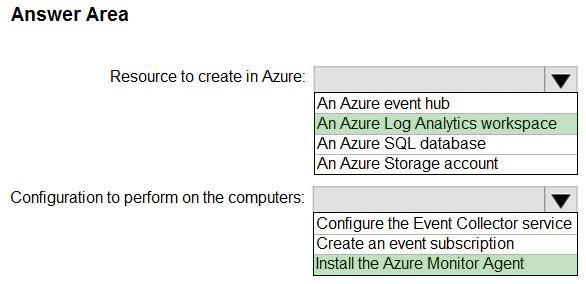
Explanation:
Box 1: An Azure Log Analytics workspace
The Azure Log Analytics agent collects telemetry from Windows and Linux virtual machines in any cloud, on-premises machines, and those monitored by System Center Operations Manager and sends collected data to your Log Analytics workspace in Azure Monitor.
Box 2: Install the Microsoft Monitoring Agent
Reference: https://docs.microsoft.com/en-us/azure/azure-monitor/platform/log-analytics-agent
HOTSPOT
Your company has computers that run Windows 10 and are Microsoft Entra joined.
The company purchases an Azure subscription.
You need to collect Windows events from the Windows 10 computers in Azure. The solution must enable you to create alerts based on the collected events.
What should you create in Azure and what should you configure on the computers? To answer, select the appropriate options in the answer area.
Hot Area:

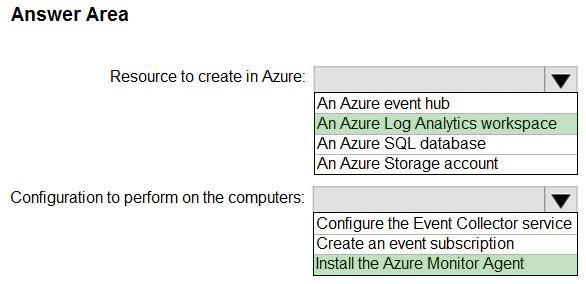
Explanation:
Box 1: An Azure Log Analytics workspace
The Azure Log Analytics agent collects telemetry from Windows and Linux virtual machines in any cloud, on-premises machines, and those monitored by System Center Operations Manager and sends collected data to your Log Analytics workspace in Azure Monitor.
Box 2: Install the Microsoft Monitoring Agent
Reference: https://docs.microsoft.com/en-us/azure/azure-monitor/platform/log-analytics-agent
Your network contains an Active Directory Domain Services (AD DS) domain. The domain contains 100 client computers that run Windows 10.
Currently, your company does NOT have a deployment infrastructure.
The company purchases Windows 11 licenses through a volume licensing agreement.
You need to recommend how to upgrade the computers to Windows 11. The solution must minimize licensing costs.
What should you include in the recommendation?
- A . Windows Autopilot
- B . Configuration Manager
- C . subscription activation
- D . Microsoft Deployment Toolkit (MDT)
C
Explanation:
Deploy Windows Enterprise licenses
Active Directory synchronization with Azure AD
If you have an on-premises Active Directory Domain Services (AD DS) domain, you need to synchronize the identities in the on-premises AD DS domain with Azure AD. This synchronization is required for users to have a single identity that they can use to access their on- premises apps and cloud services that use Azure AD. An example of a cloud service is Windows Enterprise E3 or E5.
Note: You can deploy Windows 10 or Windows 11 Enterprise E3 or E5 licenses with subscription activation or Enterprise E3 in CSP and Azure Active Directory (Azure AD).
These activation features require a supported and licensed version of Windows 10 Pro or Windows 11 Pro:
Subscription activation with an enterprise agreement (EA) or a Microsoft Products & Services Agreement (MPSA).
Enterprise E3 in CSP.
Automatic, non-KMS activation also requires a device with a firmware-embedded activation key.
Subscription activation requires Enterprise per user licensing. It doesn’t work with per device licensing.
Reference: https://learn.microsoft.com/en-us/windows/deployment/deploy-enterprise-licenses
Your network contains an Active Directory Domain Services (AD DS) domain. The domain contains 100 client computers that run Windows 10.
Currently, your company does NOT have a deployment infrastructure.
The company purchases Windows 11 licenses through a volume licensing agreement.
You need to recommend how to upgrade the computers to Windows 11. The solution must minimize licensing costs.
What should you include in the recommendation?
- A . Windows Autopilot
- B . Configuration Manager
- C . subscription activation
- D . Microsoft Deployment Toolkit (MDT)
C
Explanation:
Deploy Windows Enterprise licenses
Active Directory synchronization with Azure AD
If you have an on-premises Active Directory Domain Services (AD DS) domain, you need to synchronize the identities in the on-premises AD DS domain with Azure AD. This synchronization is required for users to have a single identity that they can use to access their on- premises apps and cloud services that use Azure AD. An example of a cloud service is Windows Enterprise E3 or E5.
Note: You can deploy Windows 10 or Windows 11 Enterprise E3 or E5 licenses with subscription activation or Enterprise E3 in CSP and Azure Active Directory (Azure AD).
These activation features require a supported and licensed version of Windows 10 Pro or Windows 11 Pro:
Subscription activation with an enterprise agreement (EA) or a Microsoft Products & Services Agreement (MPSA).
Enterprise E3 in CSP.
Automatic, non-KMS activation also requires a device with a firmware-embedded activation key.
Subscription activation requires Enterprise per user licensing. It doesn’t work with per device licensing.
Reference: https://learn.microsoft.com/en-us/windows/deployment/deploy-enterprise-licenses
Your network contains an Active Directory Domain Services (AD DS) domain. The domain contains 100 client computers that run Windows 10.
Currently, your company does NOT have a deployment infrastructure.
The company purchases Windows 11 licenses through a volume licensing agreement.
You need to recommend how to upgrade the computers to Windows 11. The solution must minimize licensing costs.
What should you include in the recommendation?
- A . Windows Autopilot
- B . Configuration Manager
- C . subscription activation
- D . Microsoft Deployment Toolkit (MDT)
C
Explanation:
Deploy Windows Enterprise licenses
Active Directory synchronization with Azure AD
If you have an on-premises Active Directory Domain Services (AD DS) domain, you need to synchronize the identities in the on-premises AD DS domain with Azure AD. This synchronization is required for users to have a single identity that they can use to access their on- premises apps and cloud services that use Azure AD. An example of a cloud service is Windows Enterprise E3 or E5.
Note: You can deploy Windows 10 or Windows 11 Enterprise E3 or E5 licenses with subscription activation or Enterprise E3 in CSP and Azure Active Directory (Azure AD).
These activation features require a supported and licensed version of Windows 10 Pro or Windows 11 Pro:
Subscription activation with an enterprise agreement (EA) or a Microsoft Products & Services Agreement (MPSA).
Enterprise E3 in CSP.
Automatic, non-KMS activation also requires a device with a firmware-embedded activation key.
Subscription activation requires Enterprise per user licensing. It doesn’t work with per device licensing.
Reference: https://learn.microsoft.com/en-us/windows/deployment/deploy-enterprise-licenses
