Practice Free MD-102 Exam Online Questions
Computer1 is enrolled in Microsoft Intune.
You need to deploy an app named App1 to Computer1. The App1 installation will use multiple files.
What should you use to package App1, and which file format will be used? To answer, select the appropriate options in the answer area. NOTE: Each correct selection is worth one point.
Hot Area:

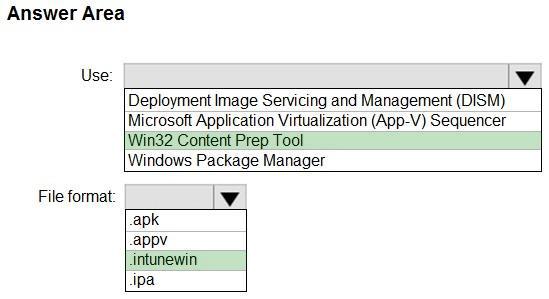
Explanation:
Box 1: Win32 Content Prep Tool
Use:
In Microsoft Intune, there isn’t a direct way to deploy .exe files. Instead, you need to package the .exe file using one of the supported formats, such as .intunewin or .msi, before deploying it. Here are two common methods to deploy .exe files via Intune:
Wrap the .exe file in a .intunewin package:
* Create an application package by using the Microsoft Win32 Content Prep Tool (IntuneWinAppUtil.exe). This tool allows you to convert a .exe file into a .intunewin package.
* Download the IntuneWinAppUtil.exe tool from the Microsoft Download Center.
Open a command prompt and run the following command to convert the .exe file into a .intunewin package:
* IntuneWinAppUtil.exe -c <path_to_exe_file> -s <path_to_setup_file> -o <output_path>
Replace <path_to_exe_file> with the path to the .exe file, <path_to_setup_file> with the path to the setup file or installation script, and <output_path> with the desired output folder for the .intunewin package.
Box 2: . intunewin
File format:
Does Intune support .exe files?
In Microsoft Intune, there isn’t a direct way to deploy .exe files. Instead, you need to package the .exe file using one of the supported formats, such as . intunewin or . msi, before deploying it.
Reference: https://learn.microsoft.com/en-us/answers/questions/1312151/how-to-deploy-apps-with-exe-file-extension-
via-int
DRAG DROP
Your network contains an Active Directory domain.
You install the Microsoft Deployment Toolkit (MDT) on a server.
You have a custom image of Windows 11.
You need to deploy the image to 100 devices by using MDT.
Which three actions should you perform in sequence? To answer, move the appropriate actions from the list of actions to the answer area and arrange them in the correct order.
Select and Place:

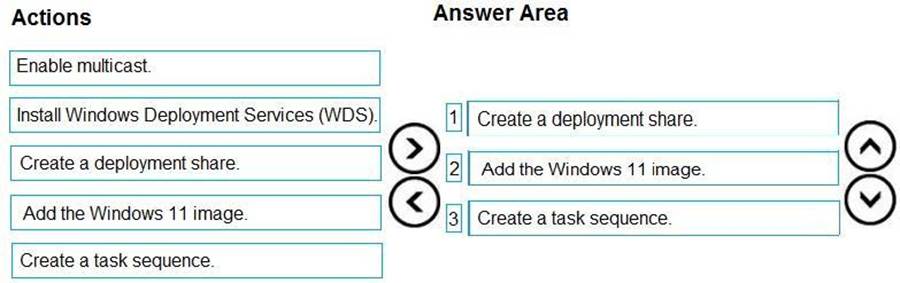
Explanation:
Step 1: Create a deployment share.
Set up the MDT production deployment share.
Step 2: Add the Windows 11 image.
Add a custom image.
The next step is to add a reference image into the deployment share with the setup files required to successfully deploy Windows 11.
Step 3: Create a task sequence.
Create the deployment task sequence.
Reference: https://docs.microsoft.com/en-us/windows/deployment/deploy-windows-mdt/deploy-a-windows-10-image-
using-mdt
Your company has 200 computers that run Windows 10. The computers are managed by using Microsoft Intune.
Currently, Windows updates are downloaded without using Delivery Optimization. You need to configure the computers to use Delivery Optimization.
What should you create in Intune?
F: a device compliance policy
G: a Windows 10 update ring
H: a device configuration profile
I: an app protection policy
Explanation:
With Intune, use Delivery Optimization settings for your Windows devices to reduce bandwidth consumption when those devices download applications and updates. Configure Delivery Optimization as part of your device configuration profiles.
Reference: https://docs.microsoft.com/en-us/intune/delivery-optimization-windows
