Practice Free MD-102 Exam Online Questions
You have 1,000 computers that run Windows 10 and are members of an Active Directory domain.
You need to capture the event logs from the computers to Azure.
What should you do? To answer, select the appropriate options in the answer area. NOTE: Each correct selection is worth one point.
Hot Area:

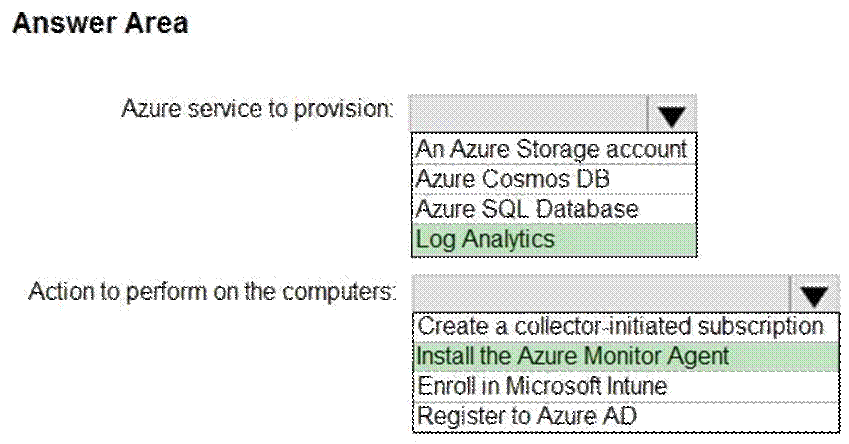
Explanation:
Box 1: Log Analytics
Box 2: Install the Azure Monitoring Agent
Azure Monitor agent currently supports the following core functionality:
F. Collect guest logs and metrics from any machine in Azure, in other clouds, or on-premises. Azure Arc-enabled servers are required for machines outside of Azure.
G. Centrally manage data collection configuration using data collection rules, and management configuration using Azure Resource Manager (ARM) templates or policies.
H. Use Windows event filtering or multi-homing for Windows or Linux logs.
I. Improved extension management.
Reference: https://docs.microsoft.com/en-us/azure/azure-monitor/platform/agent-windows
https://docs.microsoft.com/en-us/azure/azure-monitor/agents/azure-monitor-agent-migration
You have 1,000 computers that run Windows 10 and are members of an Active Directory domain.
You need to capture the event logs from the computers to Azure.
What should you do? To answer, select the appropriate options in the answer area. NOTE: Each correct selection is worth one point.
Hot Area:

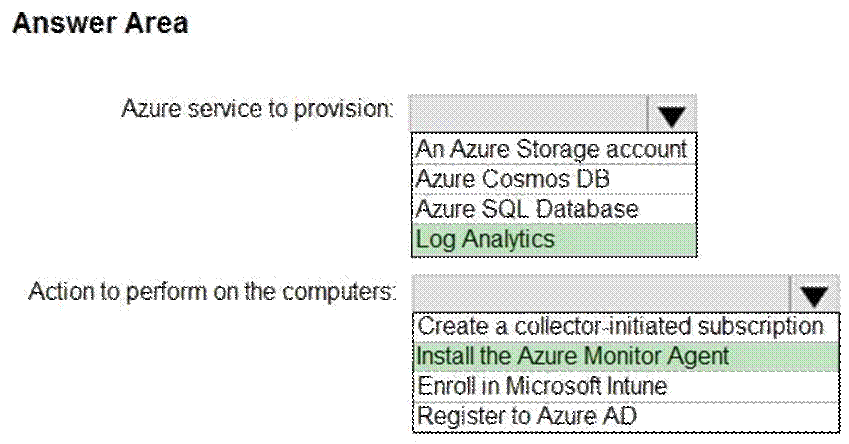
Explanation:
Box 1: Log Analytics
Box 2: Install the Azure Monitoring Agent
Azure Monitor agent currently supports the following core functionality:
F. Collect guest logs and metrics from any machine in Azure, in other clouds, or on-premises. Azure Arc-enabled servers are required for machines outside of Azure.
G. Centrally manage data collection configuration using data collection rules, and management configuration using Azure Resource Manager (ARM) templates or policies.
H. Use Windows event filtering or multi-homing for Windows or Linux logs.
I. Improved extension management.
Reference: https://docs.microsoft.com/en-us/azure/azure-monitor/platform/agent-windows
https://docs.microsoft.com/en-us/azure/azure-monitor/agents/azure-monitor-agent-migration
You have 1,000 computers that run Windows 10 and are members of an Active Directory domain.
You need to capture the event logs from the computers to Azure.
What should you do? To answer, select the appropriate options in the answer area. NOTE: Each correct selection is worth one point.
Hot Area:

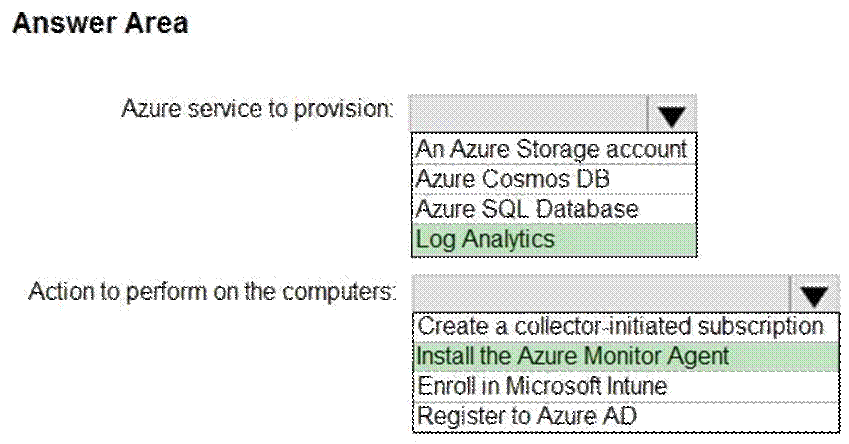
Explanation:
Box 1: Log Analytics
Box 2: Install the Azure Monitoring Agent
Azure Monitor agent currently supports the following core functionality:
F. Collect guest logs and metrics from any machine in Azure, in other clouds, or on-premises. Azure Arc-enabled servers are required for machines outside of Azure.
G. Centrally manage data collection configuration using data collection rules, and management configuration using Azure Resource Manager (ARM) templates or policies.
H. Use Windows event filtering or multi-homing for Windows or Linux logs.
I. Improved extension management.
Reference: https://docs.microsoft.com/en-us/azure/azure-monitor/platform/agent-windows
https://docs.microsoft.com/en-us/azure/azure-monitor/agents/azure-monitor-agent-migration
DRAG DROP
You have a Microsoft 365 subscription that uses Microsoft Defender for Endpoint.
You plan to onboard the following types of devices to Defender for Endpoint:
macOS
Linux Server
What should you use to onboard each device? To answer, drag the appropriate tools to the correct device types. Each tool may be used once, more than once, or not at all. You may need to drag the split bar between panes or scroll to view content. NOTE: Each correct selection is worth one point.
Select and Place:

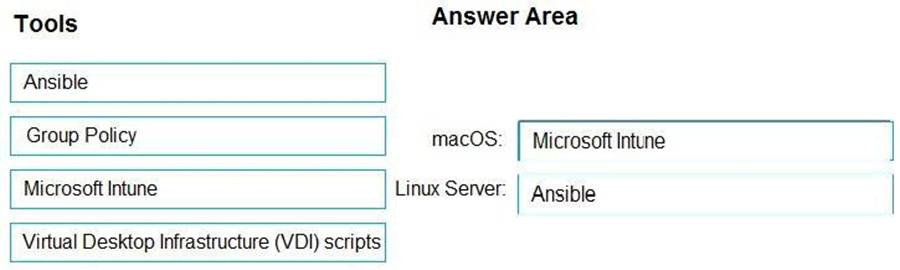
Explanation:
Box 1: Microsoft Intune
For macOS you can use the following methods:
Local script
Microsoft Intune
JAMF Pro
Mobile Device Management
Box 2: Ansible
You can deploy Microsoft Defender for Endpoint on Linux with Ansible.
Reference: https://learn.microsoft.com/en-us/microsoft-365/security/defender-endpoint/switch-to-mde-phase-3
https://learn.microsoft.com/en-us/microsoft-365/security/defender-endpoint/linux-install-with-ansible
HOTSPOT
You have a Microsoft 365 subscription that contains the devices shown in the following table.

All the devices will be reimaged and licensed by using subscription activation.
The devices are assigned to the users shown in the following table.

For each of the following statements, select Yes if the statement is true. Otherwise, select No. NOTE: Each correct selection is worth one point.
Hot Area:

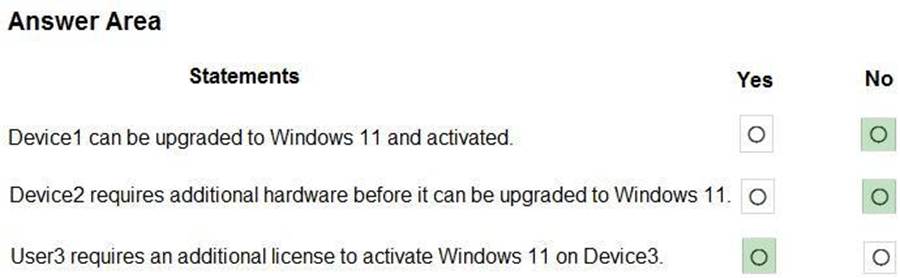
Explanation:
Box 1: No
Device1 has 14 GB RAM, 256 GB storage, and TPM version 1.2.
TPM 2.0 is required to run Windows 11, as an important building block for security-related features. TPM 2.0 is used in Windows 11 for a number of features, including Windows Hello for identity protection and BitLocker for data protection.
Note: Since July 28, 2016, all new device models, lines, or series (or if you’re updating the hardware configuration of an existing model, line, or series with a major update, such as CPU, graphic cards) must implement and enable by default TPM 2.0 (details in section 3.7 of the Minimum hardware requirements page). The requirement to enable TPM 2.0 only applies to the manufacturing of new devices.
Box 2: No
Device2 has 4 GB RAM, 64 GB storage, and TPM version 2.0. This is fine.
At least 4 GB is required.
At least 64 GB storage is required.
Device2 is assigned to User2.
There is a Microsoft 365 E3 license for this assignment.
Microsoft 365 E3 is for Windows 11 Pro.
Box 3: Yes
Device3 meets the Windows 11 requirements.
There is no Windows 11 license for Device3.
Reference: https://www.microsoft.com/en-us/windows/windows-11-specifications
https://learn.microsoft.com/en-us/windows/security/hardware-security/tpm/tpm-recommendations
HOTSPOT
You have a Microsoft 365 E5 subscription.
You need to route Microsoft Intune logs to an Azure resource that supports the use of visuals, monitoring, and alerting.
Which settings should you configure in Intune, and which resource should you use? To answer, select the appropriate options in the answer area. NOTE: Each correct selection is worth one point.
Hot Area:

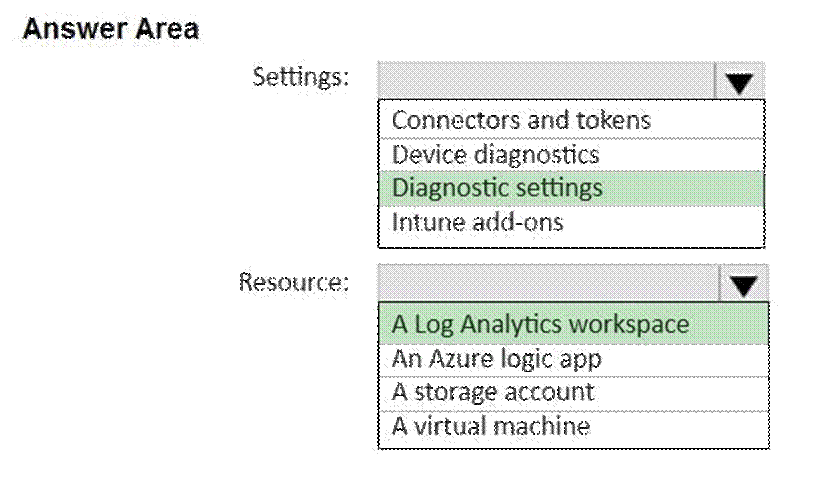
Explanation:
Box 1: Diagnostics Settings
Settings
Microsoft Intune includes built-in logs that provide information about your environment.
These logs can also be sent to Azure Monitor services, including storage accounts, Event Hubs, and Log Analytics.
These features are part of the Diagnostics Settings in Intune.
Box 2: A Log Analytics workspace
Resource
Send Intune logs to Log Analytics to enable rich visualizations, monitoring, and alerting on the connected data.
Reference: https://learn.microsoft.com/en-us/mem/intune/fundamentals/review-logs-using-azure-monitor
HOTSPOT
You have a Microsoft 365 E5 subscription.
You need to route Microsoft Intune logs to an Azure resource that supports the use of visuals, monitoring, and alerting.
Which settings should you configure in Intune, and which resource should you use? To answer, select the appropriate options in the answer area. NOTE: Each correct selection is worth one point.
Hot Area:

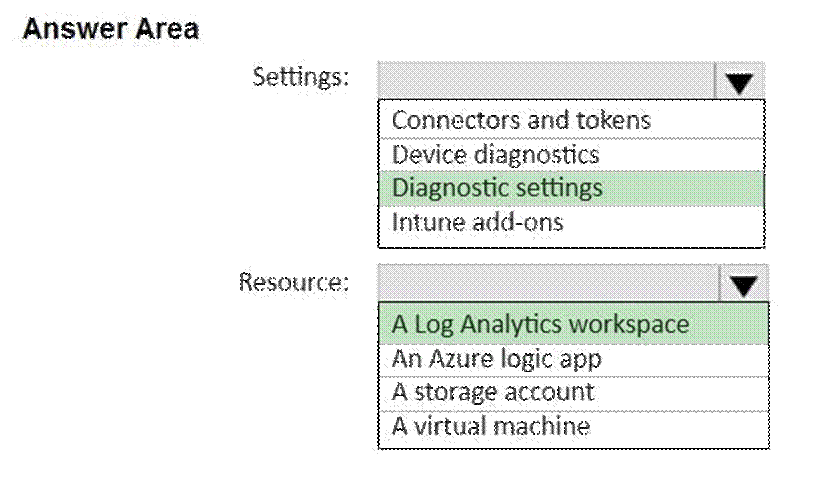
Explanation:
Box 1: Diagnostics Settings
Settings
Microsoft Intune includes built-in logs that provide information about your environment.
These logs can also be sent to Azure Monitor services, including storage accounts, Event Hubs, and Log Analytics.
These features are part of the Diagnostics Settings in Intune.
Box 2: A Log Analytics workspace
Resource
Send Intune logs to Log Analytics to enable rich visualizations, monitoring, and alerting on the connected data.
Reference: https://learn.microsoft.com/en-us/mem/intune/fundamentals/review-logs-using-azure-monitor
HOTSPOT
You have a Microsoft 365 E5 subscription.
You need to route Microsoft Intune logs to an Azure resource that supports the use of visuals, monitoring, and alerting.
Which settings should you configure in Intune, and which resource should you use? To answer, select the appropriate options in the answer area. NOTE: Each correct selection is worth one point.
Hot Area:

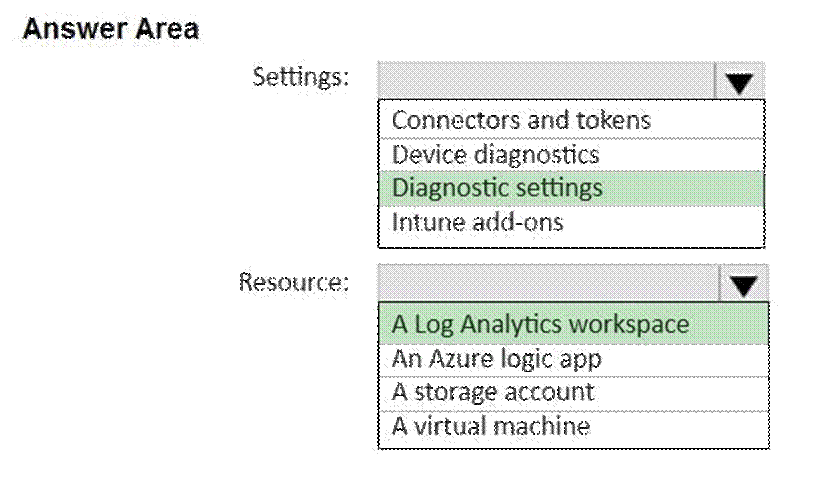
Explanation:
Box 1: Diagnostics Settings
Settings
Microsoft Intune includes built-in logs that provide information about your environment.
These logs can also be sent to Azure Monitor services, including storage accounts, Event Hubs, and Log Analytics.
These features are part of the Diagnostics Settings in Intune.
Box 2: A Log Analytics workspace
Resource
Send Intune logs to Log Analytics to enable rich visualizations, monitoring, and alerting on the connected data.
Reference: https://learn.microsoft.com/en-us/mem/intune/fundamentals/review-logs-using-azure-monitor
HOTSPOT
You have a Microsoft 365 E5 subscription.
You need to route Microsoft Intune logs to an Azure resource that supports the use of visuals, monitoring, and alerting.
Which settings should you configure in Intune, and which resource should you use? To answer, select the appropriate options in the answer area. NOTE: Each correct selection is worth one point.
Hot Area:

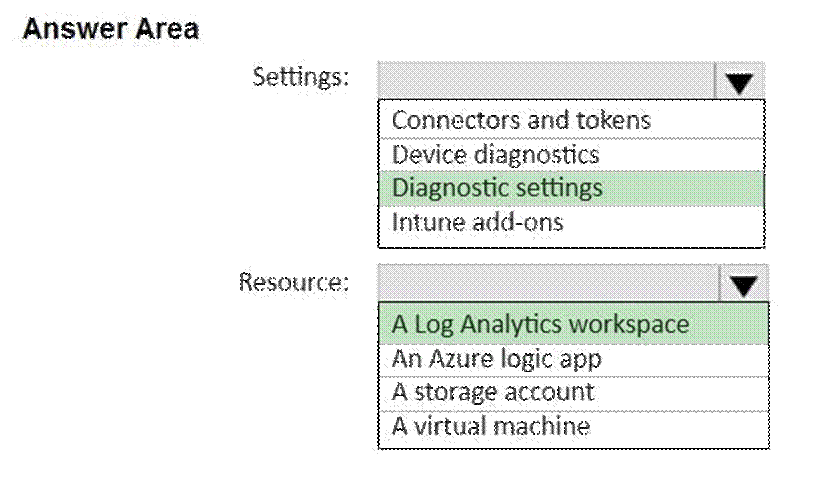
Explanation:
Box 1: Diagnostics Settings
Settings
Microsoft Intune includes built-in logs that provide information about your environment.
These logs can also be sent to Azure Monitor services, including storage accounts, Event Hubs, and Log Analytics.
These features are part of the Diagnostics Settings in Intune.
Box 2: A Log Analytics workspace
Resource
Send Intune logs to Log Analytics to enable rich visualizations, monitoring, and alerting on the connected data.
Reference: https://learn.microsoft.com/en-us/mem/intune/fundamentals/review-logs-using-azure-monitor
HOTSPOT
You have a Microsoft 365 E5 subscription.
You need to route Microsoft Intune logs to an Azure resource that supports the use of visuals, monitoring, and alerting.
Which settings should you configure in Intune, and which resource should you use? To answer, select the appropriate options in the answer area. NOTE: Each correct selection is worth one point.
Hot Area:

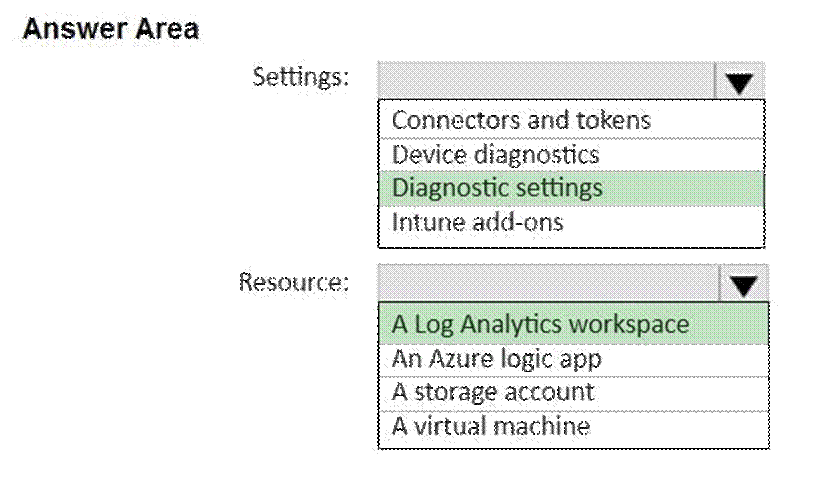
Explanation:
Box 1: Diagnostics Settings
Settings
Microsoft Intune includes built-in logs that provide information about your environment.
These logs can also be sent to Azure Monitor services, including storage accounts, Event Hubs, and Log Analytics.
These features are part of the Diagnostics Settings in Intune.
Box 2: A Log Analytics workspace
Resource
Send Intune logs to Log Analytics to enable rich visualizations, monitoring, and alerting on the connected data.
Reference: https://learn.microsoft.com/en-us/mem/intune/fundamentals/review-logs-using-azure-monitor
