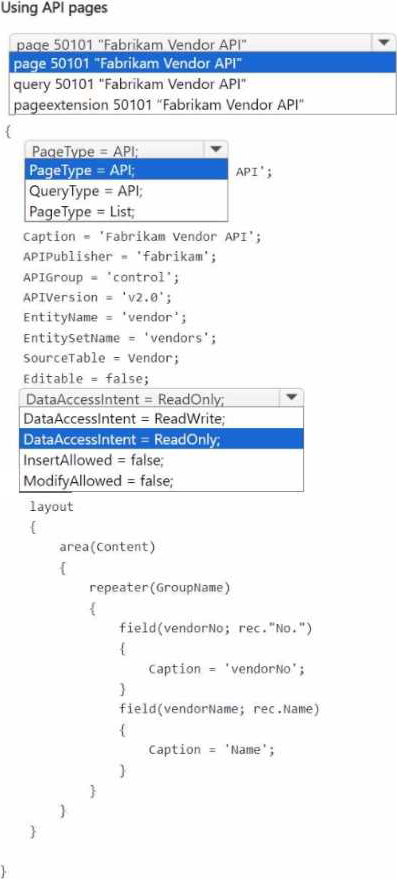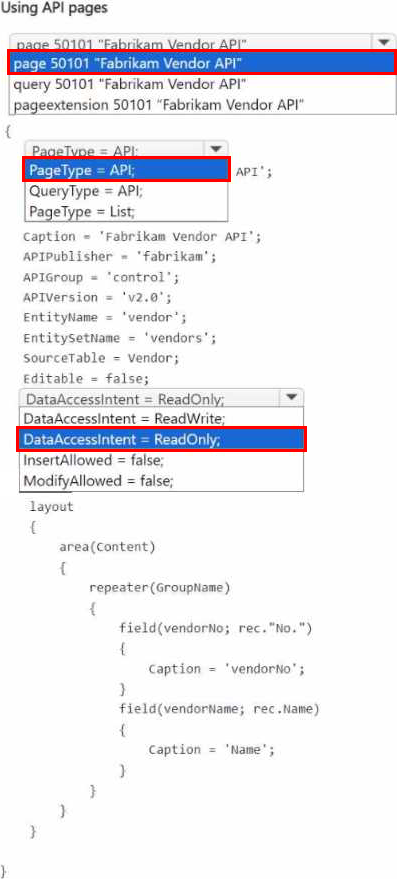Practice Free MB-820 Exam Online Questions
DRAG DROP
A company is examining Connect apps and Add-on apps for use with Business Central.
You need to describe the development language requirements for Connect apps and Add-on apps.
How should you describe the app language requirements? To answer, move the appropriate app types to the correct descriptions. You may use each app type once, more than once, or not at all. You may need to move the split bar between panes or scroll to view content. NOTE: Each correct selection is worth one point.
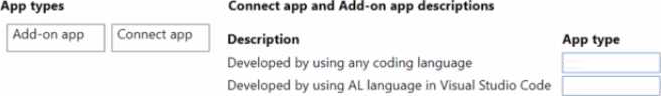
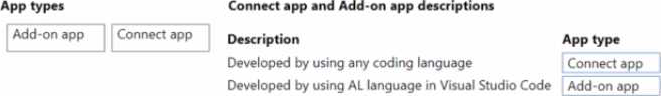
Explanation:
Developed by using any coding language: Connect app
Developed by using AL language in Visual Studio Code: Add-on app
In Microsoft Dynamics 365 Business Central, there are distinct types of applications that can be developed: Connect apps and Add-on apps. Each has its own development language requirements: Connect apps:
Connect apps are designed to connect Business Central with external services or applications. They are often developed using a variety of programming languages, not limited to the AL language, and can be hosted outside of the Business Central environment. Therefore, when a description states that the app is developed using any coding language, it generally refers to a Connect app. This type of app integrates with Business Central through APIs and web services.
Add-on apps:
Add-on apps are built to extend the functionality of Business Central within the application itself. These are developed using the AL language, which is the programming language for Business Central, and they are created and managed within the Visual Studio Code environment with the AL Language extension. An Add-on app is typically a Business Central extension that is directly installed into the Business Central environment.
The language and environment used for developing these apps are key differentiators between Connect apps and Add-on apps.
Topic 3, Fabrikam Inc
Company background and technical environment
Current environment
Fabrikam Inc. is a medium-sized company that plans to implement Dynamics 365 Business Central as an ERP system. The company has a development department that will help with the ERP implementation.
Most employees work remotely from different countries or regions and speak different languages.
The various locations and languages cause issues with the current on-premises software.
Planned improvements
Fabrikam Inc. plans to implement new and modern software to manage the company. The company wants to use Business Central because it is cloud-based and meets all company requirements.
The company intends to improve reporting and integration functionality by using modern tools such as Power BI and APIs. To reduce the amount of information sent by email, the company plans to expose vendor information to be consumed from external users.
Technical specifications
The development department installed Visual Studio Code to create Business Central extensions so the ERP system could be customized according to company needs. All extensions must be developed for the Business Central 2024 wave 1 online version.
The development department plans to use telemetry to control the appropriate use of each new development and works directly in licensed sandbox environments supplied by Microsoft.
The following departments at Fabrikam Inc. have multiple requirements:
• Development
• Control
• Accounting
• Quality
Development department
The development department designed an extension for the purchase department. Because the developers plan to work with telemetry for monitoring operations, they need the Application Insights information. To accomplish this, the department must add a setting in the corresponding file. The quality department does not want to receive any warning about the Application Insights setting when the extension is compiled.
Control department
The control department requires customization to Business Central by using a per-tenant extension (PTE) named Subcontract Docs. The PTE includes a table named Subcontract Documents.
The table has the following fields:
• ID: A unique identifier
• Subcontract No.: Related to the standard Vendors table
• Description: A short description of a received document
• Document: A media type that has the document
• Comments: Comments about the document
• Date: When the document was imported
• Amount: Amount related with the imported document
• Posted Indicates if the document is managed
The extension must be in English – United States (ENU) and Spanish Traditional Sort (ESP) so the application can be used in both languages. The translations must be on the table, not on the page, to avoid repeating them. The control department does not want to use translation files.
The control department manager requires a brief guide for the Description and Comments fields when employees create a new record so users know what to include in the fields. The guide must disappear as soon as users add a value in the fields.
The Subcontract Documents table must be displayed on a new page named Subcontract Document List through an action from the standard Vendor page.
The Amount field, included in the Subcontract Document List, must be formatted in bold format when the record is posted (field Posted = true).
The control department also requires a report to display a list of subcontract documents named Subcontract Documents Excel List.
The report must meet the following requirements:
• Downloads a file only in Microsoft Excel.
• Includes a predefined format with two worksheets; one with the posted subcontract documents and another with the unposted subcontract documents.
Accounting department
The accounting department plans to use Power Bl to analyze information generated by the control department. The accounting department plans to expose an API named API Customer Lines. To improve the performance, the API must use read-only information and work with a Query object to summarize the data.
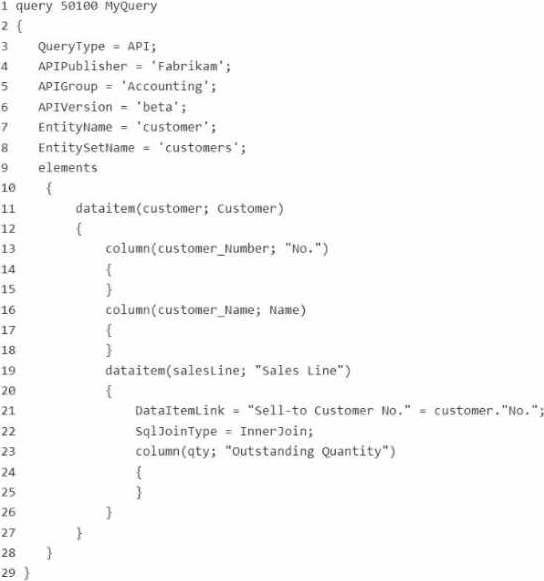
The accounting department must expose data such as the following.
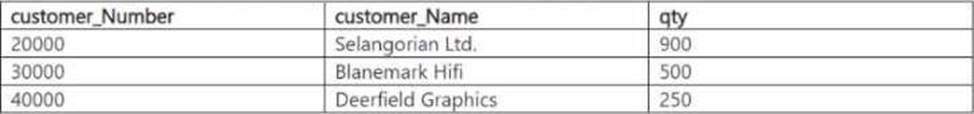
The qty column must be the sum of the Outstanding quantity field of Sales Order Lines. It must be in descending order by quantity.
The department also exposes a page named Fabrikam Vendor API that includes vendor information from the Vendor table, such as number and name. The API must use the replica database to improve performance.
Because Fabrikam Inc. is based in multiple countries and regions, the company periodically must send accounting movements between two dates to the local tax offices named Fabrikam Accounting. The format for this file must be an XML file generated by an XMLport object. For security reasons, it is not possible to receive data from this XMLport.
The department has a version 1.0.0.1 installed for an extension named Quality Control. The department develops a new version 1.0.0.2 and uses a codeunit with the subtype Upgrade to update it. The department requires the values for AppVersion and DataVeision on the tnaaer OnUoaradePerCompany after using NavAocGetCurrentModulelnformation.
The generated XML file must have a schema like this:
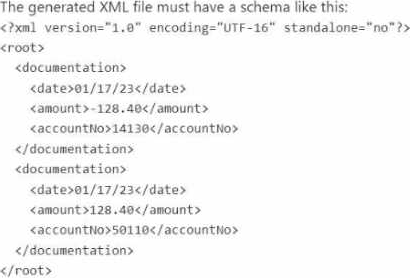
Quality department
The quality department requires that every new app or extension is designed to meet standard company guidelines. The quality department plans to follow the standard Business Central data model. The quality development must be able to use triggers correctly.
The department must ensure that when a vendor is deleted, the system also removes each record in the Subcontract Documents table related to the vendor. If the subcontract document record has the field Posted = false, it must not be possible to delete the record.
HOTSPOT
You need to define the XML file properties for the accounting department.
How should you complete the code segment? To answer, select the appropriate options in the answer area. NOTE: Each correct selection is worth one point.
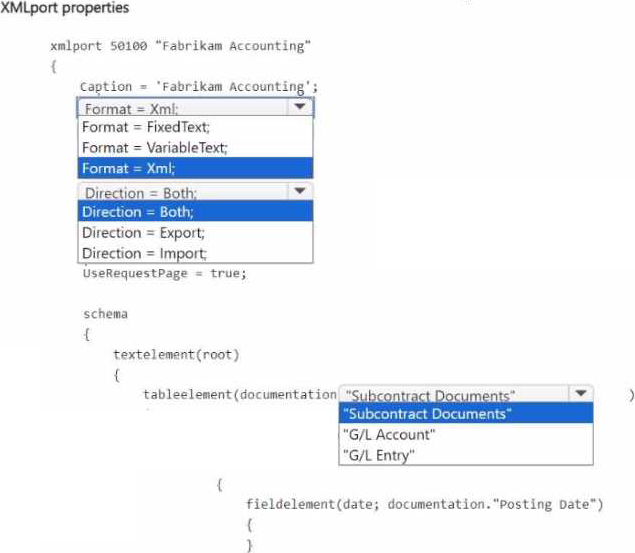
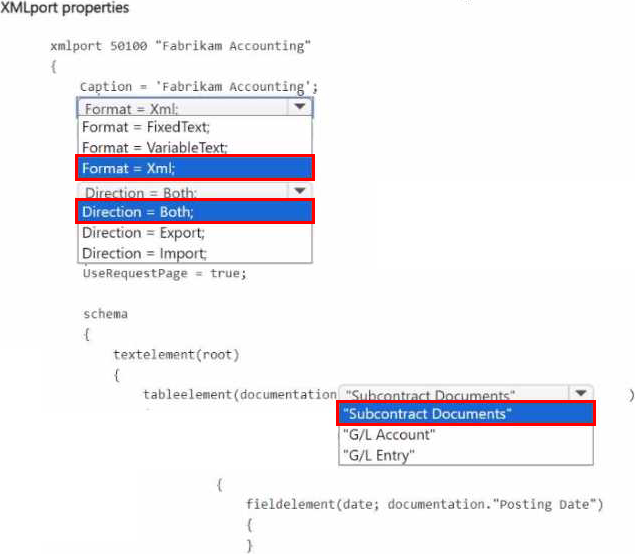
A company has a test application.
A user observes the following error messages when running the test:
• "Unhandled Ul: Message’
• "Unhandled Ul: Confirm"
You need to resolve the errors.
Which action should you take?
- A . Create a separate test runner codeunit that has Message Handler and Confirm Handler methods.
- B . Create the Message Handler and Confirm Handler methods in the test runner codeunit.
- C . Create a separate test codeunit that has Message Handler and Confirm Handler methods.
- D . Create the Message Handler and Confirm Handler methods in the test codeunit.
B
Explanation:
A user observes error messages such as:
"Unhandled UI: Message"
"Unhandled UI: Confirm"
These messages indicate that the test code is not handling system prompts like Message and Confirm dialogs, which can appear during test execution.
Options
Message Handler and Confirm Handler methods are used to intercept and handle these UI prompts during automated testing.
These methods should be added to the test runner codeunit, which is responsible for running the tests and handling these system-level interactions.
A company has a Business Central online environment.
You are exporting a file from a client by using the DownloadFromStream method.
You need to create an InStream data type to send the data
Which solution should you use?
- A . Use OeatelnStream method from codeunit "Temp Blob".
- B . Use OeatelnStream method for BLOB field of "TempBlob" table.
- C . Use CreatelnStream method for File type variable.
A
Explanation:
When exporting a file from a client using the DownloadFromStream method in a Business Central online environment, you need to create an InStream data type to send the data. The solution is to use the CreateInStream method from codeunit "Temp Blob" (A). The Temp Blob codeunit provides temporary storage of BLOBs (Binary Large Objects) and is commonly used for handling files and streams in Business Central. By using the CreateInStream method on a Temp Blob, you create an InStream that can then be used with the DownloadFromStream method to send the file data to the client. This approach is efficient for file handling and transfer in Business Central, especially in scenarios involving data export or file manipulation.
You need to improve performance when ticketAPI is used to analyze the POS data.
What should you do?
- A . Set the ODataReadonlyGetEnabled parameter to True in the Business Central admin center.
- B . Set the AceesByPermission property to Read on the ticketAPI API page.
- C . Enable read scale-out on the Business Central database.
- D . Set the DataAccesslntent property to Readonly on the ticketAPI API page.
C
Explanation:
Read Scale-Out:
Read scale-out is a feature in Business Central that allows you to improve performance by distributing read-only queries (such as the ones from the ticketAPI) across multiple read replicas in the cloud database. This reduces the load on the primary database and helps improve the response time for read-intensive operations, like analyzing POS data through the ticketAPI. Data Access Intent – ReadOnly:
When enabling read scale-out, you can configure the DataAccessIntent property of APIs to be ReadOnly. This directs the system to use read replicas to handle read-only queries, which enhances performance by offloading such queries from the primary database.
Why Not Other Options?
Option A (ODataReadonlyGetEnabled): This parameter is unrelated to read scale-out and primarily affects OData services behavior, not API performance tuning.
Option B (AccessByPermission): Setting the permission to Read does not directly affect the performance. It only controls access based on user permissions.
Option D (DataAccessIntent ReadOnly): While setting this property to ReadOnly helps in read-only operations, enabling read scale-out (option C) ensures the underlying infrastructure is optimized to handle such read operations, which is the fundamental action required.
Reference Documentation:
Read Scale-Out in Business Central
Data Access Intent in AL
HOTSPOT
A company plans to import and export data with Business Central
You must configure an XMLport that provides the following implementation:
• Specifies import 01 export on the Request page at run time
* Formats the data in a non-fixed length CSV format
You need to create the XMLport.
How should you complete the code segment’ To answer, select the appropriate options in the answer area. NOTE: Each correct selection is worth one point.
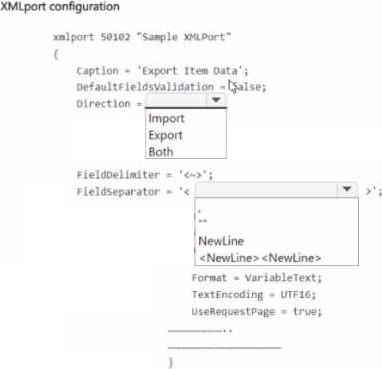
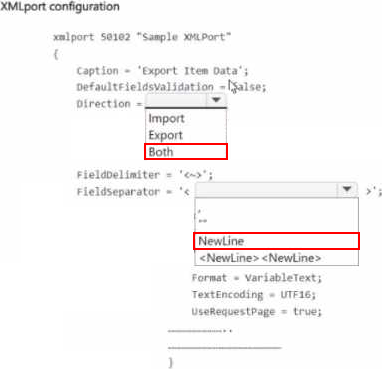
Explanation:
Direction: Both
Format: VariableText
You are configuring an XMLport for Business Central with the following requirements:
Specifies import or export on the Request page at runtime.
Formats the data in a non-fixed length CSV format.
XMLport Configuration:
Specifies import or export on the Request page at runtime.
The Direction property must be set to Both.
This allows the XMLport to both import and export data depending on user selection during runtime.
Formats the data in a non-fixed length CSV format.
The Format property must be set to VariableText.
VariableText is used for delimited text formats like CSV, which do not have a fixed length for fields.
You need to determine why the extension does not appear in the tenant.
What are two possible reasons for the disappearance? Each correct answer presents a complete solution. NOTE: Each correct selection is worth one point.
- A . The extension was published as a DEV extension.
- B . The extension was not compatible with the new version within 60 days of the first notification.
- C . The extension was published as PTE. and the Platform parameter was not updated in the application file.
- D . The extension was published as PTE. and the Platform and Runtime parameters were not updated in the application file.
- E . The extension was not compatible with the new version within 90 days of the first notification.
BD
Explanation:
In the context of Microsoft Dynamics 365 Business Central, an extension may not appear in the tenant for several reasons, particularly after an upgrade to a new major version.
Option A suggests that the extension was published as a DEV extension, which typically would not cause it to disappear after an upgrade because DEV extensions are intended for development and testing within sandbox environments.
Option B indicates that the extension was not compatible with the new version within 60 days of the first notification. This is a likely reason because Microsoft enforces compatibility rules, and extensions that are not made compatible within the specified timeframe might be removed or disabled.
Option C refers to the extension being published as a PTE (Per-Tenant Extension) and mentions the Platform parameter not being updated. This could cause issues, but not specifically the disappearance of the extension after an upgrade.
Option D expands on Option C by adding that both the Platform and Runtime parameters were not updated in the application file. This is a critical aspect because if these parameters are not correctly set to indicate compatibility with the new version of Business Central, the extension could be disabled or removed.
Option E is similar to Option B but mentions a 90-day period. This option does not align with standard Business Central practices for version compatibility requirements.
Therefore, the two possible reasons for the disappearance of the extension in the tenant after an upgrade are that the extension was not compatible with the new version within the required timeframe (Option B) and that the extension was published as a PTE without the Platform and Runtime parameters being updated (Option D).
DRAG DROP
You create the following Vendor table and Item table in Business Central.
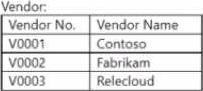
You require the following data set to assign vendors to items.
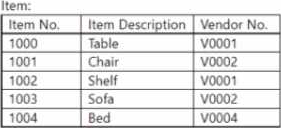
You need to create a query to assign the vendors.
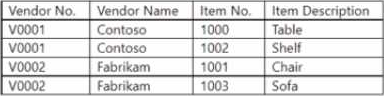
Which three code blocks should you use to develop the solution? To answer, move the appropriate code blocks from the list of code blocks to the answer area and arrange them in the correct order. NOTE: More than one order of answer choices is correct. You will receive credit for any of the correct orders you select.
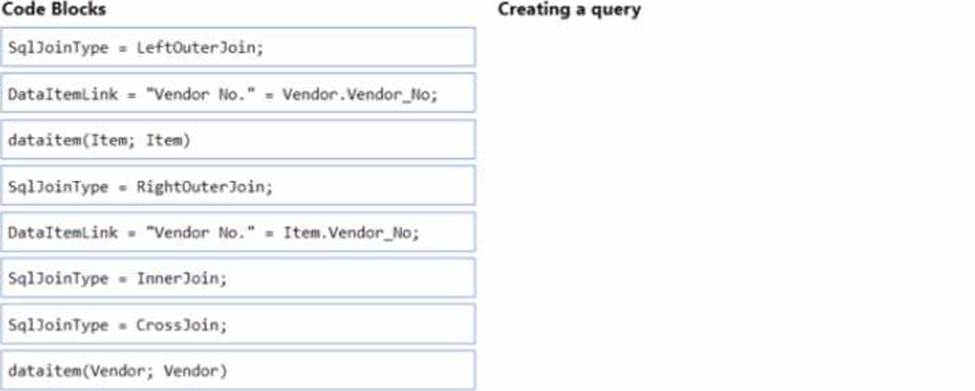
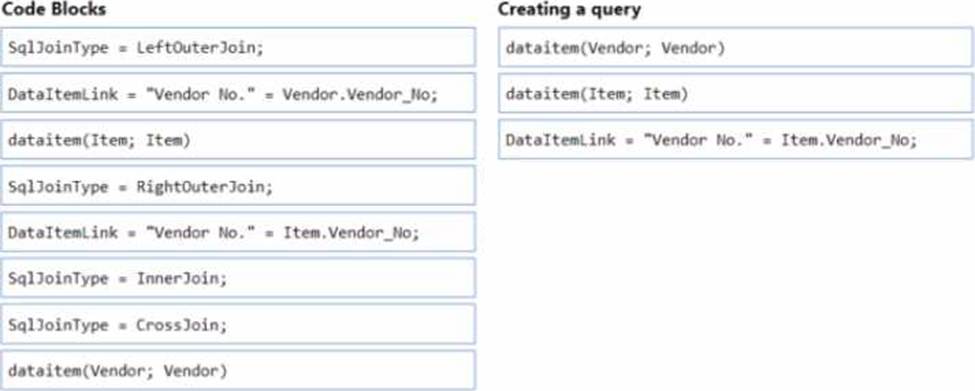
Explanation:
To create a query that assigns vendors to items in Business Central, use the following code blocks in sequence:
dataitem(Vendor; Vendor)
dataitem(Item; Item)
DataItemLink = "Vendor No." = Item.Vendor_No;
Creating a query:
In Business Central, a query object is used to combine data from multiple tables. You start by specifying each table as a data item. In this case, you would start with the Vendor table and then the Item table. After specifying the data items, you need to link them together. The DataItemLink property is used to establish a relationship between two data items based on a common field. Here, you are linking the Vendor and Item tables on the "Vendor No." field, which is present in both tables. This link ensures that the query will return a dataset that includes related records from both tables based on the vendor number. The order of the code blocks ensures the logical flow and relationships between tables as required for the query.
DRAG DROP
You create the following Vendor table and Item table in Business Central.
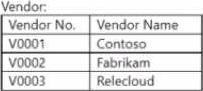
You require the following data set to assign vendors to items.
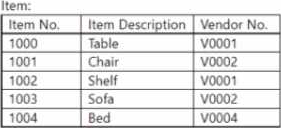
You need to create a query to assign the vendors.
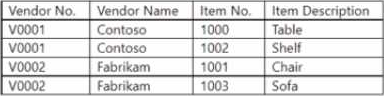
Which three code blocks should you use to develop the solution? To answer, move the appropriate code blocks from the list of code blocks to the answer area and arrange them in the correct order. NOTE: More than one order of answer choices is correct. You will receive credit for any of the correct orders you select.
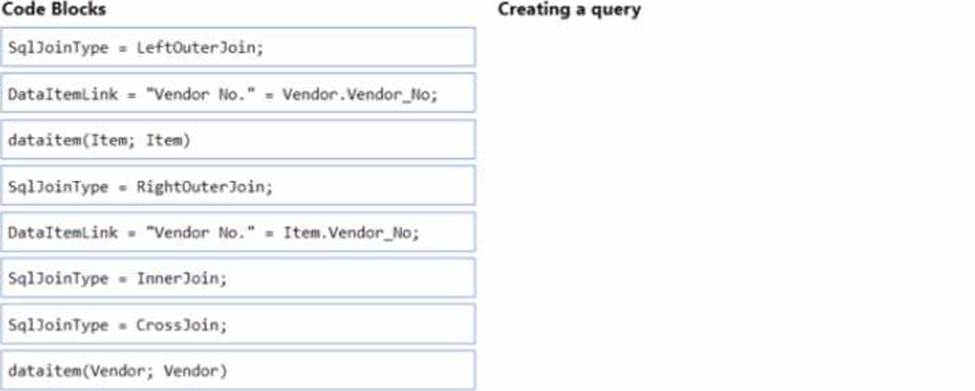
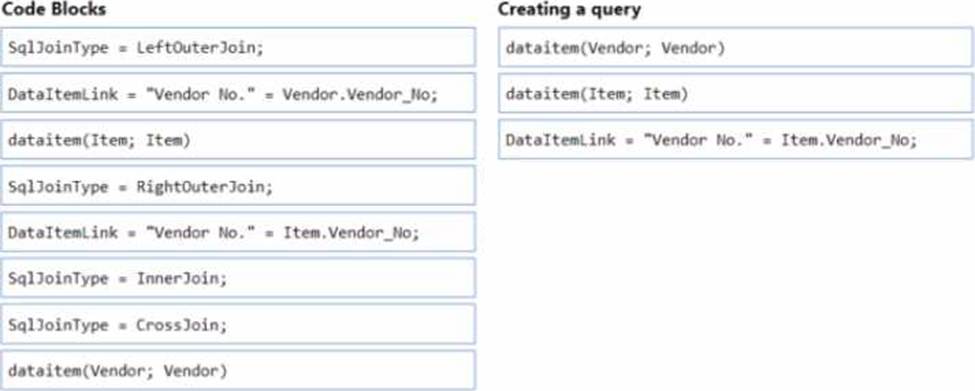
Explanation:
To create a query that assigns vendors to items in Business Central, use the following code blocks in sequence:
dataitem(Vendor; Vendor)
dataitem(Item; Item)
DataItemLink = "Vendor No." = Item.Vendor_No;
Creating a query:
In Business Central, a query object is used to combine data from multiple tables. You start by specifying each table as a data item. In this case, you would start with the Vendor table and then the Item table. After specifying the data items, you need to link them together. The DataItemLink property is used to establish a relationship between two data items based on a common field. Here, you are linking the Vendor and Item tables on the "Vendor No." field, which is present in both tables. This link ensures that the query will return a dataset that includes related records from both tables based on the vendor number. The order of the code blocks ensures the logical flow and relationships between tables as required for the query.
HOTSPOT
You need to create the Fabrikam Vendor API for the accounting department.
How should you complete the code segment? To answer, select the appropriate options in the answer area. NOTE: Each correct selection is worth one point.