Practice Free MB-820 Exam Online Questions
HOTSPOT
You have the following XML file sample for the Items list:
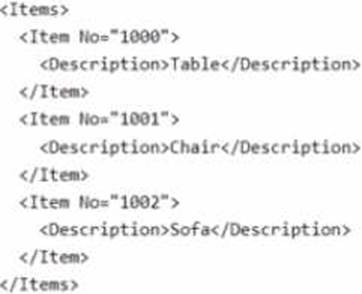
You plan to create the next XML file by using an XMLport object.
You need to complete the code segment to export the file in the required format
How should you complete the code segment? To answer, select the appropriate options in the answer area.
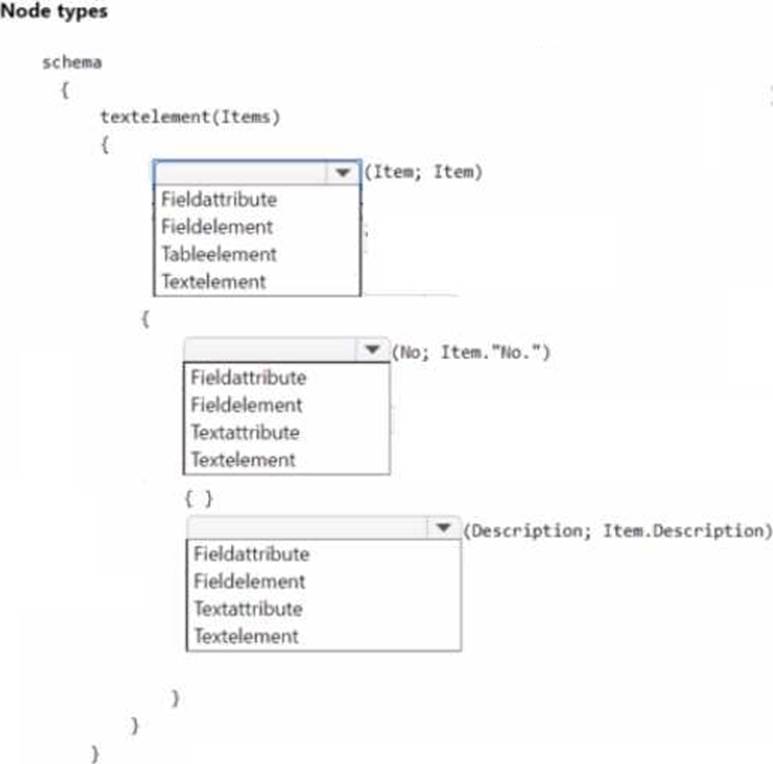

A company has a Business Central online environment.
You are exporting a file from a client by using the DownloadFromStream method.
You need to create an InStream data type to send the data
Which solution should you use?
- A . Use OeatelnStream method from codeunit "Temp Blob".
- B . Use OeatelnStream method for BLOB field of "TempBlob" table.
- C . Use CreatelnStream method for File type variable.
A
Explanation:
When exporting a file from a client using the DownloadFromStream method in a Business Central online environment, you need to create an InStream data type to send the data. The solution is to use the CreateInStream method from codeunit "Temp Blob" (A). The Temp Blob codeunit provides temporary storage of BLOBs (Binary Large Objects) and is commonly used for handling files and streams in Business Central. By using the CreateInStream method on a Temp Blob, you create an InStream that can then be used with the DownloadFromStream method to send the file data to the client. This approach is efficient for file handling and transfer in Business Central, especially in scenarios involving data export or file manipulation.
HOTSPOT
A company uses a Vendor-List report from the Base Application.
The company has new requirements that cannot be met by extending the Vendor – List report.
You create a new report named My Customized Vendor – List.
You need to replace the Vendor – List report with My Customized Vendor – List.
How should you complete the code segment? To answer, select the appropriate options in the answer area. NOTE Each correct selection is worth one point.
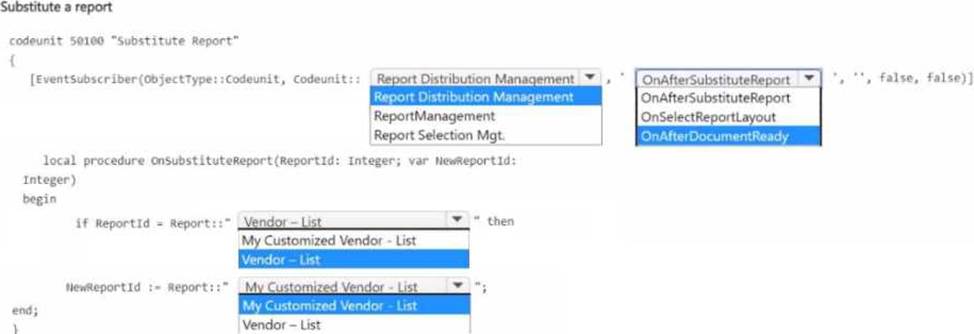
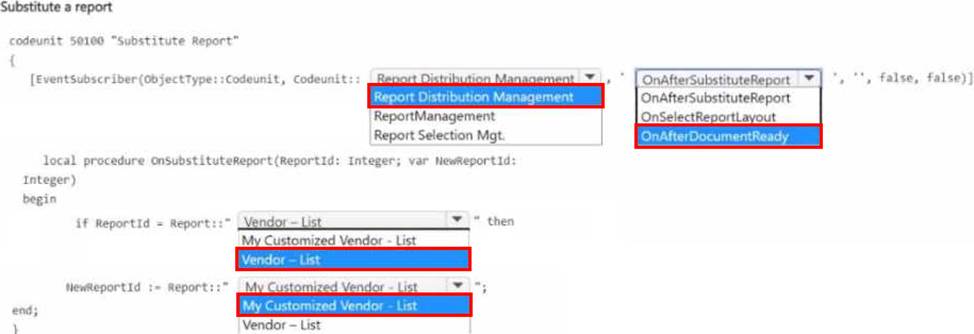
Explanation:
he code in the image shows an event subscription to substitute reports in Business Central.
Code Explanation=
EventSubscriber subscribes to an event in Business Central that allows you to replace or substitute the report at runtime.
The event here is associated with Report Distribution Management.
The local procedure OnSubstituteReport checks if the report being requested is Vendor – List. If it is, it
replaces it with My Customized Vendor – List.
Completion:
EventSubscriber ObjectType: The correct object type in this case is Report Distribution Management.
Event Name: The appropriate event to substitute a report is OnAfterSubstituteReport.
HOTSPOT
You develop a test application.
You must meet the following requirements:
• Roll back changes to a test method after run time.
• Run an approve action on a test page named TestPageA.
You need to implement the given requirements on the test codeunit
Which actions should you perform? To answer, select the appropriate options in the answer area NOTE: Each correct selection is worth one point.
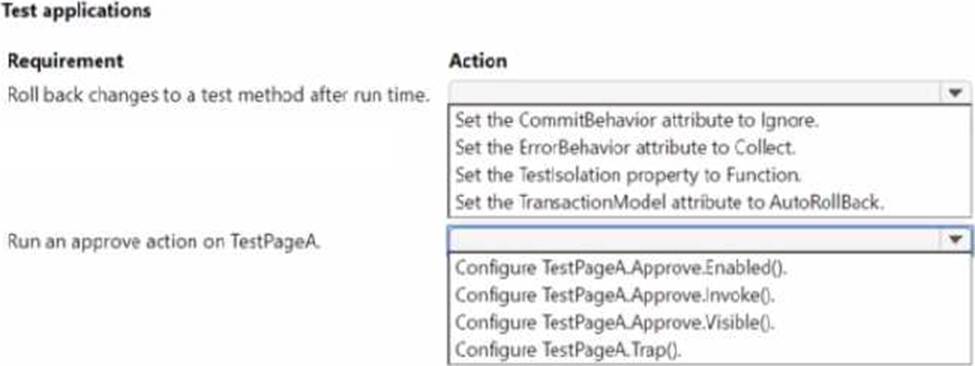
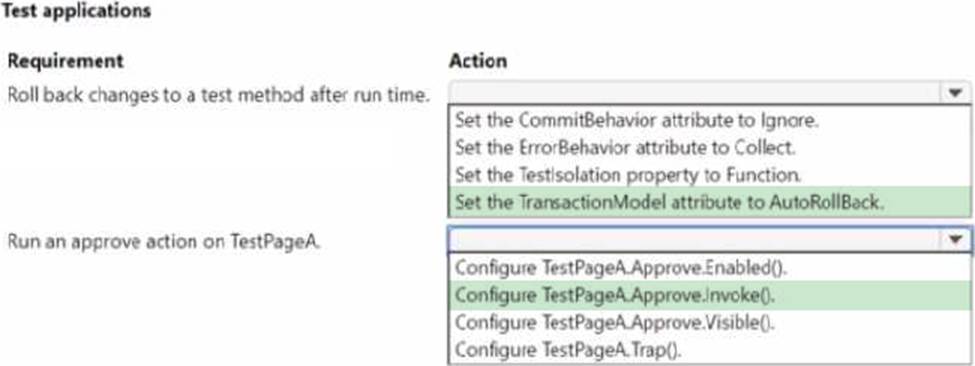
Explanation:
To roll back changes to a test method after run time, you should:
Set the TransactionModel attribute to AutoRollback.
To run an approve action on a test page named TestPageA, you should:
Configure TestPageA.Approve.Invoke().
In Business Central’s testing framework, the TransactionModel attribute can be set to AutoRollback. This ensures that any changes made during the test are rolled back after the test is complete, leaving the database in its original state.
For running an action on a test page, you would use the ‘Invoke’ method on the action you wish to perform. In this case, to run an approve action on TestPageA, you would use TestPageA.Approve.Invoke() within your test codeunit. This simulates the user action of approving something on the page.
These actions ensure that the testing environment is properly set up to test specific functionalities without persisting test data and to invoke actions as part of the test scenarios.
A company has an on-premises Business Central instance named TEST The instance uses Windows authorization and a developer services port of 7149 Visual Studio Code is installed on the same server.
You create a new AL project but cannot download the symbols.
The launch json file contains the following code:
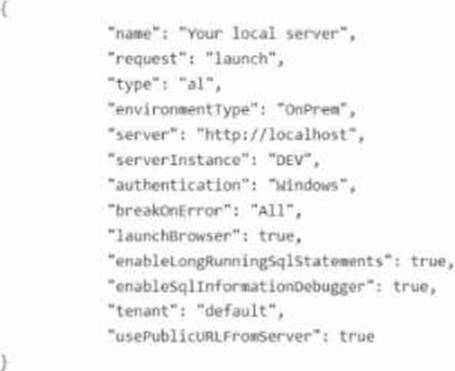
You need to download the symbols.
Which two actions should you perform? Each correct answer presents part of the solution. NOTE: Each correct selection is worth one point.
- A . Change the server Instance parameter to TEST
- B . Add the port: 7149 parameter.
- C . Change the name parameter to TEST.
- D . Change the authentication parameter to UserPassword.
- E . Check which server the instance is installed on and replace http//localhost with the correct IP address.
AB
Explanation:
You are working on an on-premises Business Central instance and unable to download symbols for a new AL project. The current configuration in launch.json does not allow you to download symbols, and you need to make corrections.
Key Points in the Scenario:
Instance name is TEST.
Developer services port is 7149.
Windows authentication is being used.
Correct Answers:
You need to determine If you have unwanted incoming web service calls in your tenant during the last seven days.
Which two KQL queries should you use? Each correct answer presents a complete solution. NOTE: Each correct selection is worth one point.
A)
![]()
B)
![]()
C)
![]()
D)
![]()
E)
![]()
- A . Option A
- B . Option B
- C . Option C
- D . Option D
AC
Explanation:
The task is to identify unwanted incoming web service calls during the last seven days. To do this, we
need to look at KQL (Kusto Query Language) queries that would filter out web service calls based on
the timestamp (to ensure the calls are within the last seven days) and by certain characteristics that
would indicate they are unwanted, such as the wrong type of protocol (SOAP in this case, as Contoso
Ltd. plans to dismiss using it).
Looking at the options:
Option A: This query selects all traces where the timestamp is within the last 7 days and where the custom dimension has a value of ‘RT0008’, and where the category is either ‘ODataV4’, ‘ODataV3’, or ‘Api’. This query would show all API calls except SOAP, so it does not directly answer the question about unwanted calls.
Option B: This query filters for traces with a timestamp within the last 7 days, where ‘RT0008’ is present, and specifically looks for the category ‘SOAP’. This query is correct because it directly targets SOAP calls, which are the unwanted calls according to Contoso Ltd.’s plans.
Option C: Similar to option B, this query filters for traces within the last 7 days and looks for ‘RT0008’ but uses the equality operator for the category ‘SOAP’. This would also correctly return the unwanted SOAP calls.
Option D: This query also filters for traces within the last 7 days, but it excludes the ‘ODataV4’ category, which doesn’t necessarily target the unwanted SOAP calls.
Option E: This query selects traces where the timestamp is within the last 7 days and the custom dimension has ‘RT0008’. However, it filters out categories ‘ODataV4’ and ‘Api’, which does not directly help in identifying the unwanted SOAP calls.
Therefore, the queries that should be used to determine if there are unwanted incoming web service calls (SOAP calls) in the tenant during the last seven days are Options B and
C. These queries are specific to identifying SOAP protocol usage, which is what Contoso Ltd. considers unwanted.
HOTSPOT
A company is setting up a sandbox environment.
You observe the following issues in Visual Studio Code:
• When you open the User Settings window, no AL command is available
• In the Problems tab. the error ‘The target page Customer List for the extension object is not found’ is displayed.
You need to identify a solution for each issue.
Which solutions should you use? To answer, select the appropriate options in the answer area. NOTE: Each correct selection is worth one point.
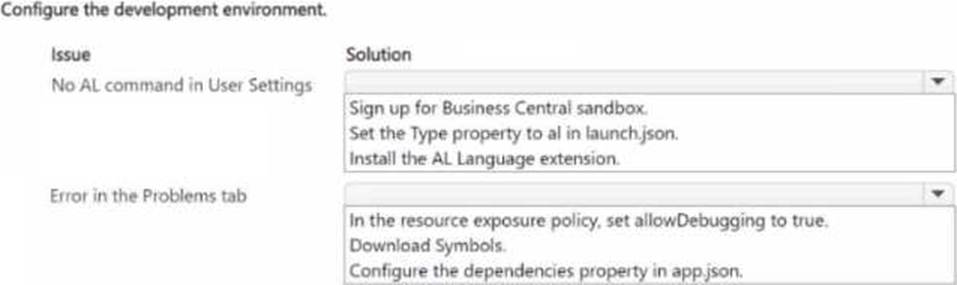

Explanation:
No AL command in User Settings:
The correct solution is to Install the AL Language extension.
This issue arises when the AL Language extension is not installed in Visual Studio Code, which is required to work with AL projects in Business Central.
Error in the Problems tab:
The correct solution is to Download Symbols.
This error typically occurs when the symbols (metadata for pages, tables, etc.) are not downloaded, and Visual Studio Code cannot resolve the reference to the Customer List page. Downloading symbols should fix the problem.
HOTSPOT
A company plans to customize its per tenant extension reports.
The company has the following requirements for the customization:
• Child data items must not be displayed on the request page for some master detail reports.
• Selecting key filter fields takes users too much time.
The customization must decrease the amount of time to select the fields.
You need to optimize the report request page.
Which actions should you configure? To answer, select the appropriate options in the answer area. NOTE: Each correct selection is worth one point.
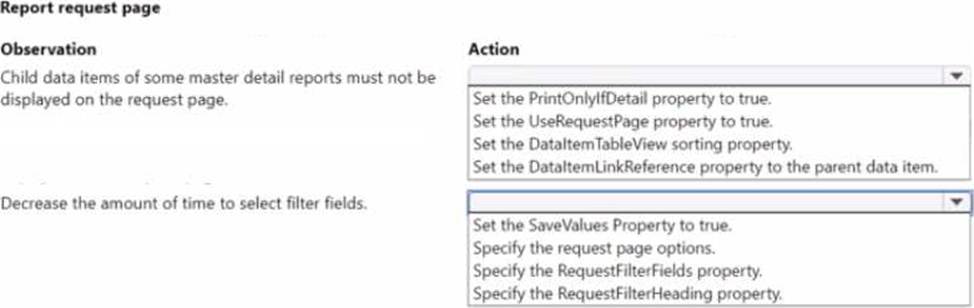
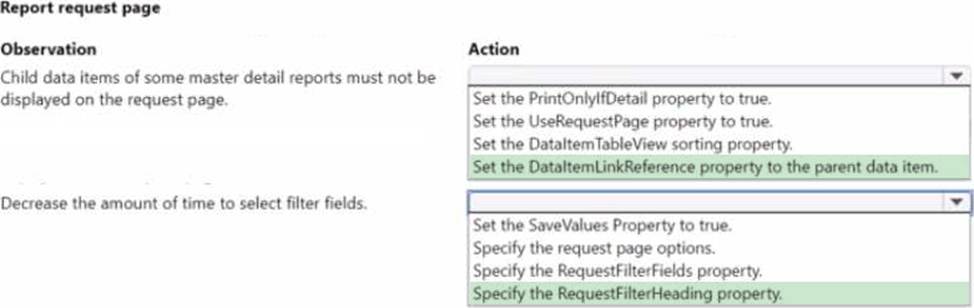
Explanation:
For the given requirements, you should configure the following actions:
For child data items not to be displayed on the request page for some master-detail reports, set the DataItemLinkReference property to the parent data item.
To decrease the amount of time to select key filter fields, specify the RequestFilterHeading property.
In Dynamics 365 Business Central, when customizing report request pages, certain properties can be set to control the behavior and display of the report options: Hiding Child Data Items:
The DataItemLinkReference property is used to link a child data item to a parent data item in the data
model of a report. Setting this property correctly will ensure that the child data items are related to
the correct parent data item and will be displayed or hidden accordingly on the request page. If the
goal is to prevent child data items from being displayed, you need to make sure they are correctly
linked and configured to not appear.
Optimizing Filter Field Selection:
The RequestFilterHeading property is used to group filter fields on the request page. By specifying this property, you can create a more organized and user-friendly interface, which can significantly speed up the process of selecting filters. This property allows you to categorize filters into headings, making it quicker and easier for users to find and set the necessary filters for the report.
By adjusting these properties on the report request page as part of the per tenant extension customization, you will address the company’s requirements to optimize the user experience when running reports.
You are developing an app.
You plan to publish the app to Microsoft AppSource.
You need to assign an object range for the app.
Which object range should you use?
- A . custom object within the range 50000 to 59999
- B . custom object within the range 50000 to 99999
- C . divided by countries and use specific a country within the range 100000 to 999999
- D . an object range within the range of 7000000 to 74999999 that is requested from Microsoft
- E . free object within the standard range 1 to 49999
D
Explanation:
When developing an app for Microsoft AppSource, it is essential to use an object range that is specifically designated by Microsoft to avoid conflicts with other apps and the base application.
The correct object range to use is:
An object range within the range of 70000000 to 74999999 that is requested from Microsoft (D): This range is reserved for AppSource apps. Developers need to request this range from Microsoft to ensure that the objects used in their extension do not conflict with those used by other extensions or by the base application. Using this reserved range helps maintain the integrity and compatibility of extensions published on AppSource.
It’s important to note that the other ranges mentioned (A, B, C, and E) are not suitable for apps intended for AppSource. Ranges 50000 to 59999 and 50000 to 99999 are typically reserved for per-tenant customizations or partner solutions, not for distribution on AppSource. The standard range 1 to 49999 is reserved for the base application objects, and using an object range divided by countries (C) is not a standard practice for AppSource apps.
DRAG DROP
You create the following Vendor table and Item table in Business Central.
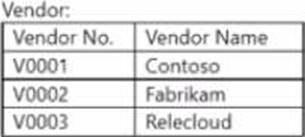
You require the following data set to assign vendors to items.
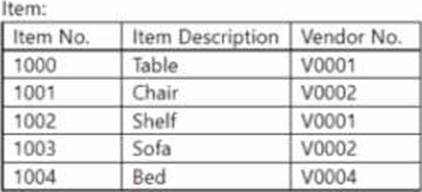
You need to create a query to assign the vendors.
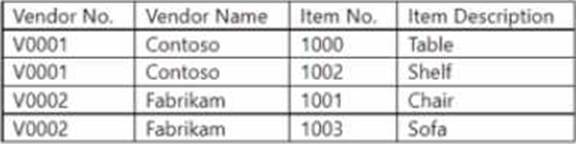
Which three code blocks should you use to develop the solution? To answer, move the appropriate code blocks from the list of code blocks to the answer area and arrange them in the correct order. NOTE: More than one order of answer choices is correct. You will receive credit for any of the correct orders you select.
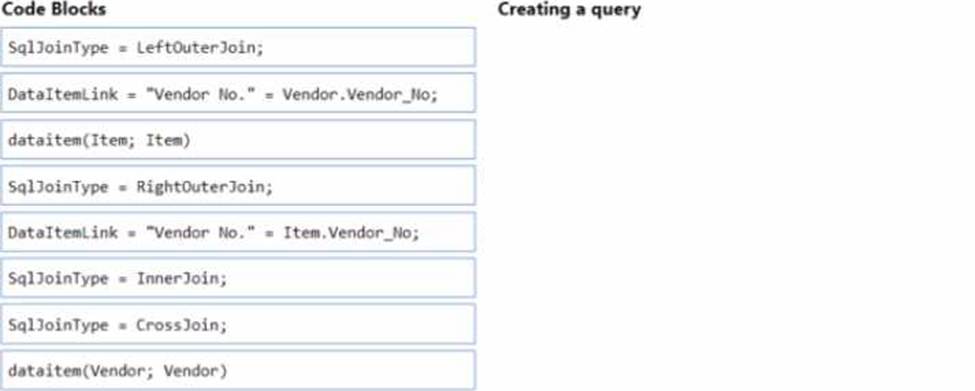
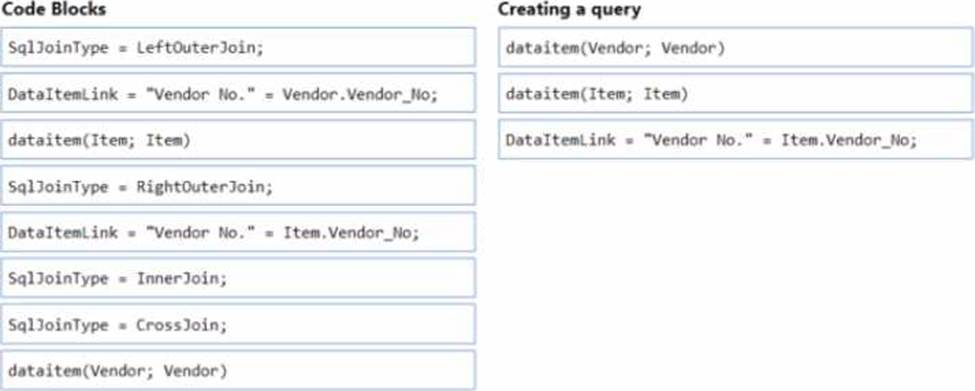
Explanation:
To create a query that assigns vendors to items in Business Central, use the following code blocks in sequence:
dataitem(Vendor; Vendor)
dataitem(Item; Item)
DataItemLink = "Vendor No." = Item.Vendor_No;
Creating a query:
In Business Central, a query object is used to combine data from multiple tables. You start by specifying each table as a data item. In this case, you would start with the Vendor table and then the Item table. After specifying the data items, you need to link them together. The DataItemLink property is used to establish a relationship between two data items based on a common field. Here, you are linking the Vendor and Item tables on the "Vendor No." field, which is present in both tables. This link ensures that the query will return a dataset that includes related records from both tables based on the vendor number. The order of the code blocks ensures the logical flow and relationships between tables as required for the query.
