Practice Free MB-800 Exam Online Questions
DRAG DROP
You manage several companies within one Dynamics 365 Business Central database. Most users work in only one of these companies, where they have a specific role.
You need to set up security according to company requirements.
Which setup should you use? To answer, drag the appropriate setups to the correct requirements. Each setup may be used once, more than once, or not at all. You may need to drag the split bar between panes or scroll to view content. NOTE: Each correct selection is worth one point.
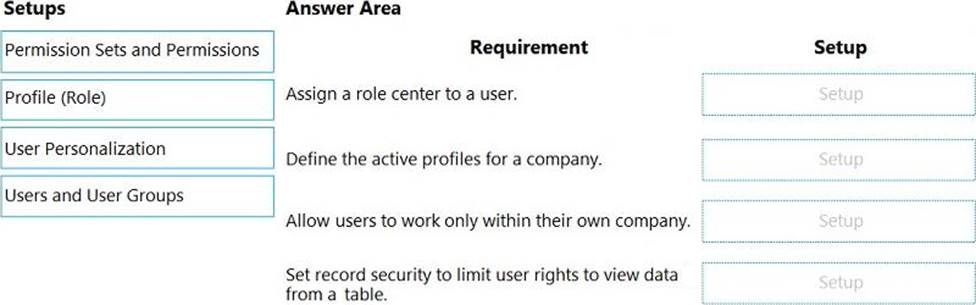
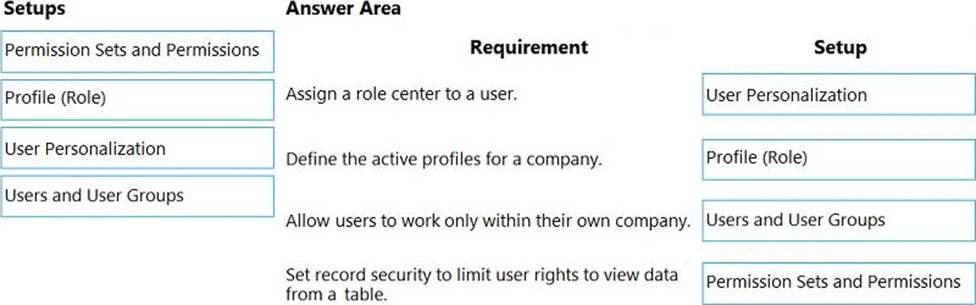
Explanation:
Reference:
https://docs.microsoft.com/en-gb/dynamics365/business-central/admin-users-profiles-roles
https://stoneridgesoftware.com/navigating-security-permissions-and-user-groups-in-dynamics-365-business-central/
DRAG DROP
A company uses Dynamics 365 Business Central. The company has two finance managers.
You need to configure approval workflow for purchase orders. Only one manager is required to approve a purchase order.
How should you complete the configuration? To answer, drag the pages to the correct requirements. Each page may be used once, more than once, or not at all. You may need to drag the split bar between panes or scroll to view content. NOTE: Each correct selection is worth one point.
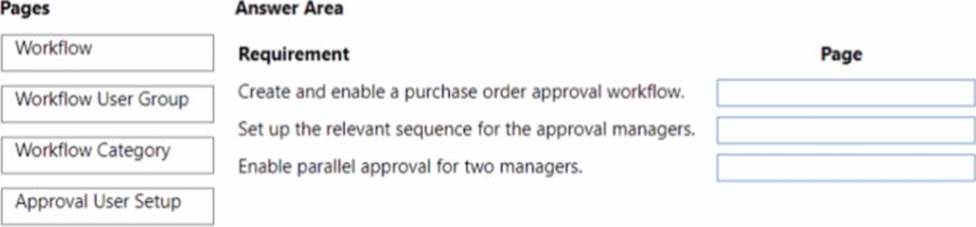
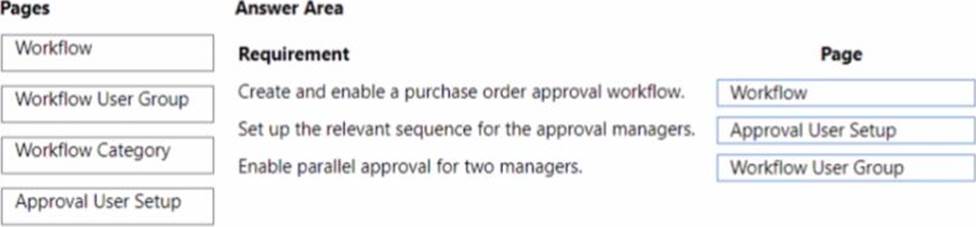
You need to configure the system to meet the requirements for sending invoices.
Which three actions should you perform? Each correct answer presents part of the solution. NOTE: Each correct selection is worth one point.
- A . Set Email to Yes (Use Default Settings).
- B . Allow Sender Substitution for SMTP Mail Setup.
- C . Set Email to Yes (Prompt for Settings).
- D . Assign a Document Sending Profile to the Customer where Email is set to No.
- E . Apply Office Server Settings to the SMTP Mail Setup.
- F . Assign a Document Sending Profile to the Customer where Email is set to Yes.
AEF
Explanation:
Reference: https://docs.microsoft.com/en-gb/dynamics365/business-central/sales-how-setup-document-send-profiles
You need to configure workflows to meet the order processing requirements of the company.
Which two solutions should you use? Each correct answer presents part of the solution. NOTE: Each correct selection is worth one point.
- A . Create a purchase order approval workflow.
- B . Create a purchase invoice approval workflow.
- C . Use Business Central as the engine for the workflow.
- D . Use Power Automate as the engine for the workflow.
A company uses Dynamics 365 Business Central.
The company wants to print financial statements by using a cloud-based printer.
You need to recommend the type of printer the customer should install.
Which type of printer should you recommend?
- A . Email
- B . System
- C . Client default
- D . Server default
DRAG DROP
A company uses Dynamics 365 Business Central.
You need to configure the system to meet the following requirements for a purchasing agent:
• Create and post purchase documents including purchase receipt lines.
• Do not allow agents to read general ledger (G/L) or bank balances.
• Restrict access to view G/L amounts.
• Ensure that purchasing agents can select G/L codes on purchase documents.
You need to restrict access to view G/L amounts.
Which three actions should you perform in sequence? To answer, move the appropriate actions from the list of actions to the answer area and arrange them in the correct order. NOTE: More than one order of answer choices is correct. You will receive credit for any of the correct orders you select.
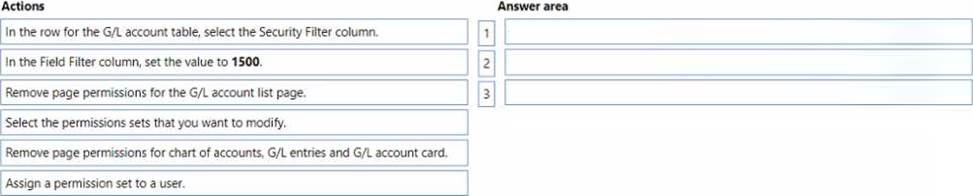
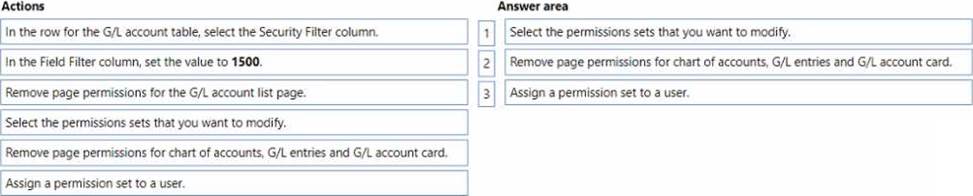
DRAG DROP
A company is implementing Dynamics 365 Business Central.
You need to create a new company that is configured similarly to an existing company. The existing company has data that must be used as a template for the new company.
Which tools should you use? To answer, drag the appropriate tools to the correct requirements. Each tool may be used once, more than once, or not at all. You may need to drag the split bar between panes or scroll to view content. NOTE: Each correct selection is worth one point.
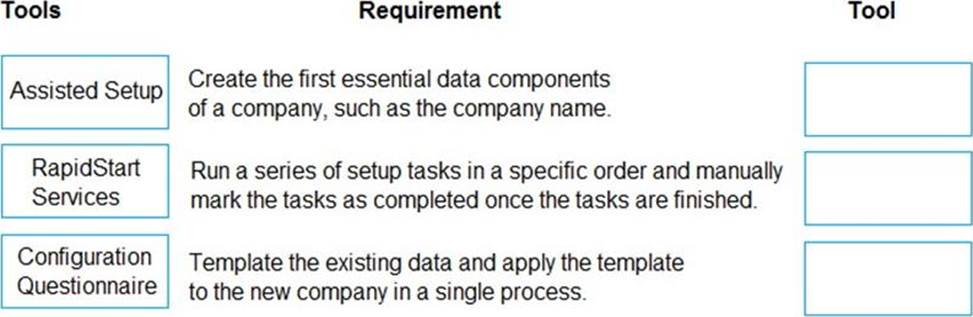
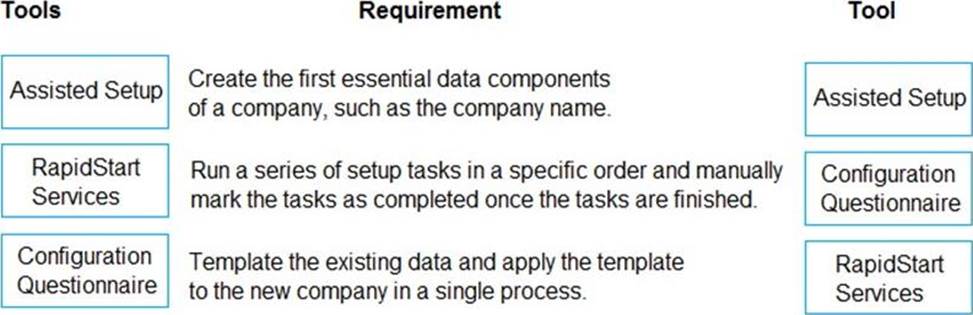
Explanation:
Reference:
https://docs.microsoft.com/en-us/dynamics365/business-central/ui-get-ready-business
https://docs.microsoft.com/en-us/dynamics365/business-central/admin-gather-customer-setup-values
https://docs.microsoft.com/en-us/dynamics365/business-central/admin-set-up-a-company-with-rapidstart
DRAG DROP
A company uses Dynamics 365 Business Central.
The company plans to automatically create vendor payments based on posted purchase invokes. The payments should be summarized based on the vendor invoices.
You need to configure the vendor payments.
Which three actions should you perform in sequence? To answer, move the appropriate actions from the list of actions to the answer area and arrange them in the correct order.
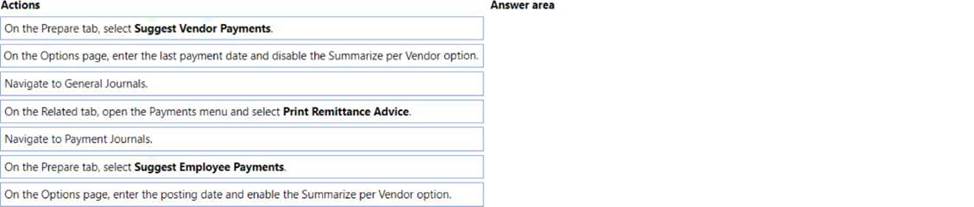
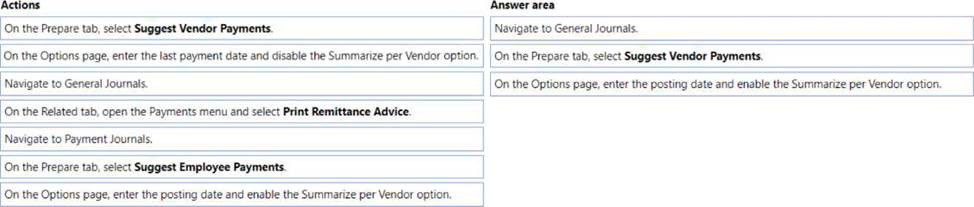
DRAG DROP
A company uses Dynamics 365 Business Central.
The company plans to automatically create vendor payments based on posted purchase invokes. The payments should be summarized based on the vendor invoices.
You need to configure the vendor payments.
Which three actions should you perform in sequence? To answer, move the appropriate actions from the list of actions to the answer area and arrange them in the correct order.
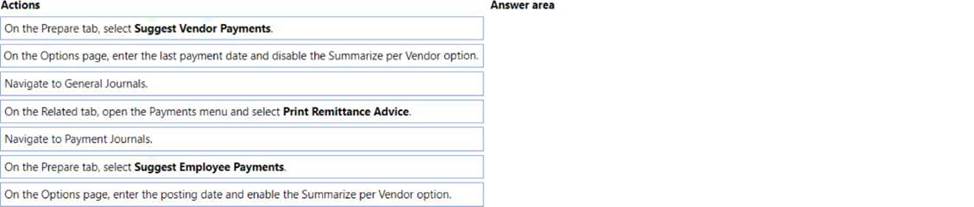
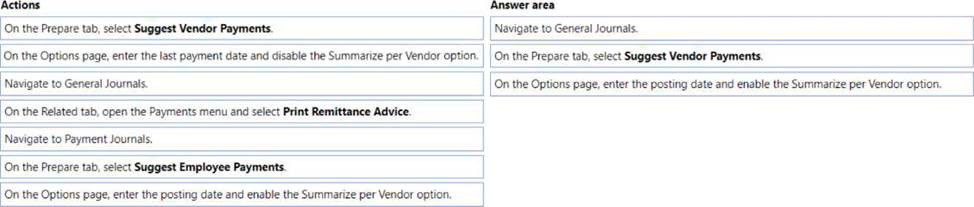
Note: This question is part of a series of questions that present the same scenario. Each question in the series contains a unique solution that might meet the stated goals. Some question sets might have more than one correct solution, while others might not have a correct solution.
After you answer a question in this section, you will NOT be able to return to it. As a result, these questions will not appear in the review screen.
You are configuring default reports and layouts in Dynamics 365 Business Central.
You must add new data items to the report and change the layout associated with the default Purchase Order report.
A developer creates and deploys a new report object that includes the new data items and layout.
You need to configure Business Central to use the new report object as the system default when printing purchase orders.
Solution: On the Report Selection C Service page, set the value of the Usage option to Order. Update the Report ID shown on the page to reflect the new report object.
Does the solution meet the goal?
- A . Yes
- B . No
B
Explanation:
Reference: https://docs.microsoft.com/en-gb/dynamics365/business-central/across-report-selections
