Practice Free MB-500 Exam Online Questions
Note: This question is part of a series of questions that present the same scenario. Each question in the series contains a unique solution that might meet the stated goals. Some question sets might have more than one correct solution, while others might not have a correct solution.
After you answer a question in this section, you will NOT be able to return to it. As a result, these questions will not appear in the review screen.
A company is implementing Dynamics 365 finance and operations apps.
The company must test the functionality of its native Dynamics 365 finance and operations apps by using the Acceptance test library (ATL).
You need to implement ATL classes on test data within a development environment.
Solution: Record business process steps and save as developer documentation by using Task recorder.
Does the solution meet the goal?
- A . Yes
- B . No
You are a Dynamics 365 Finance developer. You make changes to an existing custom class.
The code comparison tool shows version conflicts between your version and the latest checked-in version of the custom class.
In Visual Studio, you open the Source Control Explorer. You locate the latest changeset for the class and you open the changeset in Team Explorer.
You need to compare the latest code that is in source control with the code that you created.
Which option should you use?
- A . Compare with Workspace Version
- B . Compare with Previous Version
- C . View History
- D . Compare with Latest Version
D
Explanation:
Reference: https://docs.microsoft.com/en-us/azure/devops/repos/tfvc/compare-files?view=azure-devops
A company requires a Power Apps app that will enable users to view and create new leads in Dynamics 365 from the app. The data is in a custom entity named LeadsTable, which is not accessible outside Dynamics 365. You need to make the data available outside Dynamics 365.
What should you do?
- A . Enable IsPublic for the data entity linked to the LeadsTable.
- B . Assign the create, read, update, and delete operations for the LeadsTable to the sales associate role.
- C . Create an aggregate data entity for the LeadsTable.
- D . Enable data management capabilities on the data entity.
DRAG DROP
You are configuring your developer environment by using Team Explorer.
There are several developers working on a customization.
You need to ensure that all code is checked in and then merged to the appropriate branches.
In which order should you perform the actions? To answer, move all actions from the list of actions to the answer area and arrange them in the correct order. NOTE: More than one order of answer choices is correct. You will receive credit for any of the correct orders you select.
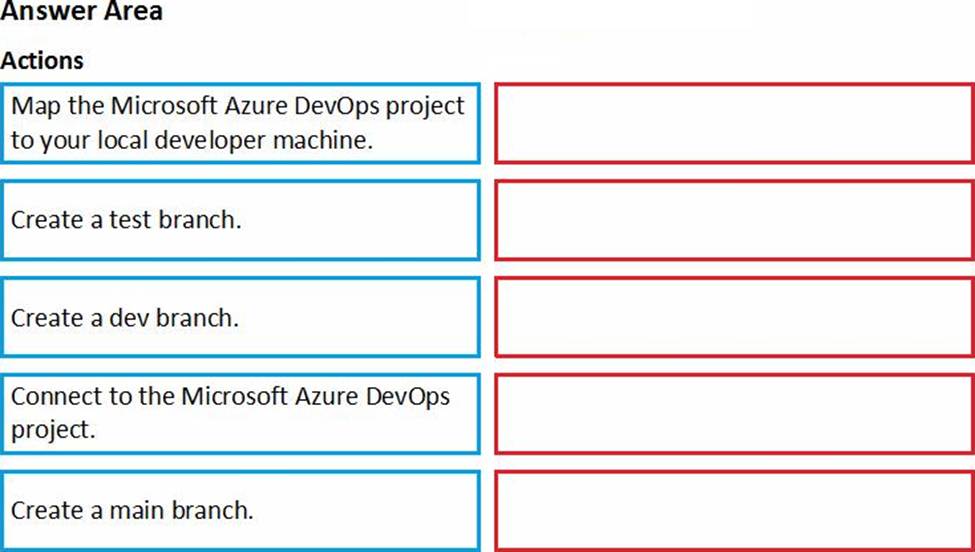

Explanation:
Reference: https://docs.microsoft.com/en-us/azure/devops/repos/tfvc/branching-strategies-with-tfvc?view=azure-devops
A company uses Dynamics 365 Finance.
You implement an extension of a method named calc in ClassA.
The calc method:
• Accepts an integer as an input parameter.
• Returns an integer as an output parameter.
You must implement an extension to:
• Extend the calc method.
• Prevent the standard code from running if the value of the input parameter is greater than 10.
You need to implement the correct solution.
Which code segment should you use?
A)
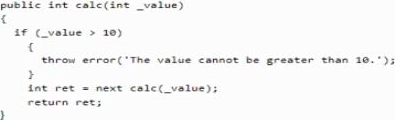
B)
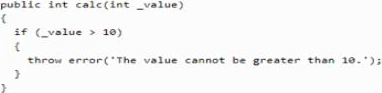
C)
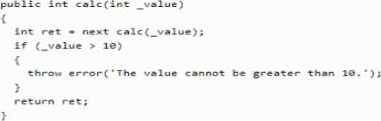
D)
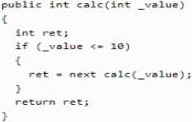
- A . Option A
- B . Option B
- C . Option C
- D . Option D
You are a Dynamics 365 Finance developer.
You make changes to an existing class.
You need to compare the code that is in source control with the updated class. In Visual Studio, you display Team Explorer.
What are three possible ways to achieve the goal? Each correct answer presents a complete solution. NOTE: Each correct selection is worth one point.
- A . In Team Explorer, select Compare with Latest Version.
- B . In Team Explorer, select Compare with Workspace Version.
- C . In Team Explorer, select Compare Files.
- D . Run the tf diff command.
- E . Run the vsdiffmerge command.
ABD
Explanation:
Example:
In Team Explorer, right-click FMRental.xml, and select Compare with Latest Version.
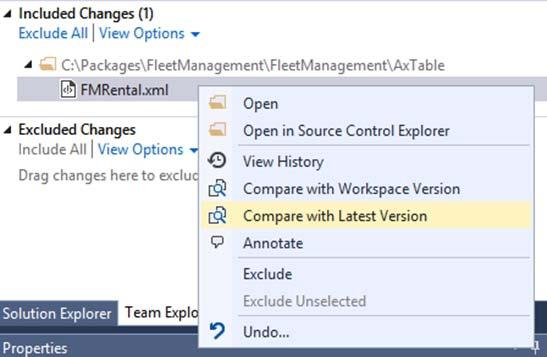
✑ Choose Compare with Latest Version to see how the changes you have made compare to the latest version of the file on your Team Foundation Server.
✑ Choose Compare with Workspace Version to see what changes you have made to the version you checked out.
D: The diff tool of Visual Studio is very good to compare two files.
It compares, and if it is possible, displays differences between two files, files in two folders, or a shelveset and a local or a server file.
Syntax:
tf diff[erence] itemspec [/version:versionspec] [/type:filetype] [/format:format [/ignorespace] [/ignoreeol] [/ignorecase] [/recursive] [/options][/noprompt][/login:username,[password]]
Incorrect Answers:
E: vsdiffmerge is used for merging.
Reference: https://docs.microsoft.com/en-us/azure/devops/repos/tfvc/difference-command
You need to add data to the WHSTmpStatusChange table by extending the insert method.
What should you do?
- A . Right-click the WHSTmpStatusChange table in the Application Object Tree (AOT) and select View Code
- B . Right-click the project node in Solution Explorer and add a new Class object to the project.
- C . Right-click the WHSTmpStatusChange table in the Application Object Tree (AOT) and create an extension in the existing project
- D . Right-click the project node in Solution Explorer and add a new Table object to the project.
DRAG DROP
A banking company is creating custom functionality to consolidate and post financial transactions.
You need to create menu items for the following business processes:
• Process1 – Automatically check new transactions against validation rules every hour.
• Process2 – Manually review and correct transactions that have errors. No preprocessing is done.
• Process3 – Export transactions to another system when they successfully post.
You need to select the menu item type for each process.
Which menu item types should you use? To answer, drag the appropriate menu item types to the correct processes. Each menu item type may be used once, more than once, or not at all. You may need to drag the split bar between panes or scroll to view content. NOTE: Each correct selection is worth one point.
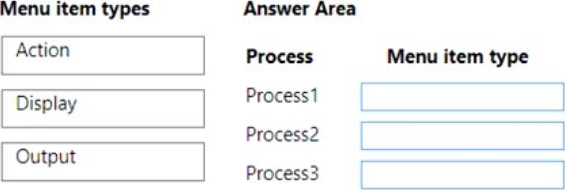
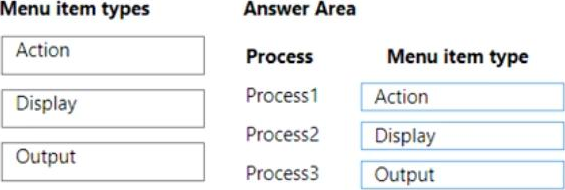
HOTSPOT
You are creating a Dynamics 365 Finance and Operations report. You cannot query the data for the report directly.
You must include parameters to specify data for the report.
You need to create the report.
What should you use? To answer, select the appropriate options in the answer area. NOTE: Each correct selection is worth one point.
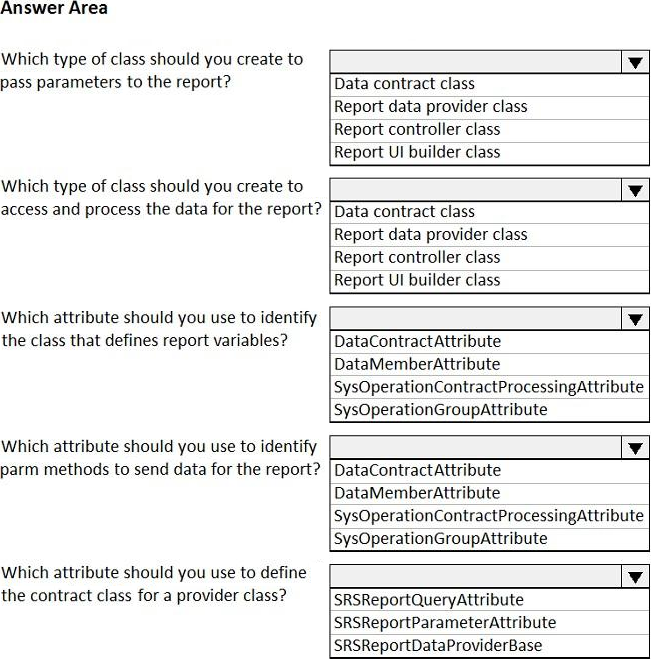
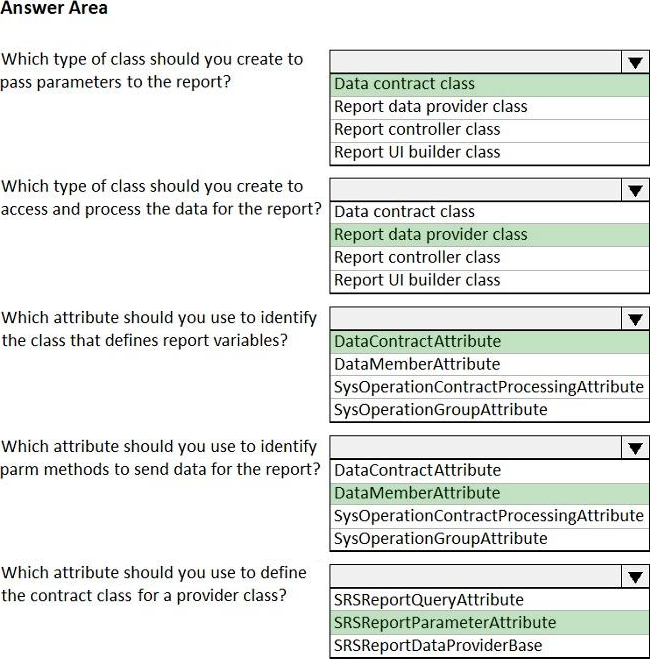
Explanation:
Box 1: Data contract class
A data contract class defines the parameters for a report that is bound to a report data provider (RDP) class. You can specify one or more groups of report parameters, the order of the groups, and the order in which the report parameters appear in a print dialog box.
Box 2: Report data provider class
Report data provider class C processes business logic based on parameters and a query, and then returns the tables as a dataset for the report.
Box 3: DataContractAttribute
DataContractAttribute C This attribute is applied to an X++ class and specifies that the class can be used as a data contract (that it should be serialized).
Box 4: DataMemberAttribute
DataMemberAttribute C This attribute is applied to a parm (parameter) method on an X++ data contract class and specifies that the data member should be serialized.
Box 5: SRSReportParameterAttribute
You set the SRSReportParameterAttribute attribute to the data contract you created for the RDP class.
Reference: https://docs.microsoft.com/en-us/dynamicsax-2012/appuser-itpro/how-to-use-a-report-data-provider-class-in-a-report
Note: This question is part of a series of questions that present the same scenario. Each question in the series contains a unique solution. Determine whether the solution meets the stated goals. Some question sets might have more than one correct solution, while others might not have a correct solution.
After you answer a question in this section, you will NOT be able to return to it. As a result, these questions will not appear in the review screen.
A company uses Dynamics 365 finance and operations apps.
You have a custom enumeration named CarType. The enumeration has the following elements:
Sedan, SUV.
You must extend CarType and add a new element named MUV to CarType.
You need to develop a solution that meets the requirements.
Solution: Set the Is Extensible property to true for the CarType enumeration. Add the MUV element to the CarType base enumeration.
Does the solution meet the goal?
- A . Yes
- B . No
