Practice Free MB-500 Exam Online Questions
HOTSPOT
You need to modify the CashDisc form to meet the requirements.
Which objects should you use? To answer, select the appropriate options in the answer area. NOTE: Each correct selection is worth one point.
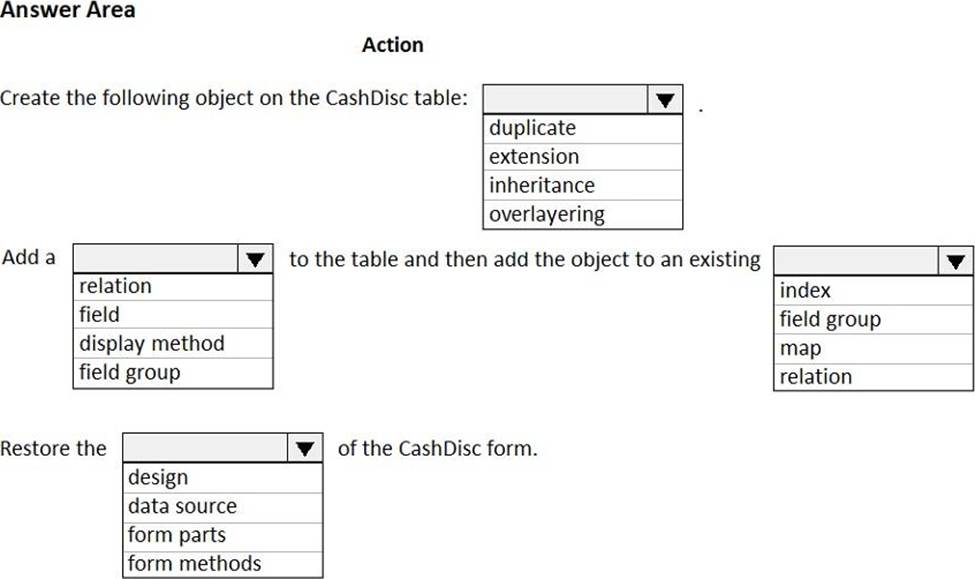
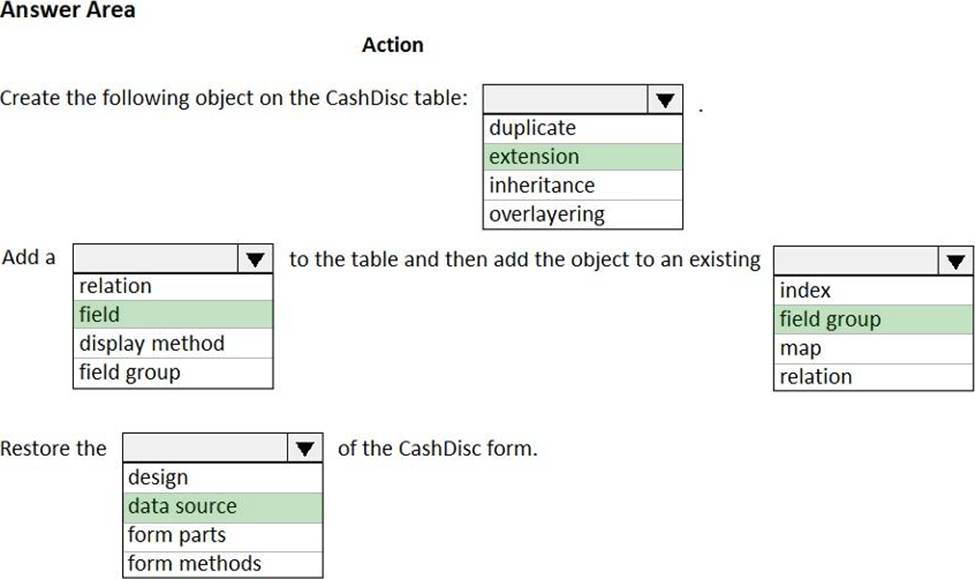
Explanation:
Scenario: CashDisc form
You must extend the CashDisc form to add a new field named MinimumInvoiceAmount to the form. You must add a new Extended Data Type to the extension model for the new field. The new field must be added above the discount method field. The field must display 10 characters.
Box 1: extension
To add a new field to an existing table, you must first create a table extension.
Box 2: field
Box 3: field group
Box 4: data source
Often, the information that is stored in existing tables doesn’t satisfy customer requirements. Therefore, additional tables must be created, and data from those tables must be shown on pages.
You can add new data sources to existing forms through extension.
Follow these steps.
✑ In the extension model, create a form extension for the selected form.
✑ Right-click the form extension, and then select New Data Source.
Reference: https://docs.microsoft.com/en-us/dynamics365/fin-ops-core/dev-itpro/extensibility/add-datasource
DRAG DROP
A company uses Dynamics 365 Supply Chain Management.
You need to monitor system performance.
Which tool should you use? To answer, drag the appropriate tools to the correct requirements. Each tool may be used once, more than once, or not at all. You may need to drag the split bar between panes or scroll to view content. NOTE: Each correct selection is worth one point.
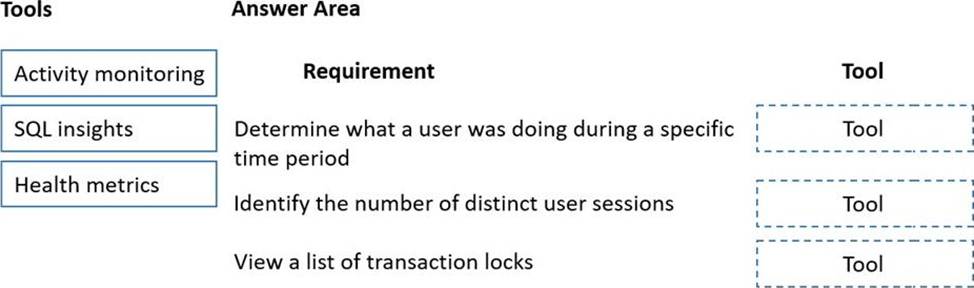
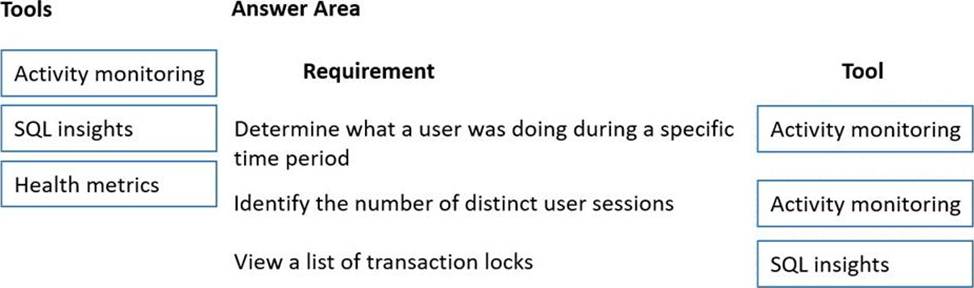
Explanation:
Reference:
https://docs.microsoft.com/en-us/dynamics365/fin-ops-core/dev-itpro/lifecycle-services/monitoring-diagnostics
https://docs.microsoft.com/en-us/dynamics365/fin-ops-core/dev-itpro/lifecycle-services/performancetroubleshooting
DRAG DROP
A company uses Dynamics 365 Supply Chain Management.
You need to monitor system performance.
Which tool should you use? To answer, drag the appropriate tools to the correct requirements. Each tool may be used once, more than once, or not at all. You may need to drag the split bar between panes or scroll to view content. NOTE: Each correct selection is worth one point.
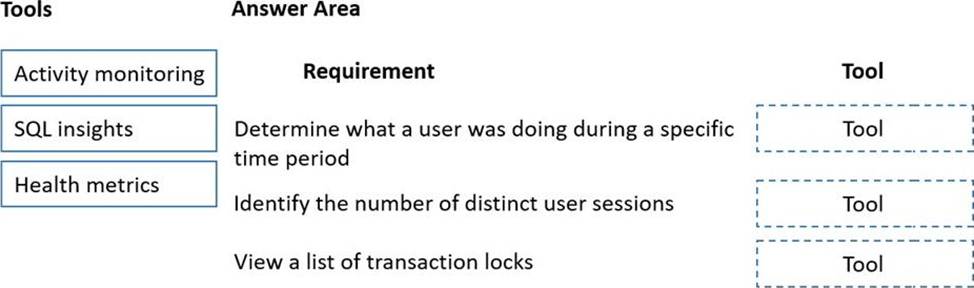
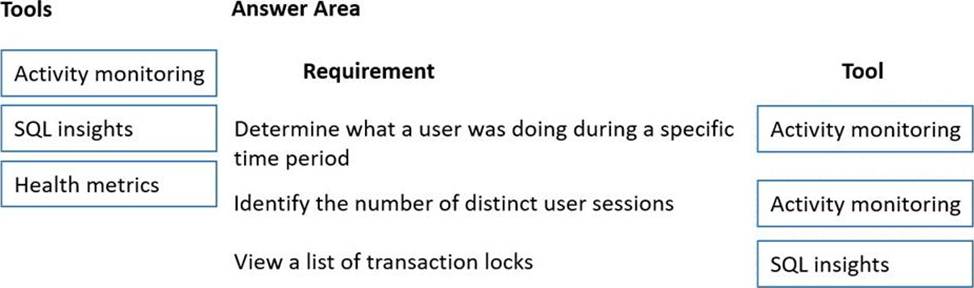
Explanation:
Reference:
https://docs.microsoft.com/en-us/dynamics365/fin-ops-core/dev-itpro/lifecycle-services/monitoring-diagnostics
https://docs.microsoft.com/en-us/dynamics365/fin-ops-core/dev-itpro/lifecycle-services/performancetroubleshooting
Note: This question is part of a series of questions that present the same scenario. Each question in the series contains a unique solution. Determine whether the solution meets the stated goals. Some question sets might have more than one correct solution, while others might not have a correct solution.
After you answer a question in this section, you will NOT be able to return to it. As a result, these questions will not appear in the review screen.
You must create a new attribute class in which to mark other classes in the ISV solution and their respective methods with the error levels Warning and Error.
You have the following class: the numbers are included for reference only.)
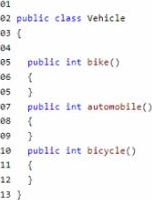
You need 10 ensure that the compiler will report an error if code calls the bike method.
Solution:
Create the following attribute class:
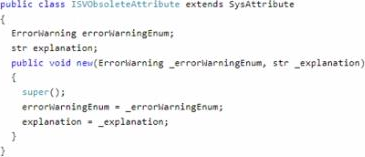
Insert the following code at line 04:
![]()
Does The solution meet the goal?
- A . Yes
- B . No
DRAG DROP
A company implements Dynamics 365 finance and operations apps.
You are developing code to consume OData service endpoints. You complete the application registration process and gather the details required to create a C# console application.
You need to ensure that the console application interacts with Dynamics 365 Finance OData services.
Which three actions should you perform in sequence? To answer, move the appropriate actions from the list of actions to the answer area and arrange them in the correct order.
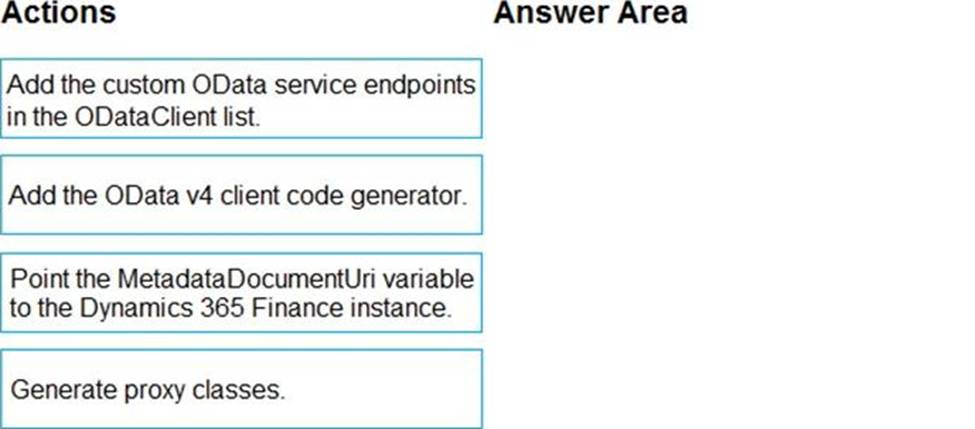
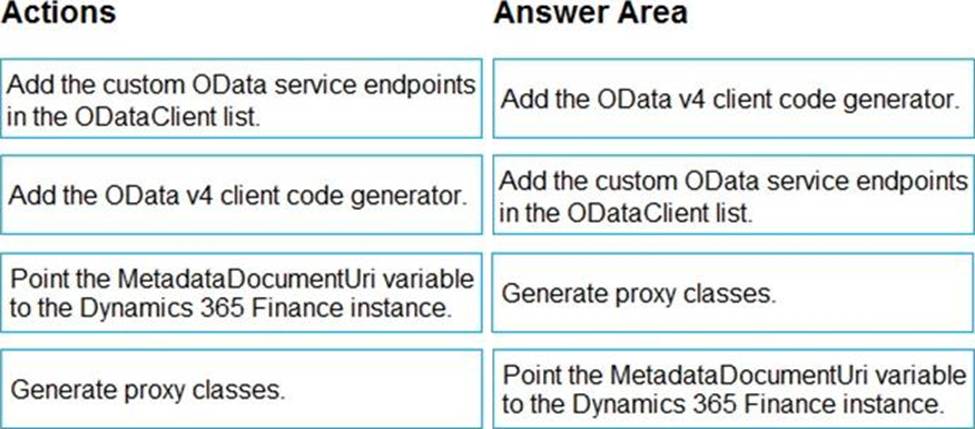
Explanation:
Step 1: Add the OData v4 client code generator
Install OData Client Code Generator
Step 2: Add the custom OData service endpoints to the ODataClient list
After you downloaded, installed the OData V4 Client Code Generator and restart the Visual Studio you will be able to find and add ‘OData Client’ item into our project.
Step 3: Generate proxy classes
Step 4: Point the MetaDataDocumentURI variable top the Dynamics 365 Finance instance You need to set MetaDataDocumentURI, which is generated by the OData Code Generator.
Reference:
https://devblogs.microsoft.com/odata/tutorial-sample-how-to-use-odata-client-code-generator-to-generate-client-side-proxy-class/
https://www.netwoven.com/2018/05/29/how-to-create-client-side-odata-proxy-dll-for-microsoft-dynamics-365-for-finance-and-operations-ax/
DRAG DROP
A company uses Dynamics 365 finance and operations apps. The company plans to integrate third-party products with Dynamics 365 Finance.
You need to select the appropriate data integration option for each scenario.
Which data integration option should you select? To answer, drag the appropriate data integration options to the correct scenarios. Each data integration option may be used once, more than once, or not at all. You may need to drag the split bar between panes or scroll to view content.
NOTE; Each correct selection is worth one point.
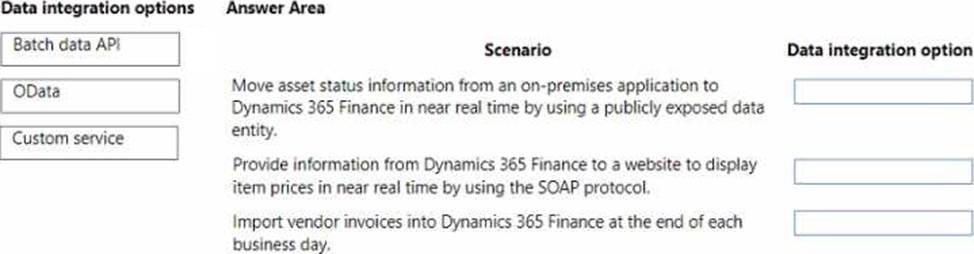

A developer submits code for a quality assurance review. Several lines of code use the var data type.
You need to validate the segments tor the correct X++structure.
Which code statement will pass validation?
- A . var var1 = systemDateGet (); var1 = var1 ? today(); ”No today”;
- B . var var1 = true ? 10:”10”
- C . var var1 = true; var1 = true ? 10:falase;
- D . var var1 = (var1 >= false) ? true :10;
HOTSPOT
You create the following cloud-based Dynamics 365 Finance environments:
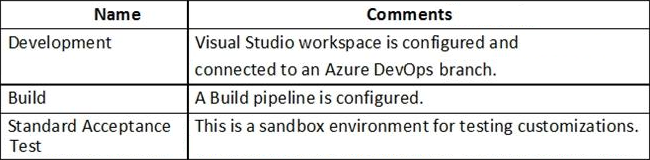
A developer creates code extensions in the Development environment. The developer checks the code changes into an Azure DevOps branch.
You need to deploy the code changes to the Standard Acceptance Test environment.
What should you do? To answer, select the appropriate options in the answer area. NOTE: Each correct selection is worth one point.
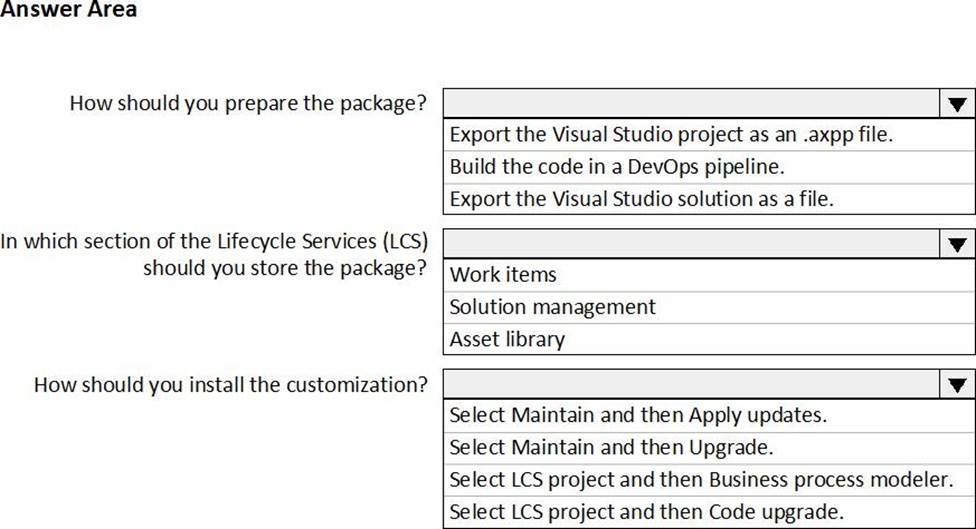

Explanation:
Box 1: Build the code in the DevOps pipeline.
Box 2: Asset library
Run the export to the Asset library in Microsoft Dynamics Lifecycle Services (LCS).
Box 3: Select Maintain and Apply updates.
eprovision the target environment
If you copy a database between environments, the copied database won’t be fully functional until you run the Environment reprovisioning tool to make sure that all Commerce components are up to date.
Follow these steps to run the Environment reprovisioning tool.
In your project’s Asset Library, in the Software deployable packages section, click Import.
From the list of shared assets, select the Environment Reprovisioning Tool.
On the Environment details page for your target environment, select Maintain > Apply updates.
Select the Environment Reprovisioning tool that you uploaded earlier, and then select Apply to apply the package.
Monitor the progress of the package deployment.
Reference: https://docs.microsoft.com/en-us/dynamics365/fin-ops-core/dev-itpro/database/dbmovement-scenario-exportuat#back-up-to-the-asset-library
HOTSPOT
A company wants to Integrate Dynamics 365 Finance with third-party applications. You need to select integration patterns for various scenarios.
Which integration patterns should you use? To answer, select the appropriate options In the answer area. NOTE: Each correct selection is worth one point.
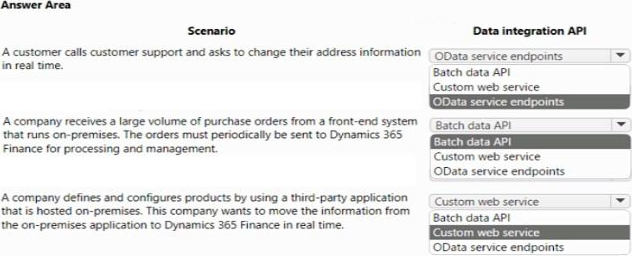
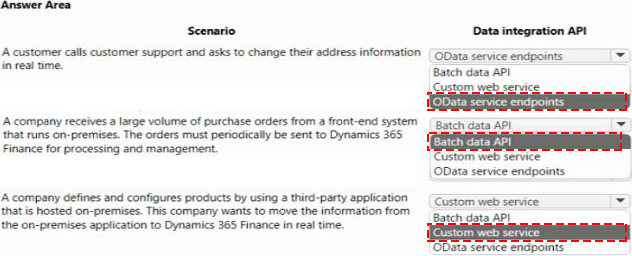
HOTSPOT
You are creating entities that will have unmapped fields.
You need determine which types of unmapped fields to use.
Which field types should you use? To answer, drag the appropriate field types to the correct requirements. Each field type may be used once, more than once, or not at all. You may need to drag the split bar between panes or scroll to view content. NOTE: Each correct selection is worth one point.
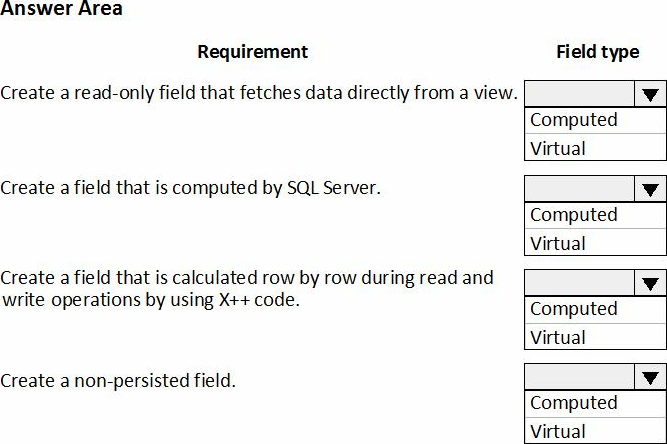
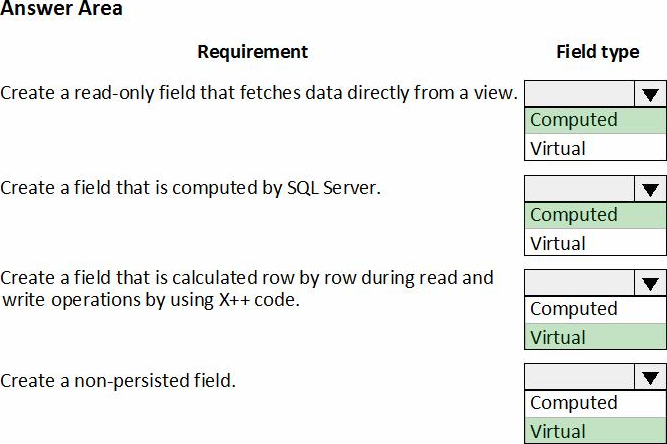
Explanation:
Box 1: Computed
Computed field: Value is generated by an SQL view computed column.
During read, data is computed by SQL and is fetched directly from the view.
Box 2: Computed
Box 3: Virtual
Virtual field:
Is a non-persisted field.
Is controlled by custom X++ code.
Read and write happens through custom X++ code.
Virtual fields are typically used for intake values that are calculated by using X++ code and can’t be replaced by computed columns.
Box 4: Virtual
Virtual field is a non-persisted field.
Reference: https://docs.microsoft.com/en-us/dynamics365/fin-ops-core/dev-itpro/data-entities/data-entity-computed-columns-virtual-fields
