Practice Free MB-280 Exam Online Questions
One of the data sources being ingested into Dynamics 365 Customer Insights – Data is Microsoft Dataverse. During the unification process, you need to identify the primary key.
Which three data types can you use as a primary key attribute? Each correct answer presents a complete solution. Choose three. NOTE: Each correct selection is worth one point.
- A . Integer
- B . Whole Number
- C . String
- D . Boolean
- E . GUID
B, C, E
Explanation:
In Dynamics 365 Customer Insights – Data, primary key attributes must uniquely identify records and be consistent across the data source.
Whole Number and GUID are commonly used data types for primary keys because they can uniquely identify records and are natively supported for primary keys in databases.
String can also be used as a primary key if it uniquely identifies each record (e.g., an email address).
Integer and Boolean are generally not used as primary keys in Customer Insights because they may not provide unique identifiers suitable for all scenarios.
Reference: Microsoft Documentation – Configure Primary Key in Dynamics 365 Customer Insights
You are implementing Dynamics 365 Customer Insights – Data as the company’s Customer Data Platform. You set up the data sources and start the unification process. You need to identify the primary table within the Matching conditions page.
Which two criteria should you use to determine the primary table? Each correct answer presents a complete solution. Choose two. NOTE: Each correct selection is worth one point.
- A . Choose the table with the most complete and reliable profile data about your customers.
- B . Choose the table that has the most related tables.
- C . Choose the Dynamics 365 contactabe when this is available as the data source.
- D . Choose the table that has several attributes in common with other tables.
A, C
Explanation:
When determining the primary table in Customer Insights during the unification process, the goal is to choose the table that provides the most robust and accurate customer profile information.
Criterion A is crucial because having complete and reliable customer profile data ensures that the unified profile is accurate and comprehensive.
Criterion C is recommended by Microsoft when using Dynamics 365 data, as the contact table often serves as the primary source of customer information within the Dynamics 365 ecosystem.
While tables with many related tables or common attributes with other tables may provide supplementary information, they do not necessarily constitute the primary source for reliable customer data.
Reference: Microsoft Documentation – Data Unification Process in Customer Insights
HOTSPOT
You are a Dynamics 365 administrator. The sales team uses goals to track actual to target opportunity amounts.
A salesperson reviews their goals chart and observes the following:
• An opportunity updated today is not included in the chart.
• The time period for the goal is not accurate.
You need to resolve these issues.
What should you do? To answer, select the appropriate options in the answer area. NOTE: Each correct selection is worth one point.
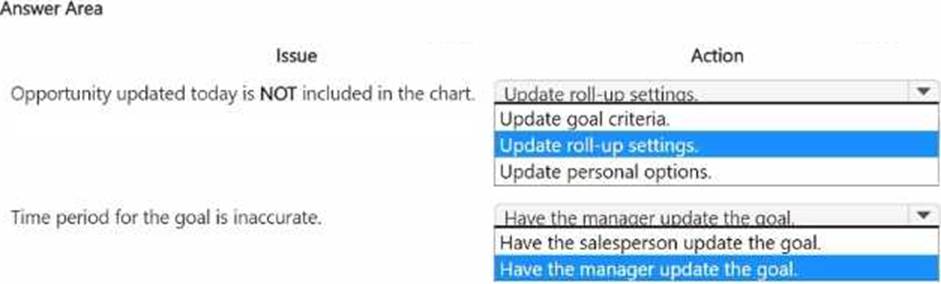
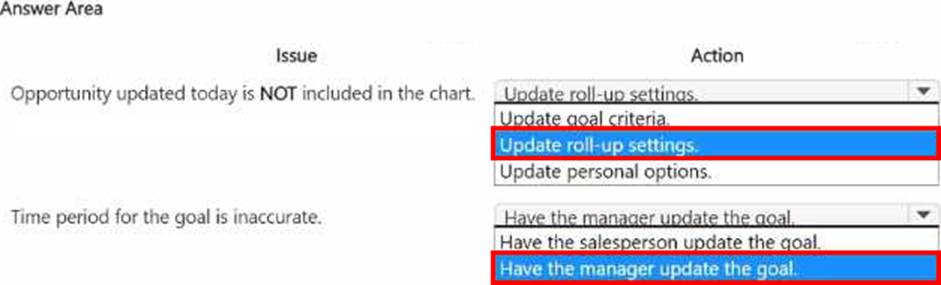
Explanation:
Opportunity Updated Today is Not Included in the Chart: Update roll-up settings
The roll-up settings control how frequently the data is aggregated and included in the goal metrics. If an opportunity updated today is not appearing, it likely indicates that the roll-up process has not yet captured the recent data change.
By updating the roll-up settings, you can adjust the frequency or manually trigger an update, ensuring that all recent updates are reflected in the chart.
Reference: Microsoft Documentation – Configure Roll-Up Fields for Goals
Time Period for the Goal is Inaccurate: Have the manager update the goal
If the goal’s time period is incorrect, the data might not align with the expected reporting period. To correct this, you need to have the manager update the goal to ensure that the time period accurately reflects the intended tracking duration.
Managers typically have the required permissions to adjust goal settings, including the start and end dates, which directly affect how goals are calculated and displayed.
Reference: Microsoft Documentation – Update Goal Time Period and Settings
By updating the roll-up settings and ensuring the goal’s time period is correct, you can address these issues, ensuring that the goal chart reflects accurate and up-to-date information for the sales team.
You need to ensure that a user named User1 can assign salespeople to sales territories. The solution must use the principle of least privilege.
To which security role should you assign User1?
- A . System customizer
- B . Sales team member
- C . Vice president of sales
- D . Salesperson
C
Explanation:
To assign salespeople to sales territories, the user needs permissions to manage territory assignments, which is typically a higher-level responsibility.
The Vice president of sales role includes privileges related to managing sales territories, unlike the Sales team member or Salesperson roles, which are more focused on direct sales tasks.
The System customizer role does not specifically grant territory management permissions and is more focused on customization and configuration tasks.
Reference: Microsoft Documentation – Security Roles and Privileges in Dynamics 365
You need to ensure that a user named User1 can assign salespeople to sales territories. The solution must use the principle of least privilege.
To which security role should you assign User1?
- A . System customizer
- B . Sales team member
- C . Vice president of sales
- D . Salesperson
C
Explanation:
To assign salespeople to sales territories, the user needs permissions to manage territory assignments, which is typically a higher-level responsibility.
The Vice president of sales role includes privileges related to managing sales territories, unlike the Sales team member or Salesperson roles, which are more focused on direct sales tasks.
The System customizer role does not specifically grant territory management permissions and is more focused on customization and configuration tasks.
Reference: Microsoft Documentation – Security Roles and Privileges in Dynamics 365
You need to ensure that a user named User1 can assign salespeople to sales territories. The solution must use the principle of least privilege.
To which security role should you assign User1?
- A . System customizer
- B . Sales team member
- C . Vice president of sales
- D . Salesperson
C
Explanation:
To assign salespeople to sales territories, the user needs permissions to manage territory assignments, which is typically a higher-level responsibility.
The Vice president of sales role includes privileges related to managing sales territories, unlike the Sales team member or Salesperson roles, which are more focused on direct sales tasks.
The System customizer role does not specifically grant territory management permissions and is more focused on customization and configuration tasks.
Reference: Microsoft Documentation – Security Roles and Privileges in Dynamics 365
You need to ensure that a user named User1 can assign salespeople to sales territories. The solution must use the principle of least privilege.
To which security role should you assign User1?
- A . System customizer
- B . Sales team member
- C . Vice president of sales
- D . Salesperson
C
Explanation:
To assign salespeople to sales territories, the user needs permissions to manage territory assignments, which is typically a higher-level responsibility.
The Vice president of sales role includes privileges related to managing sales territories, unlike the Sales team member or Salesperson roles, which are more focused on direct sales tasks.
The System customizer role does not specifically grant territory management permissions and is more focused on customization and configuration tasks.
Reference: Microsoft Documentation – Security Roles and Privileges in Dynamics 365
You need to ensure that a user named User1 can assign salespeople to sales territories. The solution must use the principle of least privilege.
To which security role should you assign User1?
- A . System customizer
- B . Sales team member
- C . Vice president of sales
- D . Salesperson
C
Explanation:
To assign salespeople to sales territories, the user needs permissions to manage territory assignments, which is typically a higher-level responsibility.
The Vice president of sales role includes privileges related to managing sales territories, unlike the Sales team member or Salesperson roles, which are more focused on direct sales tasks.
The System customizer role does not specifically grant territory management permissions and is more focused on customization and configuration tasks.
Reference: Microsoft Documentation – Security Roles and Privileges in Dynamics 365
You need to ensure the active stage of the business process flow is visible in the view.
Which two actions should you perform? Each correct answer presents a complete solution. NOTE: Each correct selection is worth one point. Choose two.
- A . Add a page for the Onboard new pet table to the Sales Professional app.
- B . Add columns from the stable to the Active Onboard new pet view.
- C . Add columns from the Pet table to the All Onboard new pet view.
- D . Create a new column on the Pet table named "Onboarding stage" and add it to the Active pets view.
BD
Explanation:
Adding Columns to the Active Onboard New Pet View (Option B):
To display the current active stage of the "Onboard new pet" business process flow, you need to ensure that the Active Onboard new pet view includes relevant columns from the Pet table, specifically those tracking process flow stages.
Creating and Adding a New "Onboarding Stage" Column (Option D):
Creating a column such as "Onboarding stage" on the Pet table helps track the active stage of the onboarding process directly within the view. This allows users to see at a glance which stage each pet is in without navigating away from the main view.
Other Options:
Option A (Adding a page) refers to modifying the app’s navigation, which doesn’t directly impact the visibility of the business process flow stage.
Option C (All Onboard New Pet View) may not be as relevant if you only need to focus on active onboarding records rather than all records.
Reference from Microsoft Documentation:
For configuring views and columns in Dynamics 365, refer to Create and edit views.
An organization is using Microsoft Power Query when connecting to data sources in Dynamics 365 Customer Insights – Dat
a. You need to load contacts to Customer Insights – Data using Power Query.
Which is an appropriate action to take when using Power Query to ingest data?
- A . You must create a separate Power Query data source for each table you wish to ingest.
- B . You can only add additional columns to the dataset in Power Query before the data source is created in Customer Insights – Data.
- C . After you save a Power Query data source, you have to manually trigger the initial refresh process.
- D . You can add additional tables to the data source using Get Data functionality in the Power Query.
D
Explanation:
In Dynamics 365 Customer Insights – Data, when using Power Query to ingest data, the Get Data functionality allows users to add multiple tables from various data sources.
This flexibility enables users to enrich the dataset by pulling in additional tables that may be related or necessary for the data unification process.
Power Query in Customer Insights supports creating robust data flows by allowing multiple tables to be added within a single data source setup, providing a comprehensive data modeling environment.
Reference: Microsoft Documentation – Use Power Query in Customer Insights
