Practice Free HPE6-A85 Exam Online Questions
What is the recommended VSF topology? (Select two.)
- A . Star
- B . Daisy chain plus MAD
- C . Full mesh
- D . Full mesh plus MAD
- E . Ring
B E
Explanation:
Only: Daisy chain plus MAD and ring are the recommended VSF topologies for Aruba switches. They provide high availability and redundancy for the VSF stack. MAD (Multiple Active Detection) is a mechanism to detect and resolve split-brain scenarios in a VSF stack.
References: https://www.arubanetworks.com/techdocs/AOS-CX/10.04/HTML/5200-6790/GUID-D6EF042E-EE
What is used by network devices to send error and operational information related to IP communications?
- A . Frame Check Sequence (FCS)
- B . User Datagram Protocol (UDP)
- C . Cyclic Redundancy Check (CRC)
- D . Internet Control Message Protocol (ICMP)
D
Explanation:
ICMP (Internet Control Message Protocol) is used by network devices to send error and operational information related to IP communications. It is used to send messages like "destination unreachable" or "time exceeded" when there are issues in IP communication
You need to configure wireless access for several classes of loT devices, some of which operate only with 802 11b. Each class must have a unique PSK and will require a different security policy applied as a role There will be 15-20 different classes of devices and performance should be optimized
Which option fulfills these requirements?
- A . Single SSID with MPSK for each loT class using 5 GHz and 6 GHz bands
- B . Single SSID with MPSK for each loT class using 2.4GHz and 5 GHz bands
- C . Individual SSIDs with unique PSK for each loT class, using 5GHz and 6 GHz bands
- D . Individual SSIDs with unique PSK for each loT class, using 2.4GHZ and 5GHz band
You need to configure wireless access for several classes of loT devices, some of which operate only with 802 11b. Each class must have a unique PSK and will require a different security policy applied as a role There will be 15-20 different classes of devices and performance should be optimized
Which option fulfills these requirements?
- A . Single SSID with MPSK for each loT class using 5 GHz and 6 GHz bands
- B . Single SSID with MPSK for each loT class using 2.4GHz and 5 GHz bands
- C . Individual SSIDs with unique PSK for each loT class, using 5GHz and 6 GHz bands
- D . Individual SSIDs with unique PSK for each loT class, using 2.4GHZ and 5GHz band
What is indicated by a flashing amber global status indicator LED on an Aruba CX6200M?
- A . The switch has a recoverable fault.
- B . Self-test is in progress.
- C . The firmware image is corrupt.
- D . The switch is booting the firmware image.
C
Explanation:
A flashing amber global status indicator LED on an Aruba CX6200M switch typically indicates that the switch has encountered a fault, but it is recoverable. This LED behavior serves as an alert to the network administrator that an issue needs to be addressed, but it does not necessarily mean that the switch is inoperable.
What is the correct command to add a static route to a class-c-network 10.2.10.0 via a gateway of 172.16.1.1?
- A . ip-route 10.2.10.0/24 172.16.1.1
- B . ip route 10.2.10.0.255.255.255.0 172.16.1.1 description aruba
- C . ip route 10.2.10.0/24.172.16.11
- D . ip route-static 10.2 10.0.255.255.255.0 172.16.1.1
A
Explanation:
The correct command to add a static route to a class-c-network 10.2.10.0 via a gateway of 172.16.1.1 is ip-route 10.2.10.0/24 172.16.1.1. This command specifies the destination network address (10.2.10.0) and prefix length (/24) and the next-hop address (172.16.1 .1) for reaching that network from the switch. The other commands are either incorrect syntax or incorrect parameters for adding a static route.
References: https://www.arubanetworks.com/techdocs/AOS-CX_10_04/NOSCG/Content/cx-noscg/ip-routing/sta
Match the feature to the Aruba OS version (Matches may be used more than once.)
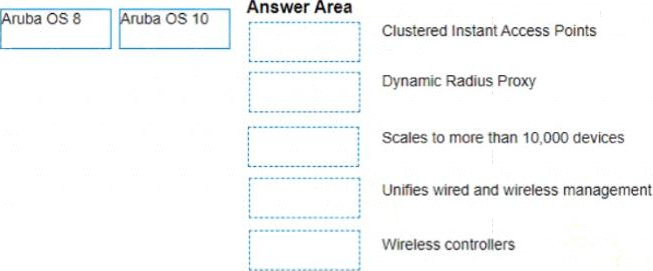
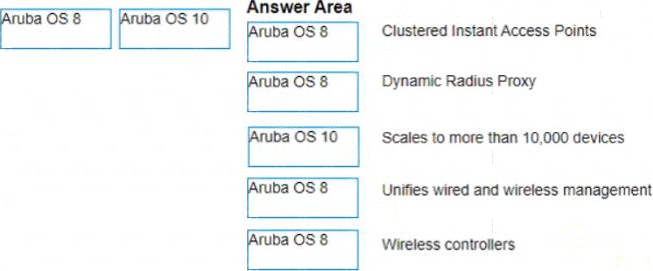
Explanation:
Features: 1) Clustered Instant Access Points Aruba OS version: a) Aruba OS 8
Features: 2) Dynamic Radius Proxy Aruba OS version: a) Aruba OS 8
Features: 3) Scales to more than 10,000 devices Aruba OS version: b) Aruba OS 10
Features: 4) Unifies wired and wireless management Aruba OS version: a) Aruba OS 8
Features: 5) Wireless controllers Aruba OS version: a) Aruba OS 8
ArubaOS is the operating system for all Aruba Mobility Controllers (MCs) and controller-managed wireless access points (APs). ArubaOS 8 delivers unified wired and wireless access, seamless roaming, enterprise grade security, and a highly available network with the required reliability to support high density environments1.
Some of the features of ArubaOS 8 are:
– Clustered Instant Access Points: This feature allows multiple Instant APs to form a cluster and share configuration and state information. This enables seamless roaming, load balancing, and fast failover for clients2.
– Dynamic Radius Proxy: This feature allows an MC to act as a proxy for RADIUS authentication requests from clients or APs. This simplifies the configuration and management of RADIUS servers and reduces the network traffic between MCs and RADIUS servers3.
– Wireless controllers: Aruba wireless controllers are devices that centrally manage and control the wireless network. They provide functions such as AP provisioning, configuration, security, policy enforcement, and network optimization.
ArubaOS 10 is the next-generation operating system that works with Aruba Central, a cloud-based network management platform. ArubaOS 10 delivers greater scalability, security, and AI-powered optimization across large campuses, branches, and remote work environments. Some of the features of ArubaOS 10 are:
– Scales to more than 10,000 devices: ArubaOS 10 can support up to 10,000 devices per cluster, which is ten times more than ArubaOS 8. This enables customers to scale their networks without compromising performance or reliability.
– Unifies wired and wireless management: ArubaOS 10 provides a single platform for managing both wired and wireless devices across the network. Customers can use Aruba Central to configure, monitor, troubleshoot, and update their devices from anywhere.
Both ArubaOS 8 and ArubaOS 10 share some common features, such as:
– Unifies wired and wireless management: Both operating systems provide unified wired and wireless
access for customers who use Aruba switches and APs. Customers can use a single interface to manage
their entire network infrastructure1.
References:
1 https://www.arubanetworks.com/resource/arubaos-8-fundamental-guide/
2 https://www.arubanetworks.com/techdocs/Instant_86_WebHelp/Content/instant-ug/iap-maintenance/clus
3 https://www.arubanetworks.com/techdocs/ArubaOS_86_Web_Help/Content/arubaos-solutions/1-overvie
https://www.arubanetworks.com/products/networking/controllers/
https://www.arubanetworks.com/products/network-management-operations/arubaos/
https://blogs.arubanetworks.com/solutions/making-the-switch/
https://www.arubanetworks.com/products/network-management-operations/aruba-central/
When measuring signal strength, dBm is commonly used and 0 dBm corresponds to 1 mW power.
What does -20 dBm correspond to?
- A . .-1 mW
- B . .01 mw
- C . 10 mW
- D . 1mW
B
Explanation:
dBm is a unit of power that measures the ratio of a given power level to 1 mW. The formula to convert dBm to mW is: P(mW) = 1mW * 10^(P(dBm)/10). Therefore, -20 dBm corresponds to 0.01 mW, as follows: P(mW) = 1mW * 10^(-20/10) = 0.01 mW
References: https://www.rapidtables.com/convert/power/dBm_to_mW.html
When would you bond multiple 20MHz wide 802.11 channels?
- A . To decrease the Signal to Noise Ratio (SNR)
- B . To increase throughput between the client and AP
- C . To provision highly available AP groups
- D . To utilize high gain omni-directional antennas
B
Explanation:
Bonding multiple 20MHz wide 802.11 channels is a technique to create a wider bandwidth channel that supports higher data rate transmissions. It can increase the throughput between the client and AP by using more spectrum resources and reducing interference.
References: https://ieeexplore.ieee.org/document/9288995
A network administrator with existing IAP-315 access points is interested in Aruba Central and needs to know which license is required for specific features Please match the required license per feature (Matches may be used more than once.)
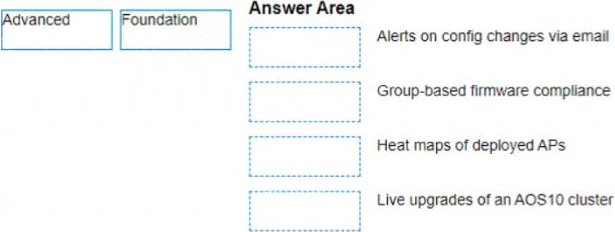
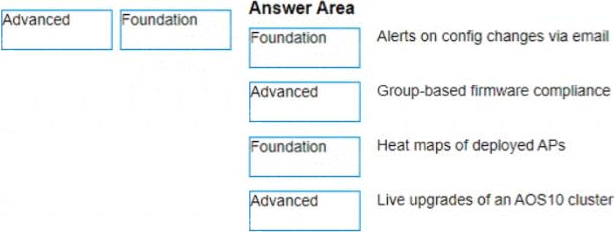
Explanation:
a) Alerts on config changes via email – Foundation
b) Group-based firmware compliance – Foundation
c) Heat maps of deployed APs – Advanced
d) Live upgrades of an AOS10 cluster – Advanced
According to the Aruba Central Licensing Guide1, the Foundation License provides basic device management features such as configuration, monitoring, alerts, reports, firmware management, etc. The Advanced License provides additional features such as AI insights, WLAN services, NetConductor Fabric, heat maps, live upgrades, etc.
https://www.arubanetworks.com/techdocs/central/2.5.3/content/pdfs/licensing-guide.pdf
