Practice Free HPE0-S59 Exam Online Questions
What is a limitation when creating a server profile?
- A . BIOS settings can be changed only when UEFI optimized is selected as boot mode
- B . ILO management is limited to the integration with Active Directory or LDAP
- C . Administrator cannot define more than 8 connections within a server profile
- D . It is not possible to create shared volumes on demand through a server profile
A
Explanation:
A limitation when creating a server profile in HPE OneView is that it is not possible to create shared volumes on demand directly through a server profile. Server profiles in HPE OneView are used to define and manage the configuration of compute nodes, including network connections, BIOS settings, and boot order, but they do not have the capability to dynamically create or manage shared storage volumes.
Reference: HPE OneView User Guide
Your customer plans to use HPE Primera to boot HPE Synergy compute nodes. They currently have two HPE Virtual Connect SE 100Gb F32 Module for Synergy modules installed in the frame. The customer wants to use FC as a storage access protocol
What must be done to complete this task?
- A . Enable FC primary and secondary boot on the modules through the HPE OneView interface
- B . FC connectivity on the modules should be enabled through the service console by disabling FCoE.
- C . Add FC upgrade licenses in HPE OneView that will enable FC connectivity for the modules
- D . Enter both modules into a maintenance mode, then enable FC connectivity through CLI
A
Explanation:
To use FC (Fibre Channel) as a storage access protocol with HPE Primera to boot HPE Synergy compute nodes, you must add FC upgrade licenses in HPE OneView. These licenses enable FC connectivity for the HPE Virtual Connect SE 100Gb F32 Modules, allowing the compute nodes to connect to the FC storage.
Reference: HPE OneView Licensing Guide
Which HPE Virtual Connect feature allows an administrator to suppress excessive inbound multicast broadcast and destination lookup failure (OLF) packets?
- A . Pause flood protection
- B . Loop protection
- C . LLDP tagging
- D . Storm control
D
Explanation:
Storm control is a feature in HPE Virtual Connect that allows administrators to suppress excessive inbound multicast, broadcast, and destination lookup failure (DLF) packets. This feature helps to mitigate the negative impact of network storms, which can degrade network performance and availability. By configuring storm control, administrators can set thresholds to limit the rate of such packets entering the network, ensuring a stable and reliable network environment.
Reference: HPE Virtual Connect Networking Features
DRAG DROP
Put the steps of the HPE infosight flow in the correct order.
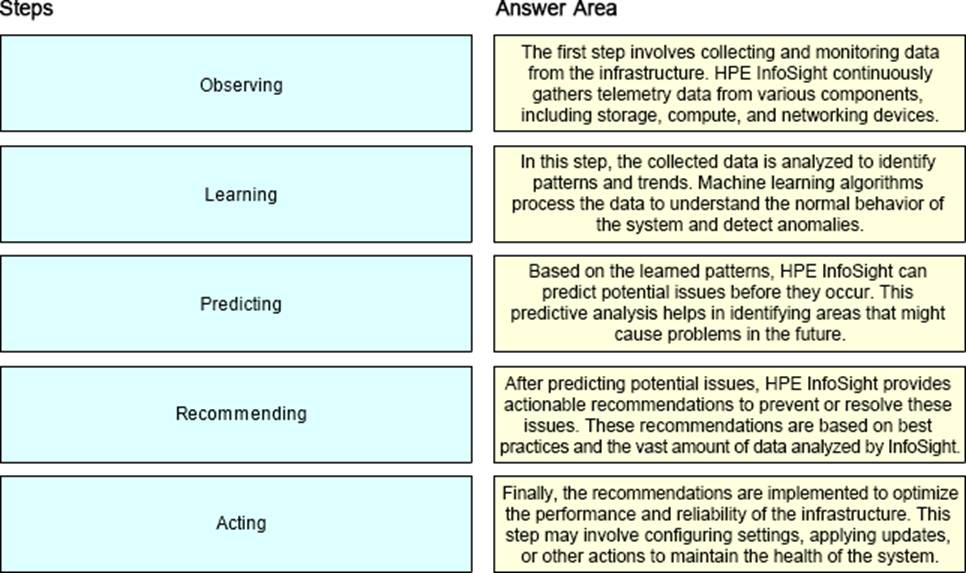
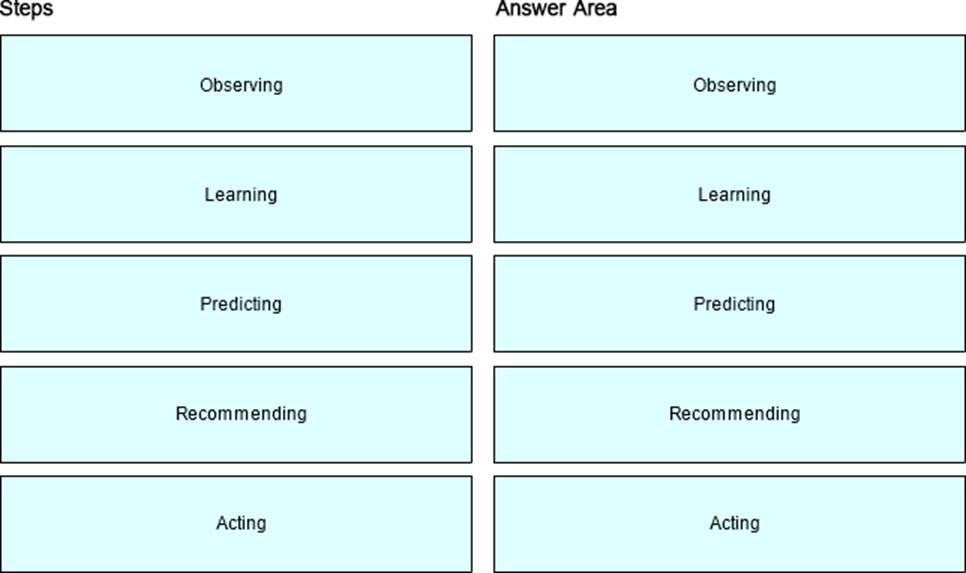
Explanation:
(observing, learning, predicting, recommending, acting)
Observing: The first step involves collecting and monitoring data from the infrastructure. HPE InfoSight continuously gathers telemetry data from various components, including storage, compute, and networking devices.
Learning: In this step, the collected data is analyzed to identify patterns and trends. Machine learning algorithms process the data to understand the normal behavior of the system and detect anomalies.
Predicting: Based on the learned patterns, HPE InfoSight can predict potential issues before they occur. This predictive analysis helps in identifying areas that might cause problems in the future.
Recommending: After predicting potential issues, HPE InfoSight provides actionable recommendations to prevent or resolve these issues. These recommendations are based on best practices and the vast amount of data analyzed by InfoSight.
Acting: Finally, the recommendations are implemented to optimize the performance and reliability of the infrastructure. This step may involve configuring settings, applying updates, or other actions to maintain the health of the system.
Reference: HPE InfoSight Overview
HOTSPOT
Click the area within the iLO management interface that will allow you to access workload Advisor.
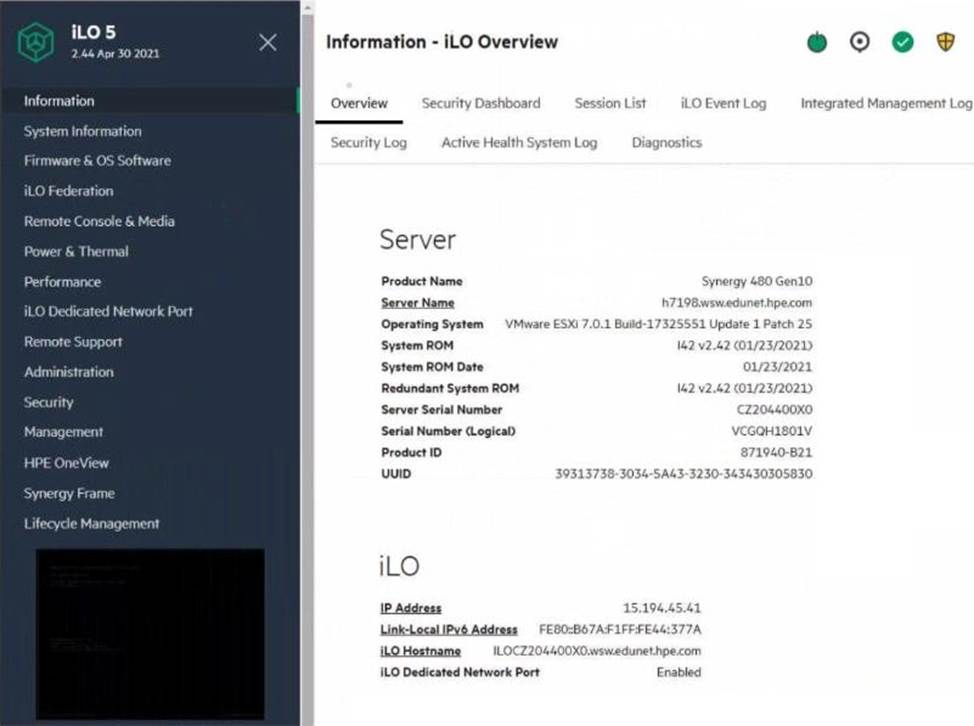
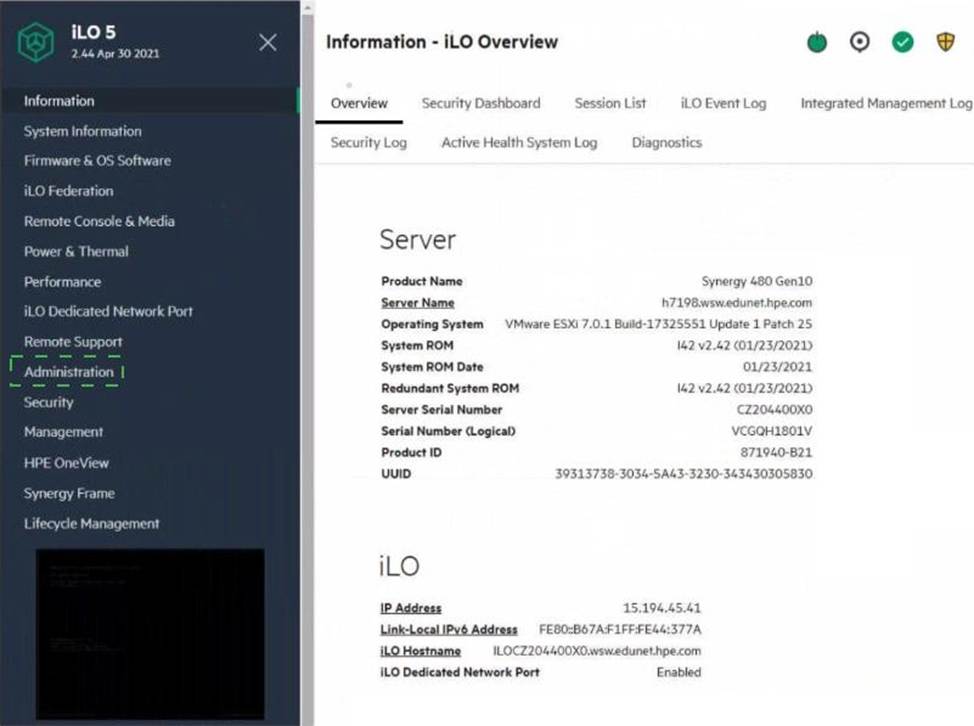
Explanation:
The Performance section within the iLO management interface provides access to the Workload Advisor. This feature offers insights and analytics regarding the server’s performance, helping to optimize workloads and manage resources efficiently.
Reference: HPE iLO 5 User Guide
Which statement about a new HPE SimpliVity deployment is true?
- A . New HPE SimpliVity deployments give customer flexible choice of hypervisor
- B . All new HPE SimpliVity models are based on AMD CPUs
- C . All new HPE SimpliVity models support deduplication and compression
- D . New HPE SimpliVity deployments are licensed per node not per physical socket
A
Explanation:
All new HPE SimpliVity models are designed with integrated deduplication, compression, and optimization capabilities. These features are fundamental to the HPE SimpliVity architecture, providing enhanced storage efficiency and performance. Deduplication and compression reduce the amount of data stored and transmitted, which improves the overall efficiency of data management in the hyper-converged infrastructure.
Reference: HPE SimpliVity Data Virtualization Platform
You configured a vVoI datastore using HPE Storage integration Pack for VMware vCenter.
Which storage object should you check using SSMC to verify whether vVol datastore is configured property?
- A . App Volume Set
- B . Storage Container
- C . Virtual Volume Set
- D . virtual Volume
B
Explanation:
When you configure a vVol datastore using the HPE Storage Integration Pack for VMware vCenter, the storage object to check in SSMC (HPE StoreServ Management Console) is the Storage Container. The Storage Container is a logical storage entity that houses virtual volumes (vVols) and represents the vVol datastore in the storage system. Verifying the Storage Container ensures that the vVol datastore is properly configured and managed.
Reference: HPE 3PAR StoreServ Storage Concepts Guide
Which statement about the SY480 Gen10 Plus Compute Module is true?
- A . It cannot be mixed with Gen9 compute modules in the same frame.
- B . It supports 8 memory channels and memory DIMMs of up to 256GB.
- C . It only supports NVDIMM Persistent Memory.
- D . It supports "3rd Gen AMO EPYC Server Processors with 64 cores.
A
Explanation:
The HPE Synergy 480 Gen10 Plus Compute Module supports 8 memory channels and can accommodate memory DIMMs of up to 256GB. This capability ensures high memory bandwidth and large memory capacity, which are essential for demanding workloads and applications.
Reference: HPE Synergy 480 Gen10 Plus QuickSpecs
HOTSPOT
Click the area within the management interface that will allow you to check whether an HPE OneView SSO certificate is properly applied.
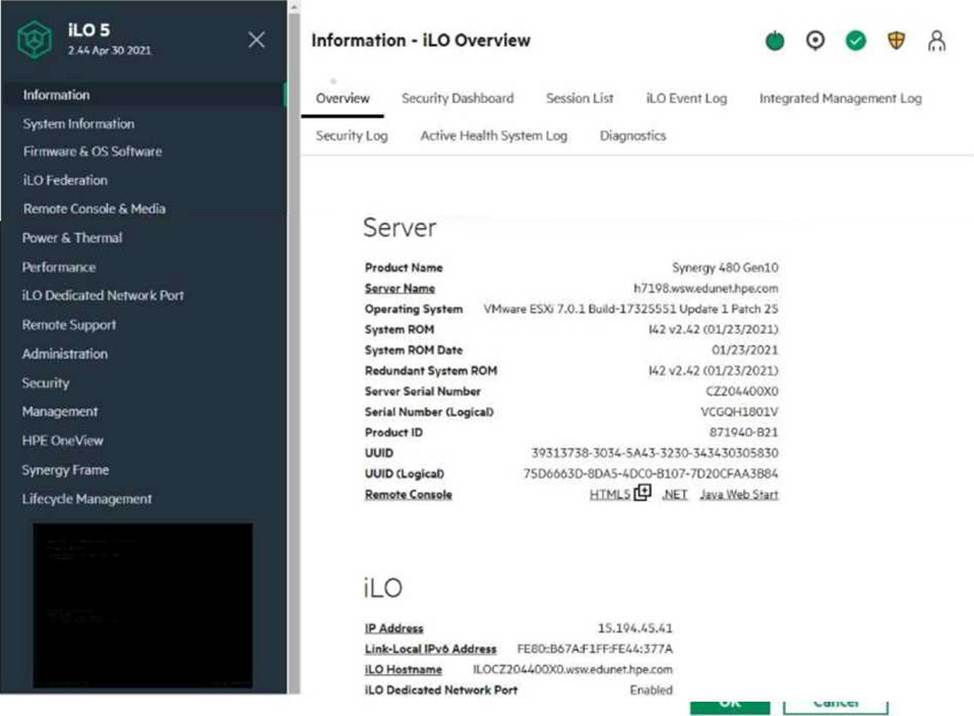
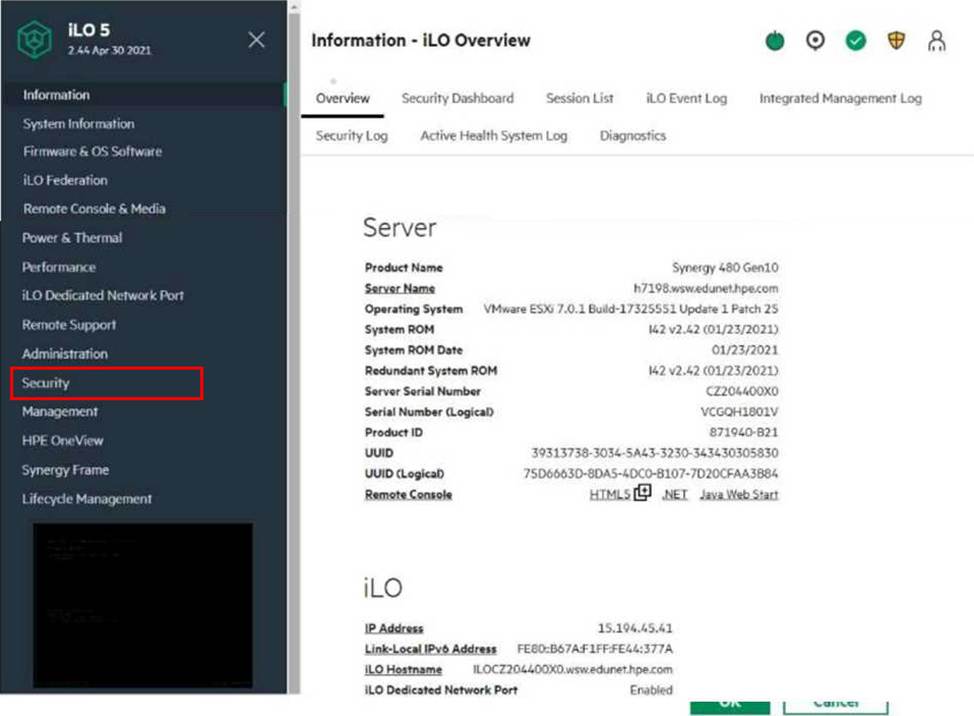
Explanation:
The area to check for the HPE OneView SSO certificate is under Security, then HPE SSO.
Here’s why:
Security: This section deals with all security-related settings, including certificates.
HPE SSO: This stands for "Single Sign-On" and is the specific technology that HPE OneView uses for integrated authentication. The certificate will be listed here if it’s properly applied.
To get to this section, you would click on "Security" in the left-hand navigation menu, and then "HPE SSO" in the main content area.
Refer to the exhibit.
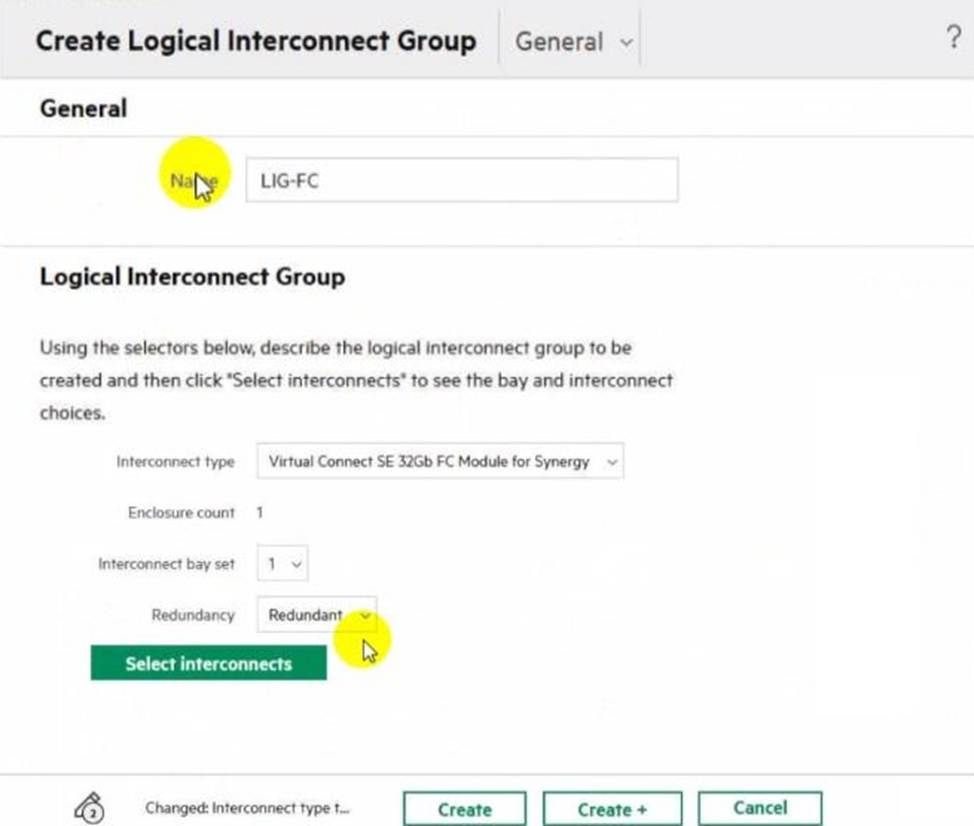
Which statement about this logical interconnect group is true?
- A . Both modules are located in different frames for redundancy
- B . For an uplink set, ports from different modules can be selected
- C . interconnect modules are installed in interconnect bays 1 and 4
- D . An additional license is required to change the enclosure count
18/84
C
Explanation:
In the HPE Synergy setup shown in the exhibit, the interconnect type is Virtual Connect SE 32Gb FC Module for Synergy with an enclosure count of 1 and interconnect bay set 1. Typically, in such configurations, the interconnect modules are installed in bays 1 and 4 for redundancy. This placement ensures high availability and failover capabilities.
Reference: HPE Synergy Interconnects Configuration Guide
