Practice Free HPE0-S59 Exam Online Questions
DRAG DROP
After HPE Superdome Flex deployment and nPar setup, you need to verify health status of HPE Superdome Flex components.
Put the steps on the left into the coned order on the right to perform this task.
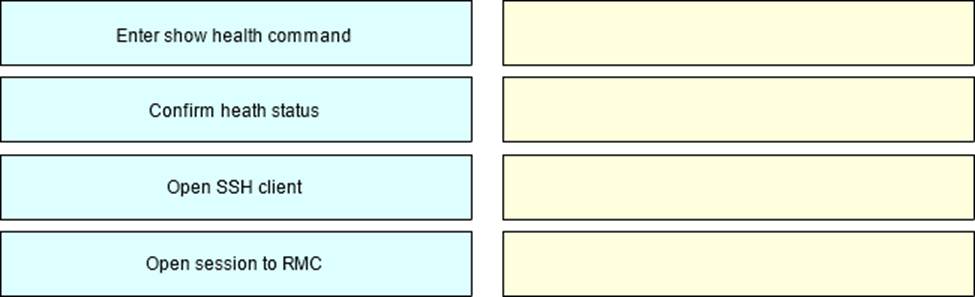
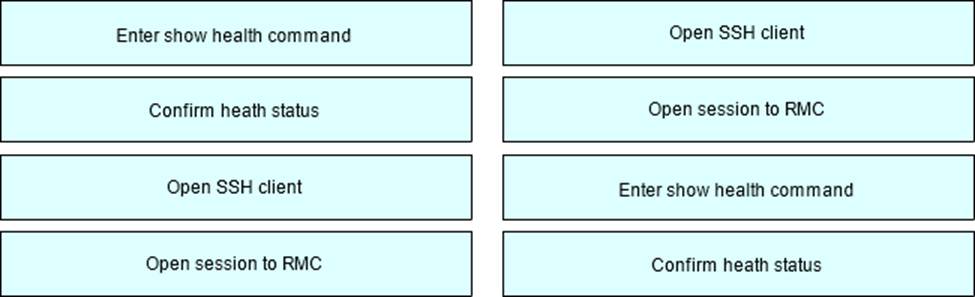
Explanation:
Open SSH client: Begin by opening an SSH client on your computer. This client will be used to establish a secure connection to the Rack Management Controller (RMC).
Open session to RMC: Use the SSH client to open a session to the RMC. The RMC is the central management component for the HPE Superdome Flex system.
Enter show health command: Once connected to the RMC, enter the show health command. This command will provide detailed information about the health status of various components within the Superdome Flex system.
Confirm health status: Review the output of the show health command to confirm the health status of the Superdome Flex components. This step ensures that all components are functioning correctly and identifies any potential issues.
Reference: HPE Superdome Flex Management Guide
Which statement about HPE OneView milestone releases is true?
- A . A milestone release is a release which must be installed on HPE Composer to support current version of the Service Pack for Synergy
- B . A milestone release is a release that is published when HPE releases new hardware components to
immediately support new systems - C . A milestone release is available for selected partners that give access to HPE OneView features which are not officially announced.
- D . A milestone release is a release with an enhanced update architecture mat is a prerequisite prior to updating to a subsequent release.
D
Explanation:
A milestone release in HPE OneView refers to a version that includes significant architectural enhancements and updates. It serves as a prerequisite for subsequent updates, ensuring that the system is prepared for the next set of features and improvements. This type of release is essential for maintaining compatibility and stability as new hardware components and features are introduced.
Reference: HPE OneView Release Notes
Which statement about the HPE Synergy Image Streamer is true?
- A . Image Streamer can manage firmware and driver baselines across multiple frames.
- B . Image Streamer is used to deploy OS images to the internal disks of compute modules.
- C . Image Streamer is responsible for the configuration of network settings across Synergy frames.
- D . Image Streamer can manage OS images, firmware, and drivers across multiple frames.
Your customer wants to add a second HPE Synergy frame to an existing logical enclosure Based on a single HPE Synergy frame. The customer wants to use a highly available master setup.
Which procedures should De performed during the expansion process? (Select two.)
- A . Create a new logical interconnect group and enclosure group for two frames setup
- B . Create a new logical enclosure based on both HPE Synergy frames.
- C . Re-parent an existing enclosure group to the new logical interconnect group.
- D . Modify an existing logical interconnect to include second HPE Synergy frame.
- E . Move one of the master modules to the appropriate interconnect bay in the second frame.
DE
Explanation:
To expand an existing logical enclosure based on a single HPE Synergy frame to include a second frame and ensure a highly available master setup, the following steps should be performed:
Modify an existing logical interconnect to include the second HPE Synergy frame: This step involves updating the logical interconnect configuration to encompass the new frame, ensuring network connectivity and consistency across both frames.
Move one of the master modules to the appropriate interconnect bay in the second frame: To achieve a highly available master setup, one of the master modules should be relocated to the second frame, providing redundancy and high availability for the management components.
Reference: HPE Synergy Frame Expansion Guide
Your customer is trying to grow a VMware cluster using HPE OneView for VMware vCenter Server.
They get an error and cannot proceed.
Which tool should you use to troubleshoot the problem?
- A . HPE OneView interface to import an existing cluster using the hypervisor cluster profile functionality.
- B . HPE OneView for VMware vCenter Server to verify if the server profile template is properly imported and registered.
- C . vCenter Server to use the HPE OneView for VMware vCenter plugin to import the cluster for HPE OneView management.
- D . iLO interface of a given HPE Synergy compute node to verify whether this node is registered within HPE OneView.
HOTSPOT
You configured a virtual machine cluster using the HPE Storage Integration Pack for VMware vCenter. Click the option in the SSMC main menu that you can use to verify whether a virtual storage operation is properly created on HPE Primera or 3PAR.
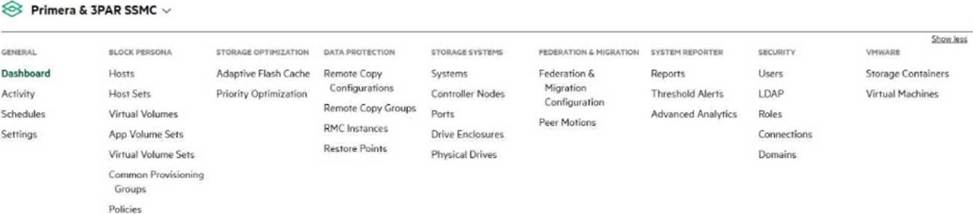
Your customer plans to deploy VMware ESXi 7.0 U2, and they are looking for a hardware platform that will allow them to use up to 24 TB of physical memory.
Which HPE compute system meets the customer’s requirements?
- A . HPE Superdome Flex
- B . HPE ProLiant DL380 Gen 10 Plus
- C . HPE ProLiant DL580 Gen 10
- D . HPE Synergy 480 Gen10 Plus
HOTSPOT
Click the option that will allow you to create an OS Deployment Plan with customized kickstart.
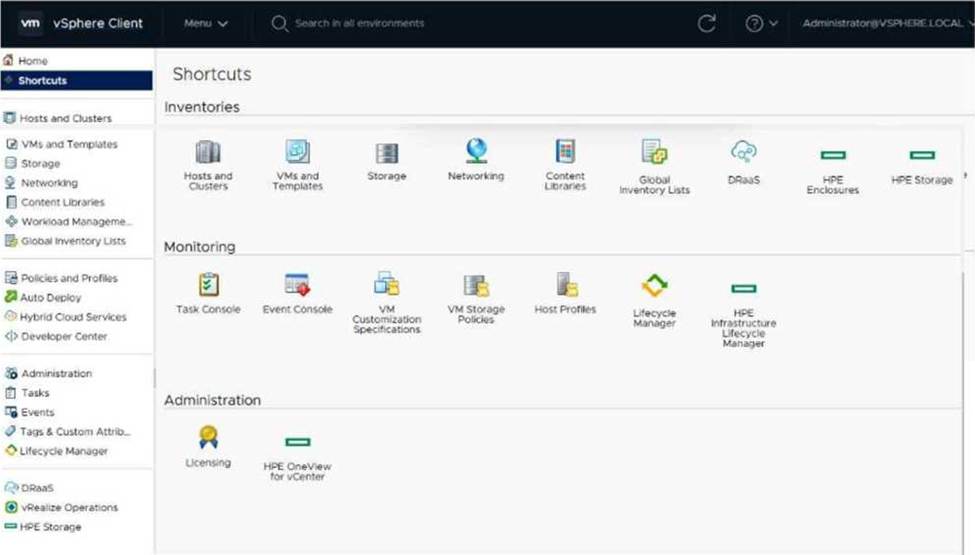
Your customer has an HPE Synergy frame equipped with a D3940 Storage Module. Each of the compute nodes has an appropriate storage controller Installed and two 12Gb SAS switches installed in the first fabric.
The customer reports that compute nodes cannot access the storage module.
What should you verify first when troubleshooting this problem?
- A . If the D3940 module is imported in managed state that allows volume provisioning.
- B . If there Is a logical interconnect created based on the 12Gb SAS switches.
- C . If the D3940 storage module is property licensed through HPE OneView interface.
- D . If there is at least one ISCSI network configured that will provide access to the module.
B
Explanation:
When compute nodes cannot access the D3940 Storage Module in an HPE Synergy environment, the first thing to check is whether a logical interconnect has been created based on the 12Gb SAS switches. Logical interconnects are essential for defining the connection and communication pathways between the compute nodes and the storage module. Without a proper logical interconnect configuration, the compute nodes will not be able to access the storage module.
Reference: HPE Synergy Configuration and Management Guide
Which statement about the HPE D3940 storage module is true?
- A . Only one type of drives (SATA, SAS, SSD) can be installed in each module.
- B . It is configured through CLI available from HPE Synergy console.
- C . SATA drives require redundant IO adapters to be installed in this module.
- D . Up to five modules can be installed in a single frame with Gen10 servers.
