Practice Free FC0-U61 Exam Online Questions
An accounting firm needs to allow users to update records simultaneously without errors.
Which of the following best meets the firm’s needs?
- A . Flat file
- B . Document
- C . Database
- D . Spreadsheet
C
Explanation:
A database is the best solution for allowing multiple users to update records simultaneously without causing errors. Databases, especially relational databases like MySQL, PostgreSQL, and Microsoft SQL Server, are designed for concurrent access, ensuring data consistency and integrity through mechanisms like transaction management and locking.
A technician is installing an MFD. After installation, all functions work except faxing.
Which of the following interfaces is required to enable faxing functionality?
- A . RJ11
- B . RJ45
- C . USB
- D . Bluetooth
A
Explanation:
RJ11 is the standard interface for telephone lines and is required for faxing functionality. Most multifunction devices (MFDs) that support faxing need to be connected to a phone line via an RJ11 connection to transmit and receive faxes.
B. RJ45 is used for Ethernet connections, not for faxing.
C. USB is used for connecting peripherals but does not support faxing.
D. Bluetooth is a wireless technology, not typically used for fax functionality.
Reference: CompTIA A+ Certification Study Guide
Official CompTIA IT Fundamentals (ITF+) Study Materials
Which of the following authorization techniques is used to assign permissions and authorize a user based on job title or function?
- A . Rule-based access control
- B . Mandatory access control
- C . Role-based access control
- D . Discretionary access control
C
Explanation:
Role-based access control is the authorization technique that is used to assign permissions and authorize a user based on job title or function. Role-based access control is a security method that defines roles for users or groups and assigns permissions for each role based on their responsibilities or tasks. Role-based access control simplifies the management of user access rights by allowing administrators to grant or revoke permissions based on roles rather than individual users.
Reference: The Official CompTIA IT Fundamentals (ITF+) Study Guide (FC0-U61), page 207.
The process of determining the source of an issue during troubleshooting is called:
- A . researching.
- B . sourcing.
- C . diagnosing.
- D . triaging.
C
Explanation:
The process of determining the source of an issue during troubleshooting is called diagnosing. Diagnosing is the third step in the troubleshooting process, after gathering information and determining if anything has changed. Diagnosing involves analyzing the symptoms and possible causes of the problem, testing hypotheses, and identifying the root cause of the problem. Researching is the process of finding relevant information or resources to help solve a problem during troubleshooting. Researching can be done before or after diagnosing, depending on the availability and reliability of the information or resources. Sourcing is not a term used in troubleshooting, but it may refer to the process of finding or obtaining materials or components for a product or service. Triaging is not a term used in troubleshooting, but it may refer to the process of prioritizing problems or tasks based on their urgency or importance.
Reference: The Official CompTIA IT Fundamentals (ITF+) Student Guide (Exam FC0-U61), Chapter 2: IT Concepts and Terminology1
A programmer is modifying the code of an existing application to include an additional subroutine that is needed for a new product line.
Which of the following will most likely be added to the existing code?
- A . Branching
- B . Looping
- C . Pseudocode
- D . Syntax errors
A
Explanation:
Branching in programming refers to the use of decision-making structures within the code, which allows the execution flow to change based on conditions. When a programmer needs to add a new subroutine that operates under specific conditions within an existing application, branching (such as if-else or switch-case statements) would be used to integrate this new functionality seamlessly. This allows the application to execute different sections of code based on the requirements of the new product line.
Reference: Programming fundamentals, including the concepts of loops, branches, and functions, are often discussed in introductory programming courses and texts, which are also foundational components of IT education as per CompTIA’s guidelines.
Which of the following language types would a web developer MOST likely use to create a website?
- A . Interpreted
- B . Query
- C . Compiled
- D . Assembly
A
Explanation:
Interpreted is the type of language that a web developer would most likely use to create a website. Interpreted languages are languages that do not need to be compiled before execution. Instead, they
are translated into machine code by an interpreter program at run time. Interpreted languages are often used for web development because they are portable, flexible, and easy to modify. Examples of interpreted languages include HTML, CSS, JavaScript, PHP, and Python.
Reference: The Official CompTIA IT Fundamentals (ITF+) Study Guide (FC0-U61), page 132-133. edge browser
The user has the page open in a Microsoft Edge browser window whose metadata is:
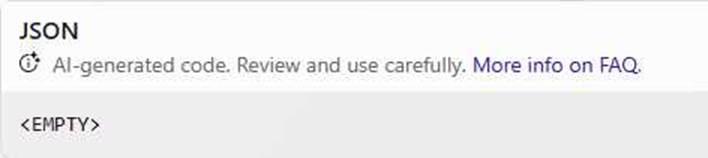
Which of the following computing devices would be used to provide a centralized means to distribute services to a group of clients and usually possesses a role on a LAN?
- A . Laptop
- B . Workstation
- C . Mobile phone
- D . Server
D
Explanation:
A server is a computing device that provides a centralized means to distribute services to a group of clients and usually possesses a role on a LAN. A server can perform various functions, such as hosting applications, databases, files, web pages, email, or print jobs. A server can also manage network resources, such as security, user accounts, or backups. A server typically has more processing power, memory, and storage capacity than a client device4.
Reference: = CompTIA IT Fundamentals (ITF+) Study Guide, 2nd Edition, Chapter 3: IT Infrastructure2
All users have access to an application at a company. The data from the application is stored on a centralized device located on the network.
Which of the following devices would MOST likely be used to store the data?
- A . Server
- B . Tape library
- C . External HDD
- D . Workstation
A
Explanation:
A server is a device that provides services and resources to other devices on a network. A server can store data from an application and allow multiple users to access it simultaneously. A server is different from a tape library, an external HDD, or a workstation, which are devices that store data locally or offline and do not provide network services.
Reference: The Official CompTIA IT Fundamentals (ITF+) Student Guide (Exam FC0-U61), Chapter 4, Section 4.1, Page 152.
Which of the following data types should a database administrator use to store customer postal codes?
- A . Float
- B . String
- C . Boolean
- D . Integer
B
Explanation:
A postal code is a string of alphanumeric characters that identifies a specific location. A string data type is used to store text or character data, such as names, addresses, or postal codes. A float data type is used to store decimal numbers, such as prices or weights. A boolean data type is used to store logical values, such as true or false. An integer data type is used to store whole numbers, such as counts or quantities.
Reference: The Official CompTIA IT Fundamentals (ITF+) Student Guide (Exam FC0-U61), Chapter 6: Database Fundamentals1
Which of the following units of storage would be used to measure the amount of RAM on a desktop computer?
- A . TB
- B . GB
- C . MB
- D . KB
B
Explanation:
RAM (Random Access Memory) on a desktop computer is typically measured in gigabytes (GB). RAM is a critical component of a computer’s performance, as it temporarily stores data that the CPU uses for processing tasks. The use of gigabytes (GB) as a unit of measurement for RAM has become standard as modern computing demands have increased. RAM sizes generally range from 4 GB to 32 GB or more in typical desktop computers, depending on the system’s requirements.
TB (terabytes) is usually used to measure storage devices like hard drives or SSDs, where large quantities of data are stored permanently.
MB (megabytes) and KB (kilobytes) are smaller units of measurement and were more commonly
associated with RAM in older computer systems, but modern systems have exceeded the need for
these smaller denominations for memory.
Reference: CompTIA A+ Exam Objectives (Core 1)
Official CompTIA IT Fundamentals (ITF+) Certification Training Guide
