Practice Free DP-420 Exam Online Questions
You plan to create an Azure Cosmos DB Core (SQL) API account that will use customer-managed keys stored in Azure Key Vault.
You need to configure an access policy in Key Vault to allow Azure Cosmos DB access to the keys.
Which three permissions should you enable in the access policy? Each correct answer presents part of the solution. NOTE: Each correct selection is worth one point.
- A . Wrap Key
- B . Get
- C . List
- D . Update
- E . Sign
- F . Verify
- G . Unwrap Key
A, B, G
Explanation:
Reference: https://docs.microsoft.com/en-us/azure/cosmos-db/how-to-setup-cmk
You need to implement a solution to meet the product catalog requirements.
What should you do to implement the conflict resolution policy.
- A . Remove frequently changed field from the index policy of the con-product container.
- B . Disable indexing on all fields in the index policy of the con-product container.
- C . Set the default consistency level for account1 to eventual.
- D . Create a new container and migrate the product catalog data to the new container.
Note: This question is part of a series of questions that present the same scenario. Each question in the series contains a unique solution that might meet the stated goals. Some question sets might have more than one correct solution, while others might not have a correct solution.
After you answer a question in this section, you will NOT be able to return to it. As a result, these questions will not appear in the review screen.
You have an Azure Cosmos DB Core (SQL) API account named account 1 that uses autoscale throughput.
You need to run an Azure function when the normalized request units per second for a container in account1 exceeds a specific value.
Solution: You configure the function to have an Azure CosmosDB trigger.
Does this meet the goal?
- A . Yes
- B . No
B
Explanation:
Instead configure an Azure Monitor alert to trigger the function.
You can set up alerts from the Azure Cosmos DB pane or the Azure Monitor service in the Azure portal.
Reference: https://docs.microsoft.com/en-us/azure/cosmos-db/create-alerts
You have a database in an Azure Cosmos DB Core (SQL) API account. The database is backed up every two hours.
You need to implement a solution that supports point-in-time restore.
What should you do first?
- A . Enable Continuous Backup for the account.
- B . Configure the Backup & Restore settings for the account.
- C . Create a new account that has a periodic backup policy.
- D . Configure the Point in Time Restore settings for the account.
A
Explanation:
Reference: https://docs.microsoft.com/en-us/azure/cosmos-db/provision-account-continuous-backup
Note: This question is part of a series of questions that present the same scenario. Each question in the series contains a unique solution that might meet the stated goals. Some question sets might have more than one correct solution, while others might not have a correct solution.
After you answer a question in this section, you will NOT be able to return to it. As a result1 these questions will not appear in the review screen.
You have a database in an Azure Cosmos DB for NoSQL account that is configured for multi-region writes.
You need to use the Azure Cosmos OB SDK to implement the conflict resolution policy for a container.
The solution must ensure that any conflicts are sent to the conflicts feed.
Solution: You set ConflictResolutionMode to Laswriterwins and you use the default settings for the policy.
Does this meet the goal?
- A . Yes
- B . No
HOTSPOT
You need to select the capacity mode and scale configuration for account2 to support the planned changes and meet the business requirements.
What should you select? To answer, select the appropriate options in the answer area. NOTE: Each correct selection is worth one point.
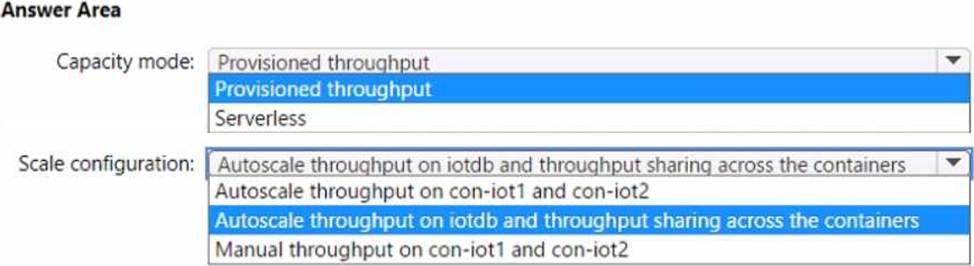
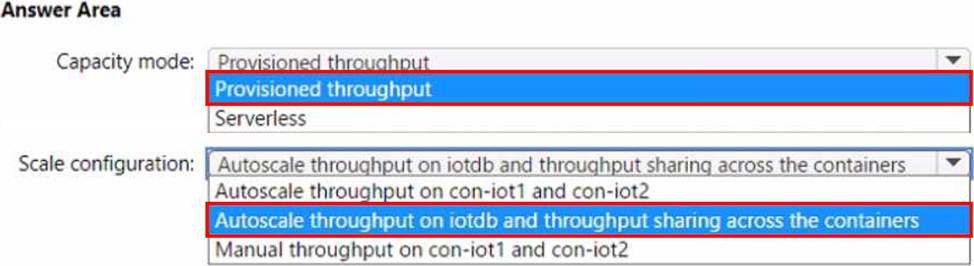
Note: This question is part of a series of questions that present the same scenario. Each question in the series contains a unique solution that might meet the stated goals. Some question sett might have more than one correct solution, while others might not have a correct solution.
After you answer a question in this section, you will NOT be able to return to it. As a result, these questions will not appear in the review screen.
You have a container named conlainer1 in an Azure Cosmos DB for NoSQL account.
You need to make the contents of container1 available as reference data for an Azure Stream Analytics job.
Solution: You create an Azure function to copy data to another Azure Cosmos DB for NoSQL container.
Does this meet the goal?
- A . Yes
- B . No
HOTSPOT
You have an Azure Cosmos DB for NoSQL account that frequently receives the same three queries.
You need to configure indexing to minimize RUs consumed by the queries.
Which type of index should you use for each query? To answer, select the appropriate options in the answer area. NOTE: Each correct selection is worth one point.
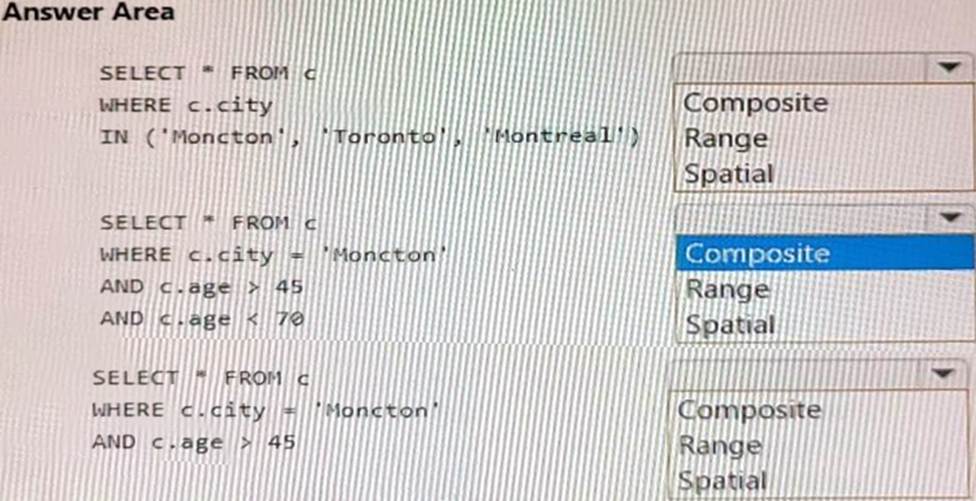
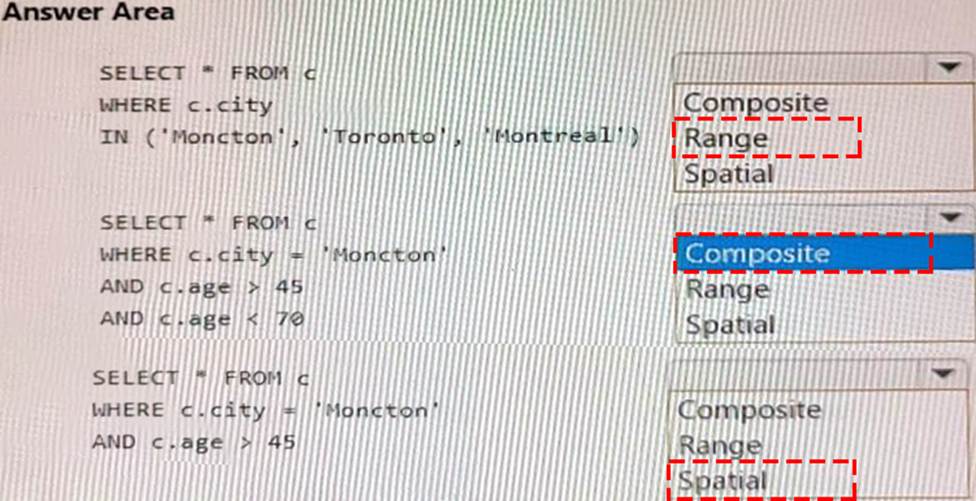
Explanation:
Box 1 = Range
Azure Cosmos DB supports three types of indexes: range, spatial and composite. For the query you provided, which is an equality query on a single property, the best type of index to use is range. Range index is based on an ordered tree-like structure and it is used for equality queries, range queries and checking for the presence of a property1. Range index also supports any string or number2.
Box 2 = Composite
Azure Cosmos DB supports three types of indexes: range, spatial and composite. For the query you provided, which is an order by query on two properties, the best type of index to use is composite. Composite index is used for optimizing order by queries on multiple
properties1. Composite index allows you to specify a list of property paths and sort orders that are used for ordering items2.
Box 3 = spatial
Azure Cosmos DB supports three types of indexes: range, spatial and composite. For the query you provided, which is a spatial query on a point property, the best type of index to use is spatial. Spatial index is used for querying items based on their location or proximity to a given point1. Spatial index supports point, polygon and linestring data types2.
HOTSPOT
You have an Azure Cosmos DB Core (SQL) API account used by an application named App1.
You open the Insights pane for the account and see the following chart.
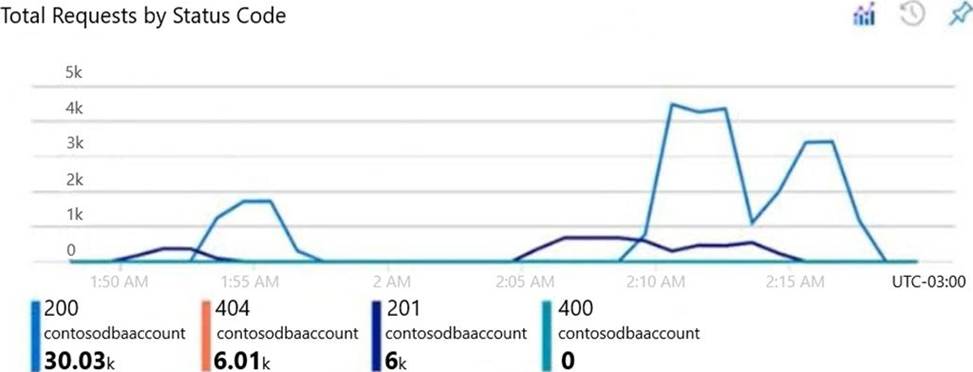
Use the drop-down menus to select the answer choice that answers each question based on the information presented in the graphic. NOTE: Each correct selection is worth one point.
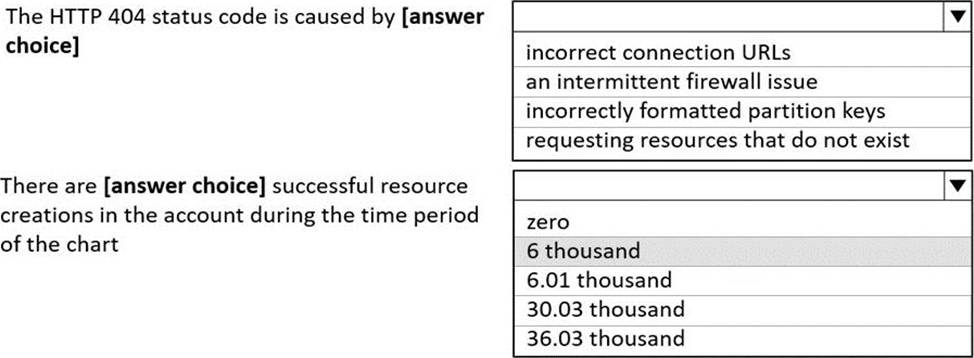
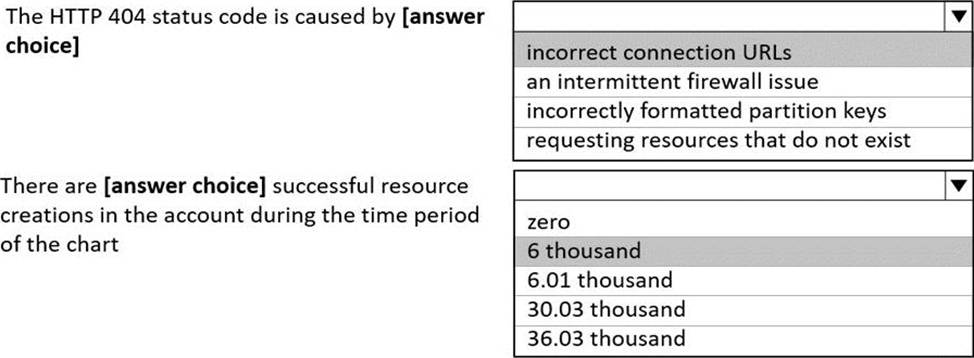
Explanation:
Box 1: incorrect connection URLs
400 Bad Request: Returned when there is an error in the request URI, headers, or body. The response body will contain an error message explaining what the specific problem is.
The HyperText Transfer Protocol (HTTP) 400 Bad Request response status code indicates that the server cannot or will not process the request due to something that is perceived to be a client error (for example, malformed request syntax, invalid request message framing, or deceptive request routing).
Box 2: 6 thousand
201 Created: Success on PUT or POST. Object created or updated successfully.
Note:
200 OK: Success on GET, PUT, or POST. Returned for a successful response.
404 Not Found: Returned when a resource does not exist on the server. If you are managing or querying an index, check the syntax and verify the index name is specified correctly.
Reference: https://docs.microsoft.com/en-us/rest/api/searchservice/http-status-codes
You have a database in an Azure Cosmos DB for NoSQL account. The database contains a container named container1. The indexing mode container1 is set to none. You configure Azure Cognitive Search to extract data from container1 and make the data searchable. You discover that the Cognitive Search index is missing all the data from the Azure Cosmos DB index.
What should you do to resolve the issue?
- A . Modify The index attributes in Cognitive Search to searchable.
- B . Modify the index attributes in Cognitive Search to Retrievable.
- C . Change the indexing mode of container 1 to consistent-
- D . Modify the indexing policy of container 1 to exclude the / * path
