Practice Free DP-203 Exam Online Questions
HOTSPOT
You have an Azure data factory.
You execute a pipeline that contains an activity named Activity1. Activity1 produces the following output.

For each of the following statements select Yes if the statement is true. Otherwise, select No. NOTE: Each correct selection is worth one point.
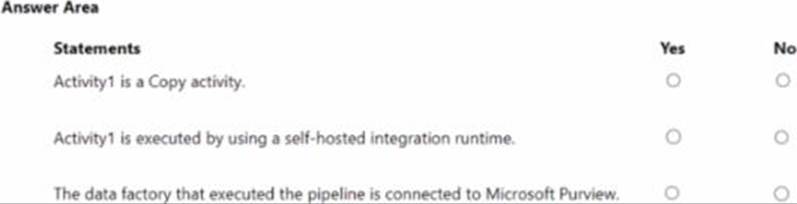
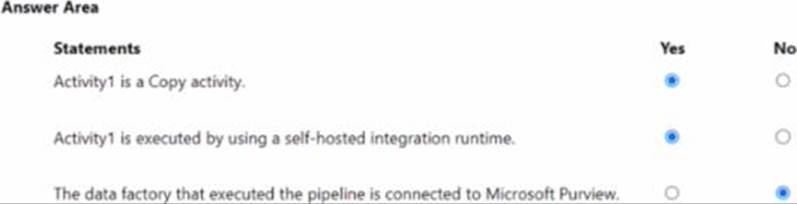
Note: This question is part of a series of questions that present the same scenario. Each question in the series contains a unique solution that might meet the stated goals. Some question sets might have more than one correct solution, while others might not have a correct solution.
After you answer a question in this section, you will NOT be able to return to it. As a result, these questions will not appear in the review screen.
You have an Azure Synapse Analytics dedicated SQL pool that contains a table named Table1.
You have files that are ingested and loaded into an Azure Data Lake Storage Gen2 container named container1.
You plan to insert data from the files in container1 into Table1 and transform the data. Each row of data in the files will produce one row in the serving layer of Table1.
You need to ensure that when the source data files are loaded to container1, the DateTime is stored as an additional column in Table1.
Solution: You use a dedicated SQL pool to create an external table that has an additional DateTime column.
Does this meet the goal?
- A . Yes
- B . No
B
Explanation:
Instead use the derived column transformation to generate new columns in your data flow or to modify existing fields.
Reference: https://docs.microsoft.com/en-us/azure/data-factory/data-flow-derived-column
DRAG DROP
You have an Azure Stream Analytics job that is a Stream Analytics project solution in Microsoft Visual Studio. The job accepts data generated by IoT devices in the JSON format.
You need to modify the job to accept data generated by the IoT devices in the Protobuf format.
Which three actions should you perform from Visual Studio on sequence? To answer, move the appropriate actions from the list of actions to the answer area and arrange them in the correct order.
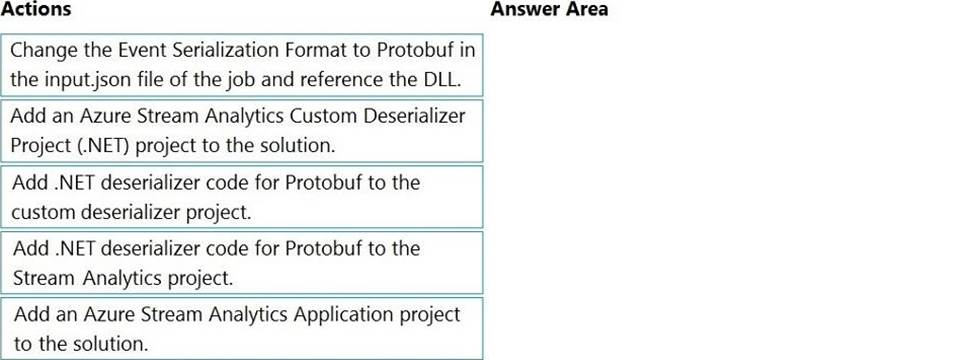
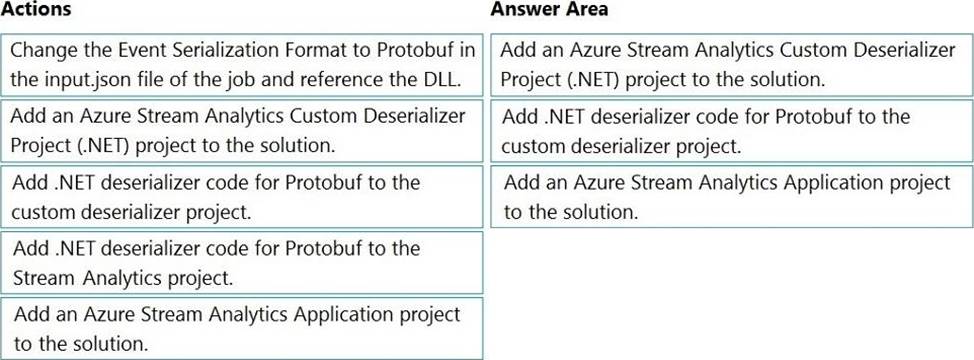
Explanation:
Step 1: Add an Azure Stream Analytics Custom Deserializer Project (.NET) project to the solution.
Create a custom deserializer
Note: This question is part of a series of questions that present the same scenario. Each question in the series contains a unique solution that might meet the stated goals. Some question sets might have more than one correct solution, while others might not have a correct solution.
After you answer a question in this scenario, you will NOT be able to return to it. As a result, these questions will not appear in the review screen.
You have an Azure Storage account that contains 100 GB of files. The files contain text and numerical values. 75% of the rows contain description data that has an average length of 1.1 MB.
You plan to copy the data from the storage account to an enterprise data warehouse in Azure Synapse Analytics.
You need to prepare the files to ensure that the data copies quickly.
Solution: You convert the files to compressed delimited text files.
Does this meet the goal?
- A . Yes
- B . No
A
Explanation:
All file formats have different performance characteristics. For the fastest load, use compressed delimited text files.
Reference: https://docs.microsoft.com/en-us/azure/sql-data-warehouse/guidance-for-loading-data
You use Azure Data Factory to create data pipelines.
You are evaluating whether to integrate Data Factory and GitHub for source and version control.
What are two advantages of the integration? Each correct answer presents a complete solution. NOTE: Each correct selection is worth one point.
- A . the ability to save without publishing
- B . lower pipeline execution times
- C . the ability to save pipelines that have validation issues
- D . additional triggers
DRAG DROP
You plan to create a table in an Azure Synapse Analytics dedicated SQL pool.
Data in the table will be retained for five years. Once a year, data that is older than five years will be deleted.
You need to ensure that the data is distributed evenly across partitions. The solution must minimize the amount of time required to delete old data.
How should you complete the Transact-SQL statement? To answer, drag the appropriate values to the correct targets. Each value may be used once, more than once, or not at all. You may need to drag the split bar between panes or scroll to view content. NOTE: Each correct selection is worth one point.
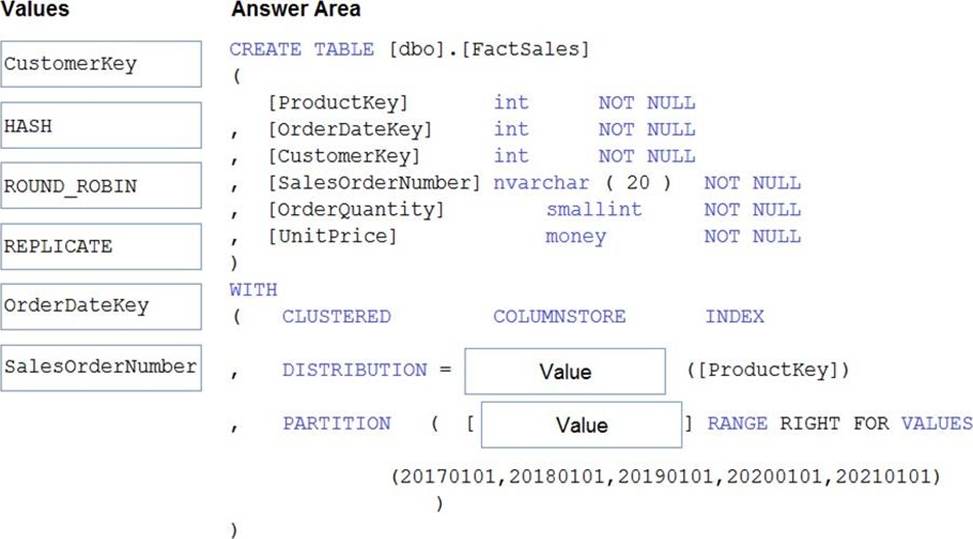
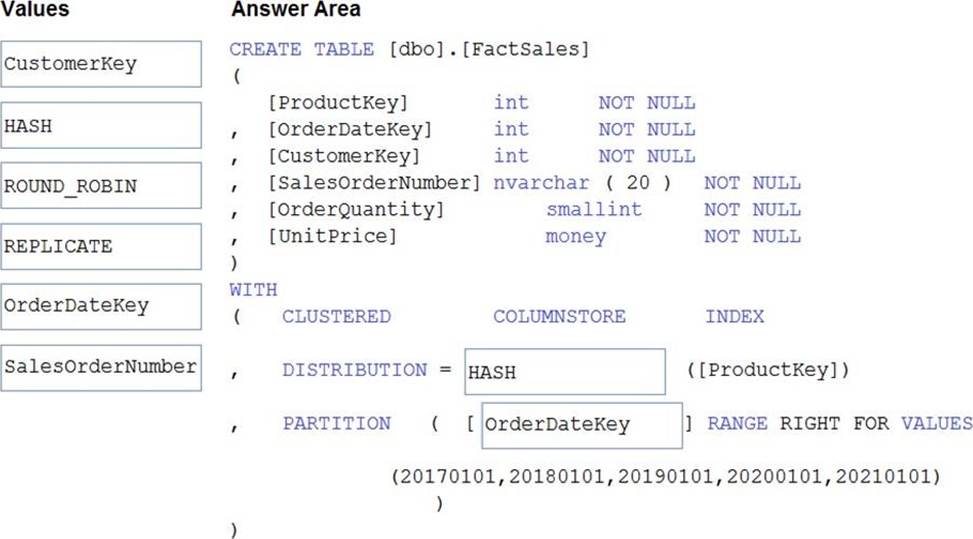
Explanation:
Box 1: HASH
Box 2: OrderDateKey
In most cases, table partitions are created on a date column.
A way to eliminate rollbacks is to use Metadata Only operations like partition switching for data management. For example, rather than execute a DELETE statement to delete all rows in a table where the order_date was in October of 2001, you could partition your data early. Then you can switch out the partition with data for an empty partition from another table.
Reference:
https://docs.microsoft.com/en-us/sql/t-sql/statements/create-table-azure-sql-data-warehouse
https://docs.microsoft.com/en-us/azure/synapse-analytics/sql/best-practices-dedicated-sql-pool
You plan to implement an Azure Data Lake Storage Gen2 container that will contain CSV files. The size of the files will vary based on the number of events that occur per hour. File sizes range from 4.KB to 5 GB.
You need to ensure that the files stored in the container are optimized for batch processing.
What should you do?
- A . Compress the files.
- B . Merge the files.
- C . Convert the files to JSON
- D . Convert the files to Avro.
D
Explanation:
Avro supports batch and is very relevant for streaming.
Note: Avro is framework developed within Apache’s Hadoop project. It is a row-based storage format which is widely used as a serialization process. AVRO stores its schema in JSON format making it easy to read and interpret by any program. The data itself is stored in binary format by doing it compact and efficient.
Reference: https://www.adaltas.com/en/2020/07/23/benchmark-study-of-different-file-format/
You have an Azure Data Factory that contains 10 pipelines.
You need to label each pipeline with its main purpose of either ingest, transform, or load. The labels must be available for grouping and filtering when using the monitoring experience in Data Factory.
What should you add to each pipeline?
- A . a resource tag
- B . a correlation ID
- C . a run group ID
- D . an annotation
D
Explanation:
Annotations are additional, informative tags that you can add to specific factory resources: pipelines, datasets, linked services, and triggers. By adding annotations, you can easily filter and search for specific factory resources.
Reference: https://www.cathrinewilhelmsen.net/annotations-user-properties-azure-data-factory/
You have an Azure Data Factory that contains 10 pipelines.
You need to label each pipeline with its main purpose of either ingest, transform, or load. The labels must be available for grouping and filtering when using the monitoring experience in Data Factory.
What should you add to each pipeline?
- A . a resource tag
- B . a correlation ID
- C . a run group ID
- D . an annotation
D
Explanation:
Annotations are additional, informative tags that you can add to specific factory resources: pipelines, datasets, linked services, and triggers. By adding annotations, you can easily filter and search for specific factory resources.
Reference: https://www.cathrinewilhelmsen.net/annotations-user-properties-azure-data-factory/
You have a SQL pool in Azure Synapse that contains a table named dbo.Customers. The table contains a column name Email.
You need to prevent nonadministrative users from seeing the full email addresses in the Email column. The users must see values in a format of [email protected] instead.
What should you do?
- A . From Microsoft SQL Server Management Studio, set an email mask on the Email column.
- B . From the Azure portal, set a mask on the Email column.
- C . From Microsoft SQL Server Management studio, grant the SELECT permission to the users for all the columns in the dbo.Customers table except Email.
- D . From the Azure portal, set a sensitivity classification of Confidential for the Email column.
D
Explanation:
From Microsoft SQL Server Management Studio, set an email mask on the Email column. This is because "This feature cannot be set using portal for Azure Synapse (use PowerShell or REST API) or SQL Managed Instance." So use Create table statement with Masking e.g. CREATE TABLE Membership (MemberID int IDENTITY PRIMARY KEY, FirstName varchar(100) MASKED WITH (FUNCTION = ‘partial(1,"XXXXXXX",0)’) NULL, . . https://docs.microsoft.com/en-us/azure/azure-sql/database/dynamic-data-masking-overviewupvoted 24 times
