Practice Free DP-203 Exam Online Questions
You have an Azure subscription that contains an Azure Synapse Analytics account and a Microsoft Purview account.
You create a pipeline named Pipeline1 for data ingestion to a dedicated SQL pool.
You need to generate data lineage from Pipeline1 to Microsoft Purview.
Which two activities generate data lineage? Each correct answer presents a complete solution. NOTE: Each correct selection is worth one point.
- A . Web
- B . Copy
- C . WebHook
- D . Dataflow
- E . Validation
HOTSPOT
You have the following Azure Stream Analytics query.
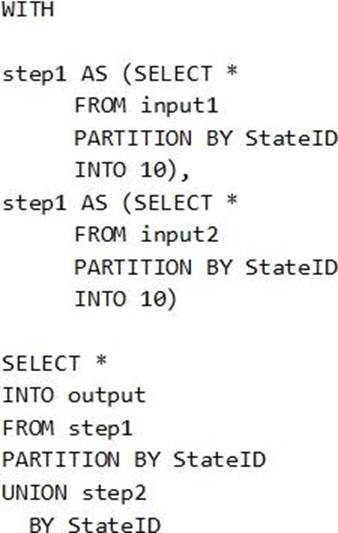
For each of the following statements, select Yes if the statement is true. Otherwise, select No. NOTE: Each correct selection is worth one point.
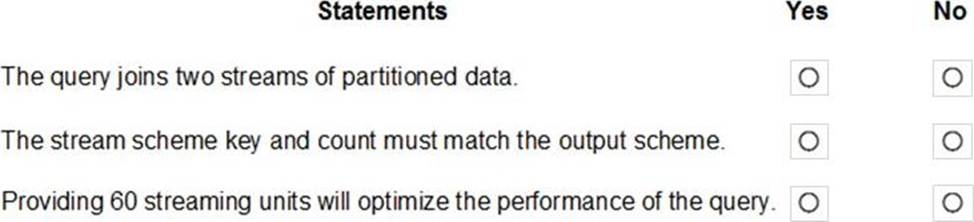
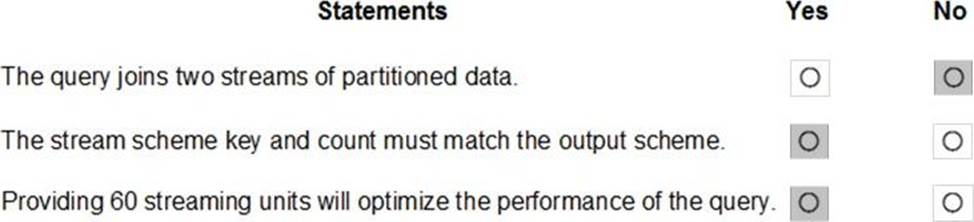
Explanation:
Box 1: No
Note: You can now use a new extension of Azure Stream Analytics SQL to specify the number of partitions of a stream when reshuffling the data.
The outcome is a stream that has the same partition scheme. Please see below for an example:
WITH step1 AS (SELECT * FROM [input1] PARTITION BY DeviceID INTO 10), step2 AS (SELECT * FROM [input2] PARTITION BY DeviceID INTO 10)
SELECT * INTO [output] FROM step1 PARTITION BY DeviceID UNION step2 PARTITION BY DeviceID
Note: The new extension of Azure Stream Analytics SQL includes a keyword INTO that allows you to specify the number of partitions for a stream when performing reshuffling using a PARTITION BY statement.
Box 2: Yes
When joining two streams of data explicitly repartitioned, these streams must have the same partition key and partition count.
Box 3: Yes
Streaming Units (SUs) represents the computing resources that are allocated to execute a Stream Analytics job. The higher the number of SUs, the more CPU and memory resources are allocated for your job.
In general, the best practice is to start with 6 SUs for queries that don’t use PARTITION BY.
Here there are 10 partitions, so 6×10 = 60 SUs is good.
Note: Remember, Streaming Unit (SU) count, which is the unit of scale for Azure Stream Analytics, must be adjusted so the number of physical resources available to the job can fit the partitioned flow. In general, six SUs is a good number to assign to each partition. In case there are insufficient resources assigned to the job, the system will only apply the repartition if it benefits the job.
Reference:
https://azure.microsoft.com/en-in/blog/maximize-throughput-with-repartitioning-in-azure-stream-analytics/
https://docs.microsoft.com/en-us/azure/stream-analytics/stream-analytics-streaming-unit-consumption
You are designing an Azure Synapse Analytics workspace.
You need to recommend a solution to provide double encryption of all the data at rest.
Which two components should you include in the recommendation? Each coned answer presents part of the solution. NOTE: Each correct selection is worth one point.
- A . an X509 certificate
- B . an RSA key
- C . an Azure key vault that has purge protection enabled
- D . an Azure virtual network that has a network security group (NSG)
- E . an Azure Policy initiative
A, D
Explanation:
Synapse workspaces encryption uses existing keys or new keys generated in Azure Key Vault. A single key is used to encrypt all the data in a workspace. Synapse workspaces support RSA 2048 and 3072 byte-sized keys, and RSA-HSM keys.
The Key Vault itself needs to have purge protection enabled.
Reference: https://docs.microsoft.com/en-us/azure/synapse-analytics/security/workspaces-encryption
HOTSPOT
You have an Azure subscription that contains an Azure Synapse Analytics dedicated SQL pool named Poo 11 and a storage account. The storage account contains a blob container. The blob container contains multiple CSV files.
You plan to load the files into Pool! by using the following code.
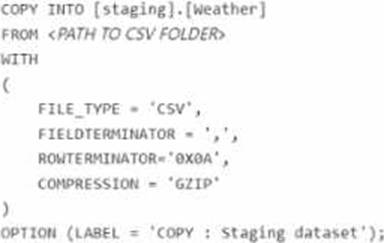
For each of the following statements, select Yes if the statement is true. Otherwise, select No. NOTE: Each correct selection is worth one point.
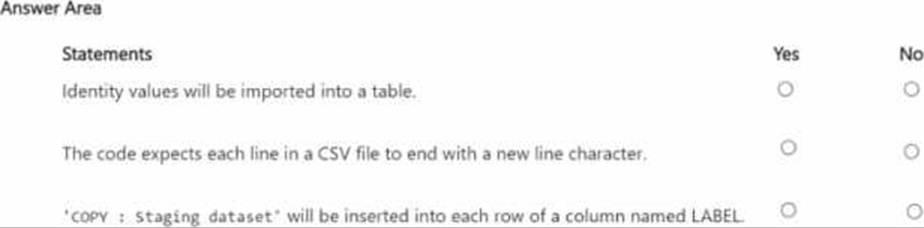
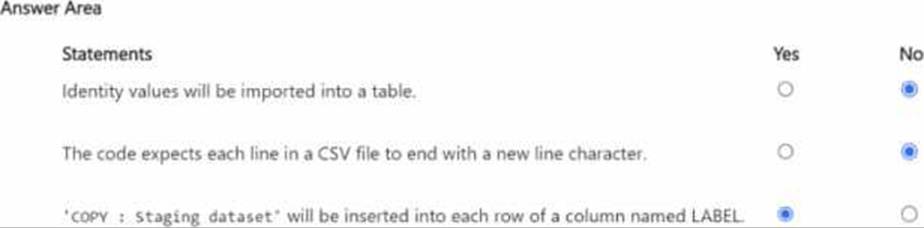
HOTSPOT
You have an Azure Synapse Analytics workspace that contains three pipelines and three triggers named Trigger 1. Trigger2, and Tiigger3.
Trigger 3 has the following definition.



You configure monitoring for a Microsoft Azure SQL Data Warehouse implementation. The implementation uses PolyBase to load data from comma-separated value (CSV) files stored in Azure Data Lake Gen 2 using an external table.
Files with an invalid schema cause errors to occur.
You need to monitor for an invalid schema error.
For which error should you monitor?
- A . EXTERNAL TABLE access failed due to internal error: ‘Java exception raised on call to HdfsBridge_Connect: Error [com.microsoft.polybase.client.KerberosSecureLogin] occurred while accessing external files.’
- B . EXTERNAL TABLE access failed due to internal error: ‘Java exception raised on call to HdfsBridge_Connect: Error [No FileSystem for scheme: wasbs] occurred while accessing external file.’
- C . Cannot execute the query "Remote Query" against OLE DB provider "SQLNCLI11": for linked server "(null)", Query aborted- the maximum reject threshold (o rows) was reached while regarding from an external source: 1 rows rejected out of total 1 rows processed.
- D . EXTERNAL TABLE access failed due to internal error: ‘Java exception raised on call to HdfsBridge_Connect: Error [Unable to instantiate LoginClass] occurred while accessing external files.’
C
Explanation:
Customer Scenario:
SQL Server 2016 or SQL DW connected to Azure blob storage. The CREATE EXTERNAL TABLE DDL points to a directory (and not a specific file) and the directory contains files with different schemas.
SSMS Error:
Select query on the external table gives the following error:
Msg 7320, Level 16, State 110, Line 14
Cannot execute the query "Remote Query" against OLE DB provider "SQLNCLI11" for linked server "(null)". Query aborted– the maximum reject threshold (0 rows) was reached while reading from an external source: 1 rows rejected out of total 1 rows processed.
Possible Reason:
The reason this error happens is because each file has different schema. The PolyBase external table DDL when pointed to a directory recursively reads all the files in that directory. When a column or data type mismatch happens, this error could be seen in SSMS. Possible Solution:
If the data for each table consists of one file, then use the filename in the LOCATION section prepended by the directory of the external files. If there are multiple files per table, put each set of files into different directories in Azure Blob Storage and then you can point LOCATION to the directory instead of a particular file. The latter suggestion is the best practices recommended by SQLCAT even if you have one file per table.
Incorrect Answers:
A: Possible Reason: Kerberos is not enabled in Hadoop Cluster.
Reference: https://techcommunity.microsoft.com/t5/DataCAT/PolyBase-Setup-Errors-and-Possible-Solutions/ba-p/305297
You are planning a streaming data solution that will use Azure Databricks. The solution will stream sales transaction data from an online store.
The solution has the following specifications:
* The output data will contain items purchased, quantity, line total sales amount, and line total tax amount.
* Line total sales amount and line total tax amount will be aggregated in Databricks.
* Sales transactions will never be updated. Instead, new rows will be added to adjust a sale.
You need to recommend an output mode for the dataset that will be processed by using Structured Streaming. The solution must minimize duplicate data.
What should you recommend?
- A . Append
- B . Update
- C . Complete
B
Explanation:
By default, streams run in append mode, which adds new records to the table.
https://docs.databricks.com/delta/delta-streaming.html
HOTSPOT
You have an Azure event hub named retailhub that has 16 partitions. Transactions are posted to retailhub. Each transaction includes the transaction ID, the individual line items, and the payment details. The transaction ID is used as the partition key.
You are designing an Azure Stream Analytics job to identify potentially fraudulent transactions at a retail store. The job will use retailhub as the input. The job will output the transaction ID, the individual line items, the payment details, a fraud score, and a fraud indicator.
You plan to send the output to an Azure event hub named fraudhub.
You need to ensure that the fraud detection solution is highly scalable and processes transactions as quickly as possible.
How should you structure the output of the Stream Analytics job? To answer, select the appropriate options in the answer area . NOTE: Each correct selection is worth one point.
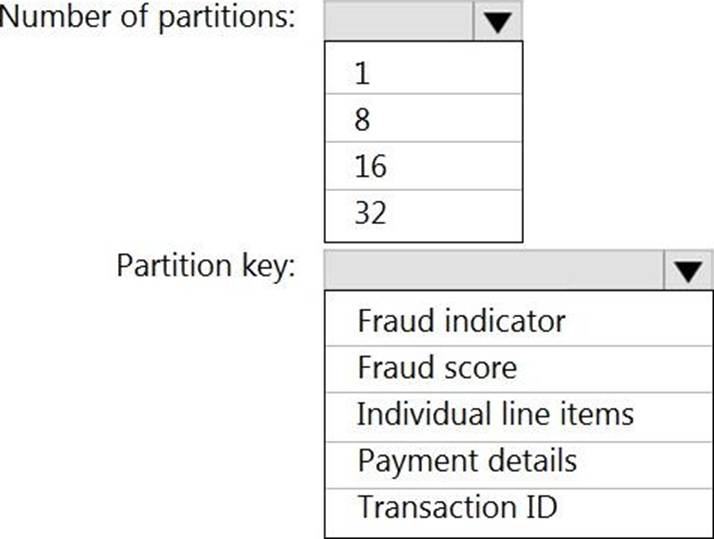
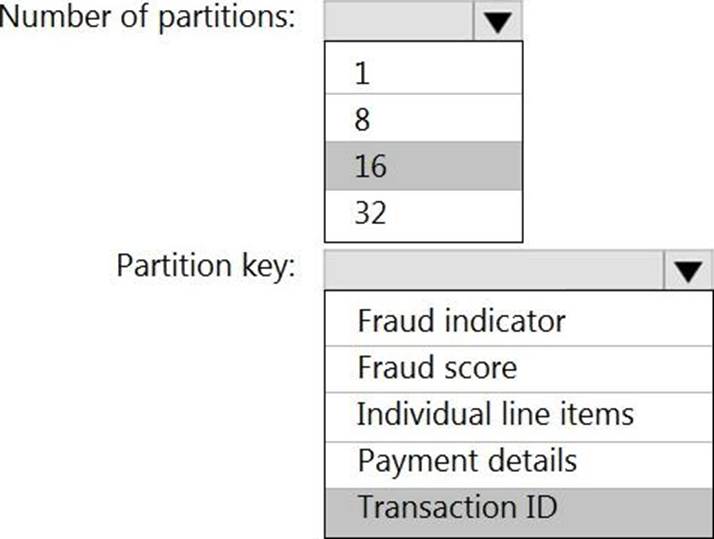
Explanation:
Box 1: 16
For Event Hubs you need to set the partition key explicitly.
An embarrassingly parallel job is the most scalable scenario in Azure Stream Analytics. It connects one partition of the input to one instance of the query to one partition of the output.
Box 2: Transaction ID
Reference: https://docs.microsoft.com/en-us/azure/event-hubs/event-hubs-features#partitions
HOTSPOT
You have an Azure subscription that contains an Azure Databricks workspace named databricks1 and an Azure Synapse Analytics workspace named synapse1. The synapse1 workspace contains an Apache Spark pool named pool1.
You need to share an Apache Hive catalog of pool1 with databricks1.
What should you do? To answer, select the appropriate options in the answer area. NOTE: Each correct selection is worth one point.
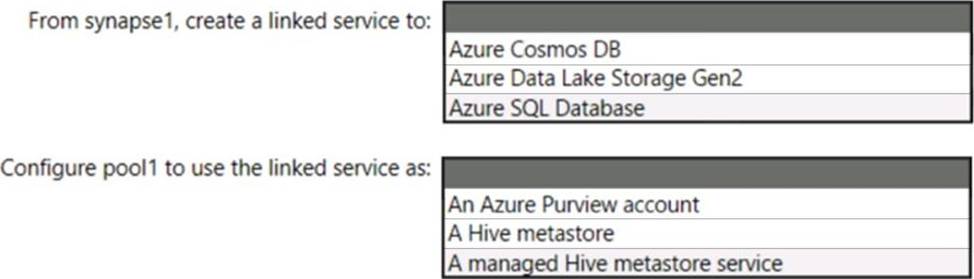
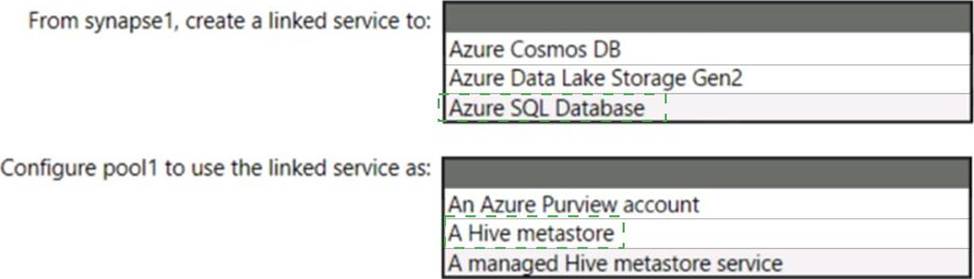
Explanation:
Box 1: Azure SQL Database
Use external Hive Metastore for Synapse Spark Pool
Azure Synapse Analytics allows Apache Spark pools in the same workspace to share a managed HMS (Hive Metastore) compatible metastore as their catalog.
Set up linked service to Hive Metastore
Follow below steps to set up a linked service to the external Hive Metastore in Synapse workspace.
✑ Open Synapse Studio, go to Manage > Linked services at left, click New to create a new linked service.
✑ Set up Hive Metastore linked service
✑ Choose Azure SQL Database or Azure Database for MySQL based on your database type, click Continue.
✑ Provide Name of the linked service. Record the name of the linked service, this info will be used to configure Spark shortly.
✑ You can either select Azure SQL Database/Azure Database for MySQL for the external Hive Metastore from Azure subscription list, or enter the info manually.
✑ Provide User name and Password to set up the connection.
✑ Test connection to verify the username and password.
✑ Click Create to create the linked service.
Box 2: A Hive Metastore
Reference: https://docs.microsoft.com/en-us/azure/synapse-analytics/spark/apache-spark-external-metastore
HOTSPOT
You use Azure Data Lake Storage Gen2 to store data that data scientists and data engineers will query by using Azure Databricks interactive notebooks. Users will have access only to the Data Lake Storage folders that relate to the projects on which they work.
You need to recommend which authentication methods to use for Databricks and Data Lake Storage to provide the users with the appropriate access. The solution must minimize administrative effort and development effort.
Which authentication method should you recommend for each Azure service? To answer, select the appropriate options in the answer area. NOTE: Each correct selection is worth one point.
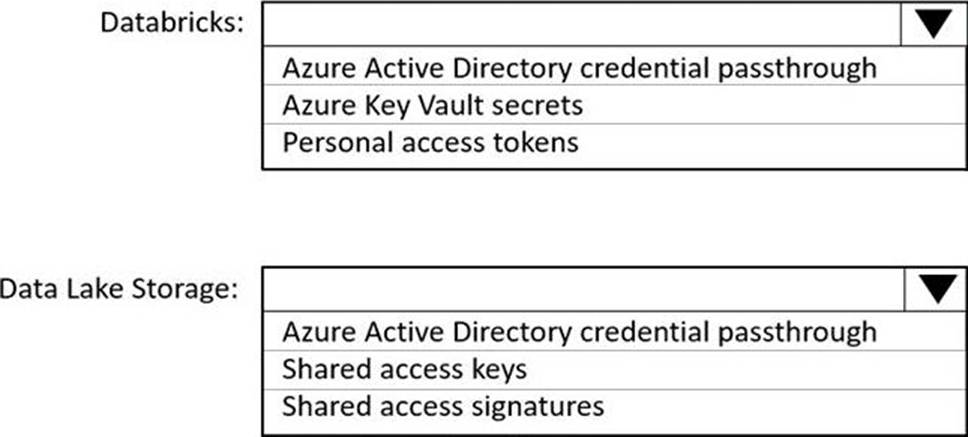
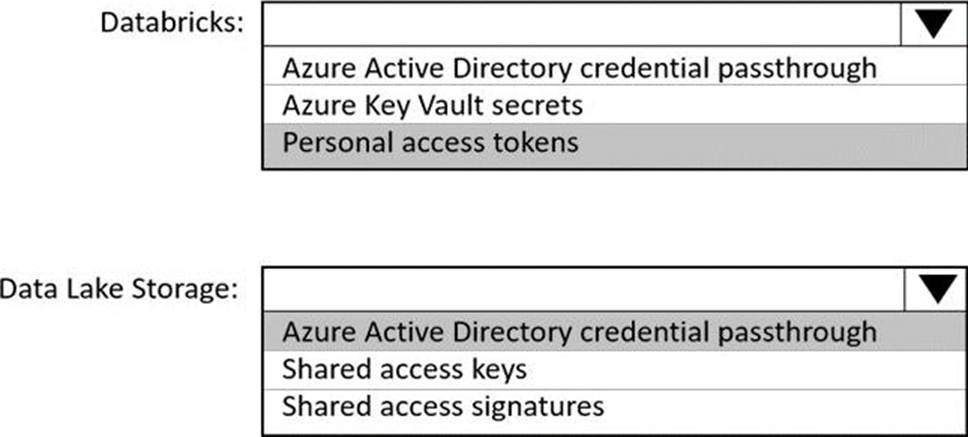
Explanation:
Box 1: Personal access tokens
You can use storage shared access signatures (SAS) to access an Azure Data Lake Storage Gen2 storage account directly. With SAS, you can restrict access to a storage account using temporary tokens with fine-grained access control.
You can add multiple storage accounts and configure respective SAS token providers in the same Spark session.
Box 2: Azure Active Directory credential passthrough
You can authenticate automatically to Azure Data Lake Storage Gen1 (ADLS Gen1) and Azure Data Lake Storage Gen2 (ADLS Gen2) from Azure Databricks clusters using the same Azure Active Directory (Azure AD) identity that you use to log into Azure Databricks. When you enable your cluster for Azure Data Lake Storage credential passthrough, commands that you run on that cluster can read and write data in Azure Data Lake Storage without requiring you to configure service principal credentials for access to storage.
After configuring Azure Data Lake Storage credential passthrough and creating storage containers, you can access data directly in Azure Data Lake Storage Gen1 using an adl:// path and Azure Data Lake Storage Gen2 using an abfss:// path:
Reference: https://docs.microsoft.com/en-us/azure/databricks/data/data-sources/azure/adls-gen2/azure-datalake-gen2-sas-access
https://docs.microsoft.com/en-us/azure/databricks/security/credential-passthrough/adls-passthrough
