Practice Free DP-100 Exam Online Questions
HOTSPOT
You create an Azure Machine Learning workspace.
You must use the Python SDK v2 to implement an experiment from a Jupyter notebook in the workspace.
The experiment must log a table in the following format:

You need to complete the Python code to log the table.
How should you complete the code? To answer, select the appropriate options in the answer area. NOTE: Each correct selection is worth one point.

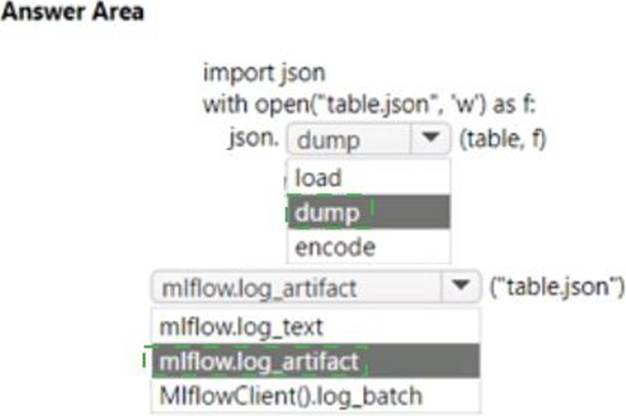
You manage an Azure Machine Learning workspace.
An MLflow model is already registered. You plan to customize how the deployment does inference. You need to deploy the MLflow model to a batch endpoint for batch inferencing.
What should you create first?
- A . scoring script
- B . deployment
- C . environment
- D . deployment definition
You run an experiment that uses an AutoMLConfig class to define an automated machine learning task with a maximum of ten model training iterations. The task will attempt to find the best performing model based on a metric named accuracy.
You submit the experiment with the following code:

You need to create Python code that returns the best model that is generated by the automated machine learning task.
Which code segment should you use?
- A . best_model = automl_run.get_details()
- B . best_model = automl_run.get_output()[1]
- C . best_model = automl_run.get_file_names()[1]
- D . best_model = automl_run.get_metrics()
B
Explanation:
The get_output method returns the best run and the fitted model.
Reference: https://notebooks.azure.com/azureml/projects/azureml-getting-started/html/how-to-use-azureml/automated-machine-learning/classification/auto-ml-classification.ipynb
DRAG DROP
You use Azure Machine Learning to deploy a model as a real-time web service.
You need to create an entry script for the service that ensures that the model is loaded when the service starts and is used to score new data as it is received.
Which functions should you include in the script? To answer, drag the appropriate functions to the correct actions. Each function may be used once, more than once, or not at all. You may need to drag the split bar between panes or scroll to view content. NOTE: Each correct selection is worth one point.

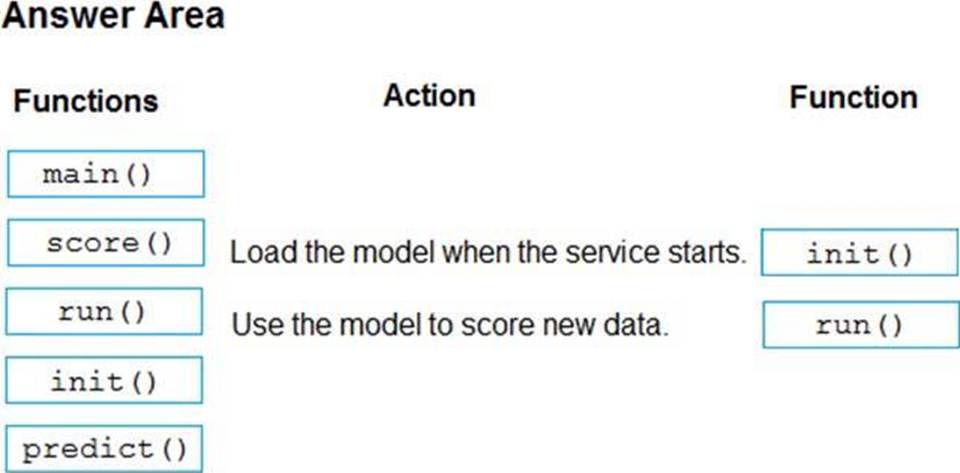
Explanation:
Box 1: init()
The entry script has only two required functions, init() and run(data). These functions are used to initialize the service at startup and run the model using request data passed in by a client. The rest of the script handles loading and running the model(s).
Box 2: run()
Reference: https://docs.microsoft.com/en-us/azure/machine-learning/how-to-deploy-existing-model
HOTSPOT
You need to configure the Feature Based Feature Selection module based on the experiment requirements and datasets.
How should you configure the module properties? To answer, select the appropriate options in the dialog box in the answer area. NOTE: Each correct selection is worth one point.

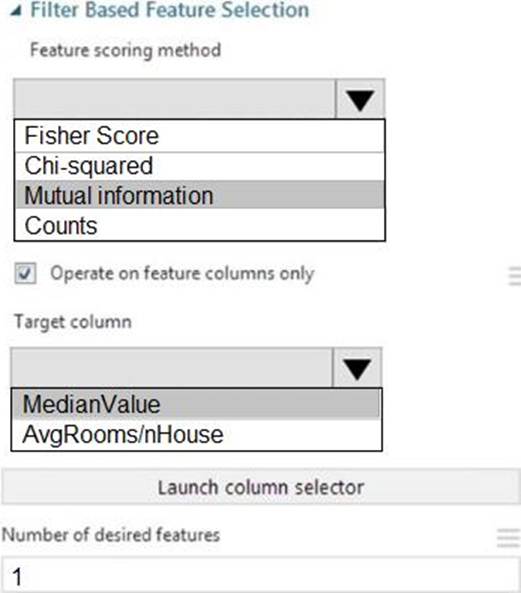
Explanation:
Box 1: Mutual Information.
The mutual information score is particularly useful in feature selection because it maximizes the mutual information between the joint distribution and target variables in datasets with many dimensions.
Box 2: MedianValue
MedianValue is the feature column, , it is the predictor of the dataset.
Scenario: The MedianValue and AvgRoomsinHouse columns both hold data in numeric format. You need to select a feature selection algorithm to analyze the relationship between the two columns in more detail.
Reference: https://docs.microsoft.com/en-us/azure/machine-learning/studio-module-reference/filter-based-feature-selection
HOTSPOT
You arc I mating a deep learning model to identify cats and dogs. You have 25,000 color images.
You must meet the following requirements:
• Reduce the number of training epochs.
• Reduce the size of the neural network.
• Reduce over-fitting of the neural network.
You need to select the image modification values.
Which value should you use? To answer, select the appropriate Options in the answer area. NOTE: Each correct selection is worth one point.

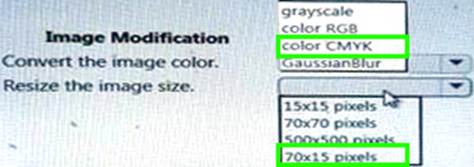
Note: This question is part of a series of questions that present the same scenario. Each question in the series contains a unique solution that might meet the stated goals. Some question sets might have more than one correct solution, while others might not have a correct solution.
After you answer a question in this section, you will NOT be able to return to it. As a result, these questions will not appear in the review screen.
You are creating a model to predict the price of a student’s artwork depending on the following variables: the student’s length of education, degree type, and art form.
You start by creating a linear regression model.
You need to evaluate the linear regression model.
Solution: Use the following metrics: Mean Absolute Error, Root Mean Absolute Error, Relative Absolute Error, Accuracy, Precision, Recall, F1 score, and AUC.
Does the solution meet the goal?
- A . Yes
- B . No
B
Explanation:
Accuracy, Precision, Recall, F1 score, and AUC are metrics for evaluating classification models.
Note: Mean Absolute Error, Root Mean Absolute Error, Relative Absolute Error are OK for the linear regression model.
Reference: https://docs.microsoft.com/en-us/azure/machine-learning/studio-module-reference/evaluate-model
HOTSPOT
You have an Azure Machine Learning workspace named workspace1 that is accessible from a public endpoint. The workspace contains an Azure Blob storage datastore named store1 that represents a blob container in an Azure storage account named account1. You configure workspace1 and account1 to be accessible by using private endpoints in the same virtual network.
You must be able to access the contents of store1 by using the Azure Machine Learning SDK for Python. You must be able to preview the contents of store1 by using Azure Machine Learning studio.
You need to configure store1.
What should you do? To answer, select the appropriate options in the answer area. NOTE: Each correct selection is worth one point.

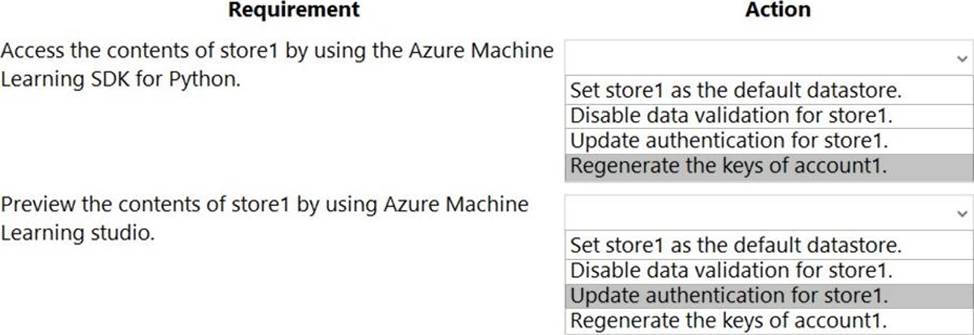
Explanation:
Box 1: Regenerate the keys of account1.
Azure Blob Storage support authentication through Account key or SAS token.
To authenticate your access to the underlying storage service, you can provide either your account key, shared access signatures (SAS) tokens, or service principal
Box 2: Update the authentication for store1.
For Azure Machine Learning studio users, several features rely on the ability to read data from a dataset; such as dataset previews, profiles and automated machine learning. For these features to work with storage behind virtual networks, use a workspace managed identity in the studio to allow Azure Machine Learning to access the storage account from outside the virtual network.
Note: Some of the studio’s features are disabled by default in a virtual network. To re-enable these features, you must enable managed identity for storage accounts you intend to use in the studio.
The following operations are disabled by default in a virtual network:
Preview data in the studio.
Reference: https://docs.microsoft.com/en-us/azure/machine-learning/how-to-access-data
HOTSPOT
You need to set up the Permutation Feature Importance module according to the model training requirements.
Which properties should you select? To answer, select the appropriate options in the answer area. NOTE: Each correct selection is worth one point.

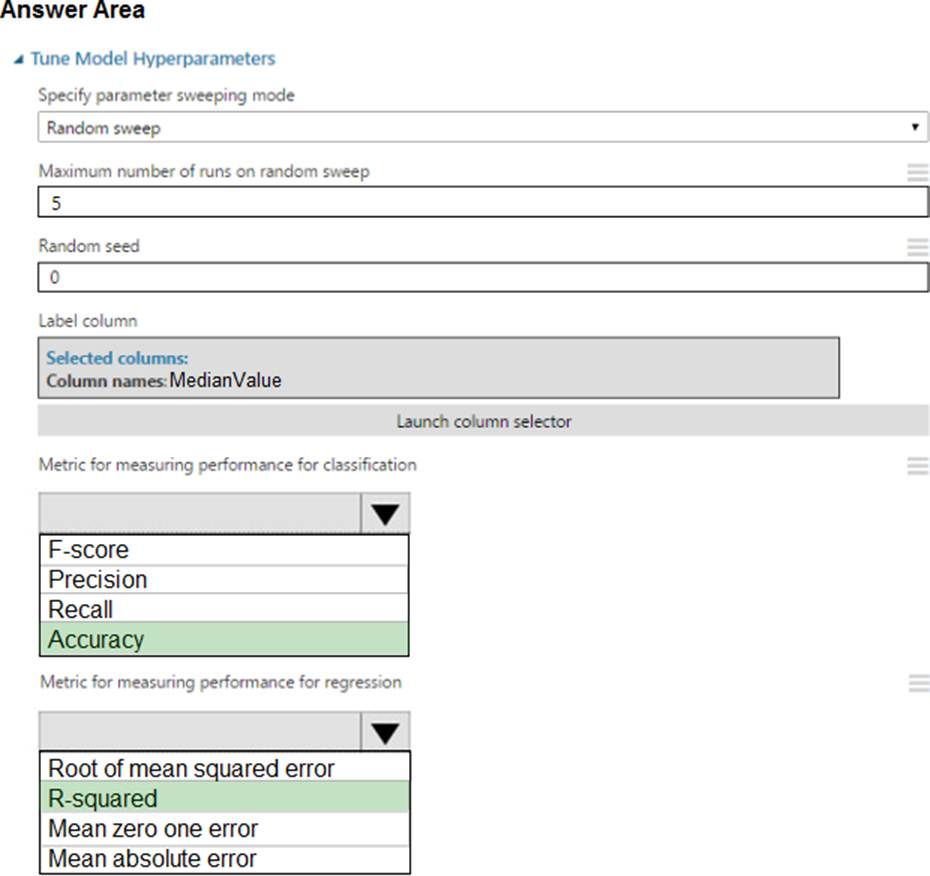
Explanation:
Box 1: Accuracy
Scenario: You want to configure hyperparameters in the model learning process to speed the learning phase by using hyperparameters. In addition, this configuration should cancel the lowest performing runs at each evaluation interval, thereby directing effort and resources towards models that are more likely to be successful.
Box 2: R-Squared
Note: This question is part of a series of questions that present the same scenario. Each question in the series contains a unique solution that might meet the stated goals. Some question sets might have more than one correct solution, while others might not have a correct solution.
After you answer a question in this section, you will NOT be able to return to it as a result, these
questions will not appear in the review screen.
You use Azure Machine Learning designer to load the following datasets into an experiment:

You need to create a dataset that has the same columns and header row as the input datasets and contains all rows from both input datasets.
Solution: Use the Apply Transformation module.
Does the solution meet the goal?
- A . Yes
- B . No
