Practice Free D-VXR-OE-23 Exam Online Questions
SIMULATION
VxRail administrator got the following warning while on node physical view.
"Health monitoring is currently disabled and information may not be accurate.
Dell recommends that health monitoring is enabled."
Use the simulator to enable the relevant service and resolve the issue.
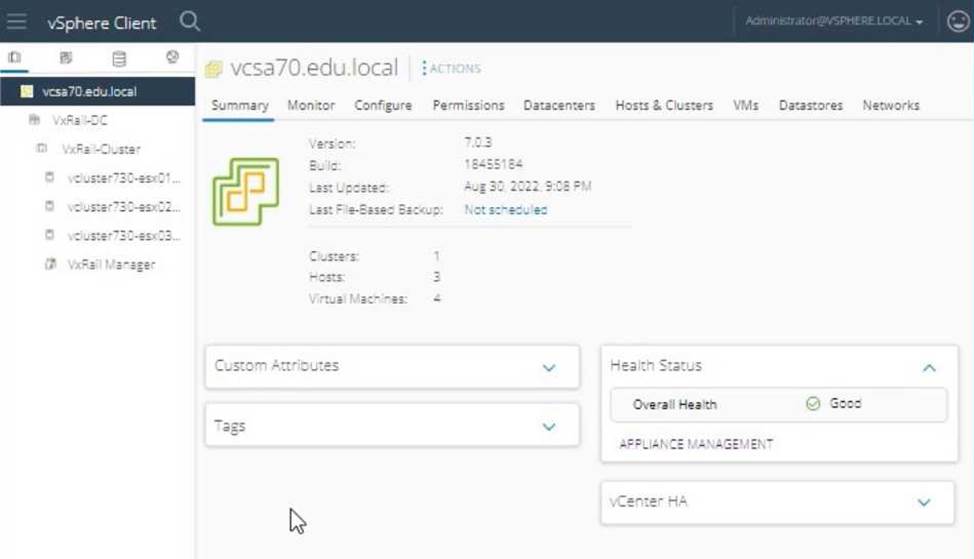
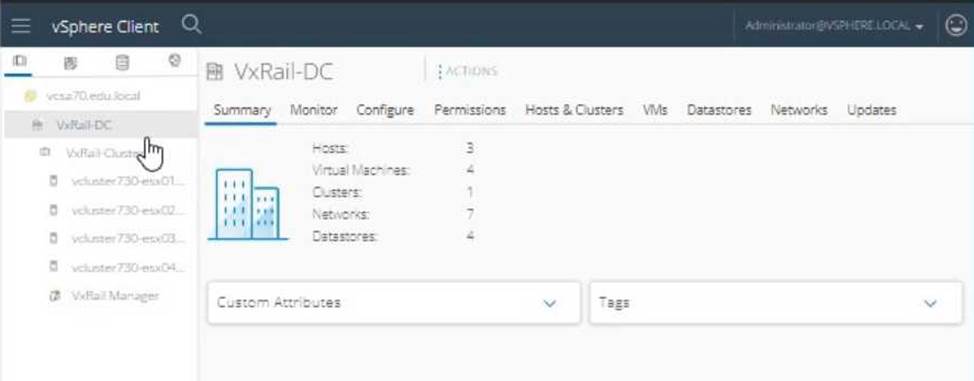
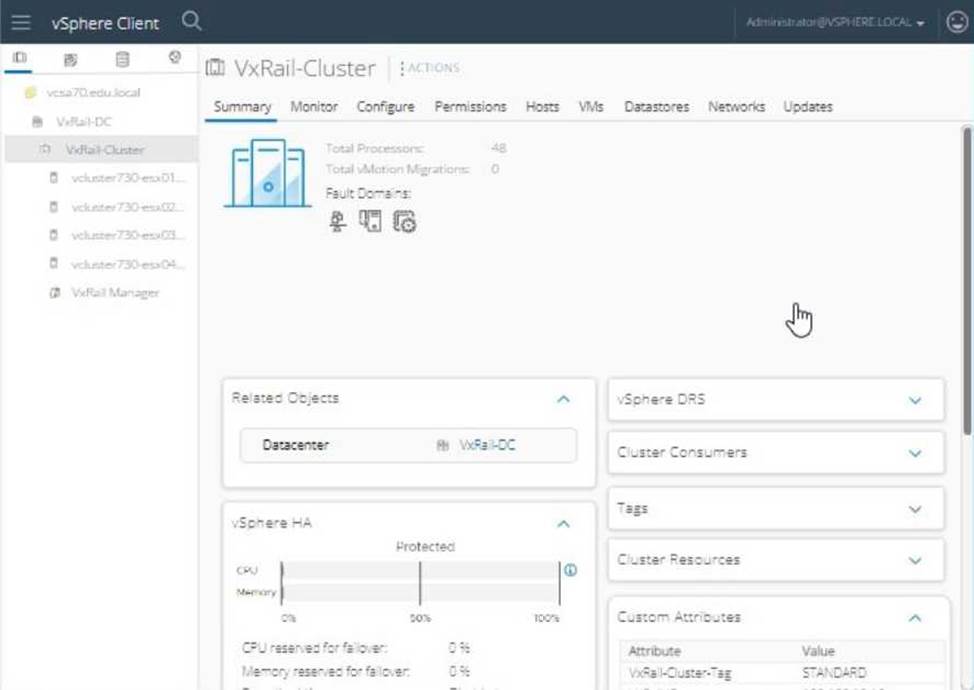
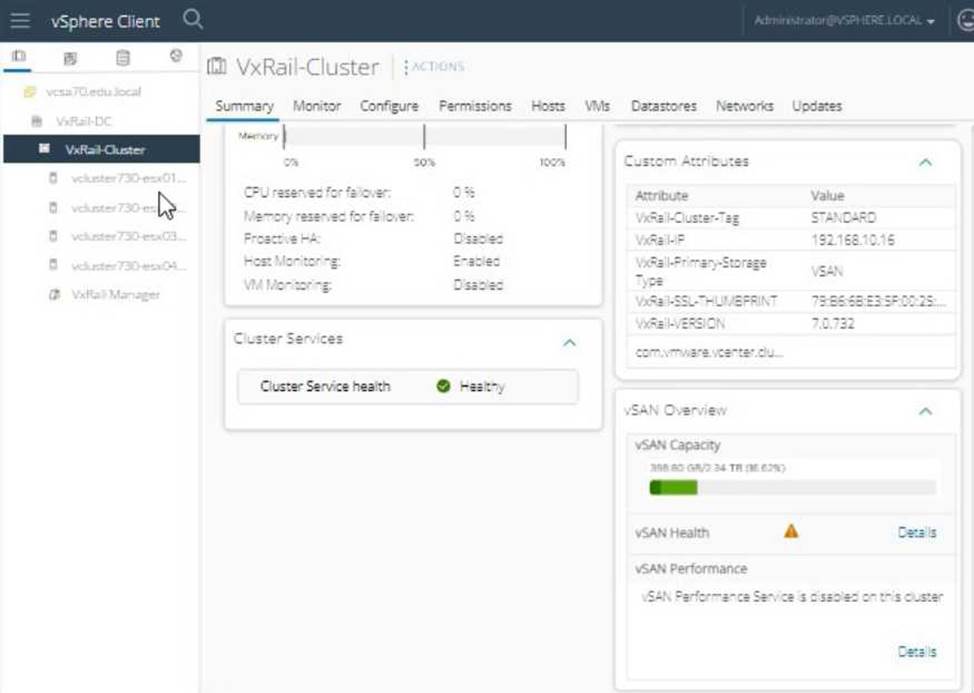
Log in to vSphere Client:
Open the vSphere Client.
Enter the username: [email protected].
Enter the password: VMw@r3!123.
Click Login.
Navigate to VxRail Manager:
In the vSphere Client interface, expand VxRail-DC and then VxRail-Cluster.
Select VxRail Manager.
Access VxRail Health Monitoring Settings:
Click on the Configure tab.
Under VxRail, select Health.
Enable Health Monitoring:
Find the option for Health Monitoring.
If it is disabled, click Edit or the relevant button to enable it.
Ensure that Enable Health Monitoring is checked.
Click Apply or OK to save the changes.
Verify Health Monitoring Status:
Go back to the Summary tab or the appropriate section in VxRail Manager.
Verify that the health monitoring status is now enabled and shows as healthy.
Steps using the Simulator:
Login to vSphere Client:
Open the simulator and navigate to the vSphere Client interface.
Log in using the credentials:
Username: [email protected].
Password: VMw@r3!123.
Navigate to VxRail Manager:
In the vSphere Client interface, expand VxRail-DC and then VxRail-Cluster.
Select VxRail Manager.
Enable Health Monitoring:
Click on the Configure tab.
Under VxRail, select Health.
Click Edit to modify the health settings.
Check the box for Enable Health Monitoring.
Click Apply or OK to save the changes.
Verify:
Go back to the Summary tab in VxRail Manager.
Ensure that the warning message about health monitoring being disabled is no longer present and that health monitoring is active.
Reference: Dell VxRail Administration Guide: VxRail Administration Guide
By enabling health monitoring in VxRail Manager, you ensure that the system can accurately monitor and report the health status of the nodes, helping to maintain system stability and performance.
SIMULATION
VxRail administrator got the following warning while on node physical view.
"Health monitoring is currently disabled and information may not be accurate.
Dell recommends that health monitoring is enabled."
Use the simulator to enable the relevant service and resolve the issue.
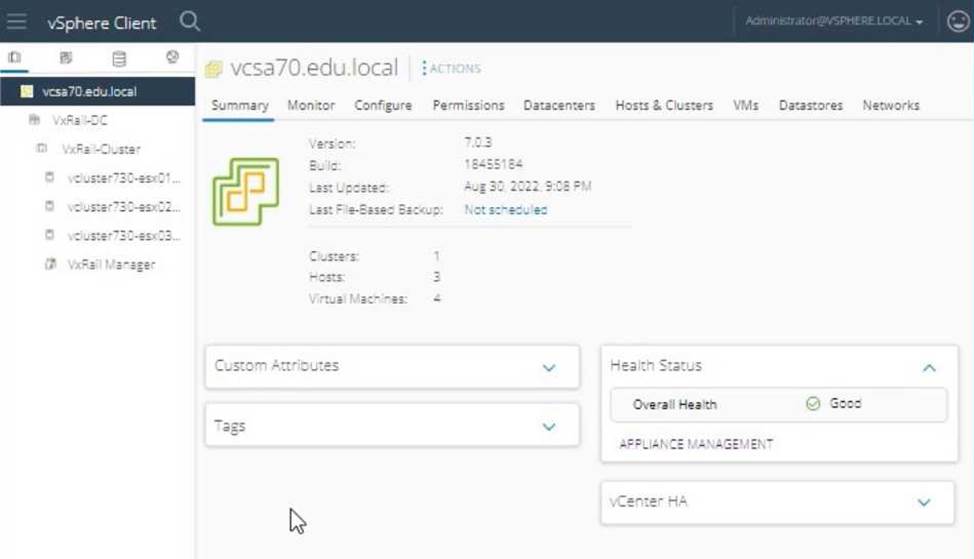
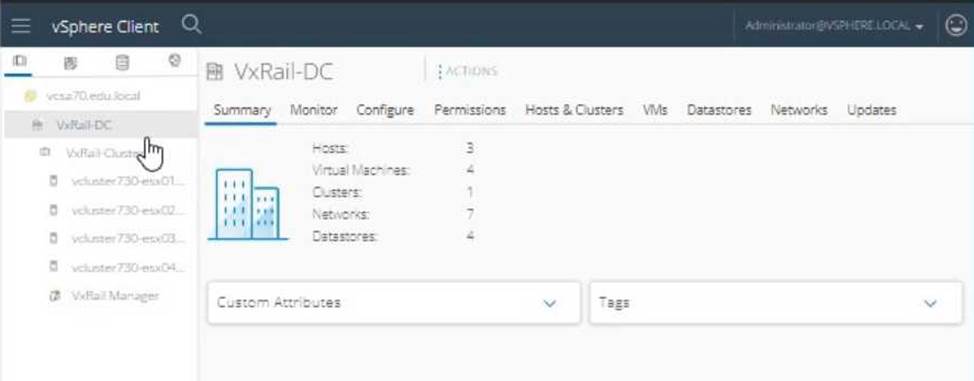
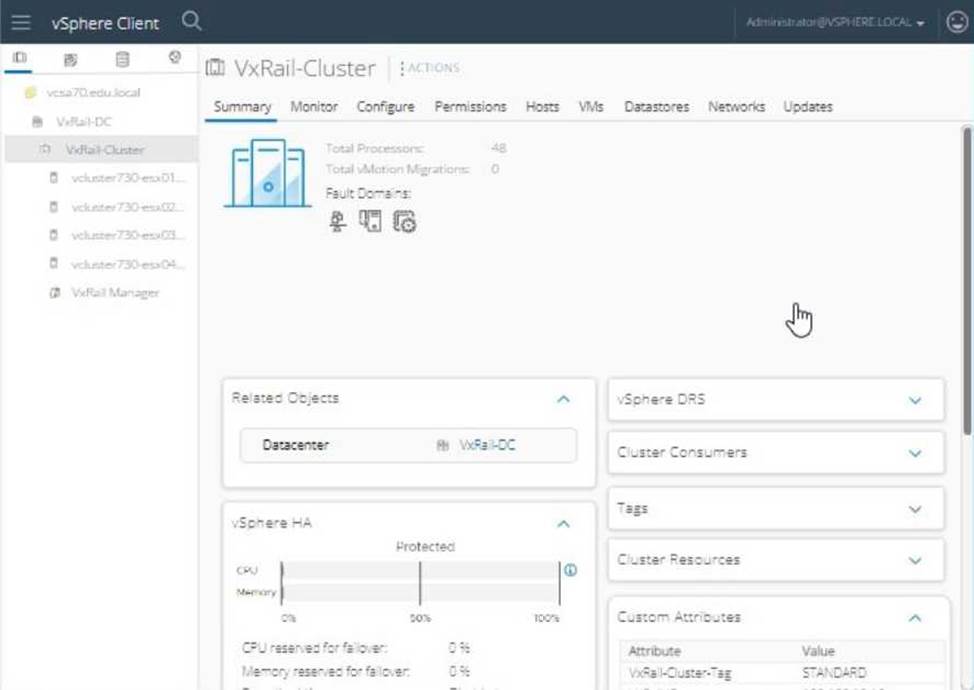
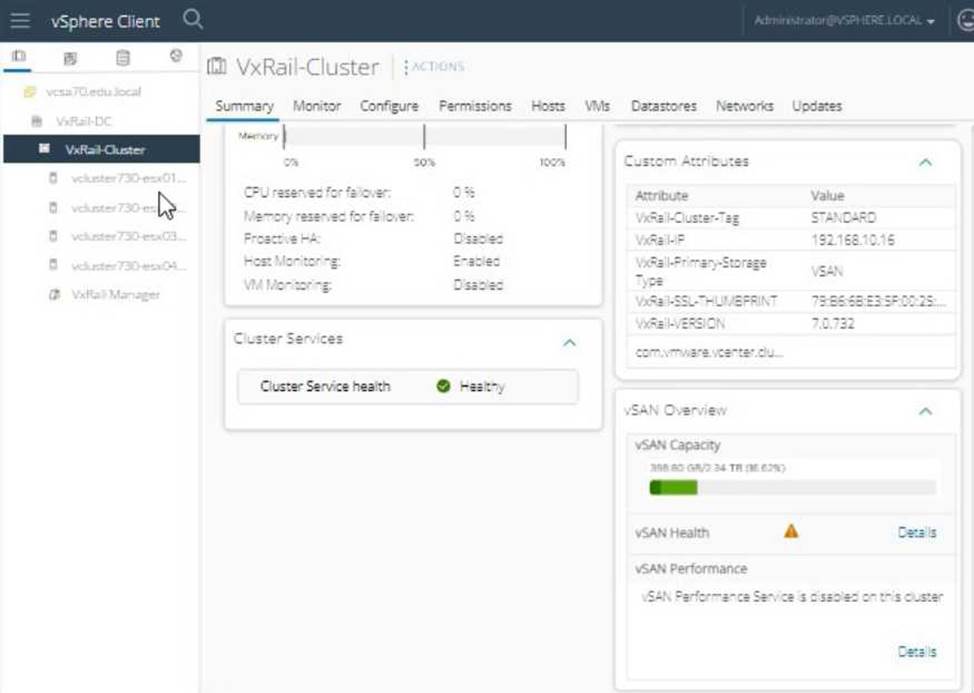
Log in to vSphere Client:
Open the vSphere Client.
Enter the username: [email protected].
Enter the password: VMw@r3!123.
Click Login.
Navigate to VxRail Manager:
In the vSphere Client interface, expand VxRail-DC and then VxRail-Cluster.
Select VxRail Manager.
Access VxRail Health Monitoring Settings:
Click on the Configure tab.
Under VxRail, select Health.
Enable Health Monitoring:
Find the option for Health Monitoring.
If it is disabled, click Edit or the relevant button to enable it.
Ensure that Enable Health Monitoring is checked.
Click Apply or OK to save the changes.
Verify Health Monitoring Status:
Go back to the Summary tab or the appropriate section in VxRail Manager.
Verify that the health monitoring status is now enabled and shows as healthy.
Steps using the Simulator:
Login to vSphere Client:
Open the simulator and navigate to the vSphere Client interface.
Log in using the credentials:
Username: [email protected].
Password: VMw@r3!123.
Navigate to VxRail Manager:
In the vSphere Client interface, expand VxRail-DC and then VxRail-Cluster.
Select VxRail Manager.
Enable Health Monitoring:
Click on the Configure tab.
Under VxRail, select Health.
Click Edit to modify the health settings.
Check the box for Enable Health Monitoring.
Click Apply or OK to save the changes.
Verify:
Go back to the Summary tab in VxRail Manager.
Ensure that the warning message about health monitoring being disabled is no longer present and that health monitoring is active.
Reference: Dell VxRail Administration Guide: VxRail Administration Guide
By enabling health monitoring in VxRail Manager, you ensure that the system can accurately monitor and report the health status of the nodes, helping to maintain system stability and performance.
Which VxRail model is designed to be used in extreme environmental conditions?
- A . D Series
- B . E Series
- C . G Series
- D . S Series
Which VxRail model is designed to be used in extreme environmental conditions?
- A . D Series
- B . E Series
- C . G Series
- D . S Series
Which VxRail model series supports only hybrid disks?
- A . S Series
- B . P Series
- C . E Series
- D . G Series
Which VxRail model series supports only hybrid disks?
- A . S Series
- B . P Series
- C . E Series
- D . G Series
A VxRail administrator observes alarms that start with VXR in the vSphere client.
How can they obtain information about the alarms and the related knowledge base articles?
- A . Go to the Alarm Definitions page and click the KB link.
- B . Use the VxRail Event Code Reference.
- C . Use the VxRail Administration Guide.
- D . Consult the General VMware Knowledge Base.
A VxRail administrator observes alarms that start with VXR in the vSphere client.
How can they obtain information about the alarms and the related knowledge base articles?
- A . Go to the Alarm Definitions page and click the KB link.
- B . Use the VxRail Event Code Reference.
- C . Use the VxRail Administration Guide.
- D . Consult the General VMware Knowledge Base.
Which system components are managed through a vCenter plug-in?
- A . RecoverPoint for Virtual Machines
vSphere - B . Secure Connect Gateway
vSphere - C . VxRail Manager
RecoverPoint for Virtual Machines - D . VxRail Manager
Secure Connect Gateway
An administrator must shut down a VxRail cluster However the validation process has failed and cannot be completed
What action must be taken to correct the issue?
- A . Turn oft cluster health monitoring
- B . Put all nodes are in maintenance mode.
- C . Disconnect all nodes from external storage
- D . Shut down all client VMs.
D
Explanation:
If the validation process for shutting down a VxRail cluster fails, the necessary action to correct the issue is to shut down all client VMs. Ensuring that all virtual machines are powered off is crucial for a clean shutdown of the cluster, preventing any data loss or corruption and allowing the shutdown process to complete successfully.
Reference: Dell VxRail Administration Guide: VxRail Administration Guide
