Practice Free D-VXR-OE-23 Exam Online Questions
What is the minimum number of nodes required to build a VxRail 4.5 cluster?
- A . 2
- B . 3
- C . 4
- D . 5
A user of VxRail Manager wants to investigate Storage IOPS for a node.
Which tab should they use?
- A . Health > Physical > Node
- B . Health > Physical > Cluster
- C . Health > Logical > Cluster
- D . Health > Logical > Node
What is the default VLAN ID for internal management network traffic on VxRail?
- A . 0
- B . 1
- C . 3939
- D . 4096
After a successful code upgrade of a VxRail Cluster, the administrator views the installed components in the vSphere client to validate the code levels.
Which component will be listed?
- A . BOSS Firmware
- B . iDRAC
- C . Secure Remote Services
- D . ESXi
SIMULATION
During a maintenance task on a VxRail Appliance, the system LED on vcluster730-esx03.edu.local is
required to be enabled so the node can be correctly identified in the physical rack.
Use the simulator to enable the System LED for the node.
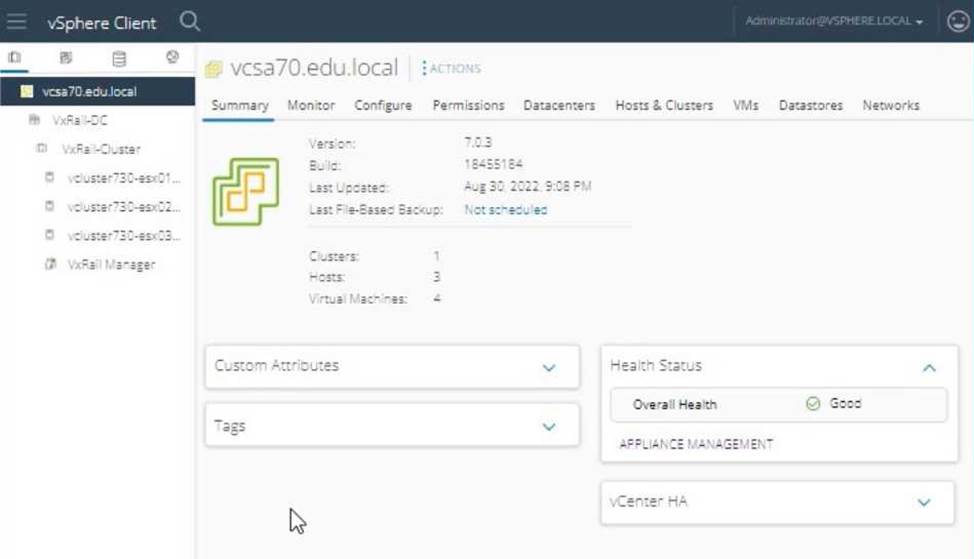
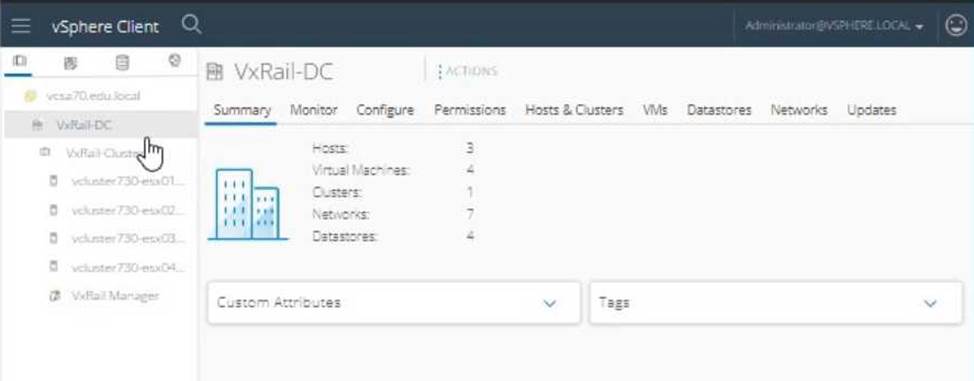
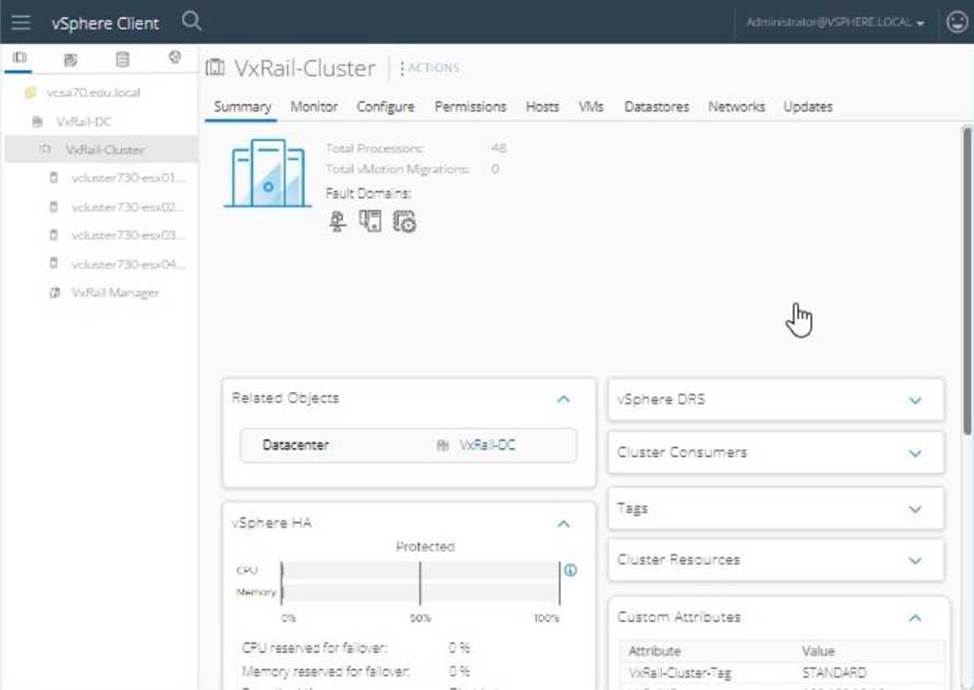
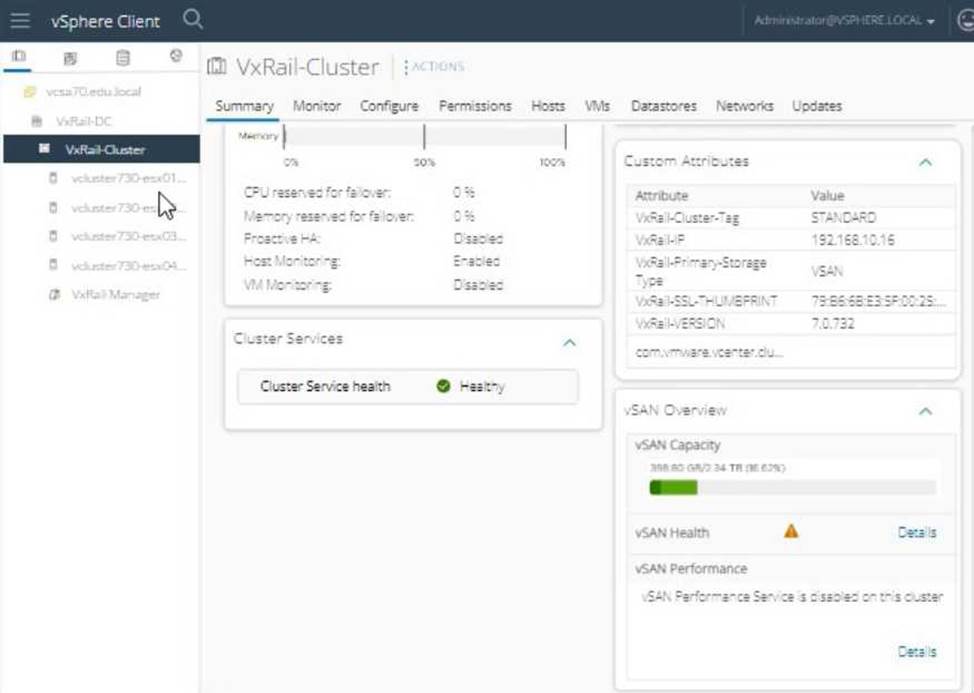
Log in to vSphere Client:
Open the vSphere Client.
Enter the username: [email protected].
Enter the password: VMw@r3!123.
Click Login.
Navigate to the Host:
In the vSphere Client interface, navigate to the Hosts and Clusters view.
Expand the VxRail-DC and then the VxRail-Cluster.
Select the host named vcluster730-esx03.edu.local.
Access Host Actions:
Right-click on vcluster730-esx03.edu.local.
From the context menu, select Actions.
Enable System LED:
In the Actions menu, locate and select Enable LED or Turn On Locator LED (the exact wording might vary).
Confirm the action if prompted.
Verify LED Activation:
Check the physical rack to ensure that the system LED on vcluster730-esx03.edu.local is enabled and the node is easily identifiable.
Reference: VMware vSphere Host Management Guide: vSphere Host Management
Note: The exact steps to enable the LED might vary slightly based on the version of vSphere Client you are using, but the general process involves selecting the host and using the Actions menu to enable the system LED.
SIMULATION
During a maintenance task on a VxRail Appliance, the system LED on vcluster730-esx03.edu.local is
required to be enabled so the node can be correctly identified in the physical rack.
Use the simulator to enable the System LED for the node.
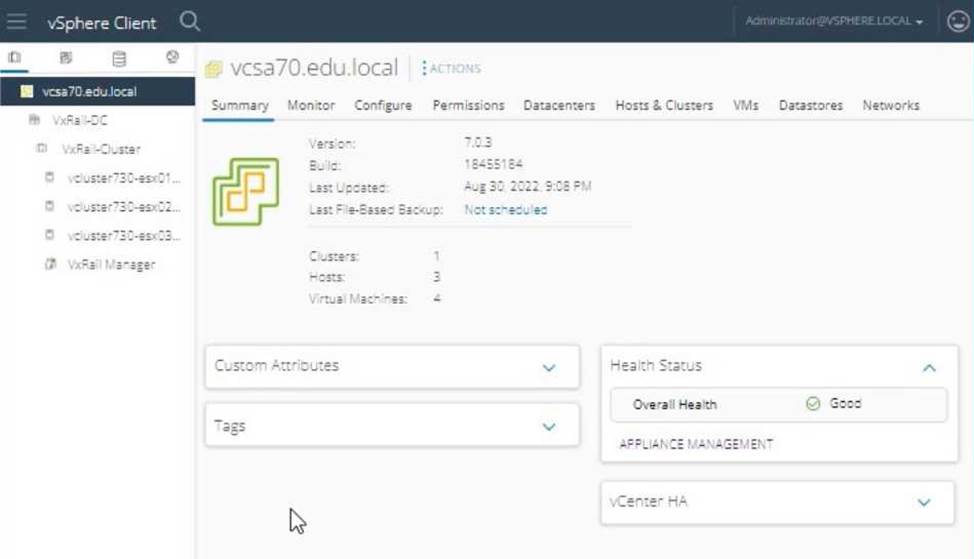
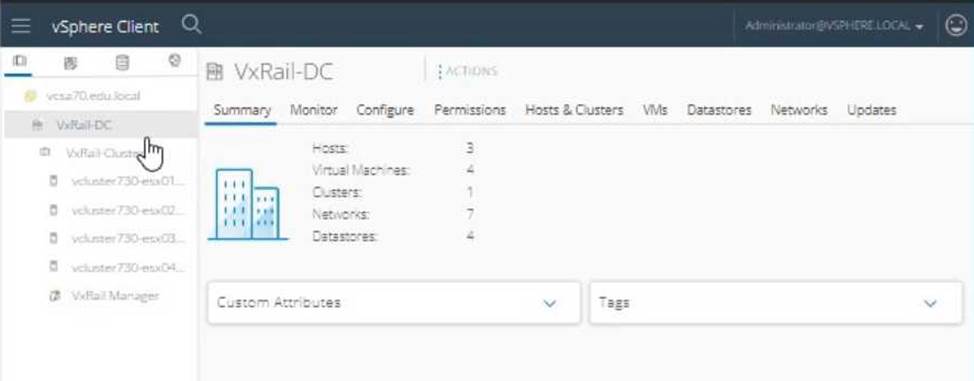
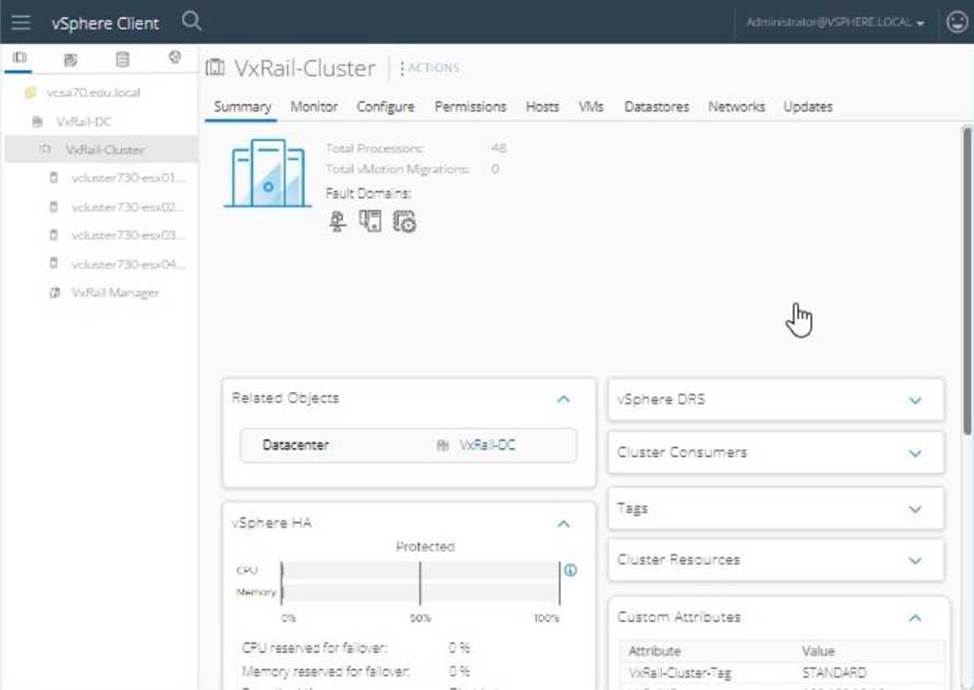
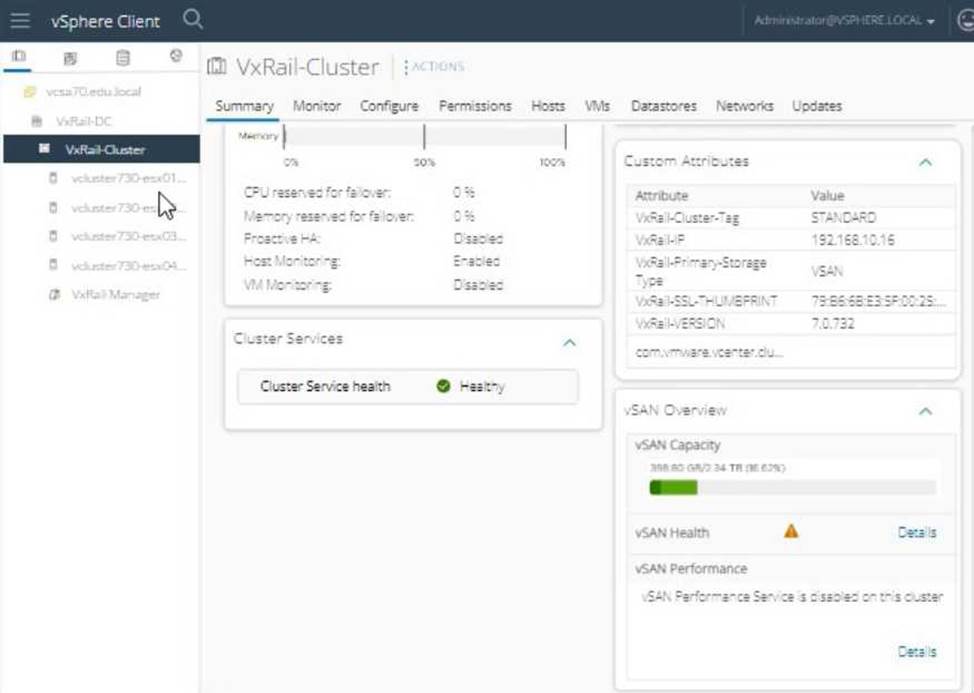
Log in to vSphere Client:
Open the vSphere Client.
Enter the username: [email protected].
Enter the password: VMw@r3!123.
Click Login.
Navigate to the Host:
In the vSphere Client interface, navigate to the Hosts and Clusters view.
Expand the VxRail-DC and then the VxRail-Cluster.
Select the host named vcluster730-esx03.edu.local.
Access Host Actions:
Right-click on vcluster730-esx03.edu.local.
From the context menu, select Actions.
Enable System LED:
In the Actions menu, locate and select Enable LED or Turn On Locator LED (the exact wording might vary).
Confirm the action if prompted.
Verify LED Activation:
Check the physical rack to ensure that the system LED on vcluster730-esx03.edu.local is enabled and the node is easily identifiable.
Reference: VMware vSphere Host Management Guide: vSphere Host Management
Note: The exact steps to enable the LED might vary slightly based on the version of vSphere Client you are using, but the general process involves selecting the host and using the Actions menu to enable the system LED.
An administrator is tasked with remediating the identified security vulnerabilities in the VxRail cluster. The administrator needs more information to resolve the security issues.
What should be used to gather the required information?
- A . Advisories
- B . Event Codes
- C . Health Analyzer
- D . Skyline Health
The vSphere Client is showing several failures on node 3. Support recommends opening an SSH session to troubleshoot. The connection fails to establish.
Which path should be used to enable SSH on the host from vSphere Client?
- A . Host > Configure > VxRail > Enable SSH
- B . Cluster > Configure > VxRail > Hosts > Enable SSH
- C . Cluster > Monitor > System > Services
- D . Host > Configure > System > Services
The vSphere Client is showing several failures on node 3. Support recommends opening an SSH session to troubleshoot. The connection fails to establish.
Which path should be used to enable SSH on the host from vSphere Client?
- A . Host > Configure > VxRail > Enable SSH
- B . Cluster > Configure > VxRail > Hosts > Enable SSH
- C . Cluster > Monitor > System > Services
- D . Host > Configure > System > Services
When does vSAN deduplication occur in a VxRail cluster?
- A . During destage from the cache tier to the capacity tier
- B . During writes from the host to the cache tier
- C . During writes from the host to the capacity tier
- D . During destage from the capacity tier to the cache tier
