Practice Free D-PDD-DY-23 Exam Online Questions
A PowerProtect DD system is configured to with VTL. The backup application requires a minimum tape capacity of 1.5 TiB.
What is the minimum tape type to support this requirement?
- A . LTO-5
- B . LTO-6
- C . LTO-3
- D . LTO-4
An organization uses tape libraries in their current backup infrastructure. They have purchased a PowerProtect DD system and plan to use VTL to move from tape.
What is a consideration when configuring the tape size?
- A . Target single drives to write multiple streams
- B . Target multiple drives to write single stream
- C . Set retention periods for as long as possible
- D . Use smaller tapes for smaller datasets
What is the data reduction ratio that can be predicted when applying best practices for deduplicating data on a PowerProtect DD?
- A . 45:1
- B . 55:1
- C . 50:1
- D . 65:1
C
Explanation:
The expected data reduction ratio with PowerProtect DD, when following best practices for deduplication, is approximately 50:1. This high deduplication efficiency significantly reduces storage needs, making PowerProtect DD highly cost-effective. When best practices are applied for deduplication on PowerProtect DD systems, a data reduction ratio of 50:1 can typically be achieved. This means that for every 50 units of data, only 1 unit needs to be stored, significantly optimizing storage utilization. Achieving this ratio depends on factors such as data type, backup frequency, and the effectiveness of deduplication processes configured on the system. This high deduplication rate is a key advantage of PowerProtect DD appliances, allowing organizations to manage large volumes of backup data more efficiently.
A backup administrator is tasked with monitoring PowerProtect DD capacity metrics. The administrator is backing up 2 TB of data daily with a reduction rate at 5x. After data reduction, subsequent full backups compress down to 100 GB.
The initial backup requires 400 GB with a 10 percent increase in the data each day. Each incremental backup is 200 GB. After data reduction, each incremental backup is 20 GB.
What is the weekly burn rate (GB) after four daily incremental backups and one weekly backup?
- A . 180
- B . 200
- C . 400
- D . 440
DRAG DROP
What is the correct sequence to perform Cloud Tier migration?

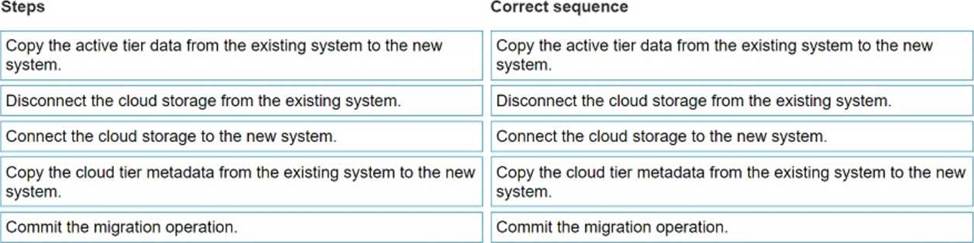
Explanation:
The correct sequence to perform Cloud Tier migration is as follows:
Copy the active tier data from the existing system to the new system.
Disconnect the cloud storage from the existing system.
Connect the cloud storage to the new system.
Copy the cloud tier metadata from the existing system to the new system.
Commit the migration operation.
Copy Active Tier Data: Start by transferring active tier data from the current system to the new PowerProtect DD system. This step ensures that primary data is accessible on the new appliance. Disconnect Cloud Storage: Once the active tier data is copied, disconnect the cloud storage from the original system to prepare it for reconnection.
Connect Cloud Storage to New System: Attach the cloud storage to the new system. This step transitions cloud storage access from the old to the new appliance, preparing it for continued operations.
Copy Cloud Tier Metadata: Metadata associated with the cloud tier is copied to the new system, ensuring continuity of data access and management in the cloud tier.
Commit Migration Operation: Finally, complete the migration process by committing the changes, solidifying the new system as the primary appliance for both active and cloud tier operations. This ordered approach ensures a structured and reliable migration process, maintaining data integrity and continuity across PowerProtect DD systems.
Which systems support the FS25 enclosure?
- A . DD9800, DD9900, and DD6900 (HA Only)
- B . DD6900 (HA Only), DD9400 (HA Only), and DD9900 (HA Only)
- C . DD3300, DD6800, and DD9900
- D . DD9900, DD6900, and DD9400
D
Explanation:
The FS25 enclosure is compatible with DD9900, DD6900, and DD9400, providing additional storage capacity and performance capabilities tailored for high-demand PowerProtect DD deployments.
A NetWorker administrator has added PowerProtect DD as a backup storage device and created DD Boost devices.
How is each DD Boost device displayed in the DD System Manager?
- A . As a storage unit
- B . As a share
- C . As a volume
- D . As an export
A backup administrator has enabled the Retention Lock feature on their PowerProtect DD appliance. Over time, the administrator noticed an increase in file system utilization.
Upon further investigation, the administrator discovered expired files are still present on the appliance.
What is the most likely reason for this issue?
- A . The time of the file was set below the minimum retention period
- B . Retention Lock feature was disabled before the expiration date
- C . File system cleaning was disabled
- D . Backup application failed to delete the file after expiration
What are some possible network bottlenecks for a PowerProtect DD?
- A . Configuration, wire speeds, switches and routers
- B . Connectivity, routing protocols, and configuration
- C . Connectivity, firewalls, and routing protocols
- D . Routing protocols, switches and routers, and wire speeds
What rule must be followed during an upgrade procedure with the FS25 expansion shelf?
- A . For high performance, the connections from a controller to FS25 shelves must be over FC cables
- B . FS25 shelf is cabled on a separate private chain
- C . FS25 shelf must be on the same chain with DS60
- D . ES40 SAS shelves are on the same chain as an FS25, the maximum number of shelves on that chain is five
