Practice Free C_THR92_2311 Exam Online Questions
You are trying to create a conditional expression to relabel a field.
You create the following expression: IF((UserflBasic User lnformation#Gender] = "M", "Male": "Female ")
You received an error message saying the formula could NOT be computed.
Which symbol in your expression is causing the error?
- A . -:
- B . "
- C . #
- D . ,
You are trying to create a conditional expression to relabel a field.
You create the following expression: IF((UserflBasic User lnformation#Gender] = "M", "Male": "Female ")
You received an error message saying the formula could NOT be computed.
Which symbol in your expression is causing the error?
- A . -:
- B . "
- C . #
- D . ,
The data source used by the two tables only displays current (active) employees.
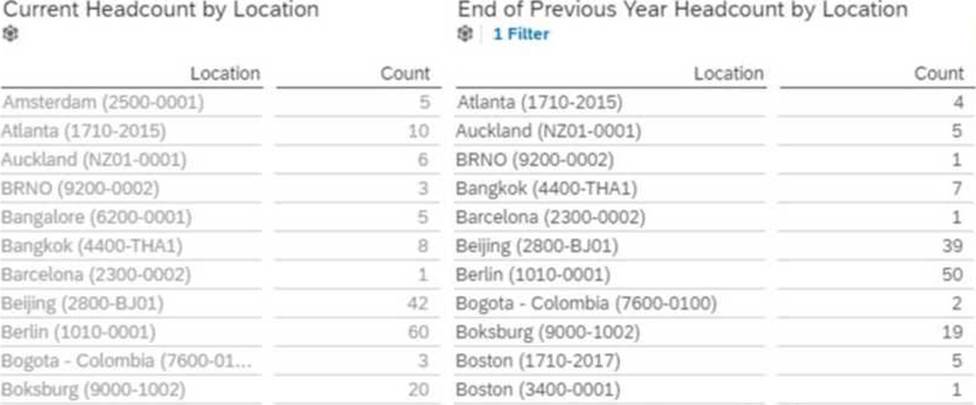
How would you configure a filter on the table End of Previous Year Headcount by Location to display data accurately? Note: There are 2 correct answers to this question.
- A . Set a filter on Hire Date (Range)
- B . Set the Range type to Offset
- C . Set the Range type to Standard
- D . Set a filter on Hire Date (Member)
The data source used by the two tables only displays current (active) employees.
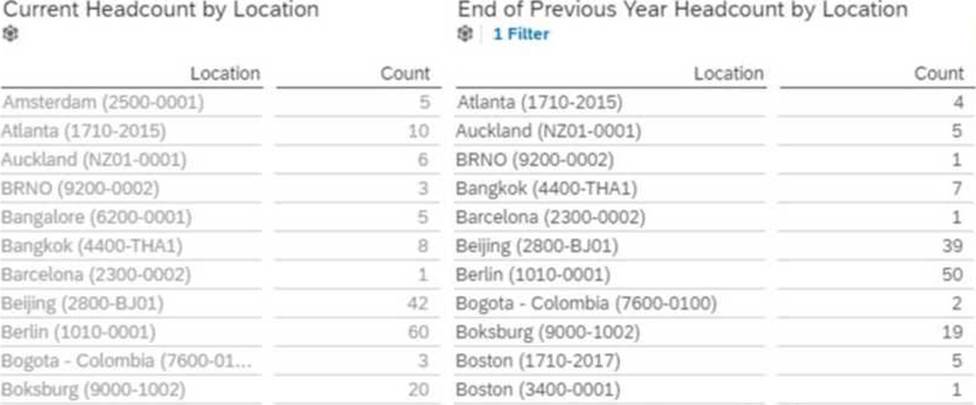
How would you configure a filter on the table End of Previous Year Headcount by Location to display data accurately? Note: There are 2 correct answers to this question.
- A . Set a filter on Hire Date (Range)
- B . Set the Range type to Offset
- C . Set the Range type to Standard
- D . Set a filter on Hire Date (Member)
The data source used by the two tables only displays current (active) employees.
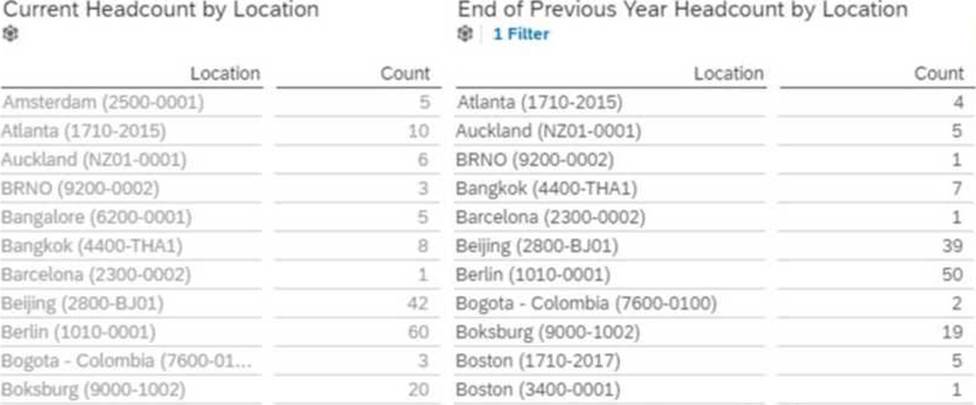
How would you configure a filter on the table End of Previous Year Headcount by Location to display data accurately? Note: There are 2 correct answers to this question.
- A . Set a filter on Hire Date (Range)
- B . Set the Range type to Offset
- C . Set the Range type to Standard
- D . Set a filter on Hire Date (Member)
You are using a Multi Dataset table report without Business Intelligence Reporting Tools (BIRT).
What are characteristics of the report output? Note: There are 2 correct answers to this question.
- A . Data is NOT joined in the query.
- B . Report results are shown on a single tab in the output.
- C . Data is joined in the query.
- D . Report results are shown on separate tabs in the output.
Which actions can you perform in a Simple Text component? Note: There are 3 correct answers to this question.
- A . Select the font, font size, and font style options for the text.
- B . Select an image to display inline within text.
- C . Select the background color, numeric list options, and indentation for the text.
- D . Add a link to an existing canvas report.
- E . Upload an image to display before or after the text.
Which actions can you perform in a Simple Text component? Note: There are 3 correct answers to this question.
- A . Select the font, font size, and font style options for the text.
- B . Select an image to display inline within text.
- C . Select the background color, numeric list options, and indentation for the text.
- D . Add a link to an existing canvas report.
- E . Upload an image to display before or after the text.
Which actions can you perform in a Simple Text component? Note: There are 3 correct answers to this question.
- A . Select the font, font size, and font style options for the text.
- B . Select an image to display inline within text.
- C . Select the background color, numeric list options, and indentation for the text.
- D . Add a link to an existing canvas report.
- E . Upload an image to display before or after the text.
