Practice Free AZ-500 Exam Online Questions
HOTSPOT
You need to delegate the creation of RG2 and the management of permissions for RG1.
Which users can perform each task? To answer select the appropriate options in the answer area. NOTE: Each correct selection is worth one point
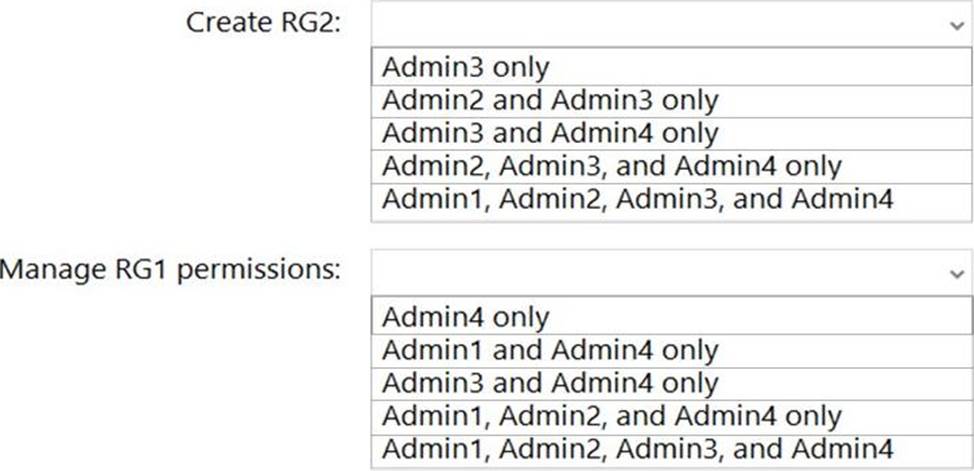
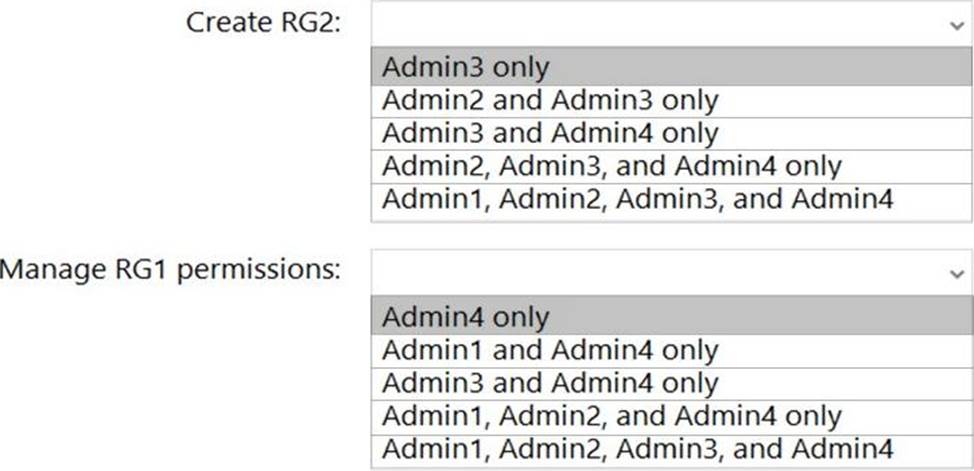
Explanation:
Box 1: Admin3 only
The Contributor role has the necessary write permissions to create the resource group.
Box 2: Admin4 only
You need Owner level access to be able to manage permissions. The Contributor role can do most things but cannot modify permissions on existing objects.
HOTSPOT
You have an Azure Active Directory (Azure AD) tenant that contains the resources shown in the following table.
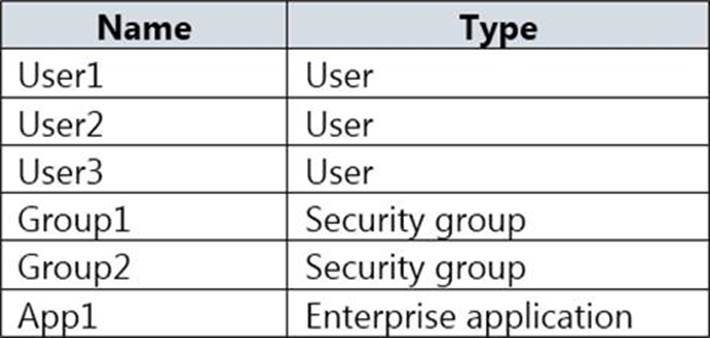
User2 is the owner of Group2.
The user and group settings for App1 are configured as shown in the following exhibit.
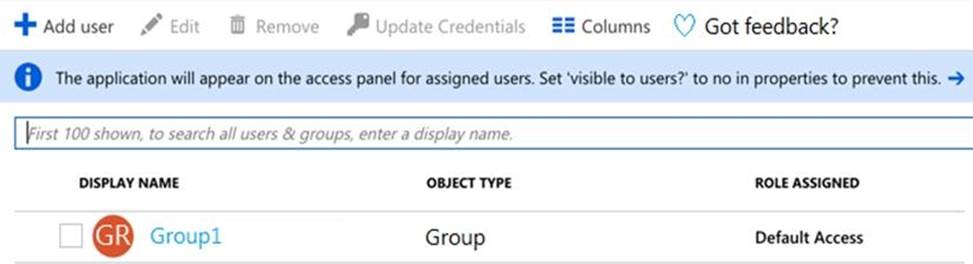
You enable self-service application access for App1 as shown in the following exhibit.
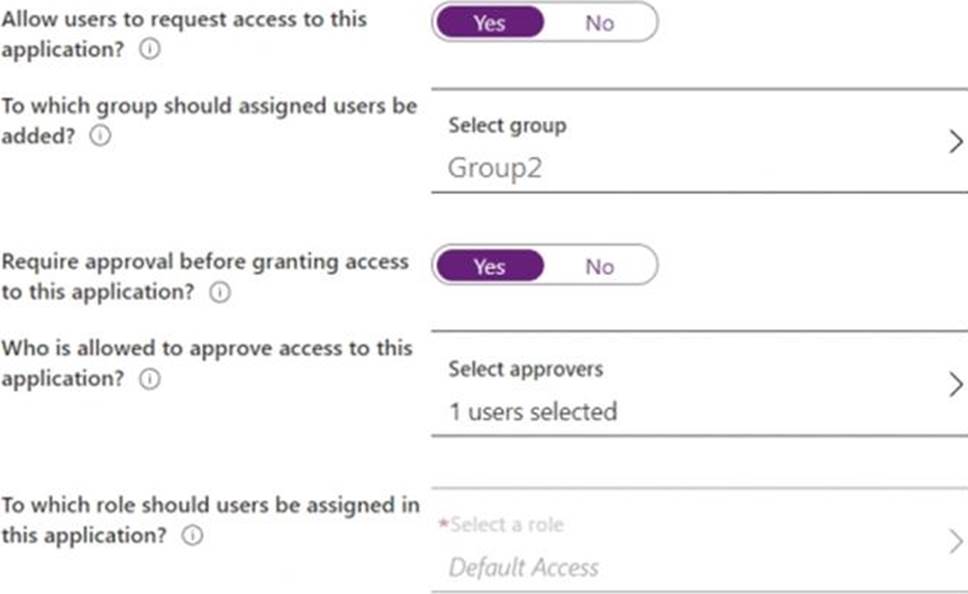
User3 is configured to approve access to Appl.
You need to identify the owners of Group2 and the users of Appl.
What should you identify? To answer, select the appropriate options in the answer area. NOTE: Each correct selection is worth one point.
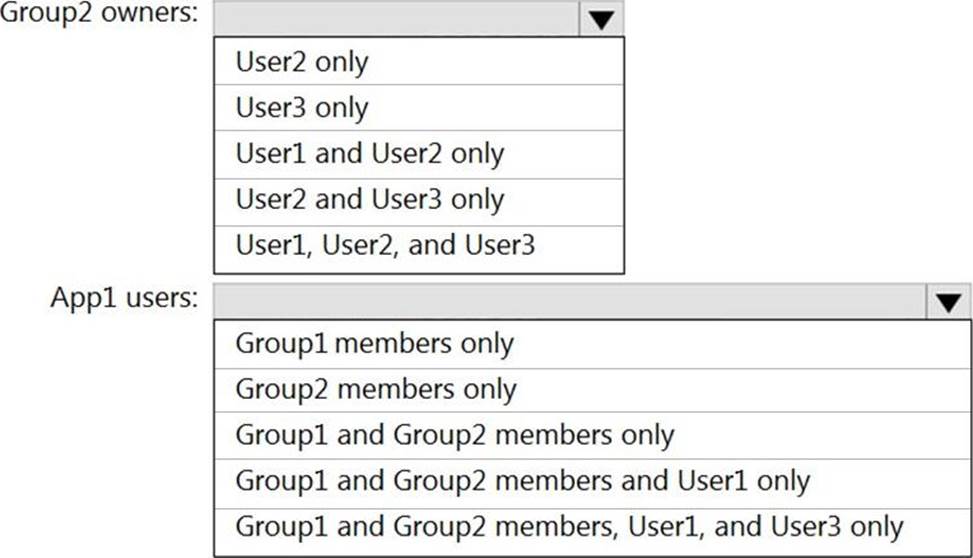
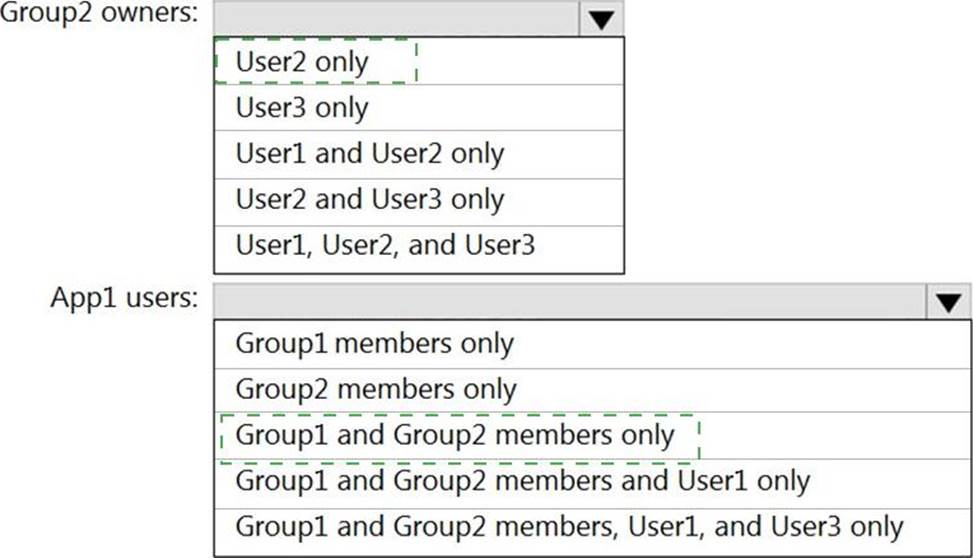
Explanation:
Reference: https://docs.microsoft.com/en-us/azure/active-directory/manage-apps/manage-self-service-access
HOTSPOT
You have an Azure Active Directory (Azure AD) tenant that contains the resources shown in the following table.
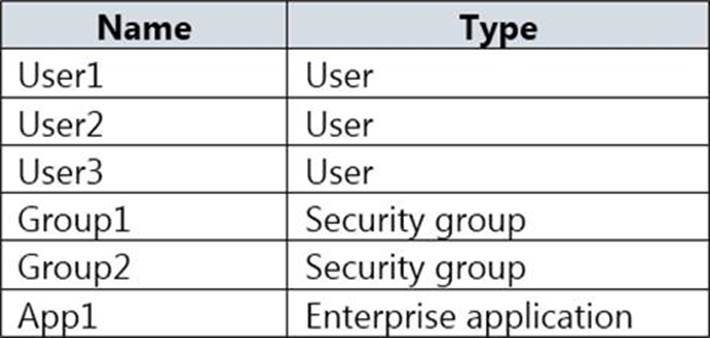
User2 is the owner of Group2.
The user and group settings for App1 are configured as shown in the following exhibit.
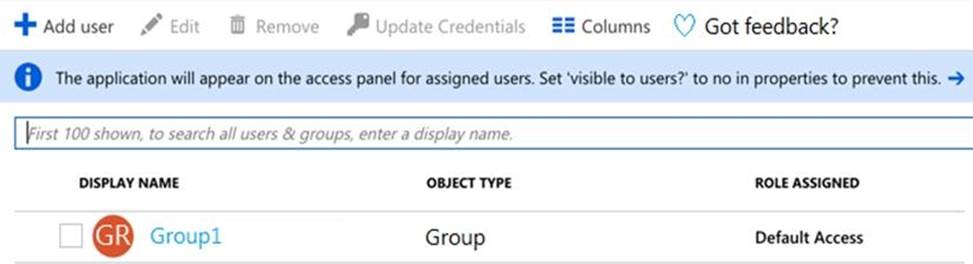
You enable self-service application access for App1 as shown in the following exhibit.
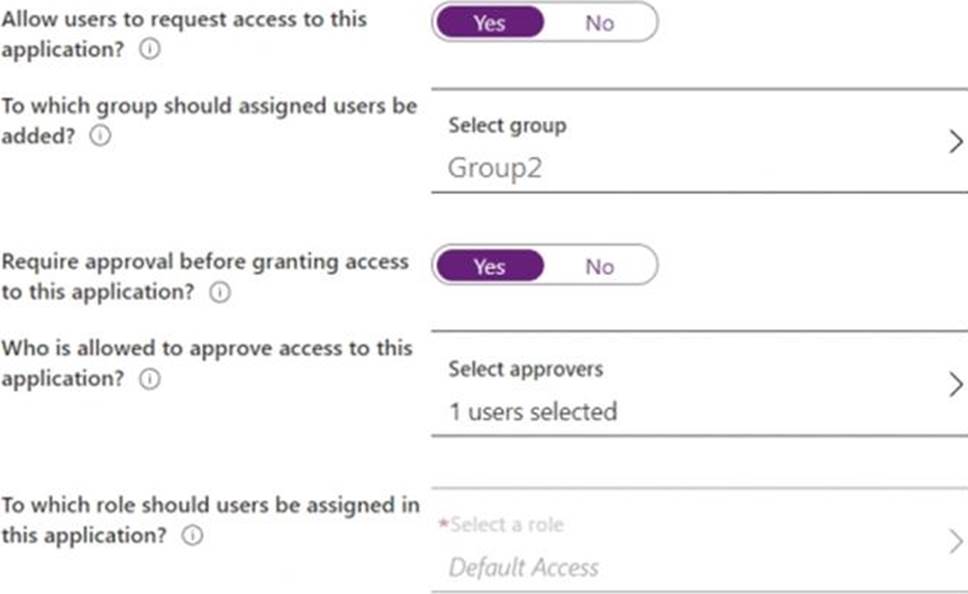
User3 is configured to approve access to Appl.
You need to identify the owners of Group2 and the users of Appl.
What should you identify? To answer, select the appropriate options in the answer area. NOTE: Each correct selection is worth one point.
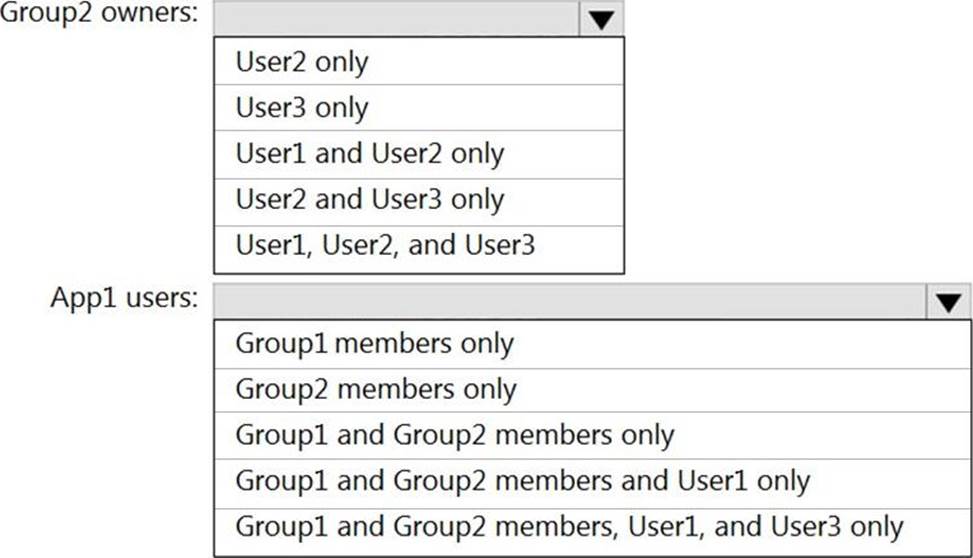
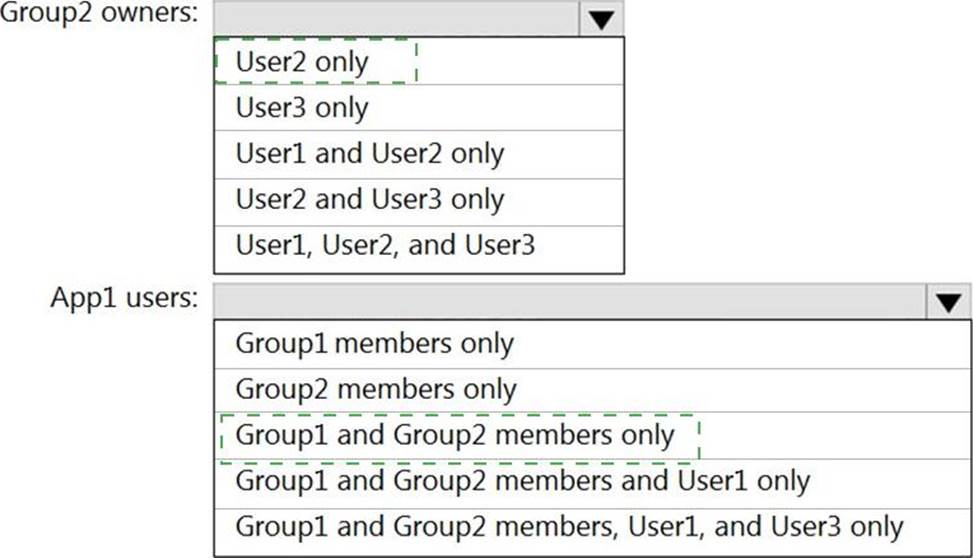
Explanation:
Reference: https://docs.microsoft.com/en-us/azure/active-directory/manage-apps/manage-self-service-access
HOTSPOT
You have an Azure Active Directory (Azure AD) tenant that contains the resources shown in the following table.
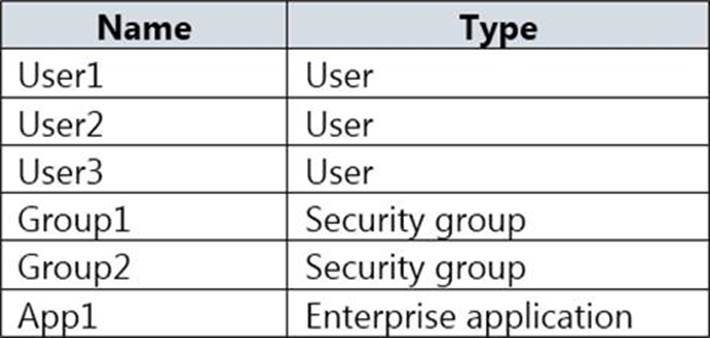
User2 is the owner of Group2.
The user and group settings for App1 are configured as shown in the following exhibit.
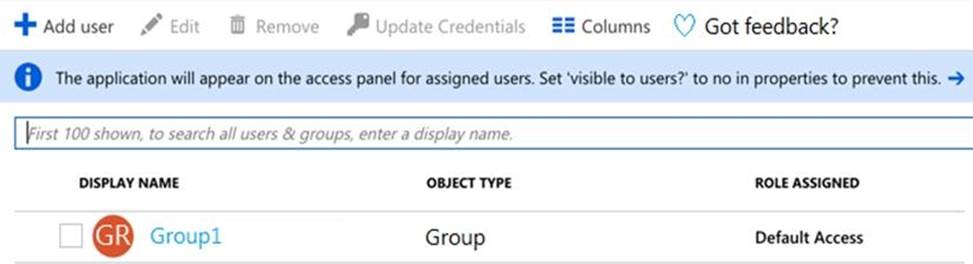
You enable self-service application access for App1 as shown in the following exhibit.
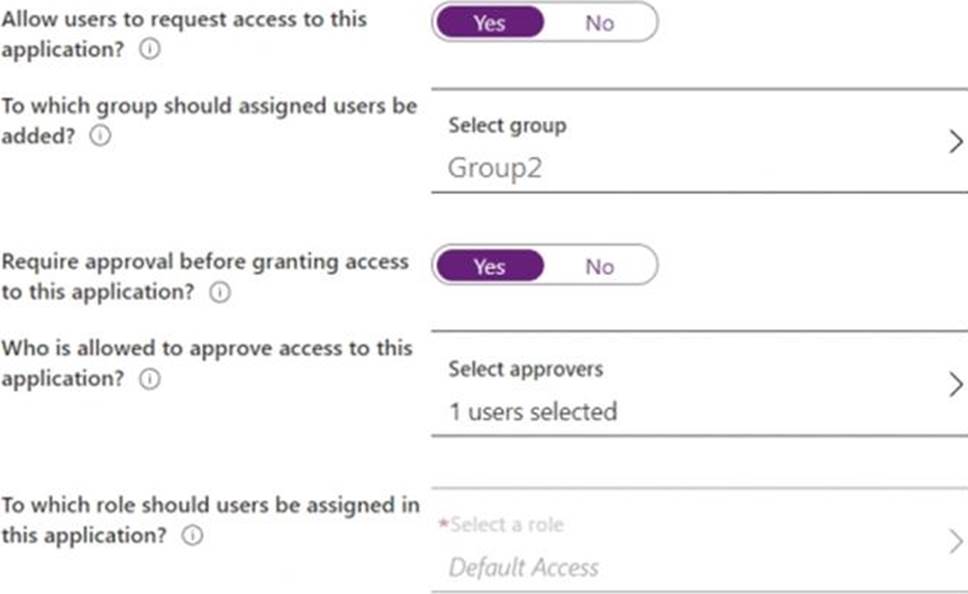
User3 is configured to approve access to Appl.
You need to identify the owners of Group2 and the users of Appl.
What should you identify? To answer, select the appropriate options in the answer area. NOTE: Each correct selection is worth one point.
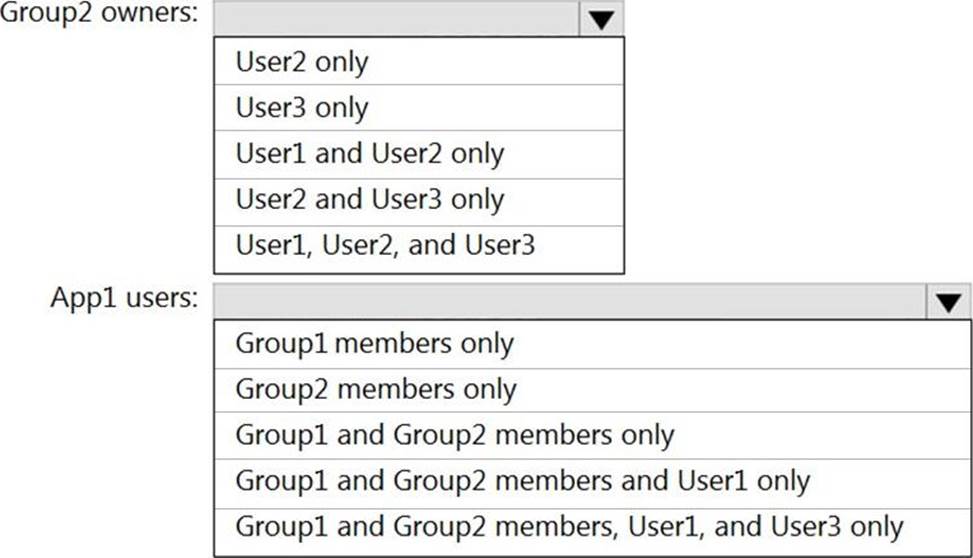
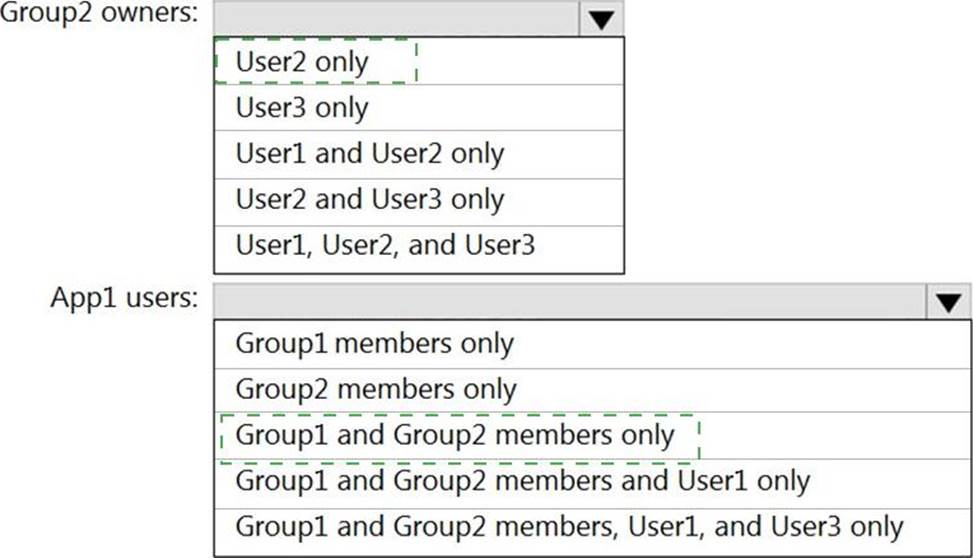
Explanation:
Reference: https://docs.microsoft.com/en-us/azure/active-directory/manage-apps/manage-self-service-access
HOTSPOT
You have an Azure key vault named KeyVault1 that contains the items shown in the following table.
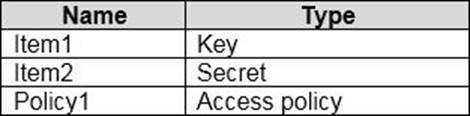
In KeyVault, the following events occur in sequence:
– Item1 is deleted
– Administrator enables soft delete
– Item2 and Policy1 are deleted.
For each of the following statements, select Yes if the statement is true. Otherwise, select No. NOTE: Each correct selection is worth one point.
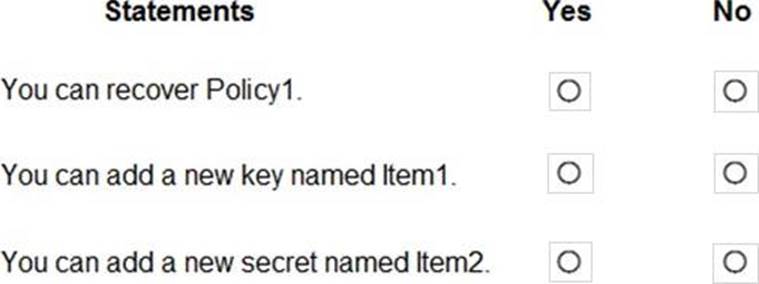
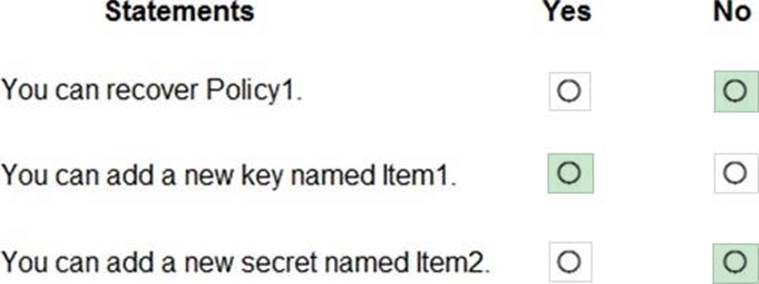
Explanation:
NO. Policies cannot be recovered
YES, Item1 is permanently deleted
NO, You cannot use the same name cause Item2 is in Seoft-deleted status https://docs.microsoft.com/en-us/azure/key-vault/general/soft-delete-overview
HOTSPOT
You have an Azure key vault named KeyVault1 that contains the items shown in the following table.
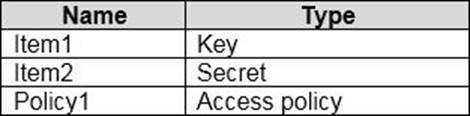
In KeyVault, the following events occur in sequence:
– Item1 is deleted
– Administrator enables soft delete
– Item2 and Policy1 are deleted.
For each of the following statements, select Yes if the statement is true. Otherwise, select No. NOTE: Each correct selection is worth one point.
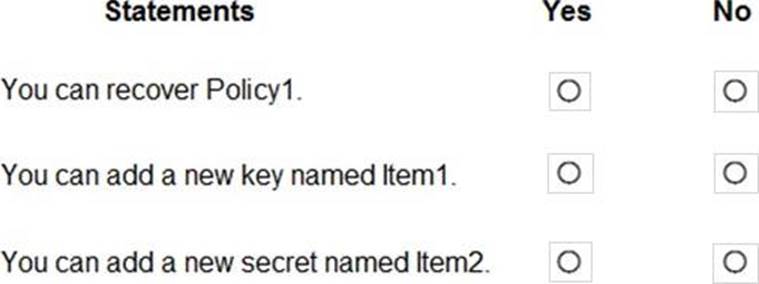
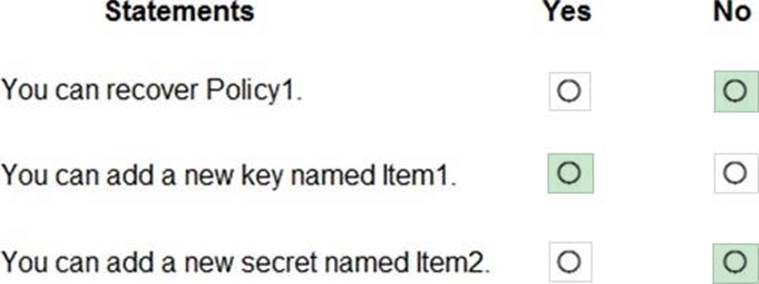
Explanation:
NO. Policies cannot be recovered
YES, Item1 is permanently deleted
NO, You cannot use the same name cause Item2 is in Seoft-deleted status https://docs.microsoft.com/en-us/azure/key-vault/general/soft-delete-overview
HOTSPOT
You have an Azure Container Registry named Registry1.
You add role assignment for Registry1 as shown in the following table.
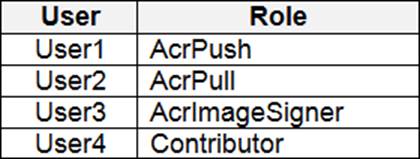
Which users can upload images to Registry1 and download images from Registry1? To answer, select the appropriate options in the answer area. NOTE: Each correct selection is worth one point.
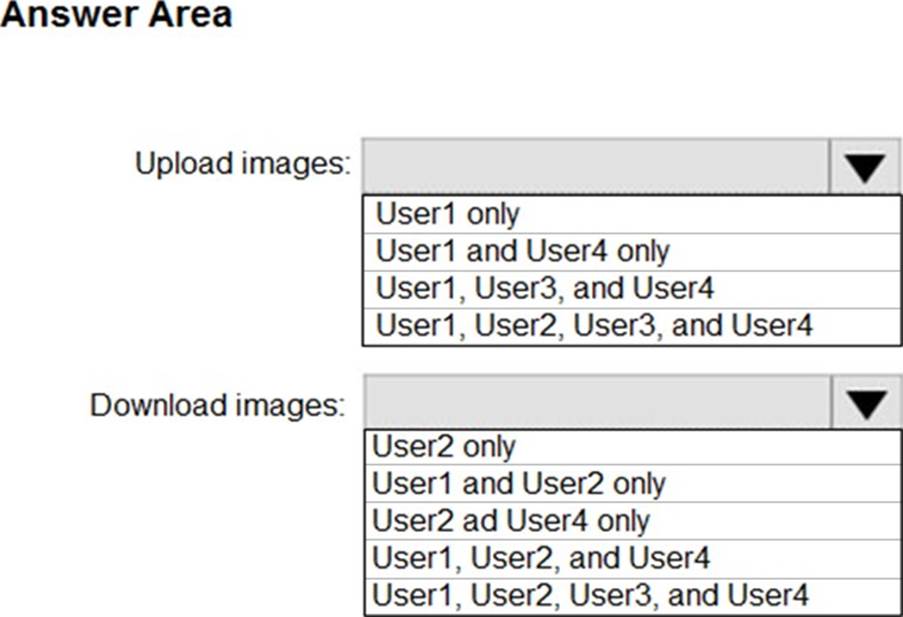
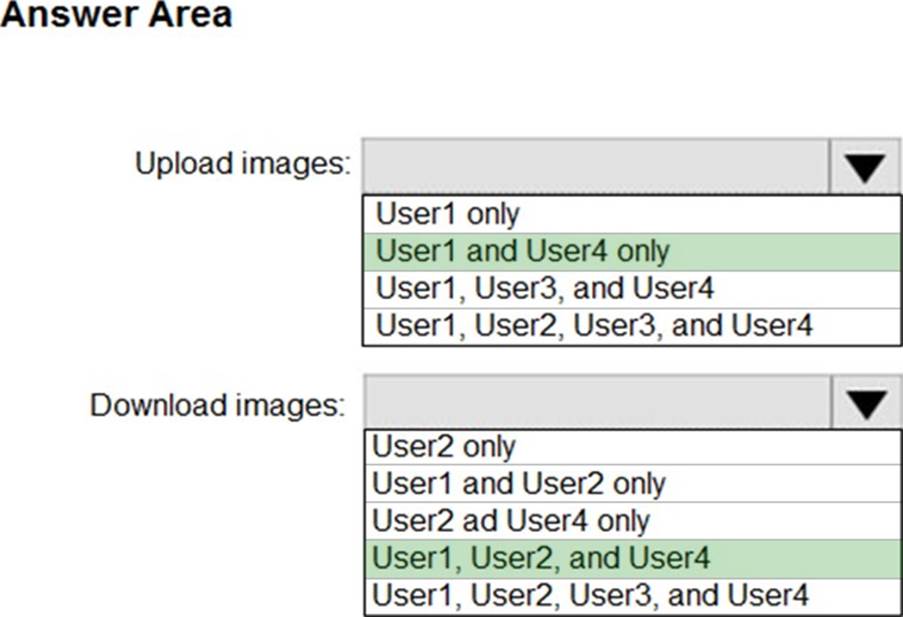
Explanation:
Box 1: User1 and User4 only
Owner, Contributor and AcrPush can push images.
Box 2: User1, User2, and User4
All, except AcrImagineSigner, can download/pull images.
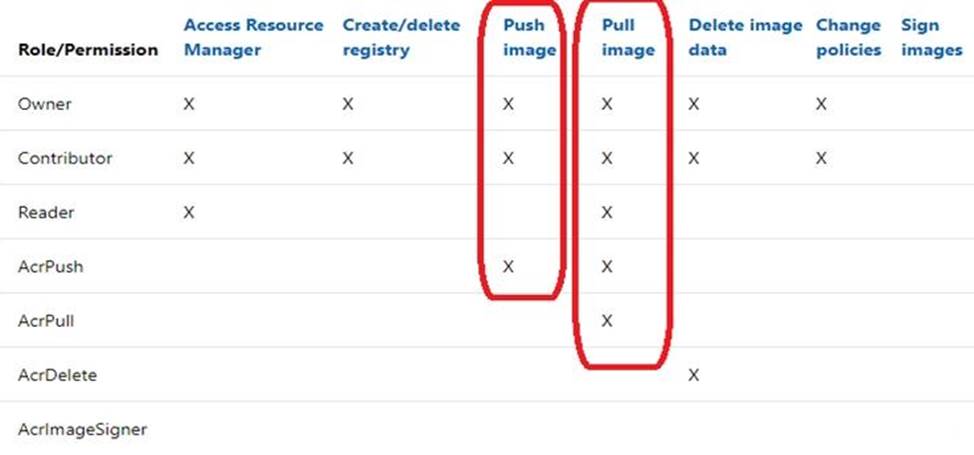
Reference: https://docs.microsoft.com/bs-latn-ba/azure/container-registry/container-registry-roles
DRAG DROP
Note: This question is part of a series of questions that present the same scenario. Each question in the series contains a unique solution that might meet the stated goals. Some question sets might have more than one correct solution, while others might not have a correct solution.
After you answer a question in this section, you will NOT be able to return to it. As a result, these questions will not appear in the review screen.
You have an Azure Subscription named Sub1. Sub1 contains an Azure virtual machine named VM1 that runs Windows Server 2016.
You need to encrypt VM1 disks by using Azure Disk Encryption.
Which three actions should you perform in sequence? To answer, move the appropriate actions from the list of actions to the answer area and arrange them in the correct order.
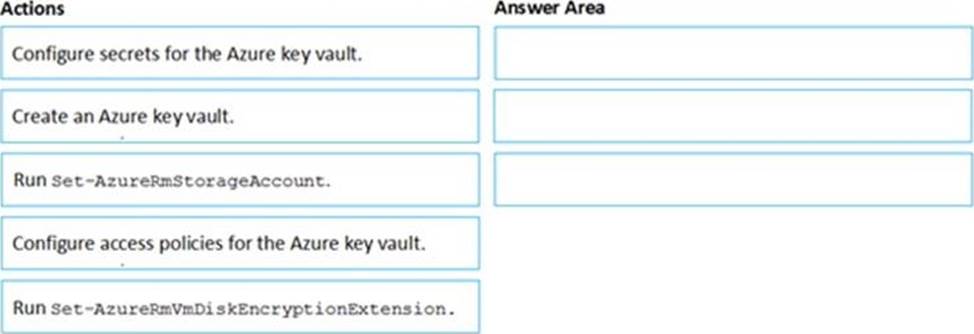
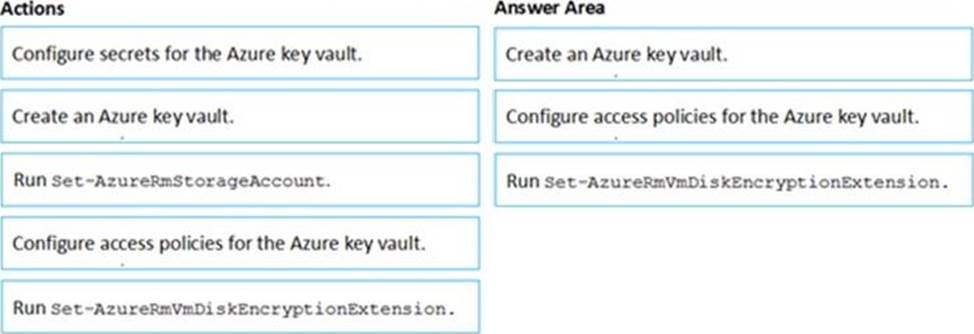
Explanation:
Reference: https://docs.microsoft.com/en-us/azure/virtual-machines/windows/encrypt-disks
You have an Azure subscription that contains an Azure key vault.
The role assignments for the key vault are shown in the following exhibit.
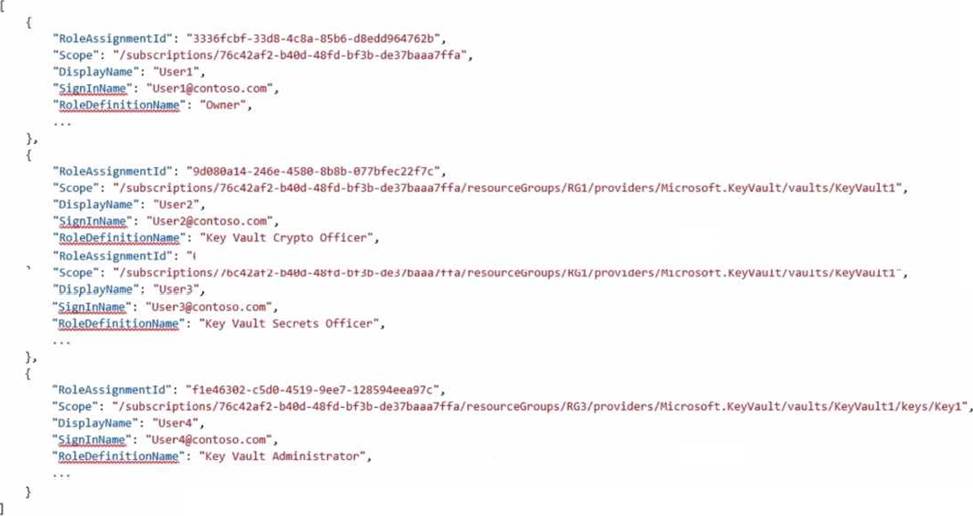
Use the drop-down menus to select the answer choice that completes each statement based on the information presented in the graphic. NOTE: Each correct selection is worth one point.
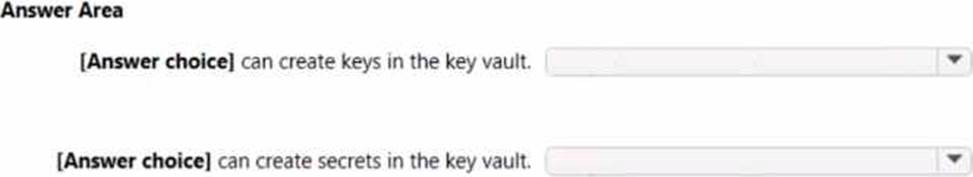
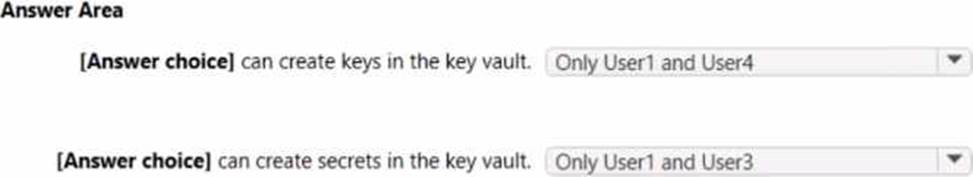
Note: This question is part of a series of questions that present the same scenario. Each question in
the series contains a unique solution that might meet the stated goals. Some question sets might have more than one correct solution, while others might not have a correct solution.
After you answer a question in this section, you will NOT be able to return to it. As a result, these questions will not appear in the review screen.
You have an Azure subscription named Sub1.
You have an Azure Storage account named sa1 in a resource group named RG1.
Users and applications access the blob service and the file service in sa1 by using several shared access signatures (SASs) and stored access policies.
You discover that unauthorized users accessed both the file service and the blob service.
You need to revoke all access to sa1.
Solution: You regenerate the Azure storage account access keys.
Does this meet the goal?
- A . Yes
- B . No
A
Explanation:
Generating new storage account keys will invalidate all SAS’s that were based on the previous keys.
