Practice Free AZ-400 Exam Online Questions
You have a build pipeline in Azure Pipelines that occasionally fails.
You discover that a test measuring the response time of an API endpoint causes the failures.
You need to prevent the build pipeline from failing due to the test.
Which two actions should you perform? Each correct answer presents part of the solution. NOTE: Each correct selection is worth one point.
- A . Set Flaky test detection to Off.
- B . Clear Flaky tests included in test pass percentage.
- C . Enable Test Impact Analysis (TIA).
- D . Manually mark the test as aky.
- E . Enable test slicing.
DRAG DROP
Your company has an Azure subscription named Subscription1. Subscription1 is associated to an Azure Active Directory tenant named contoso.com.
You need to provision an Azure Kubernetes Services (AKS) cluster in Subscription1 and set the permissions for the cluster by using RBAC roles that reference the identities in contoso.com.
Which three objects should you create in sequence? To answer, move the appropriate objects from the list of objects to the answer area and arrange them in the correct order.
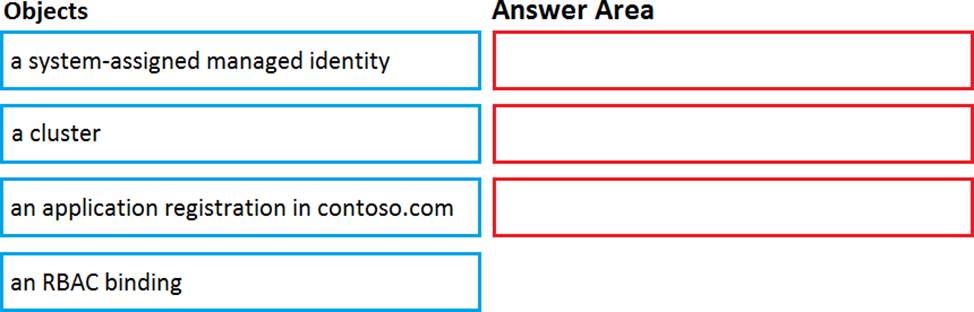
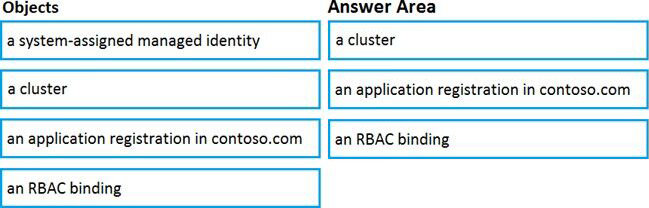
Explanation:
Step 1: Create an AKS cluster
Step 2: a system-assigned managed identity
To create an RBAC binding, you first need to get the Azure AD Object ID.
HOTSPOT
You have an Azure Pipelines pipeline that has the following definition.
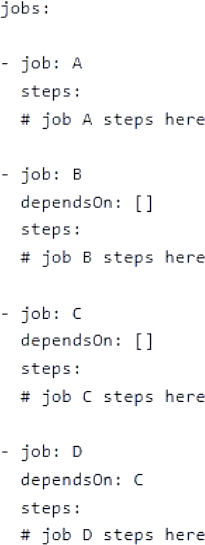
For each of the following statements, select Yes if the statement is true. Otherwise, select No. NOTE: Each correct selection is worth one point.
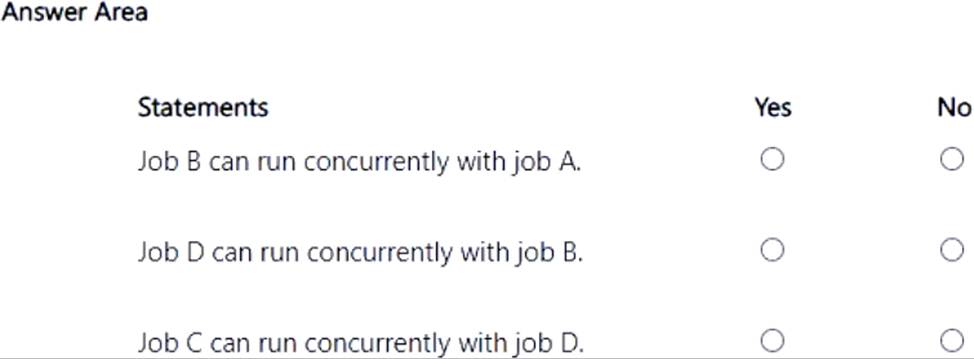
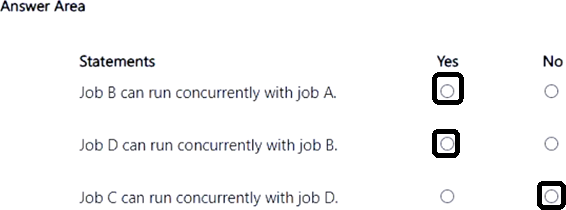
DRAG DROP –
You have a GitHub organization named org1 and an Azure tenant named Tenant1.
You need to enable single sign-on (SSO) in Azure Active Directory (Azure AD) for the users in org1.
Which URIs should you use for the SAML configuration in Azure AD? To answer, drag the appropriate URIs to the correct settings. Each URI may be used once, more than once, or not at all. You may need to drag the split bar between panes or scroll to view content. NOTE: Each correct selection is worth one point.
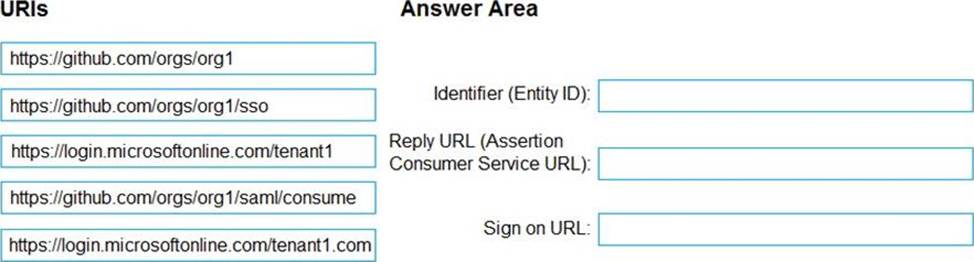
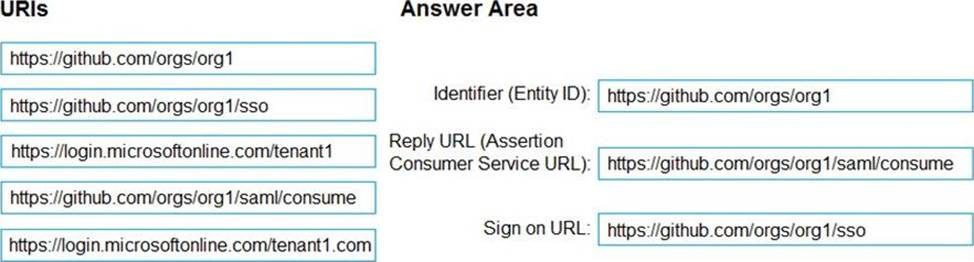
Explanation:
Reference: https: //docs.microsoft.com/en-us/azure/active-directory/saas-apps/github-tutorial
DRAG DROP –
You need to deploy Internet Information Services (IIS) to an Azure virtual machine that runs Windows Server 2019.
How should you complete the Desired State Configuration (DSC) configuration script? To answer, drag the appropriate values to the correct locations. Each value may be used once, more than once, or not at all. You may need to drag the split bar between panes or scroll to view content. NOTE: Each correct selection is worth one point.
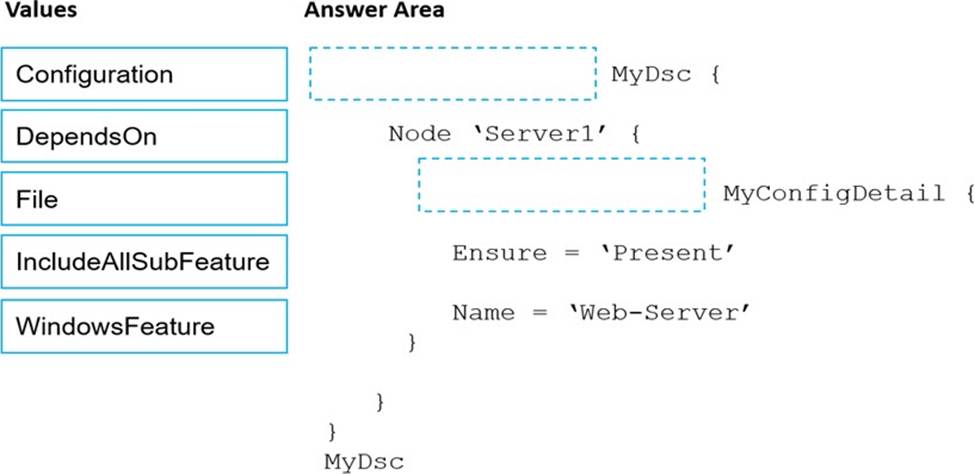
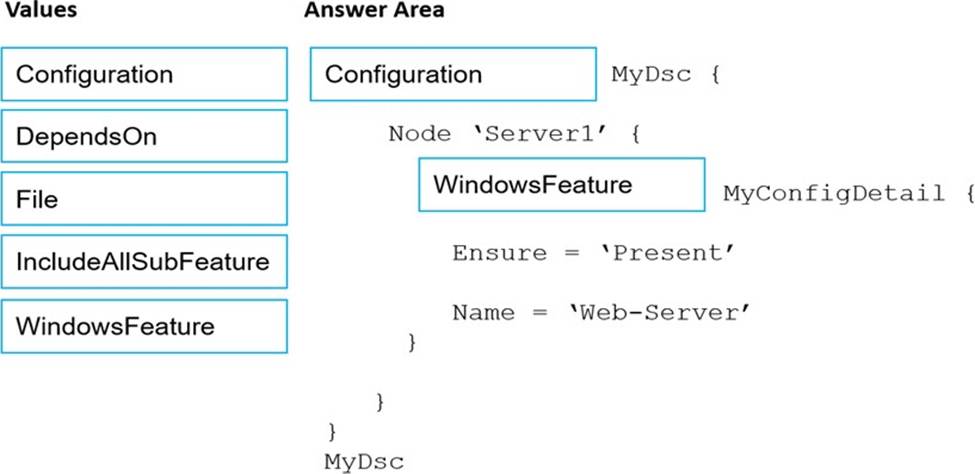
Explanation:
Box 1: Configuration –
Configuration Example:
Configuration Sample –
{
Node localhost, server02 –
{
Box 2: WindowsFeature –
Example:
WindowsFeature RoleExample –
{
Ensure = "Present"
# Alternatively, to ensure the role is uninstalled, set Ensure to "Absent" Name = "Web-Server" # Use the Name property from Get-WindowsFeature
}
The WindowsFeature resource in Windows PowerShell Desired State Configuration (DSC) provides a mechanism to ensure that roles and features are added or removed on a target node.
Reference:
https: //docs.microsoft.com/en-us/powershell/dsc/reference/resources/windows/windowsfeatureresource https: //docs.microsoft.com/en-us/powershell/dsc/managing-nodes/apply-get-test
DRAG DROP –
You need to deploy Internet Information Services (IIS) to an Azure virtual machine that runs Windows Server 2019.
How should you complete the Desired State Configuration (DSC) configuration script? To answer, drag the appropriate values to the correct locations. Each value may be used once, more than once, or not at all. You may need to drag the split bar between panes or scroll to view content. NOTE: Each correct selection is worth one point.
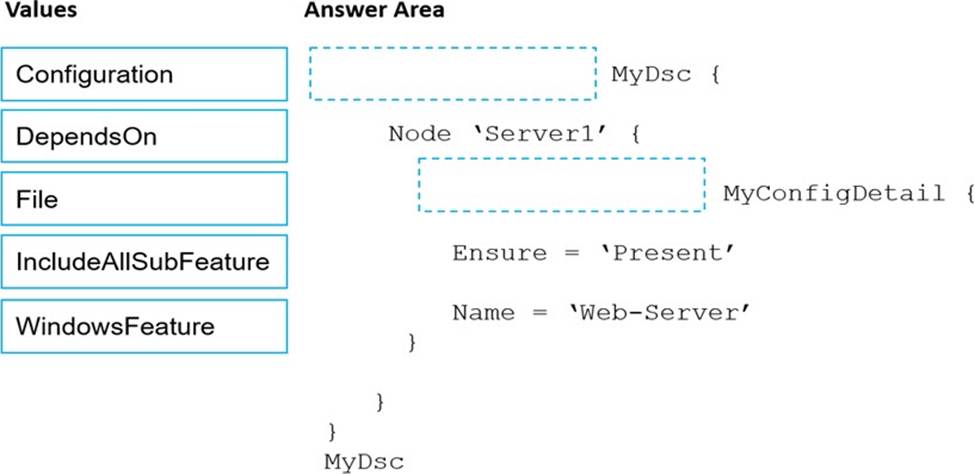
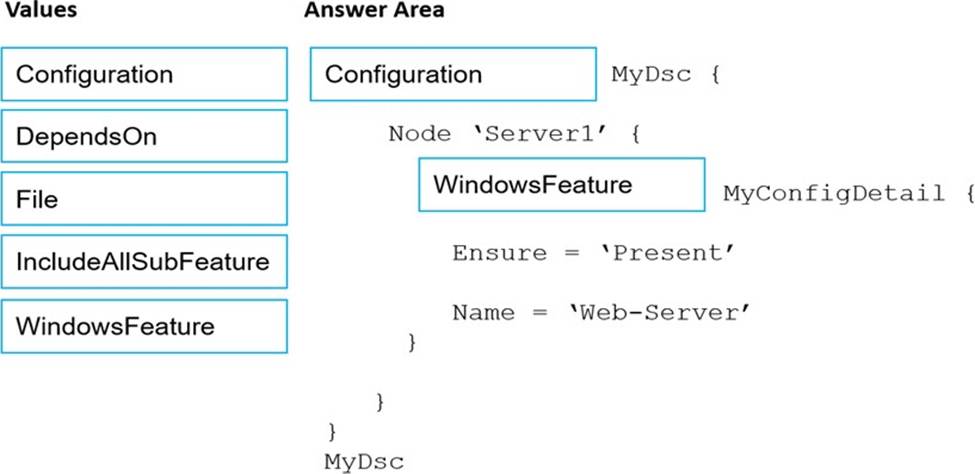
Explanation:
Box 1: Configuration –
Configuration Example:
Configuration Sample –
{
Node localhost, server02 –
{
Box 2: WindowsFeature –
Example:
WindowsFeature RoleExample –
{
Ensure = "Present"
# Alternatively, to ensure the role is uninstalled, set Ensure to "Absent" Name = "Web-Server" # Use the Name property from Get-WindowsFeature
}
The WindowsFeature resource in Windows PowerShell Desired State Configuration (DSC) provides a mechanism to ensure that roles and features are added or removed on a target node.
Reference:
https: //docs.microsoft.com/en-us/powershell/dsc/reference/resources/windows/windowsfeatureresource https: //docs.microsoft.com/en-us/powershell/dsc/managing-nodes/apply-get-test
Note: This question is part of a series of questions that present the same scenario. Each question in the series contains a unique solution that might meet the stated goals. Some question sets might have more than one correct solution, while others might not have a correct solution.
After you answer a question in this section, you will NOT be able to return to it. As a result, these questions will not appear in the review screen.
You use Azure Pipelines to build and test a React.js application.
You have a pipeline that has a single job.
You discover that installing JavaScript packages from npm takes approximately five minutes each time you run the pipeline.
You need to recommend a solution to reduce the pipeline execution time.
Solution: You recommend using pipeline artifacts.
Does this meet the goal?
- A . Yes
- B . No
HOTSPOT
You plan to use Desired State Configuration (DSC) to maintain the configuration of a server that runs Windows Server 2019.
The server must have the following features installed:
✑ A web server
✑ An email server
How should you complete the DSC configuration le? To answer, select the appropriate options in the answer area. NOTE: Each correct selection is worth one point.
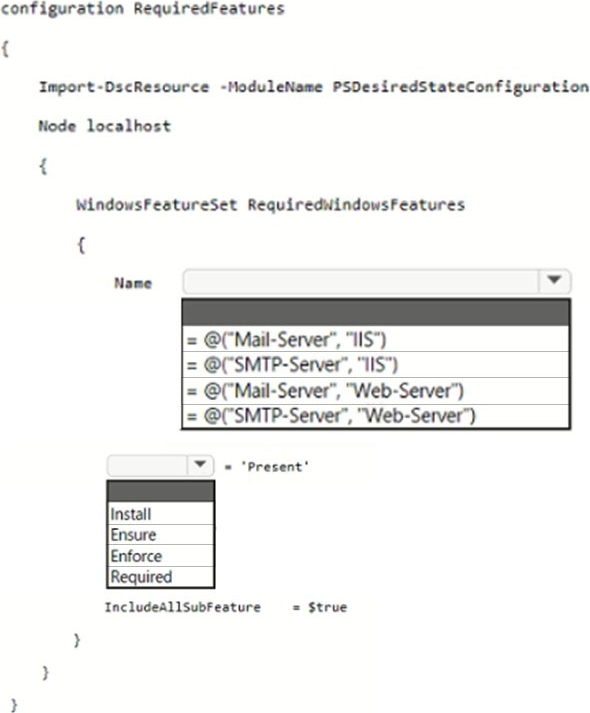
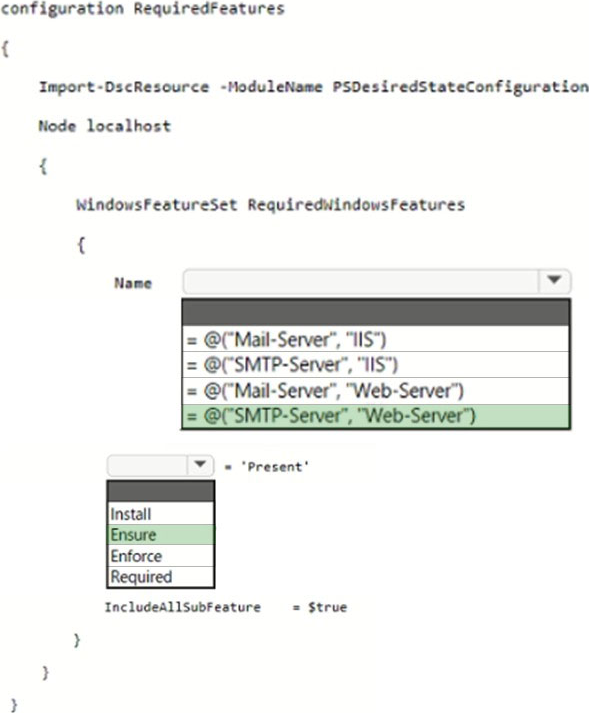
Explanation:
Box 1: = @("SMTP-Server", "Web-Server")
The following configuration ensures that the Web-Server (IIS) and SMTP (email) Server features, and all subfeatures of each, are installed.
configuration FeatureSetTest
{
Import-DscResource -ModuleName PSDesiredStateConfiguration
Node localhost
{
WindowsFeatureSet WindowsFeatureSetExample
{
Name = @("SMTP-Server", "Web-Server")
Ensure = ‘Present’
IncludeAllSubFeature = $true
}
}
}
Box 2: Ensure
Ensure indicates whether the roles or features are added. To ensure that the roles or features are added, set this property to Present. To ensure that the roles or features are removed, set the property to Absent. The default value is Present.
Reference: https: //docs.microsoft.com/en-us/powershell/dsc/reference/resources/windows/windowsFeatureSetResource
You manage an Azure web app that supports an e-commerce website.
You need to increase the logging level when the web app exceeds normal usage patterns. The solution must minimize administrative overhead.
Which two resources should you include in the solution? Each correct answer presents part of the solution. NOTE: Each correct selection is worth one point.
- A . an Azure Automation runbook
- B . an Azure Monitor alert that has a dynamic threshold
- C . an Azure Monitor alert that has a static threshold
- D . the Azure Monitor autoscale settings
- E . an Azure Monitor alert that uses an action group that has an email action
You manage an Azure web app that supports an e-commerce website.
You need to increase the logging level when the web app exceeds normal usage patterns. The solution must minimize administrative overhead.
Which two resources should you include in the solution? Each correct answer presents part of the solution. NOTE: Each correct selection is worth one point.
- A . an Azure Automation runbook
- B . an Azure Monitor alert that has a dynamic threshold
- C . an Azure Monitor alert that has a static threshold
- D . the Azure Monitor autoscale settings
- E . an Azure Monitor alert that uses an action group that has an email action
