Practice Free AZ-400 Exam Online Questions
DRAG DROP
You have several Azure virtual machines that run Windows Server 2019.
You need to identify the distinct event IDs of each virtual machine as shown in the following table.
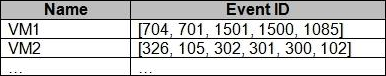
How should you complete the Azure Monitor query? To answer, drag the appropriate values to the correct locations. Each value may be used once, more than once, or not at all. You may need to drag the split bar between panes or scroll to view content. NOTE: Each correct selection is worth one point.
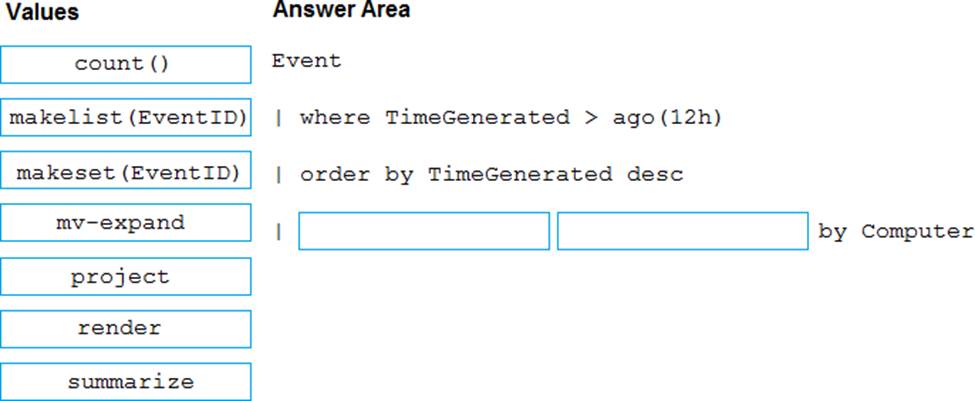
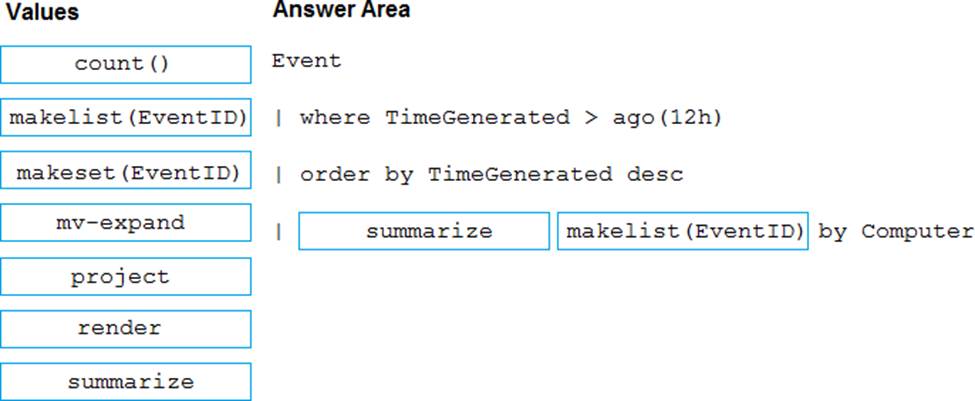
Explanation:
You can use makelist to pivot data by the order of values in a particular column. For example, you may want to explore the most common order events take place on your machines. You can essentially pivot the data by the order of EventIDs on each machine. Example:
Event
| where TimeGenerated > ago(12h)
| order by TimeGenerated desc
| summarize makelist(EventID) by Computer
Reference: https: //docs.microsoft.com/en-us/azure/azure-monitor/log-query/advanced-aggregations
DRAG DROP
You have several Azure virtual machines that run Windows Server 2019.
You need to identify the distinct event IDs of each virtual machine as shown in the following table.
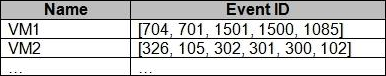
How should you complete the Azure Monitor query? To answer, drag the appropriate values to the correct locations. Each value may be used once, more than once, or not at all. You may need to drag the split bar between panes or scroll to view content. NOTE: Each correct selection is worth one point.
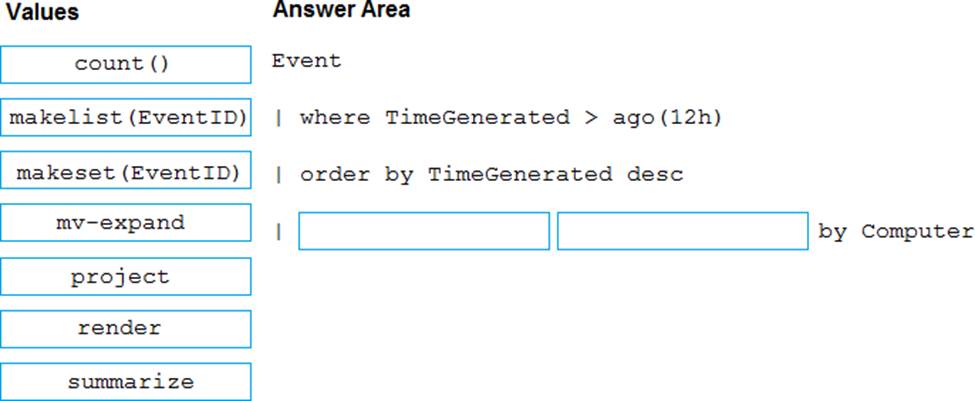
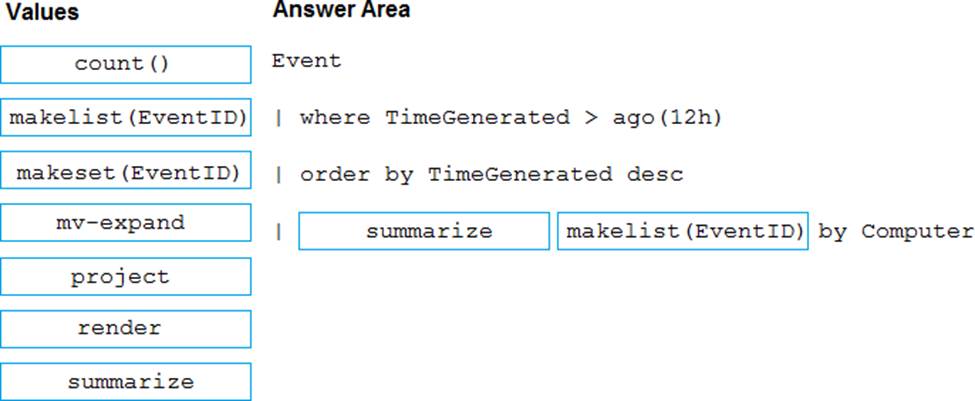
Explanation:
You can use makelist to pivot data by the order of values in a particular column. For example, you may want to explore the most common order events take place on your machines. You can essentially pivot the data by the order of EventIDs on each machine. Example:
Event
| where TimeGenerated > ago(12h)
| order by TimeGenerated desc
| summarize makelist(EventID) by Computer
Reference: https: //docs.microsoft.com/en-us/azure/azure-monitor/log-query/advanced-aggregations
DRAG DROP
You have several Azure virtual machines that run Windows Server 2019.
You need to identify the distinct event IDs of each virtual machine as shown in the following table.
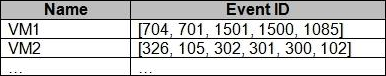
How should you complete the Azure Monitor query? To answer, drag the appropriate values to the correct locations. Each value may be used once, more than once, or not at all. You may need to drag the split bar between panes or scroll to view content. NOTE: Each correct selection is worth one point.
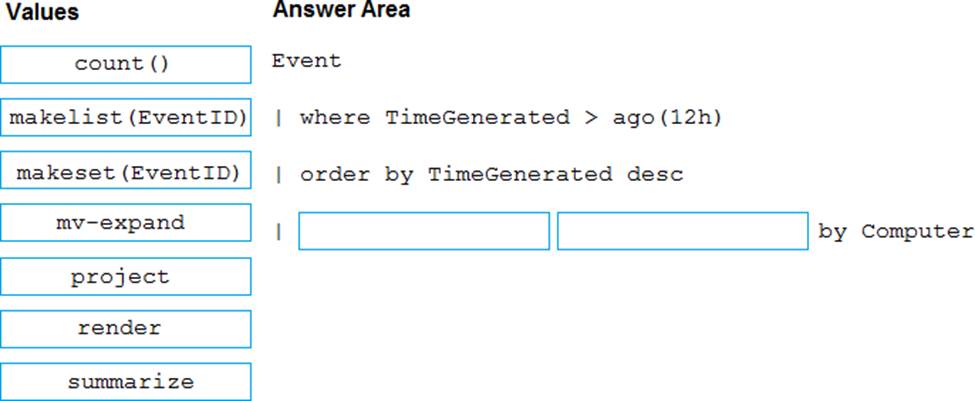
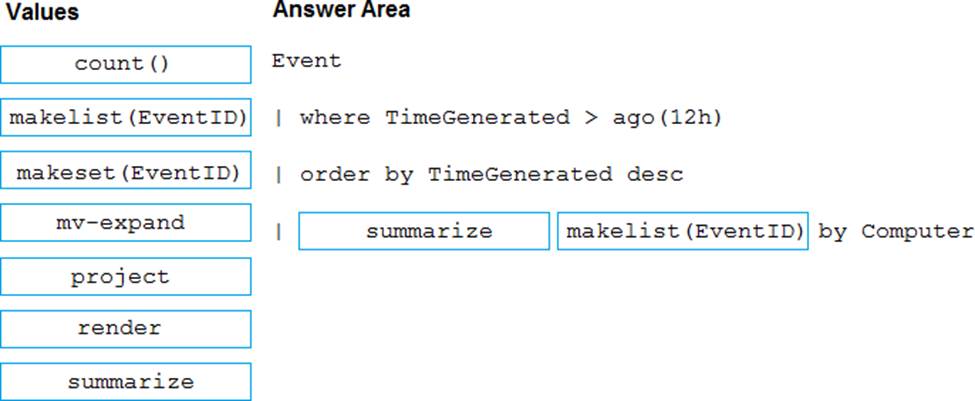
Explanation:
You can use makelist to pivot data by the order of values in a particular column. For example, you may want to explore the most common order events take place on your machines. You can essentially pivot the data by the order of EventIDs on each machine. Example:
Event
| where TimeGenerated > ago(12h)
| order by TimeGenerated desc
| summarize makelist(EventID) by Computer
Reference: https: //docs.microsoft.com/en-us/azure/azure-monitor/log-query/advanced-aggregations
DRAG DROP
You have several Azure virtual machines that run Windows Server 2019.
You need to identify the distinct event IDs of each virtual machine as shown in the following table.
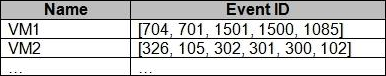
How should you complete the Azure Monitor query? To answer, drag the appropriate values to the correct locations. Each value may be used once, more than once, or not at all. You may need to drag the split bar between panes or scroll to view content. NOTE: Each correct selection is worth one point.
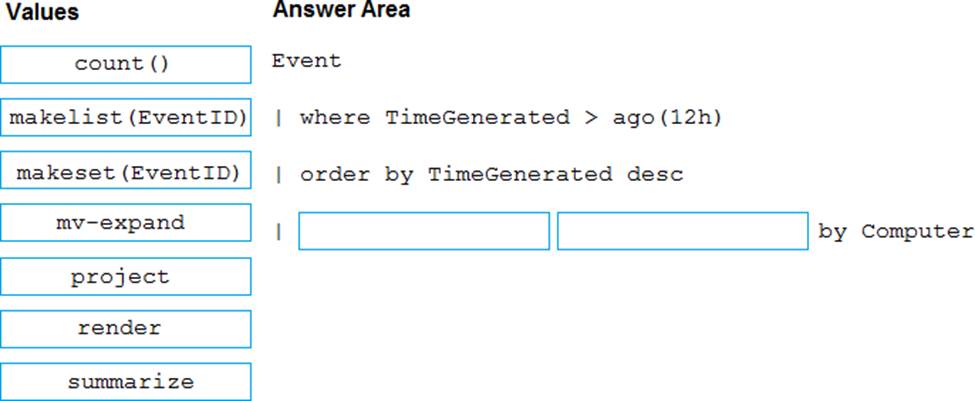
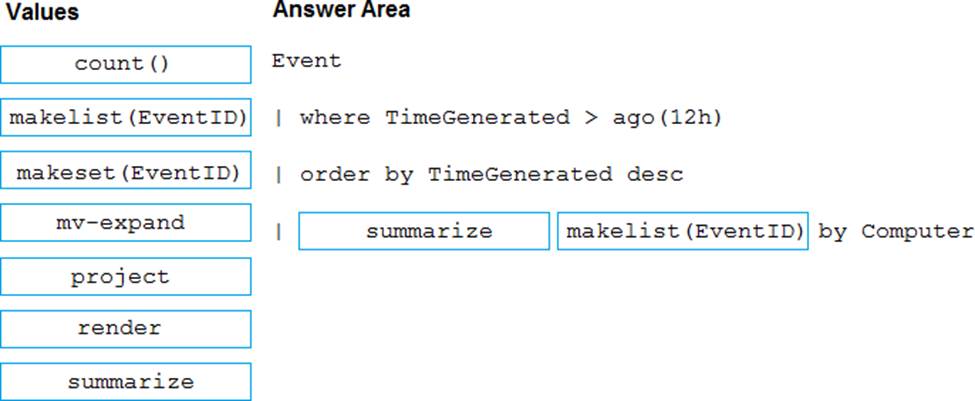
Explanation:
You can use makelist to pivot data by the order of values in a particular column. For example, you may want to explore the most common order events take place on your machines. You can essentially pivot the data by the order of EventIDs on each machine. Example:
Event
| where TimeGenerated > ago(12h)
| order by TimeGenerated desc
| summarize makelist(EventID) by Computer
Reference: https: //docs.microsoft.com/en-us/azure/azure-monitor/log-query/advanced-aggregations
DRAG DROP
You have several Azure virtual machines that run Windows Server 2019.
You need to identify the distinct event IDs of each virtual machine as shown in the following table.
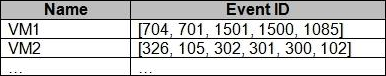
How should you complete the Azure Monitor query? To answer, drag the appropriate values to the correct locations. Each value may be used once, more than once, or not at all. You may need to drag the split bar between panes or scroll to view content. NOTE: Each correct selection is worth one point.
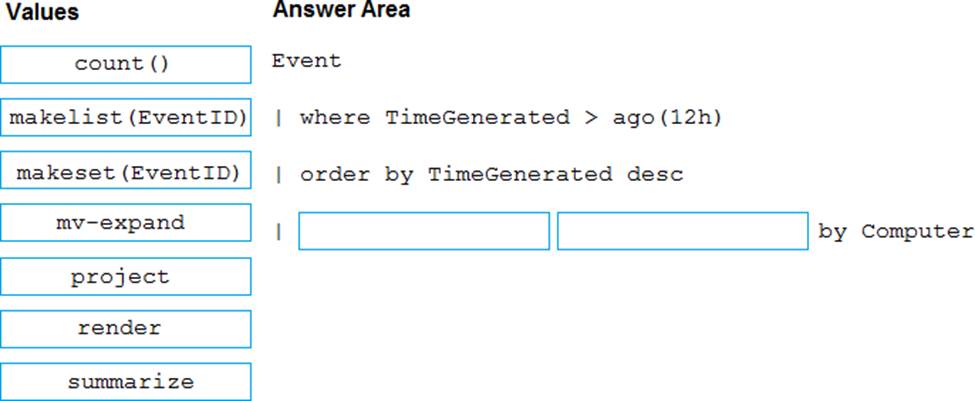
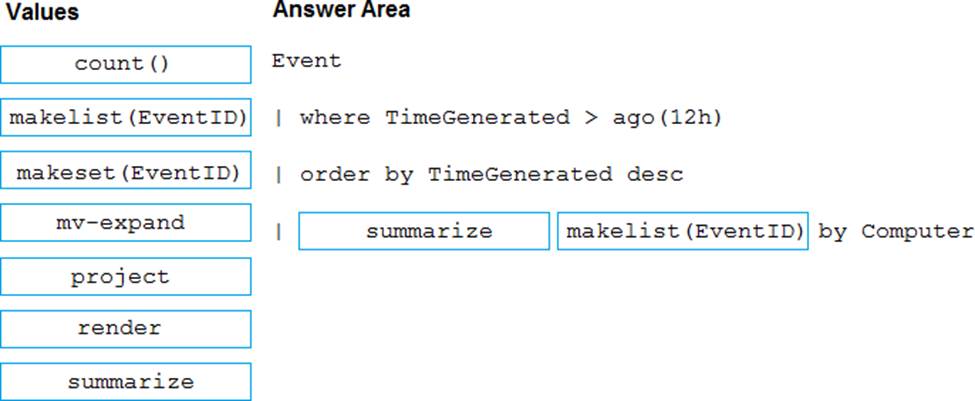
Explanation:
You can use makelist to pivot data by the order of values in a particular column. For example, you may want to explore the most common order events take place on your machines. You can essentially pivot the data by the order of EventIDs on each machine. Example:
Event
| where TimeGenerated > ago(12h)
| order by TimeGenerated desc
| summarize makelist(EventID) by Computer
Reference: https: //docs.microsoft.com/en-us/azure/azure-monitor/log-query/advanced-aggregations
You use Azure Pipelines to build and test code.
You need to analyze the agent pool usage.
What are two ways to achieve the goal? Each correct answer presents a complete solution. NOTE: Each correct selection is worth one point.
- A . Review the historical graph for the agent pools.
- B . Review the Pipeline duration report.
- C . Query the TaskAgentPoolSizeSnapshot/TaskAgentPoolSizeSnapshots endpoint.
- D . Query the PipelineRun/PipelineRuns endpoint.
Note: This question is part of a series of questions that present the same scenario. Each question in the series contains a unique solution that might meet the stated goals. Some question sets might have more than one correct solution, while others might not have a correct solution.
After you answer a question in this section, you will NOT be able to return to it. As a result, these questions will not appear in the review screen.
You use Azure Pipelines to build and test a React.js application.
You have a pipeline that has a single job.
You discover that installing JavaScript packages from npm takes approximately five minutes each time you run the pipeline.
You need to recommend a solution to reduce the pipeline execution time.
Solution: You recommend enabling pipeline caching.
Does this meet the goal?
- A . Yes
- B . No
DRAG DROP
You have a GitHub repository named repo1 that stores the code of an app named App1. You need deploy a work ow for repo1 by using GitHub Actions.
The solution must meet the following requirements:
• Scan on pushes to the main branch.
• Scan on pull requests to the main branch.
• Scan on pull requests to any branch that has a pre x of releases/.
• Scan all the les in the subdirectories of the src directory.
How should you complete the code? To answer, drag he appropriate values to the correct targets. Each value may be used once, more than once, or not at all.
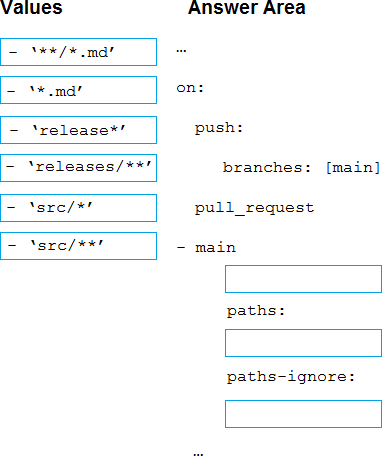
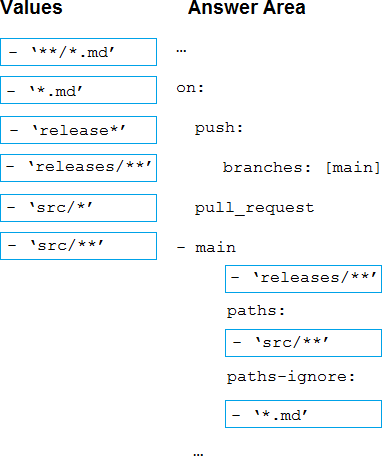
You manage a project by using Azure Board, and you manage the project code by using Azure Repos.
You have a bug work item that has an ID of 123.
You need to set the work item state to Resolved.
What should you add to the commit message?
- A . #123 completes
- B . Resolves #AB-123
- C . Veri es #123
- D . Fixes #123
HOTSPOT
You have an Azure DevOps project that contains a build pipeline. The build pipeline uses approximately 50 open source libraries.
You need to ensure that the project can be scanned for known security vulnerabilities in the open source libraries.
What should you do? To answer, select the appropriate options in the answer area. NOTE: Each correct selection is worth one point.
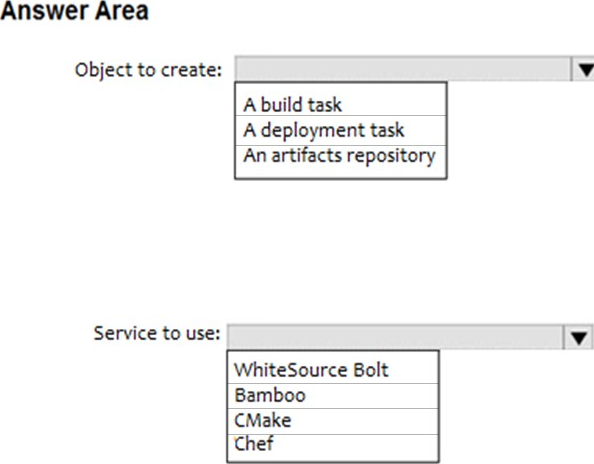
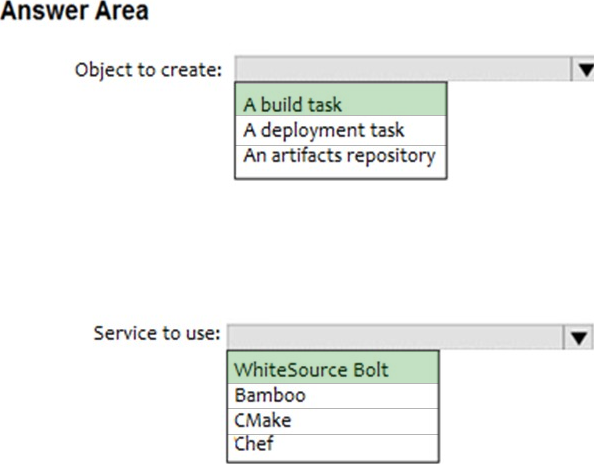
Explanation:
Box 1: A Build task
Trigger a build
You have a Java code provisioned by the Azure DevOps demo generator. You will use WhiteSource Bolt extension to check the vulnerable components present in this code.
✑ Go to Builds section under Pipelines tab, select the build definition WhiteSourceBolt and click on Queue to trigger a build.
✑ To view the build in progress status, click on ellipsis and select View build results.
Box 2: WhiteSource Bolt
WhiteSource is the leader in continuous open source software security and compliance management. WhiteSource integrates into your build process, irrespective of your programming languages, build tools, or development environments. It works automatically, continuously, and silently in the background, checking the security, licensing, and quality of your open source components against WhiteSource constantly-updated denitive database of open source repositories.
References: https: //www.azuredevopslabs.com/labs/vstsextend/whitesource/
