Practice Free AZ-305 Exam Online Questions
You have an Azure subscription. The subscription has a blob container that contains multiple blobs. Ten users in the finance department of your company plan to access the blobs during the month of April. You need to recommend a solution to enable access to the blobs during the month of April only.
Which security solution should you include in the recommendation?
- A . shared access signatures (SAS)
- B . access keys
- C . conditional access policies
- D . certificates
A
Explanation:
Reference: https://docs.microsoft.com/en-us/azure/storage/common/storage-sas-overview
You have an Azure subscription. The subscription has a blob container that contains multiple blobs. Ten users in the finance department of your company plan to access the blobs during the month of April. You need to recommend a solution to enable access to the blobs during the month of April only.
Which security solution should you include in the recommendation?
- A . shared access signatures (SAS)
- B . access keys
- C . conditional access policies
- D . certificates
A
Explanation:
Reference: https://docs.microsoft.com/en-us/azure/storage/common/storage-sas-overview
You have an on-premises storage solution.
You need to migrate the solution to Azure. The solution must support Hadoop Distributed File System (HDFS).
What should you use?
- A . Azure Data Lake Storage Gen2
- B . Azure NetApp Files
- C . Azure Data Share
- D . Azure Table storage
Your company plans to publish APIs for its services by using Azure API Management.
You discover that service responses include the AspNet-Version header.
You need to recommend a solution to remove AspNet-Version from the response of the published APIs.
What should you include in the recommendation?
- A . a new product
- B . a modification to the URL scheme
- C . a new policy
- D . a new revision
C
Explanation:
Reference: https://docs.microsoft.com/en-us/azure/api-management/transform-api
Your company deploys several virtual machines on-premises and to Azure. ExpressRoute is deployed and configured for on-premises to Azure connectivity.
Several virtual machines exhibit network connectivity issues.
You need to analyze the network traffic to identify whether packets are being allowed or denied from Azure to the virtual machines.
Solution: Install and configure the Azure Monitoring agent and the Dependency Agent on all the virtual machines. Use VM insights in Azure Monitor to analyze the network traffic.
Does this meet the goal?
- A . Yes
- B . No
HOTSPOT
You have an Azure Load Balancer named LB1 that balances requests to five Azure virtual machines.
You need to develop a monitoring solution for LB1.
The solution must generate an alert when any of the following conditions are met:
✑ A virtual machine is unavailable.
✑ Connection attempts exceed 50,000 per minute.
Which signal should you include in the solution for each condition? To answer, select the appropriate options in the answer area. NOTE: Each correct selection is worth one point.
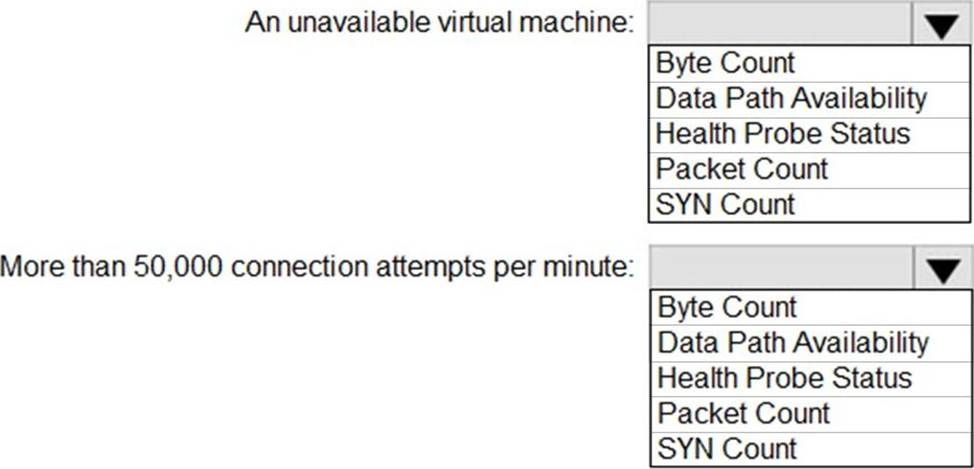
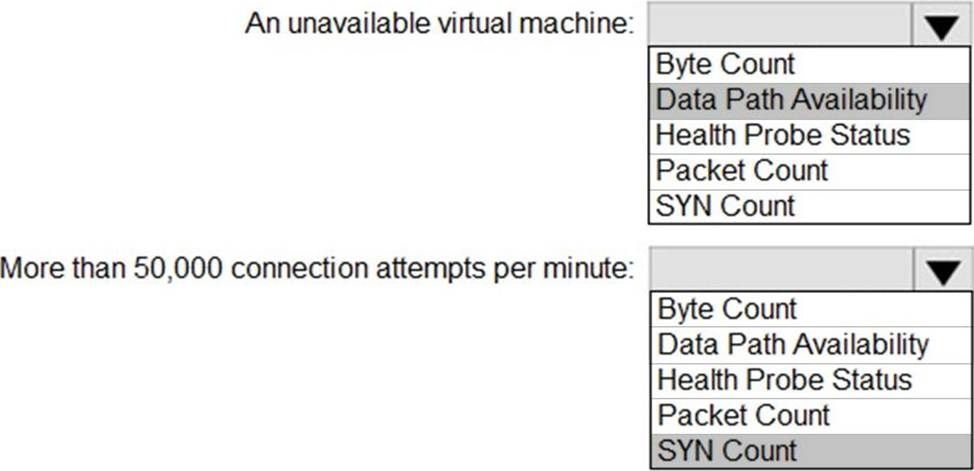
Explanation:
Box 1: Data path availability
Standard Load Balancer continuously exercises the data path from within a region to the load balancer front end, all the way to the SDN stack that supports your VM. As long as healthy instances remain, the measurement follows the same path as your application’s load-balanced traffic. The data path that your customers use is also validated. The measurement is invisible to your application and does not interfere with other operations.
Note: Load balancer distributes inbound flows that arrive at the load balancer’s front end to backend pool instances. These flows are according to configured load-balancing rules and health probes. The backend pool instances can be Azure Virtual Machines or instances in a virtual machine scale set.
Box 2: SYN count
SYN (synchronize) count: Standard Load Balancer does not terminate Transmission Control Protocol (TCP) connections or interact with TCP or UDP packet flows. Flows and their handshakes are always between the source and the VM instance. To better troubleshoot your TCP protocol scenarios, you can make use of SYN packets counters to understand how many TCP connection attempts are made. The metric reports the number of TCP SYN packets that were received.
Reference: https://docs.microsoft.com/en-us/azure/load-balancer/load-balancer-standard-diagnostics
HOTSPOT
You plan to migrate on-premises Microsoft SQL Server databases to Azure.
You need to recommend a deployment and resiliency solution that meets the following requirements:
✑ Supports user-initiated backups
✑ Supports multiple automatically replicated instances across Azure regions
✑ Minimizes administrative effort to implement and maintain business continuity
What should you recommendation? To answer, select the appropriate options in the answer area. NOTE: Each correct selection is worth one point.
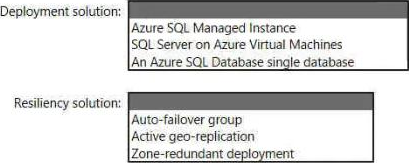
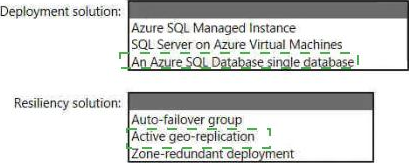
Explanation:
Box 1: An Azure SQL Database single database.
SQL Server Managed instance versus SQL Server Virtual Machines
Active geo-replication is not supported by Azure SQL Managed Instance.
Box 2: Active geo-replication
Active geo-replication is a feature that lets you to create a continuously synchronized readable secondary database for a primary database. The readable secondary database may be in the same Azure region as the primary, or, more commonly, in a different region. This kind of readable secondary databases are also known as geo-secondaries, or geo-replicas.
Reference: https://docs.microsoft.com/en-us/azure/azure-sql/database/active-geo-replication-overview
HOTSPOT
You have an Azure web app named App1 and an Azure key vault named KV1.
App1 stores database connection strings in KV1.
App1 performs the following types of requests to KV1:
✑ Get
✑ List
✑ Wrap
✑ Delete
✑ Unwrap
✑ Backup
✑ Decrypt
✑ Encrypt
You are evaluating the continuity of service for App1.
You need to identify the following if the Azure region that hosts KV1 becomes unavailable:
✑ To where will KV1 fail over?
✑ During the failover, which request type will be unavailable?
What should you identify? To answer, select the appropriate options in the answer area. NOTE: Each correct selection is worth one point.
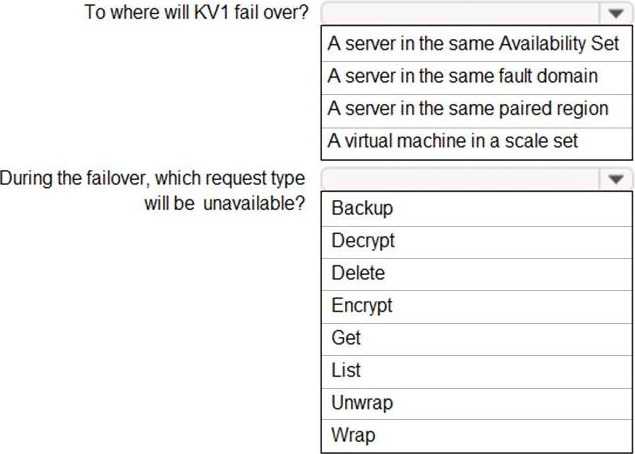
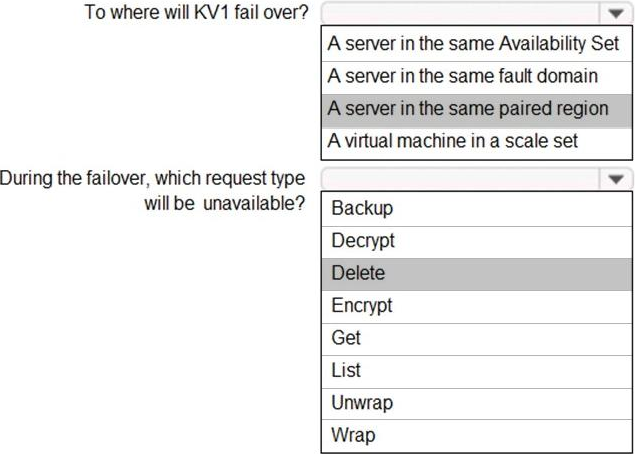
Explanation:
Box 1: A server in the same paired region
The contents of your key vault are replicated within the region and to a secondary region at least 150 miles away, but within the same geography to maintain high durability of your keys and secrets.
Box 2: Delete
During failover, your key vault is in read-only mode.
Requests that are supported in this mode are:
✑ List certificates
✑ Get certificates
✑ List secrets
✑ Get secrets
✑ List keys
✑ Get (properties of) keys
✑ Encrypt
✑ Decrypt
✑ Wrap
✑ Unwrap
✑ Verify
✑ Sign
✑ Backup
Reference: https://docs.microsoft.com/en-us/azure/key-vault/general/disaster-recovery-guidance
Your company has an on-premises Hyper-V cluster that contains 20 virtual machines. Some of the virtual machines are based on Windows and some in Linux. You have to migrate the virtual machines onto Azure.
You have to recommend a solution that would be used to replicate the disks of the virtual machines to Azure. The solution needs to ensure that the virtual machines remain available when the migration of the disks is in progress.
You decide to create an Azure storage account and then run AzCopy Would this fulfill the requirement?
- A . Yes
- B . No
DRAG DROP
You need to recommend a solution that meets the file storage requirements for App2.
What should you deploy to the Azure subscription and the on-premises network? To answer, drag the appropriate services to the correct locations. Each service may be used once, more than once, or not at all. You may need to drag the split bar between panes or scroll to view content. NOTE: Each correct selection is worth one point.
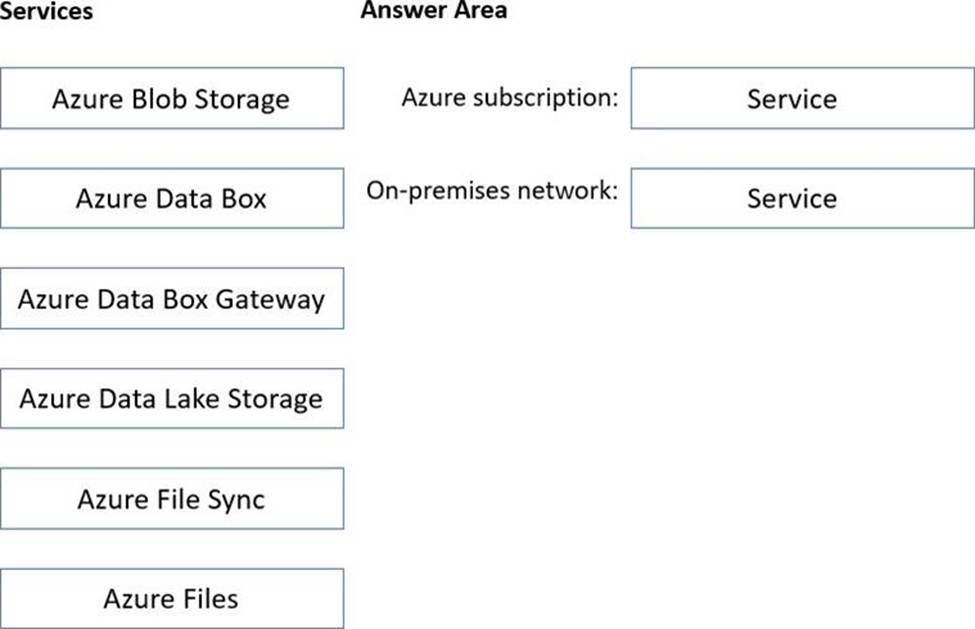
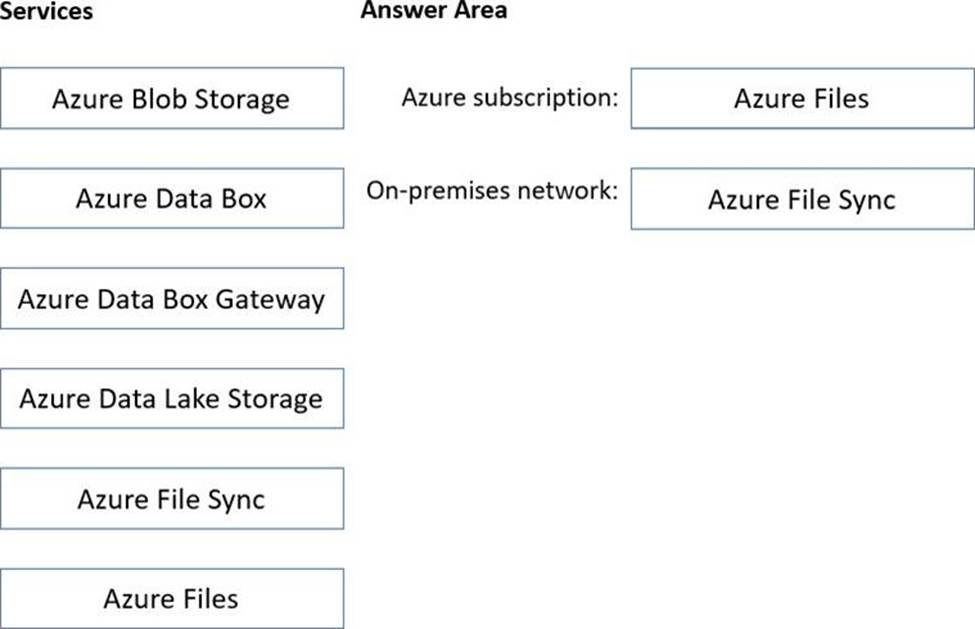
Explanation:
Box 1: Azure Files
Scenario: App2 has the following file storage requirements:
Save files to an Azure Storage account.
Replicate files to an on-premises location.
Ensure that on-premises clients can read the files over the LAN by using the SMB protocol.
Box 2: Azure File Sync
Use Azure File Sync to centralize your organization’s file shares in Azure Files, while keeping the flexibility, performance, and compatibility of an on-premises file server. Azure File Sync transforms Windows Server into a quick cache of your Azure file share. You can use any protocol that’s available on Windows Server to access your data locally, including SMB, NFS, and FTPS. You can have as many caches as you need across the world.
Reference: https://docs.microsoft.com/en-us/azure/storage/file-sync/file-sync-deployment-guide
