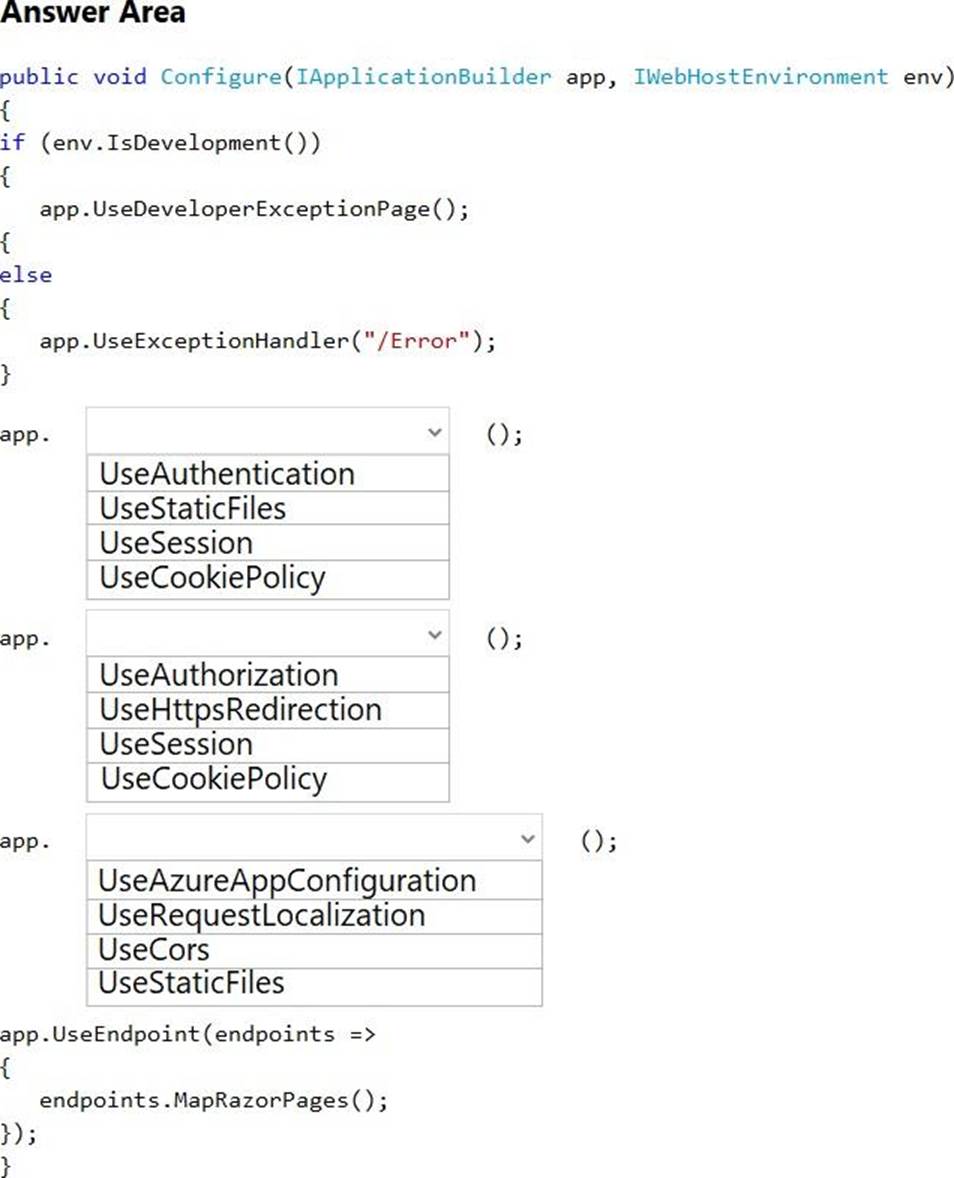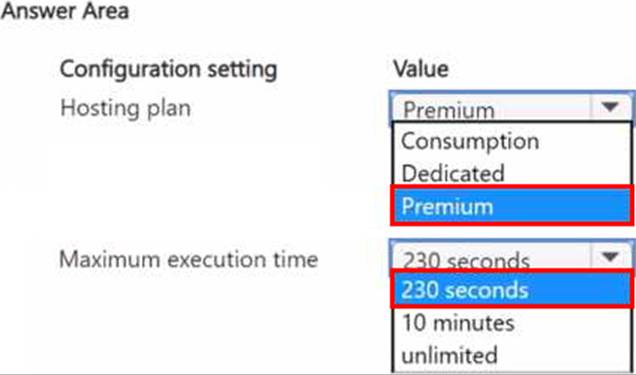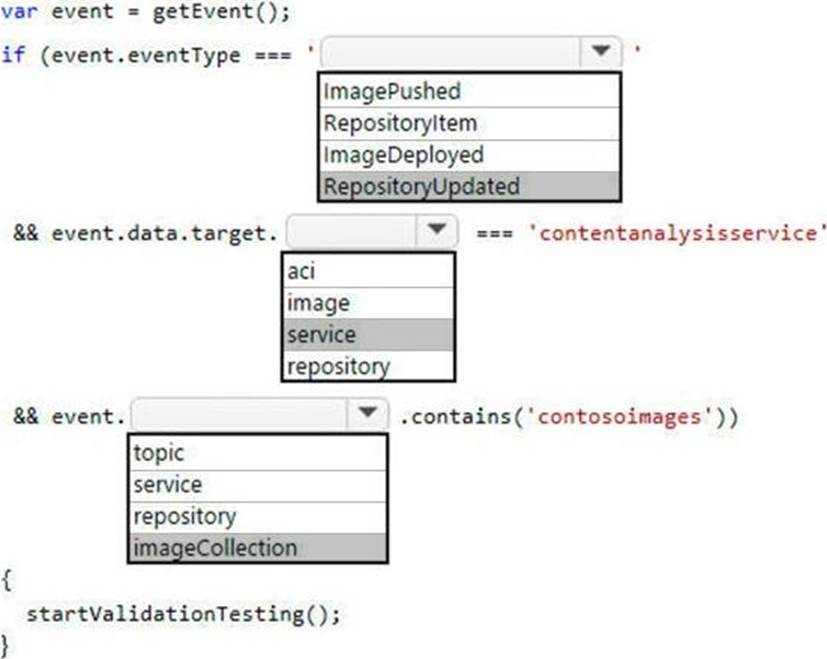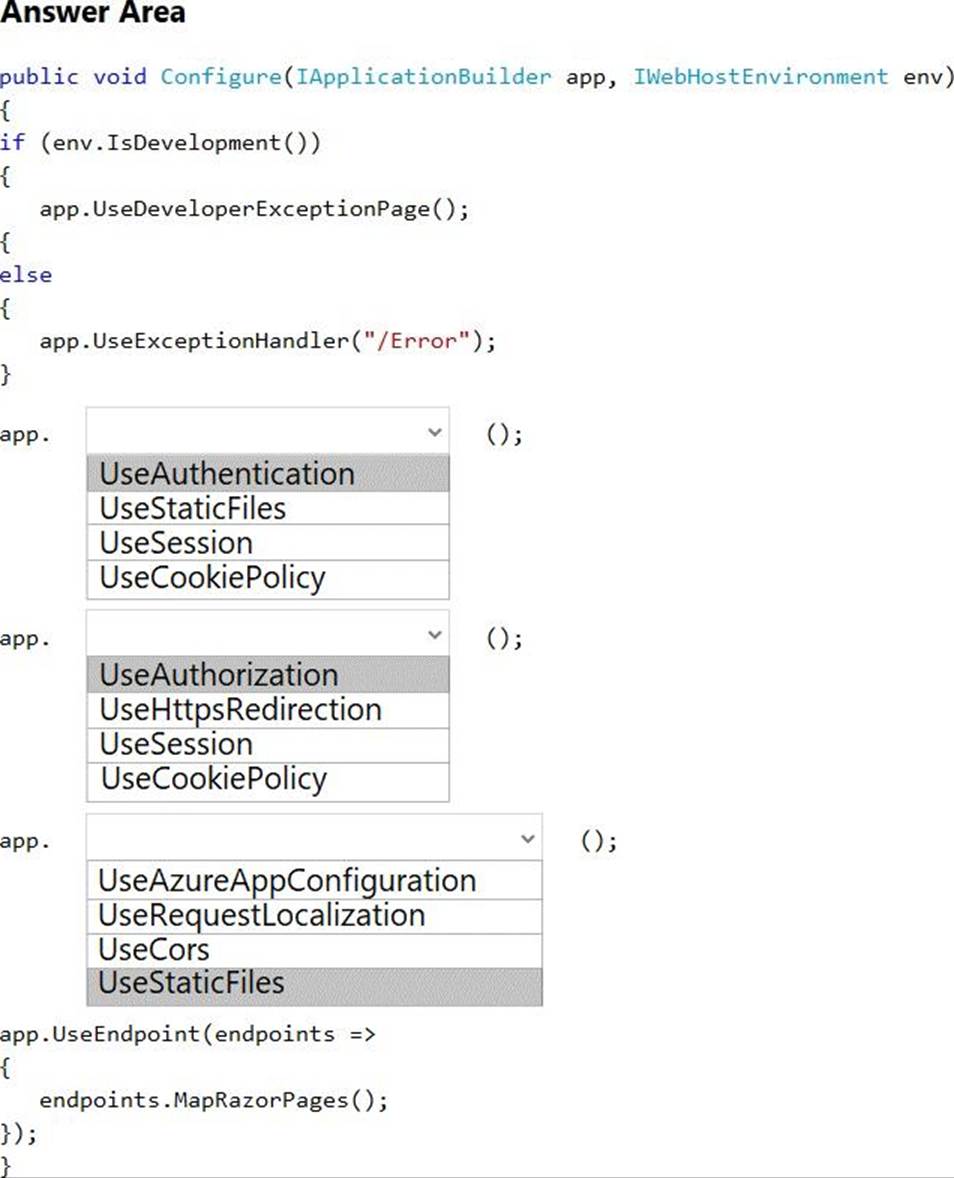Practice Free AZ-204 Exam Online Questions
HOTSPOT
You plan to develop an Azure Functions app with an Azure Blob Storage trigger. The app will be used infrequently, with a limited duration of individual executions.
The app must meet the following requirements:
• Event-driven scaling
• Support for deployment slots
• Minimize costs
You need to identify the hosting plan and the maximum duration when executing the app.
Which configuration setting values should you use? To answer, select the appropriate values in the answer area. NOTE: Each correct selection is worth one point.
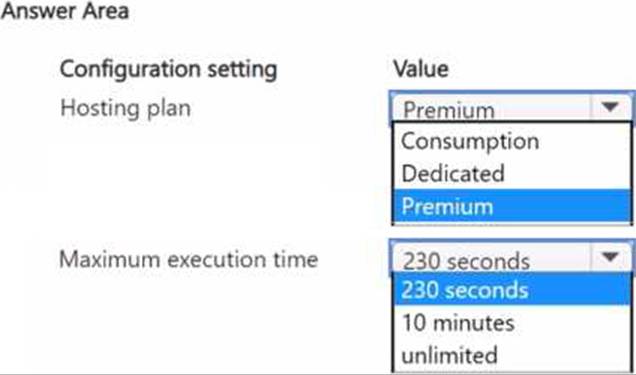
You have an application that includes an Azure Web app and several Azure Function apps.
Application secrets including connection strings and certificates are stored in Azure Key Vault.
Secrets must not be stored in the application or application runtime environment. Changes to Azure Active Directory (Azure AD) must be minimized.
You need to design the approach to loading application secrets.
What should you do?
- A . Create a single user-assigned Managed Identity with permission to access Key Vault and configure each App Service to use that Managed Identity.
- B . Create a single Azure AD Service Principal with permission to access Key Vault and use a client secret from within the App Services to access Key Vault.
- C . Create a system assigned Managed Identity in each App Service with permission to access Key Vault.
- D . Create an Azure AD Service Principal with Permissions to access Key Vault for each App Service and use a certificate from within the App Services to access Key Vault.
HOTSPOT
You are developing an application that runs in several customer Azure Kubernetes Service clusters, within each cluster, a pod runs that collects performance data to be analyzed later, a large amount of data is collected so saving latency must be minimized
The performance data must be stored so that pod restarts do not impact the stored data. Write latency should be minimized.
You need to configure blob storage.
How should you complete the YAML configuration? To answer, select the appropriate options in the answer area.

Set the DataSource property of the SearchServiceCIient
Does the solution meet the goal?
- A . Yes
- B . No
Set the DataSource property of the SearchServiceCIient
Does the solution meet the goal?
- A . Yes
- B . No
HOTSPOT
You need to ensure that validation testing is triggered per the requirements.
How should you complete the code segment? To answer, select the appropriate values in the answer area. NOTE: Each correct selection is worth one point.
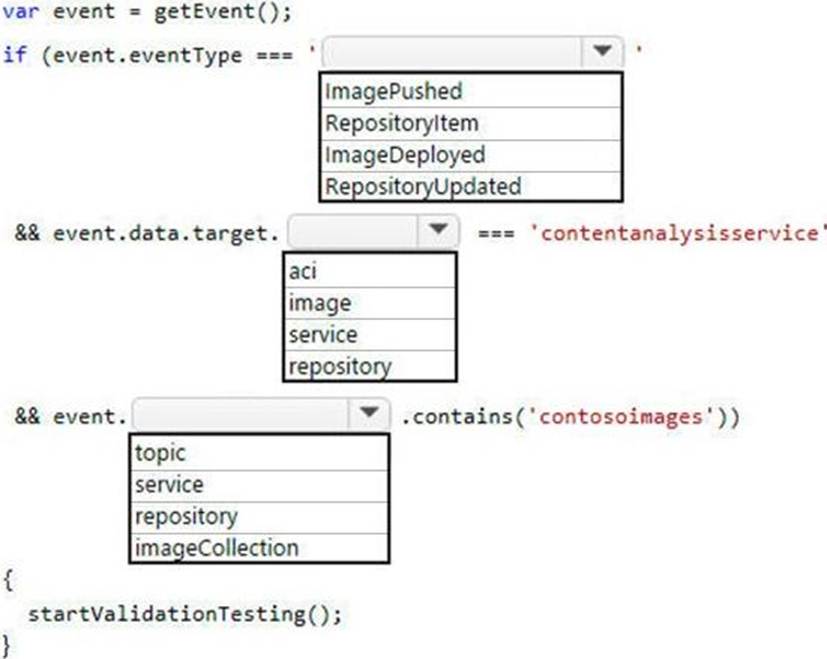
You develop Azure solutions.
You must connect to a No-SQL globally-distributed database by using the .NET API. You need to create an object to configure and execute requests in the database.
Which code segment should you use?
- A . new Container(EndpointUri, PrimaryKey);
- B . new Database(Endpoint, PrimaryKey);
- C . new CosmosClient(EndpointUri, PrimaryKey);
Note: This question is part of a series of questions that present the same scenario. Each question in the series contains a unique solution that might meet the stated goals. Some question sets might have more than one correct solution, while others might not have a correct solution.
After you answer a question in this section, you will NOT be able to return to it. As a result, these questions will not appear in the review screen.
You develop an HTTP triggered Azure Function app to process Azure Storage blob data. The app is triggered using an output binding on the blob.
The app continues to time out after four minutes. The app must process the blob data.
You need to ensure the app does not time out and processes the blob data.
Solution: Use the Durable Function async pattern to process the blob data.
Does the solution meet the goal?
- A . Yes
- B . No
You need to implement an aggregate of telemetry values for distributor API calls.
Which Application Insights API method should you use?
- A . TrackTrace
- B . Track Exception
- C . TrackEvent
- D . TrackDependency
- E . TrackMetric
HOTSPOT
You are developing an ASP.NET Core app that includes feature flags which are managed by Azure App Configuration. You create an Azure App Configuration store named AppFeatureFlagStore that contains a feature flag named Export.
You need to update the app to meet the following requirements:
Use the Export feature in the app without requiring a restart of the app.
Validate users before users are allowed access to secure resources.
Permit users to access secure resources.
How should you complete the code segment? To answer, select the appropriate options in the answer area. NOTE: Each correct selection is worth one point.