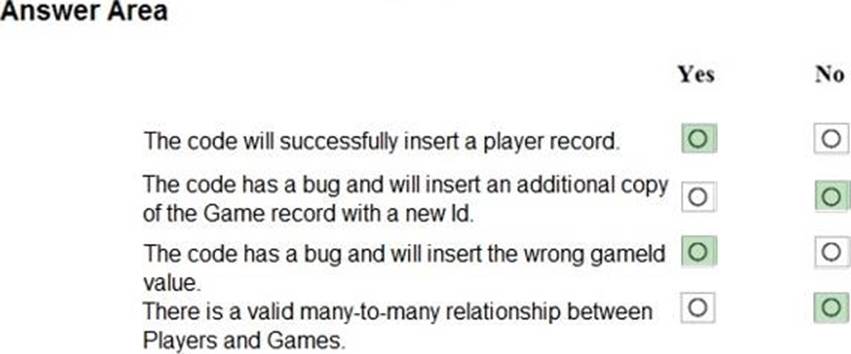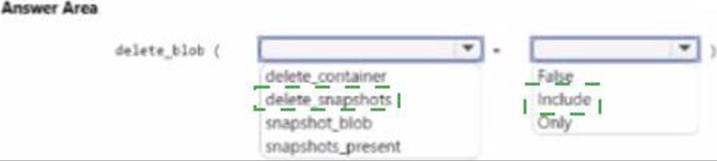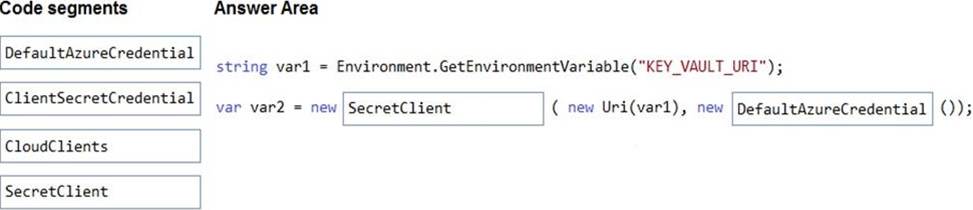Practice Free AZ-204 Exam Online Questions
Note: This question is part of a series of questions that present the same scenario. Each question in the series contains a unique solution that might meet the stated goals. Some question sets might have more than one correct solution, while others might not have a correct solution.
After you answer a question in this section, you will NOT be able to return to it. As a result, these questions will not appear in the review screen.
You develop a software as a service (SaaS) offering to manage photographs. Users upload photos to a web service which then stores the photos in Azure Storage Blob storage. The storage account type is General-purpose V2.
When photos are uploaded, they must be processed to produce and save a mobile-friendly version of
the image. The process to produce a mobile-friendly version of the image must start in less than one minute.
You need to design the process that starts the photo processing.
Solution: Move photo processing to an Azure Function triggered from the blob upload.
Does the solution meet the goal?
- A . Yes
- B . No
Note: This question is part of a series of questions that present the same scenario. Each question in the series contains a unique solution that might meet the stated goals. Some question sets might have more than one correct solution, while others might not have a correct solution.
After you answer a question in this section, you will NOT be able to return to it. As a result, these questions will not appear in the review screen.
You develop a software as a service (SaaS) offering to manage photographs. Users upload photos to a web service which then stores the photos in Azure Storage Blob storage. The storage account type is General-purpose V2.
When photos are uploaded, they must be processed to produce and save a mobile-friendly version of
the image. The process to produce a mobile-friendly version of the image must start in less than one minute.
You need to design the process that starts the photo processing.
Solution: Move photo processing to an Azure Function triggered from the blob upload.
Does the solution meet the goal?
- A . Yes
- B . No
HOTSPOT
You develop new functionality in a web application for a company that provides access to seismic data from around the world. The seismic data is stored in Redis Streams within an Azure Cache for Redis instance.
The new functionality includes a real-time display of seismic events as they occur.
You need to implement the Azure Cache for Redis command to receive seismic data.
How should you complete the command? To answer, select the appropriate options in the answer area. NOTE: Each correct selection is worth one point.
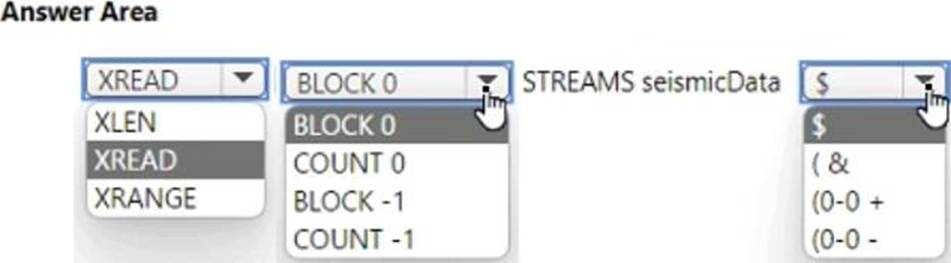
HOTSPOT
You are working for a company that designs mobile applications. They maintain a server where player records are assigned to their different games. The tracking system is new and in development.
The application uses Entity Framework to connect to an Azure Database. The database holds a Player table and Game table.
When adding a player, the code should insert a new player record, and add a relationship between an existing game record and the new player record.
The application will call CreatePlayerWithGame with the correct gameIdand the playerId to start the process. (Line numbers are included for reference only.)
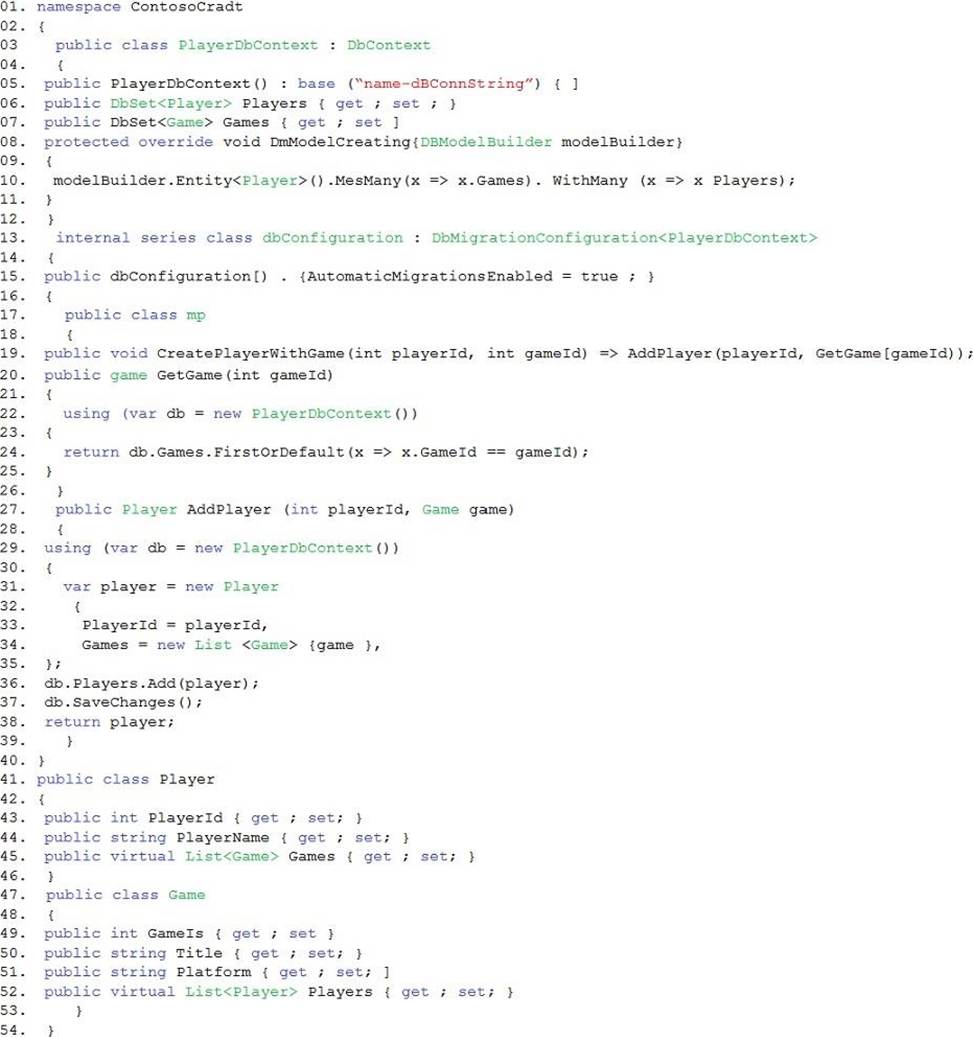
For each of the following statements, select Yes if the statement is true. Otherwise, select No. NOTE: Each correct selection is worth one point.
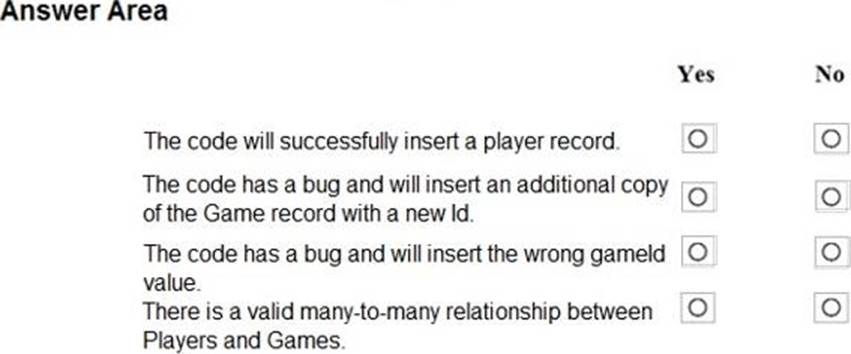
A company is developing a solution that allows smart refrigerators to send temperature information to a central location. You have an existing Service Bus.
The solution must receive and store message until they can be processed. You create an Azure Service Bus Instance by providing a name, pricing tier, subscription, resource group, and location.
You need to complete the configuration.
Which Azure CLI or PowerShell command should you run?
A)
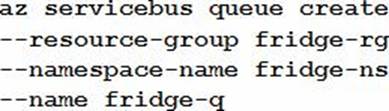
B)
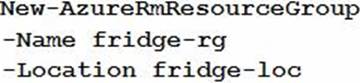
C)
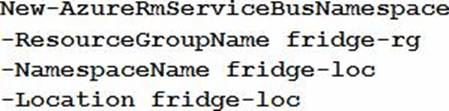
D)
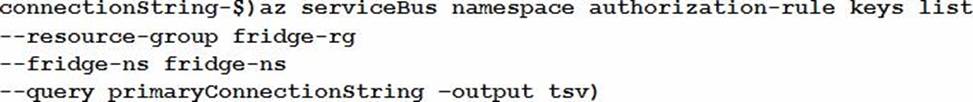
- A . Option A
- B . Option B
- C . Option C
- D . Option D
HOTSPOT
An organization deploys a Mob storage account. Users take multiple snapshots of the blob storage account over time.
You need to delete all snapshots or the blob storage account. You must not delete the blob storage account itself.
How should you complete the code segment? To answer select the appropriate options in the answer area. NOTE: Each correct selection is worth one point.
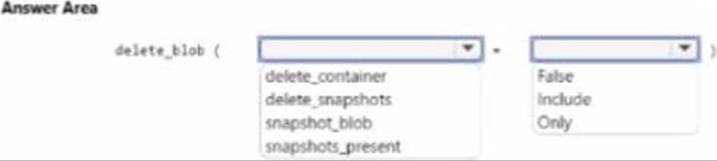
DRAG DROP
You are developing an Azure solution.
You need to develop code to access a secret stored in Azure Key Vault.
How should you complete the code segment? To answer, drag the appropriate code segments to the correct locations. Each code segment may be used once, more than once, or not at all. You may need to drag the split bar between panes or scroll to view content. NOTE: Each correct selection is worth one point.

DRAG DROP
You are developing an Azure solution.
You need to develop code to access a secret stored in Azure Key Vault.
How should you complete the code segment? To answer, drag the appropriate code segments to the correct locations. Each code segment may be used once, more than once, or not at all. You may need to drag the split bar between panes or scroll to view content. NOTE: Each correct selection is worth one point.

Call the Documents.Index method of the SearchIndexClient and pass the IndexBatch.
Does the solution meet the goal?
- A . Yes
- B . No
Note: This question is part of a series of questions that present the same scenario. Each question in the series contains a unique solution that might meet the stated goals. Some question sets might have more than one correct solution, while others might not have a correct solution.
After you answer a question in this section, you will NOT be able to return to it. As a result, these questions will not appear in the review screen.
You develop an HTTP triggered Azure Function app to process Azure Storage blob data. The app is triggered using an output binding on the blob.
The app continues to time out after four minutes. The app must process the blob data.
You need to ensure the app does not time out and processes the blob data.
Solution: Update the functionTimeout property of the host.json project file to 10 minutes.
Does the solution meet the goal?
- A . Yes
- B . No