Practice Free AZ-104 Exam Online Questions
You plan to automate the deployment of a virtual machine scale set that uses the Windows Server 2016 Datacenter image.
You need to ensure that when the scale set virtual machines are provisioned, they have web server components installed.
Which two actions should you perform? Each correct answer presents part of the solution. NOTE: Each correct selection is worth one point.
- A . Modify the extensionProfile section of the Azure Resource Manager template.
- B . Create a new virtual machine scale set in the Azure portal.
- C . Create an Azure policy.
- D . Create an automation account.
- E . Upload a configuration script.
A, B
Explanation:
To automate the deployment of a virtual machine scale set that uses the Windows Server 2016 Datacenter image and has web server components installed, you need to perform the following actions:
Modify the extensionProfile section of the Azure Resource Manager template. This section defines the extensions that are applied to the scale set virtual machines after they are provisioned. You can use the Custom Script Extension to run PowerShell scripts that install and configure the web server components. For more information, see Deploy an application to an Azure Virtual Machine Scale Set1.
Upload a configuration script. This is the PowerShell script that contains the commands to install and configure the web server components. You can upload the script to a storage account or a GitHub repository, and then reference it in the extensionProfile section of the template. For an example of a configuration script, see Tutorial: Install applications in Virtual Machine Scale Sets with Azure PowerShell2.
You have an on-premises network.
You have an Azure subscription that contains three virtual networks named VNET1, VNET2, and VNET3. The virtual networks are peered and connected to the on-premises network.
The subscription contains the virtual machines shown in the following table.
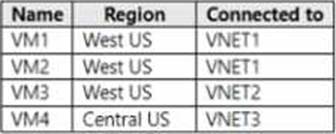
You need to monitor connectivity between the virtual machines and the on-premises network by using Connection Monitor.
What is the minimum number of connection monitors you should deploy?
- A . 1
- B . 2
- C . 3
- D . 4
HOTSPOT
You have an Azure subscription named Sub1 that contains the Azure resources shown in the following table.
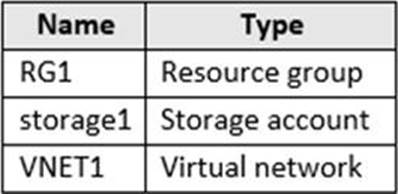
You assign an Azure policy that has the following settings:
✑ Scope: Sub1
✑ Exclusions: Sub1/RG1/VNET1
✑ Policy definition: Append a tag and its value to resources
✑ Policy enforcement: Enabled
✑ Tag name: Tag4
✑ Tag value: value4
You assign tags to the resources as shown in the following table.
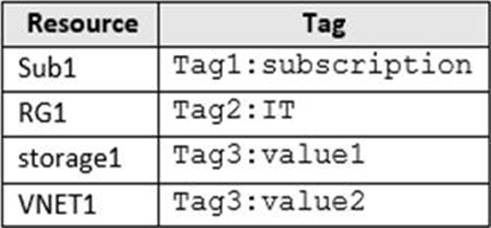
For each of the following statements, select Yes if the statement is true. Otherwise, select No. NOTE: Each correct selection is worth one point.
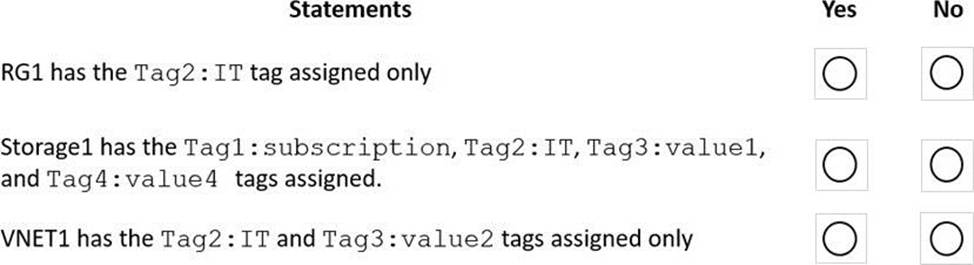
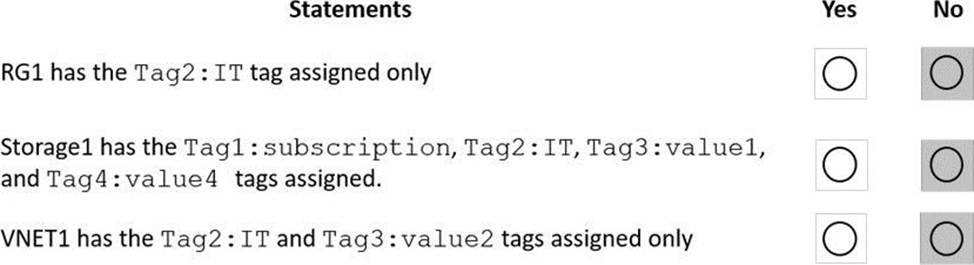
Explanation:
RG1 has the Tag2: IT tag assigned only. No, this is not correct. According to the tables, RG1 has two
tags assigned: Tag2: IT and Tag3: value2. The Azure policy does not affect RG1, because it is excluded
from the scope of the policy. Therefore, RG1 does not have the Tag4: value4 tag appended by the policy.
Storage1 has the Tag1: subscription, Tag2: IT, Tag3: value1, and Tag4: value4 tags assigned. Yes, this is
correct. According to the tables, Storage1 has three tags assigned: Tag1: subscription, Tag2: IT, and
Tag3: value1. The Azure policy affects Storage1, because it is within the scope of the policy and not
excluded. Therefore, Storage1 has the Tag4: value4 tag appended by the policy.
VNET1 has the Tag2: IT and Tag3: value2 tags assigned only. Yes, this is correct. According to the tables, VNET1 has two tags assigned: Tag2: IT and Tag3: value2. The Azure policy does not affect VNET1, because it is excluded from the scope of the policy. Therefore, VNET1 does not have the Tag4: value4 tag appended by the policy.
HOTSPOT
You have a Microsoft Entra tenant named adatum.com that contains the groups shown in the following table.
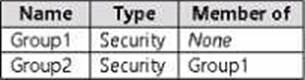
Adatum.com contains the users shown in the following table.
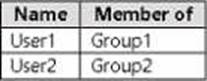
You assign a Microsoft Entra ID P2 license to Group1 as shown in the following exhibit.
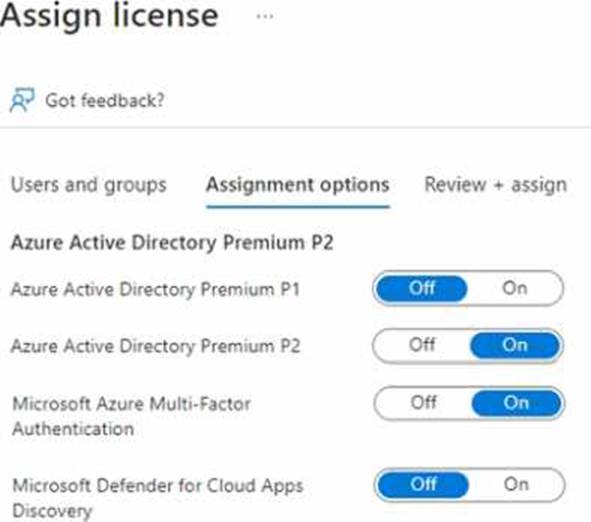
Group2 is NOT directly assigned a license.
For each of the following statements, select Yes if the statement is true. Otherwise, select No. NOTE: Each correct selection is worth one point.
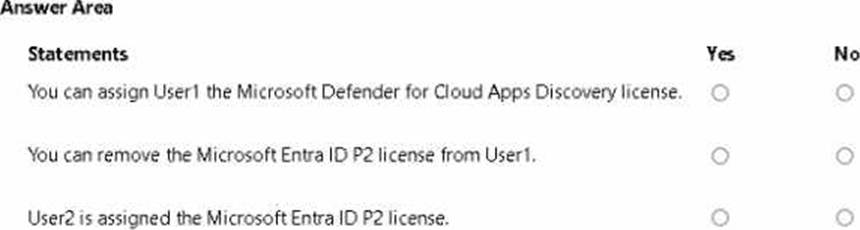
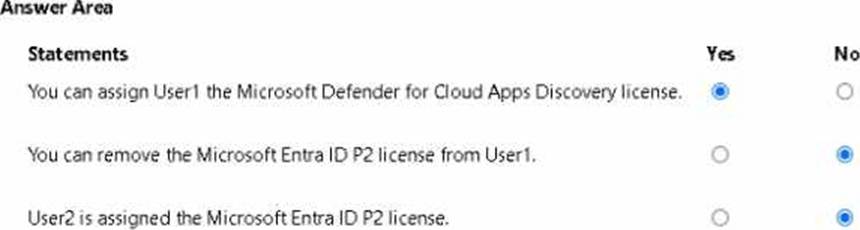
You have an Azure virtual network named VNetl that contains the following settings:
• IPv4 address space: 172.16.10.0/24
• Subnet name: Subnetl
• Subnet address range: 172.16.10.0/25
What is the maximum number of virtual machines that can connect to Subnetl?
- A . 24
- B . 25
- C . 123
- D . 128
- E . 251
You need to ensure that VM1 can communicate with VM4. The solution must minimize administrative effort.
What should you do?
- A . Create a user-defined route from VNET1 to VNET3.
- B . Assign VM4 an IP address of 10.0.1.5/24.
- C . Establish peering between VNET1 and VNET3.
- D . Create an NSG and associate the NSG to VMI and VM4.
B
Explanation:
Reference: https://docs.microsoft.com/en-us/azure/vpn-gateway/tutorial-site-to-site-portal
HOTSPOT
You have an Azure App Service web app named appl. You configure autoscaling as shown in following exhibit.
You configure the auto scale rule criteria as shown in the following exhibit.
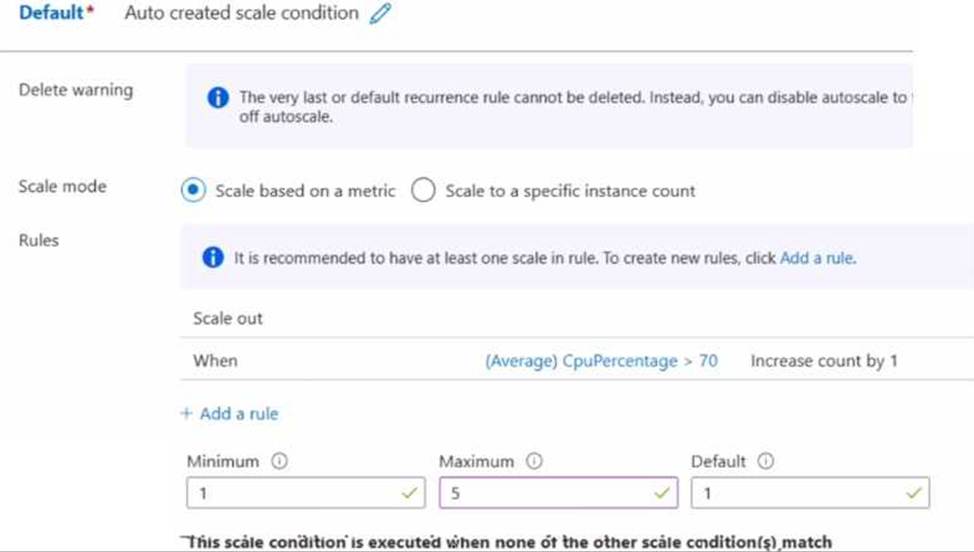
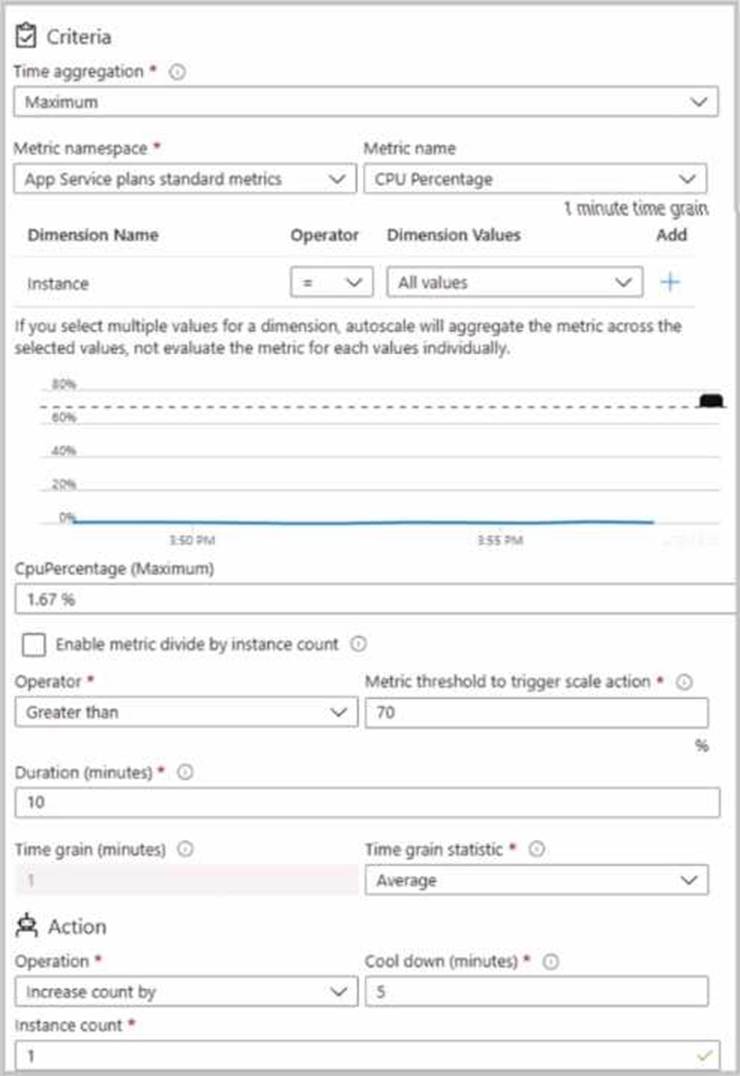
Use the drop-down menus to select the answer choice that completes each statement based on the information presented in the graphic. NOTE: Each correct selection is worth one point.
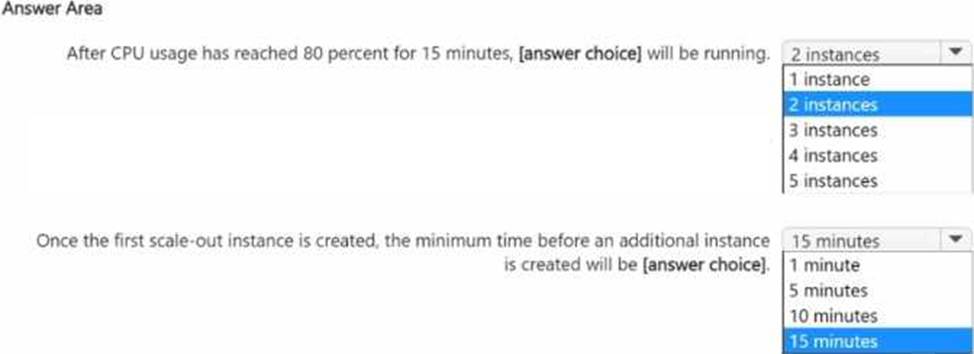
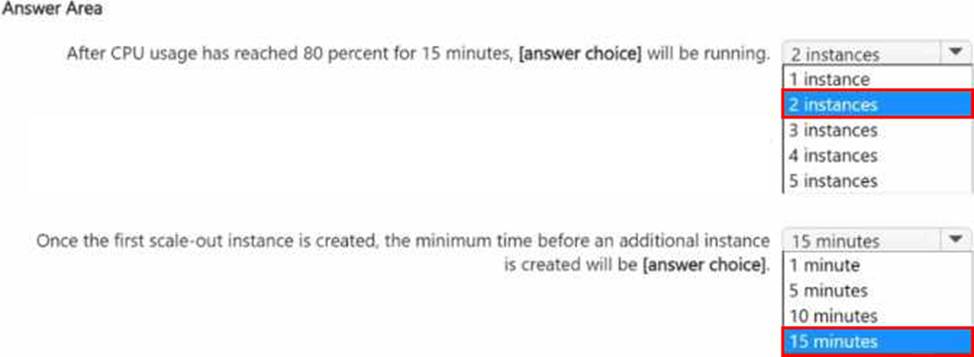
HOTSPOT
You have an Azure Storage accounts as shown in the following exhibit.
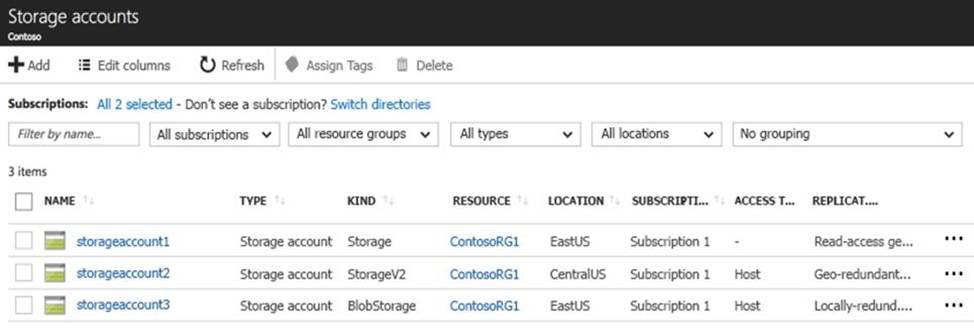
Use the drop-down menus to select the answer choice that completes each statement based on the information presented in the graphic. NOTE: Each correct selection is worth one point.
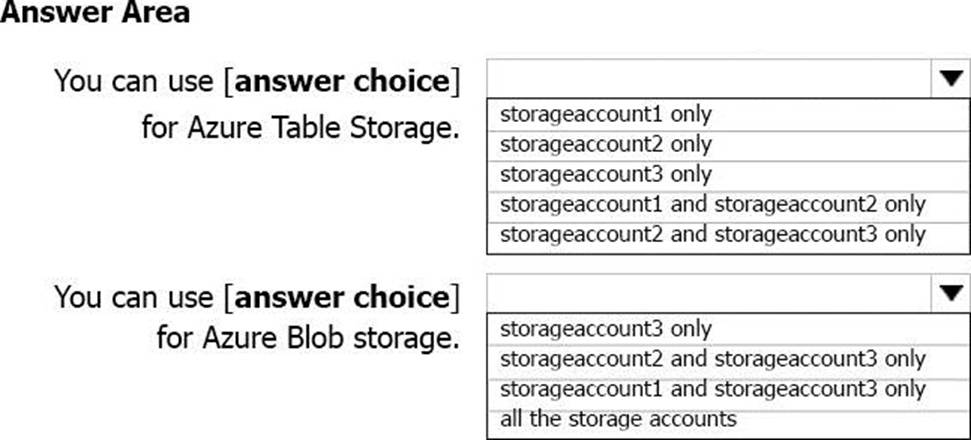
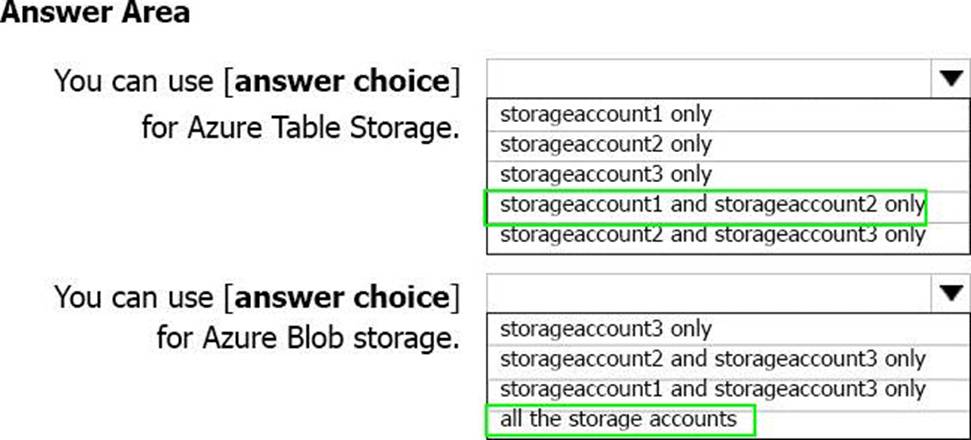
Explanation:
Box 1: storageaccount1 and storageaccount2 only
Box 2: All the storage accounts
Note: The three different storage account options are: General-purpose v2 (GPv2) accounts, General-purpose v1 (GPv1) accounts, and Blob storage accounts.
General-purpose v2 (GPv2) accounts are storage accounts that support all of the latest features for blobs, files, queues, and tables.
Blob storage accounts support all the same block blob features as GPv2, but are limited to supporting only block blobs.
General-purpose v1 (GPv1) accounts provide access to all Azure Storage services, but may not have the latest features or the lowest per gigabyte pricing.
Reference: https://docs.microsoft.com/en-us/azure/storage/common/storage-account-options
You have an Azure Resource Manager that is used to deploy an Azure virtual machine.
Template1 contains the following text:
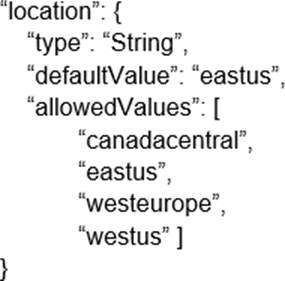
The variables section in Template1 contains the following text:
"location": "westeurope"
The resources section in Template1 contains the following text:
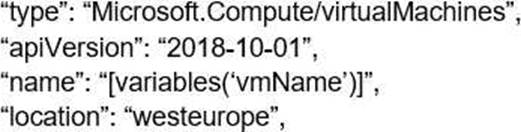
You need to deploy the virtual machine to the West US location by using Template1.
What should you do?
- A . Modify the location in the resource section to westus
- B . Select West US during the deployment
- C . Modify the location in the variables section to westus
A
Explanation:
You can change the location in resources. Parameters used to define the value of some variables to be able to use in different places in the template resources. Resources are used only for complicated expressions. In any case, RM will only deploy from resources. In case the value is not mentioned directly, then it will check parameters if it is specified in the resources. Based on this question, the value of location is defined directly in resources. so you change the resources location value.
Use location parameter. To allow flexibility when deploying your template, use a parameter to specify the location for resources. Set the default value of the parameter to resourceGroup().location.
Reference:
https://docs.microsoft.com/en-us/azure/azure-resource-manager/templates/resource-location?tabs=azure-powershell
https://docs.microsoft.com/en-us/azure/azure-resource-manager/templates/template-syntax#resources
HOTSPOT
You need to create container1 and share1.
Which storage accounts should you use for each resource? To answer, select the appropriate options in the answer area. NOTE: Each correct selection is worth one point.
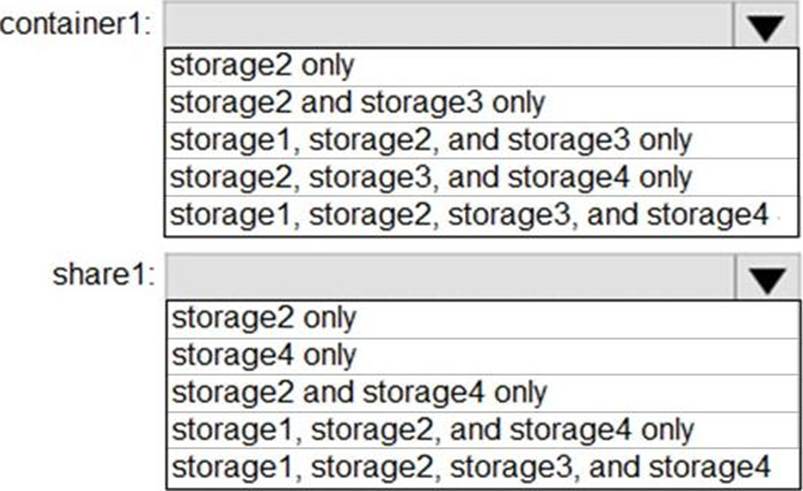

Explanation:
Reference:
https://docs.microsoft.com/en-us/azure/storage/blobs/storage-blob-storage-tiers
https://docs.microsoft.com/en-us/azure/storage/common/storage-account-overview
