Practice Free 220-1101 Exam Online Questions
A user in a medical office contacts a technician regarding a printer that is used to print A4-sized labels. After the labels are printed, they mistakenly contain white space in the middle of the page.
Which of the following would MOST likely be the cause?
- A . Contaminated fuser
- B . Worn rollers
- C . A misfeed
- D . Page orientation
D
Explanation:
The most likely cause of the issue is that the page orientation is incorrect. The printer may be set to print labels in a different orientation than the orientation of the label sheet1.
A user is looking for a way to increase the total RAM in a system without upgrading the hardware.
Which of the following should the user perform to complete this task?
- A . Run a burn-in application
- B . Create a VM.
- C . Install hardware-tuning software.
- D . Set up virtual memory.
D
Explanation:
Virtual memory is a software-based memory management system that allows a computer to use hard disk storage space as RAM. This can be used to increase the total RAM in a system without upgrading the hardware. To set up virtual memory, the user should go to the System Properties window and select the Advanced tab. In the Performance section, click on the Settings button, which will open the Performance Options window. Then, click on the Advanced tab and click on the Change button in the Virtual memory section. Finally, select the option to Automatically manage paging file size for all drives, and then click OK to save the changes.
A technician is troubleshooting a PC that has been experiencing random system crashes. The technician has already checked the hard drive and the RAM, and both were in good working order.
Which of the following steps should the technician take next to troubleshoot the system crashes?
- A . Test the fan speed.
- B . Disable the USB ports
- C . Replace the PSU
- D . Decrease the RAM timings.
C
Explanation:
A PSU (power supply unit) is a component that converts the AC power from the wall outlet into DC power that the PC components can use. A faulty or failing PSU can cause random system crashes, as well as other problems such as noise, overheating, or no power at all. A PSU can fail due to various reasons, such as age, dust, power surges, or poor quality.
To troubleshoot a PSU, the technician can use a multimeter to measure the voltage output of the PSU connectors. The voltage should be within the acceptable range of the specifications. For example, the 12V rail should be between 11.4V and 12.6V. If the voltage is too low or too high, the PSU is likely defective and needs to be replaced.
Alternatively, the technician can try swapping the PSU with a known good one and see if the system crashes persist. If the system works fine with a different PSU, then the original PSU is the problem and should be replaced.
The other options are not likely to fix the random system crashes. Testing the fan speed may help to diagnose overheating issues, but it is not related to the PSU. Disabling the USB ports may help to eliminate potential conflicts with USB devices, but it is not related to the PSU. Decreasing the RAM timings may help to improve performance and stability, but it is not related to the PSU.
Reference: Fix Random PC Crashes: 10 Steps to Identify and Fix Issues Why Does Windows Crash? The 9 Most Common Reasons
A user reports that, despite manually changing the date and time on a computer, the changes always revert after the computer is turned off for a period of time.
Which of the following should the technician consider first?
- A . OS updates
- B . CMOS battery
- C . NTP server
- D . RAM
B
Explanation:
The CMOS battery powers the real-time clock (RTC) on the motherboard, which maintains the date and time when the computer is turned off. If the battery fails, the system will lose date and time settings, reverting to defaults on restart.
Why Not A (OS updates): While OS updates can sometimes cause time issues, they don’t typically affect changes persisting after shutdown.
Why Not C (NTP server): An incorrect NTP server setting would cause the system to synchronize incorrectly, but this issue relates to time resetting during power-off.
Why Not D (RAM): RAM is volatile memory and unrelated to storing persistent time settings.
CompTIA A+ Exam
Reference: Core 1 (220-1101), Section 3.4, motherboard troubleshooting.
A user has been unable to configure a smart device to play audio on a new Bluetooth speaker. A technician confirms that Bluetooth is enabled on both devices.
Which of the following should the technician do to ensure the pairing is successful?
- A . Enable and configure MFA on the smart device.
- B . Synchronize all data to the cloud.
- C . Enable location services on the smart device to find the speaker.
- D . Enter the appropriate PIN code on the smart device.
D
Explanation:
To pair a Bluetooth speaker with a smart device, the user needs to enter the PIN code that is provided by the speaker manufacturer or displayed on the speaker itself. This is a security measure to prevent unauthorized pairing and access. Enabling and configuring MFA, synchronizing data to the cloud, or enabling location services are not required for Bluetooth pairing.
Reference: [CompTIA A+ Core 1 (220-1101) Certification Study Guide], page 14.
Client-side virtualization guest machines have security requirements similar to physical machines, but they also need to ensure separation from other guest machines.
Which of the following BEST describes this client-side guest security requirement?
- A . Isolation
- B . Authentication
- C . Hardening
- D . Authorization
A
Explanation:
Client-side virtualization guest machines require isolation from other guest machines to maintain their security. Isolation ensures that each virtual machine is separated from others and runs its own operating system and applications, making it less vulnerable to attacks from other guest machines. References: CompTIA A+ Certification Exam Objectives 220-1002 – Virtualization and cloud computing – 4.1
A user needs a technician’s help connecting a laptop to a projector The projector is old and only has analog input.
Which of the following cable types should the technician use to connect the laptop to the projector?
- A . HDMI
- B . RS-232
- C . VGA
- D . DisplayPort
C
Explanation:
VGA stands for Video Graphics Array, and it is a type of cable that can be used to transmit analog video signals between devices, such as laptops, monitors, or projectors. VGA cables have 15 pins arranged in three rows, and they are usually color-coded blue. VGA cables can support resolutions up
to 2048 x 1536 pixels, but they have low quality and limited color depth compared to modern digital standards such as HDMI or DisplayPort.
A projector is a device that projects an image or a video onto a large surface, such as a wall or a screen. A projector can have different types of input ports, such as VGA, HDMI, DVI, or USB. A projector can also have different types of output technologies, such as LCD, DLP, or LED.
In this scenario, the user needs a technician’s help connecting a laptop to a projector. The projector is old and only has analog input. This means that the projector can only accept analog video signals, and not digital ones. Therefore, the technician should use a VGA cable to connect the laptop to the projector, as it is the most common type of analog video cable. The technician should also make sure that the laptop and the projector have compatible VGA ports, and that the laptop’s display settings are adjusted to match the projector’s resolution and aspect ratio.
A department sends in a ticket to report a printer is not working. The responding technician sees paper stuck to the fuser, which is much hotter than normal. The (user was just installed a few weeks ago. as indicated by the service history.
Which of the following should the technician do NEXT?
- A . Disconnect the printer power for troubleshooting.
- B . Install a printer roller kit.
- C . Replace the overheating fuser.
- D . Replace the paper with thicker paper stock.
A
Explanation:
The first step in troubleshooting a printer issue is to disconnect the printer power to avoid electric shock or further damage to the printer. The technician can then inspect the fuser and determine if it needs to be replaced or repaired. Installing a printer roller kit or replacing the paper with thicker paper stock will not solve the problem of the overheating fuser. Replacing the fuser without disconnecting the power is dangerous and not recommended.
References:
https://www.comptia.org/certifications/a#examdetails
https://www.comptia.org/blog/what-is-a-fuser
A technician needs to upgrade the power supply of a workstation that contains a high-end graphics card, 16 hyperthreaded cores, and multiple hard drives.
Which of the following should the technician use to determine the appropriate power supply for the workstation?
- A . The manufacturer’s specifications for the components
- B . The wattage of the current power supply
- C . The wattage of the motherboard
- D . The capacity of the hard drives
- E . The number of hyperthreaded cores
A
Explanation:
The manufacturer’s specifications for the components are the best source of information to determine the appropriate power supply for the workstation. The manufacturer’s specifications will list the power requirements and recommendations for each component, such as the graphics card, the CPU, the hard drives, and the motherboard. By adding up the power consumption of each component, the technician can estimate the total wattage needed for the workstation. The technician should also consider some extra headroom for future upgrades or peak loads. The technician can then choose a power supply that meets or exceeds the total wattage and has the right connectors and form factor for the workstation.
Using the output below:
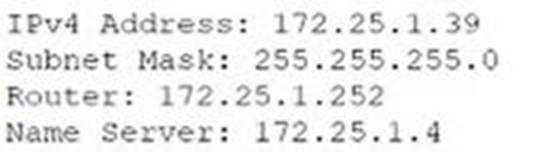
Which of the following is the default gateway?
- A . 172.25.1.252
- B . 172.25.1.39
- C . 172.25.1.4
- D . 255.255.255.0
A
Explanation:
The default gateway is the IP address of the router or device that connects a network to another network or the internet. In the output below, the default gateway is 172.25.1.252, as shown in the line “Default Gateway. .. .. .. .. : 172.25.1.252”. The other IP addresses are not default gateways, but either local IP addresses (172.25.1.39 and 172.25.1.4) or subnet masks (255.255.255.0).
