Practice Free 220-1101 Exam Online Questions
A user wants a second monitor installed on a laptop. The VGA/DVI or HDMI cables have already been connected.
Which of the following should the technician do to configure the laptop to show both screens?
- A . Power cycle the laptop.
- B . Plug in the monitor to the USB port.
- C . Adjust the monitor display settings.
- D . Power cycle the monitor.
C
Explanation:
To configure the laptop to show both screens, the technician should adjust the monitor display settings. On Windows 10 or 11, the technician can select the Start menu, then open Settings, then select Display. The PC should automatically detect the monitors and show the desktop. If the monitors are not detected, the technician can select Multiple displays, then Detect. The technician can then use the dropdown list next to the image of the desktop to choose how the screen will project across the displays12345.
A company just bought a printer capable of automatically printing on both sides of the paper After installation, however, the technician can only print on both sides of the paper manually.
Which of the following should the technician do to fix the issue?
- A . Install the most recent firmware upgrade available for the printer.
- B . Contact the vendor for a hardware replacement.
- C . Reinstall the printer software and drivers, and then restart the printer.
- D . Read the installation manual and configure duplex settings.
D
Explanation:
The issue described in the question is most likely due to an incorrect configuration of the printer’s duplex settings. To enable automatic duplex printing, the technician needs to read the printer’s installation manual to understand how to configure the printer’s duplex settings correctly. Once the settings are configured, the printer should be able to print on both sides of the paper automatically.
To fix the issue of a newly installed printer capable of automatically printing on both sides of the paper but only printing on both sides manually, the technician should read the installation manual and configure duplex settings. Duplex printing settings can be configured in the printer driver software, which can be accessed through the printer settings in the Control Panel. Installing the most recent firmware upgrade available for the printer, contacting the vendor for a hardware replacement, or reinstalling the printer software and drivers and restarting the printer will not resolve the issue.
A user frequently edits large files and saves them locally on a laptop_ The user has recently begun experiencing performance issues and needs a cost-effective hardware upgrade.
Which of the following is the best way to meet the user’s requirements?
- A . Upgrade the memory
- B . Upgrade to a larger GPU.
- C . Upgrade to an SSD.
- D . Upgrade to a faster CPU.
C
Explanation:
Upgrading to an SSD (Solid State Drive) is the best way to meet the user’s requirements because it will improve the performance and storage capacity of the laptop. SSDs are faster than HDDs (Hard Disk Drives) because they have no moving parts and can access data more quickly. SSDs also have lower power consumption, lower heat generation, and higher reliability than HDDs. Therefore, upgrading to an SSD will make the laptop more responsive, boot faster, and handle large files better. According to some web sources, SSDs are the best hard drives for video editing because they can streamline the workflow and store masses of footage in one easy-to-access place1. SSDs are also one of the most common PC upgrades that can make a dramatic difference, especially for aging systems2.
Additionally, Adobe recommends using SSDs for Premiere Pro and After Effects because they can handle large media files and cache data more efficiently3.
Reference: • The best hard drives for video editing in 2023, section “Best SSD overall”.
• The Five Best PC Upgrades to Improve Performance, section “Add a Solid-State Drive”.
• Hardware recommendations for Premiere Pro and After Effects, section “Storage”.
Which of the following components enables the input on a mobile device’s touch screen?
- A . OLED
- B . Digitizer
- C . Inverter
- D . CMOS sensor
B
Explanation:
The digitizer is the component that enables input on a mobile device’s touch screen. It is a transparent layer that sits over the screen and detects the location of touch inputs. OLED (Organic Light Emitting Diode) is a type of display technology. Inverter is a component used in older LCD displays to provide power to the backlight. CMOS (Complementary Metal-Oxide-Semiconductor) sensor is a type of image sensor used in digital cameras and smartphones to capture images. References: CompTIA A+ Certification Exam: Core 1 – Page 177
SIMULATION
A third-party contractor recently installed a new switch, router, and cabling for a small corporate office. After the installation, users started experiencing issues connecting to resources over the network.
INSTRUCTIONS
Click on each PC and server to review outputs. From the remediation section on the right, select an issue and solution for each device.
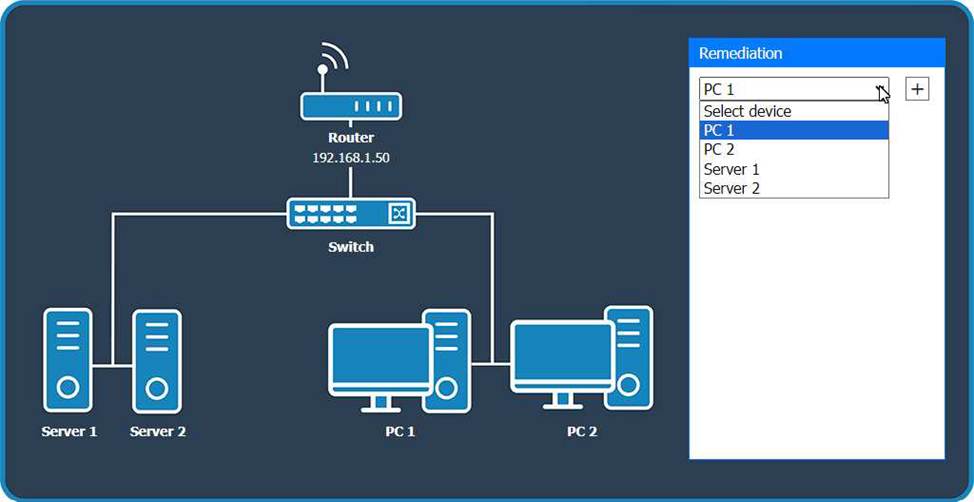
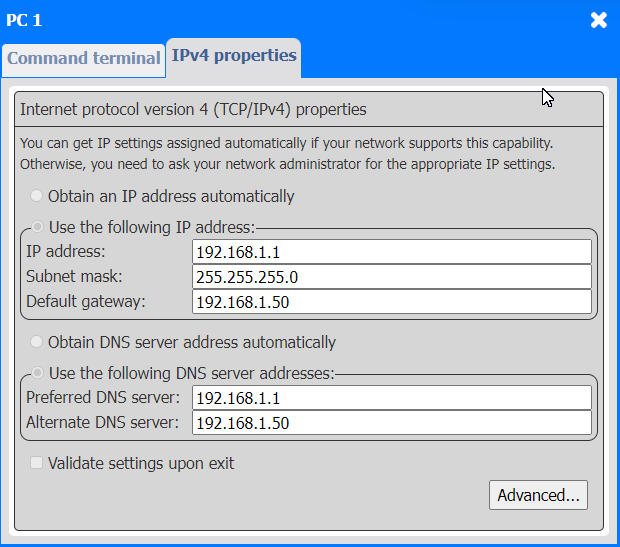
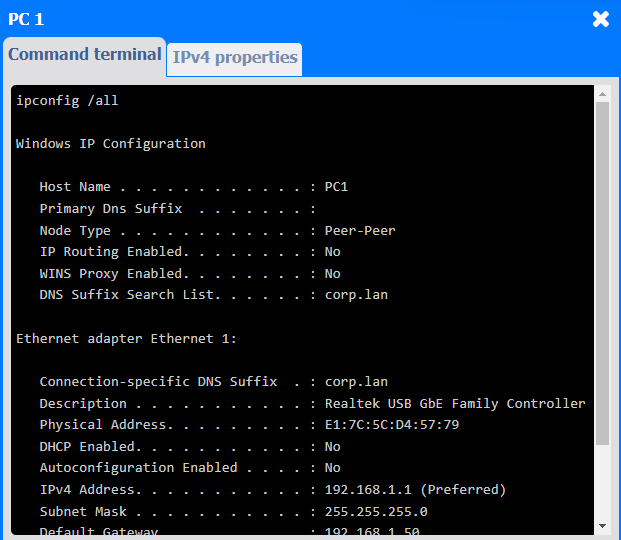
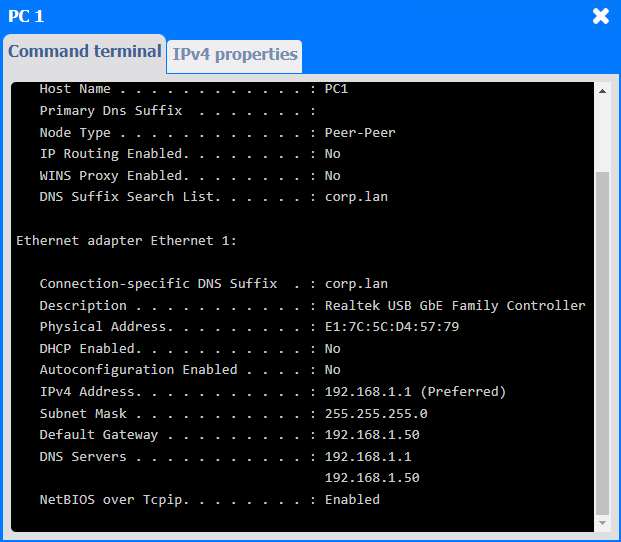
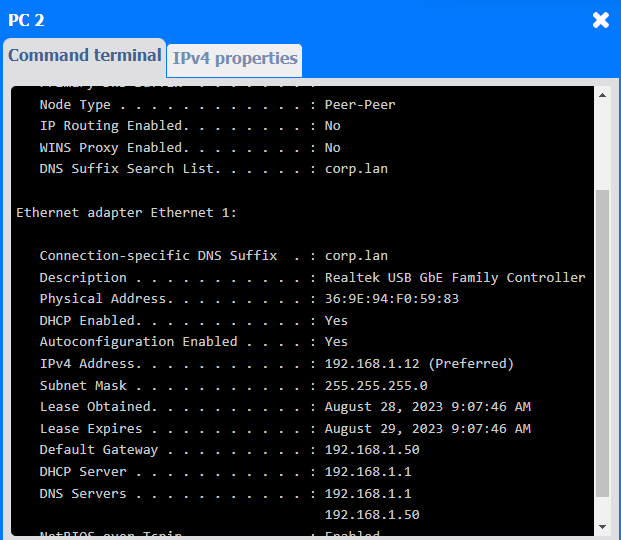
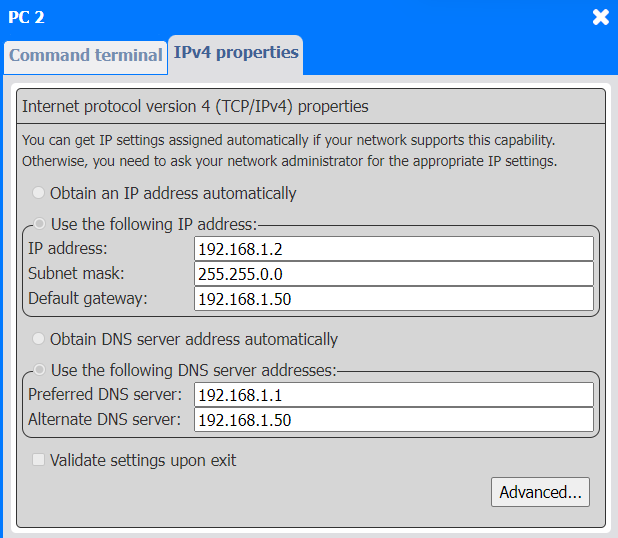
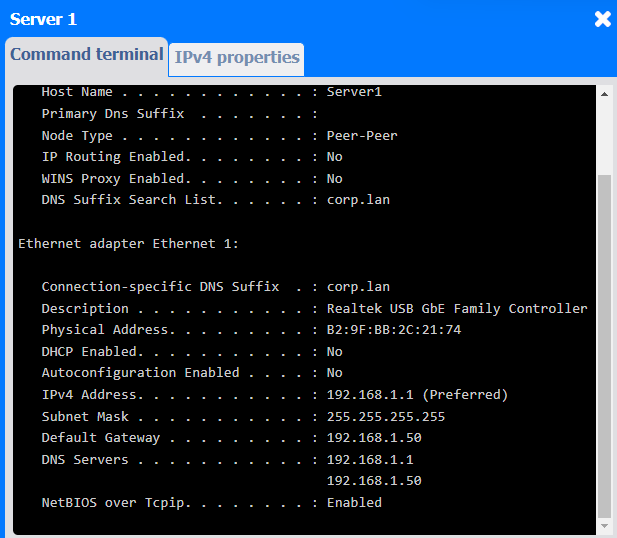
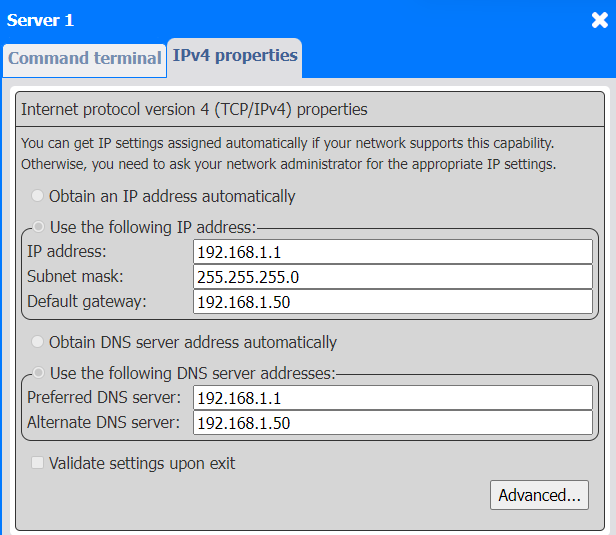
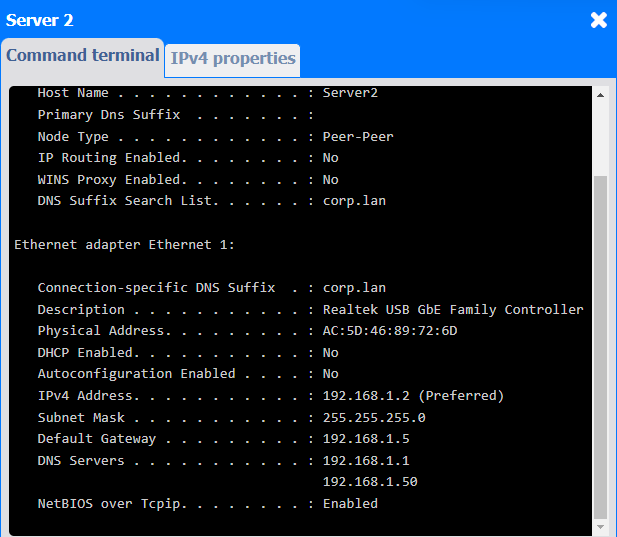
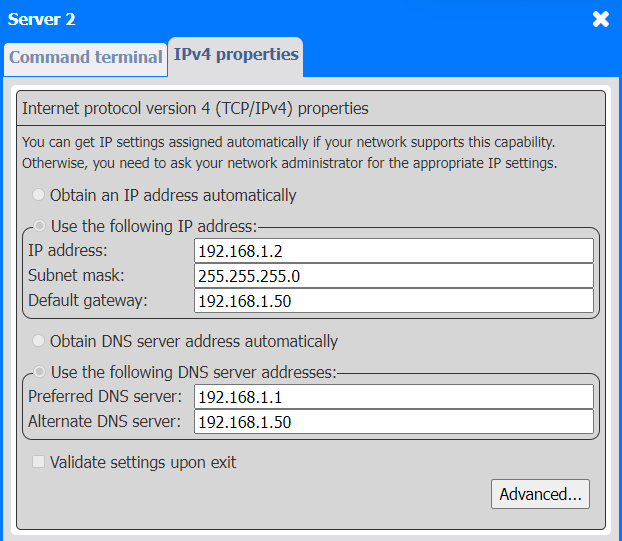
Which of the following controls the flow of users connecting to web server farms and prevents overutilization on any individual server?
- A . Firewall
- B . Honeypot
- C . Load balancer
- D . Spam gateway
C
Explanation:
A load balancer is a device or software that distributes network traffic across multiple servers or resources, such as web server farms, to optimize performance, reliability, and scalability. A load balancer controls the flow of users connecting to web server farms and prevents overutilization on any individual server by using various algorithms, such as round robin, least connections, or weighted distribution. A load balancer can also provide health checks, failover, caching, compression, encryption, and other features to enhance the user experience and security.
A company would like to take advantage of the cost savings of cloud computing by only paying for the resources used .
Which of the following will BEST address this need?
- A . Shared resources
- B . Rapid elasticity
- C . Metered utilization
- D . High availability
C
Explanation:
Metered utilization is a cloud feature that allows cloud providers to charge customers based on their actual consumption of resources, such as CPU time, storage space, bandwidth, or transactions. This enables customers to pay only for the resources they use, rather than a fixed or flat rate, which can reduce costs and increase efficiency. Metered utilization can also provide more transparency and accountability for both cloud providers and customers, as they can track and monitor their resource usage and billing .
Reference: https://partners.comptia.org/docs/default-source/resources/a-core-1-content-guide (page 97)
A technician is replacing a failed drive in a RAID 5 array.
Which of the following is the first step the technician should take before hot swapping the drive out of the array?
- A . Document the replacement date.
- B . Shut down the array_
- C . Safely dispose of the failed drive.
- D . Perform a full backup
D
Explanation:
The answer is D. Perform a full backup.
Before replacing a failed drive in a RAID 5 array, the technician should perform a full backup of the data on the array to ensure that no data is lost during the hot swapping process. Hot swapping is the process of replacing a drive without shutting down the system or the array, which allows for faster recovery and minimal downtime. However, hot swapping also involves some risks, such as accidentally removing the wrong drive, damaging the new drive, or encountering another drive failure during the rebuild process. Therefore, performing a full backup is a precautionary measure that can prevent data loss in case of any unexpected errors or complications.
The other options are not the first steps that the technician should take before hot swapping the drive. Documenting the replacement date is a good practice, but it is not as important as backing up the dat
a) Shutting down the array is not necessary for hot swapping, and it may cause more disruption to the system or the users. Safely disposing of the failed drive is a step that should be done after replacing it, not before.
Reference: Hot-swapping the hard drives when the RAID crashes | QNAP, section “Install a new drive to rebuild RAID 5 by hot swapping”: “Important: Do not install a new drive when the system is not in degraded mode, otherwise you may encounter unexpected system failures.”
Hot Swapping hard drives on Raid 5 with data on them – Spiceworks Community, reply by Magnus369: “Part of that slowness would be the raid level you are using. Highly doubt you can change it without losing data either, but your writes are going to be atrociously slow due to having to figure out parity across 11 drives for each write you do. While you may have a ton of space, it’s unstable and subject to self destruction.”
hard drive – How do I Change a damaged Disk in a Raid 5 array – Server Fault, answer by Chris S: “If you have another disk failure during rebuild you will lose all your data.”
A technician is monitoring all outbound traffic in a SOHO.
Which of the following is the MOST cost-effective solution to monitor the traffic?
- A . Spectrum analyzer
- B . Network tap
- C . Lookback plug
- D . Toner probe
B
Explanation:
A network tap is used to intercept the signals passing over a cable and send them to a packet or protocol analyzer. Taps are either powered or unpowered:
A technician is upgrading a faulty motherboard that was ordered by an end user for an old, high-end desktop computer. However, the technician is unable to install the CPU into the socket. Upon closer inspection, the technician notices the pins on the CPU do not line up with the socket.
Which of the following would be the best course of action for the technician to take NEXT?
- A . Try to set as many pins as possible.
- B . Install an adaptor to create a universal socket.
- C . Verify the socket type and manufacturer.
- D . Find a compatible motherboard for the CPU.
C
Explanation:
In this situation, the best course of action for the technician to take NEXT would be
C. Verify the socket type and manufacturer. If the pins on the CPU do not line up with the socket on the motherboard, it is likely that there is a compatibility issue between the two components. The technician should verify that the socket type and manufacturer of the motherboard match those of the CPU to ensure that they are compatible.
